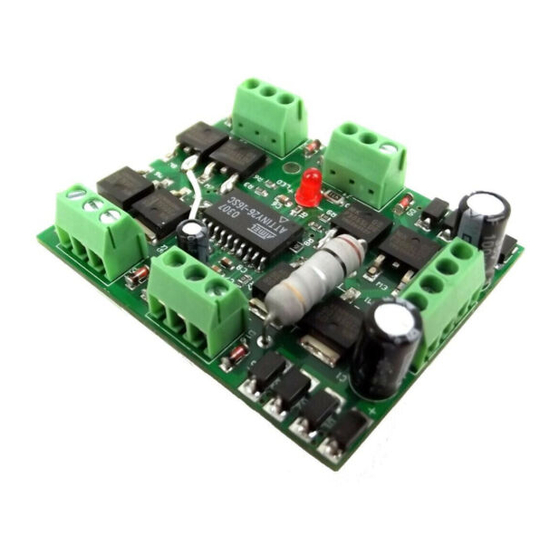
Advertisement
Quick Links
PRODIGY ADVANCE
STATIONARY ACCESSORY DECODER
•
3 amp with NEW programmable delay
•
( CASCADING effect for easy ROUTE operation)
Thank you for choosing the PRODIGY ADVANCE DCC Stationary
Accessory Decoder. This decoder is an NMRA compatible Accessory Decoder. You
must use PRODIGY ADVANCE or other DCC systems that support CV programming and have Accessory Decoder
function capability. The PRODIGY ADVANCE Stationary Accessory Decoder comes with 4 pairs of outputs. Think of it
as 4 Decoders in 1, each having it's own sub-address. The pairs are labeled as A, B, C and D (see Diagram 1A)
Each sub-decoder has three terminal connectors labeled OUTPUT 1, COMMON and OUTPUT 2 (see Diagram 1A).
These terminal connectors go to the accessory or point motor.
DIAGRAM 1a
FROM POWER SUPPLY
16v AC INPUT
FROM DCC TRACK
DCC unit or your track rails closest to the decoder, and the lower 2 input terminals marked "from DCC
track" (see Diagram 1A). Then, using an external 16v AC power supply (such as a GAUGEMASTER M1),
connect its 2 output wires to the upper two input terminals marked 16v AC. The quantity and type of ac-
cessories will determine the requirements of your 16v power supply.
2.
If you want the DCC signal to power your accessories, run 2 wires between your DCC unit or your track
rails closest to the decoder, and the lower 2 input terminals, and then jump them from the two lower input
terminals to the upper two input terminals (see Diagram 1B). Remember, if you use this method to power
your accessories, you will have less power to operate your trains (Diagram 1B)
DIAGRAM 1b
FROM DCC TRACK
TO ACCESSORY
TO ACCESSORY
CV515
CV516
RED WIRE
CV517
CV518
TO ACCESSORY
TO ACCESSORY
- DCC30 Stationary Accessory Decoder
Do not apply any power to these terminals as it will
damage the decoder.
This decoder gets it's power and DCC signal from
your PRODIGY ADVANCE BASE UNIT or through the
track rails. It can also power your accessories from
DCC track power or any external 16v AC power
supply. It is ALWAYS better to power your accesso-
ries with an external power supply so your DCC
system utilises its full power to run your trains.
This decoder also rectifies the AC power, so accesso-
ries requiring DC current, such as slow motion DC
point motors or LED's, do not need a separate DC
power supply.
CONNECTING YOUR DCC SYSTEM TO THE DECODER
There are 4 input terminals on the decoder board
(see Diagram 1A).
1.
If you do not want the DCC signal to power
any accessories, run 2 wires between your
RED WIRE
Advertisement

Summary of Contents for GAUGEMASTER PRODIGY ADVANCE
- Page 1 PRODIGY ADVANCE or other DCC systems that support CV programming and have Accessory Decoder function capability. The PRODIGY ADVANCE Stationary Accessory Decoder comes with 4 pairs of outputs. Think of it as 4 Decoders in 1, each having it’s own sub-address. The pairs are labeled as A, B, C and D (see Diagram 1A) Each sub-decoder has three terminal connectors labeled OUTPUT 1, COMMON and OUTPUT 2 (see Diagram 1A).
- Page 2 CONNECTING YOUR ACCESSORY DECODER TO A SLOW MOTION POINT MOTOR (DC) (DIAGRAM 3) or SIGNAL LED’s (DC) (DIAGRAM 4) Your accessory decoder rectifies the AC input so an auxiliary DC power supply is not needed, just an AC power sup- ply can be used for DC accessories.
- Page 3 CONNECTING YOUR ACCESSORY DECODER TO TWIN COIL (AC) POINT MOTORS Your accessory decoder comes from the factory pre-programmed to operate in latching mode, “Constant On”. However, twin coil point motors use a momentary pulse to activate them. If left in the “Constant On” output, the decoder will burn out the point motors.
- Page 4 DCC system may experience short circuit protection due to high current surge. WARRANTY AND REPAIR If you would like a copy of the PRODIGY ADVANCE user manual, please send us a SAE at the address shown below. This document is also downloadable from our website (which also has www.gaugemaster.com...