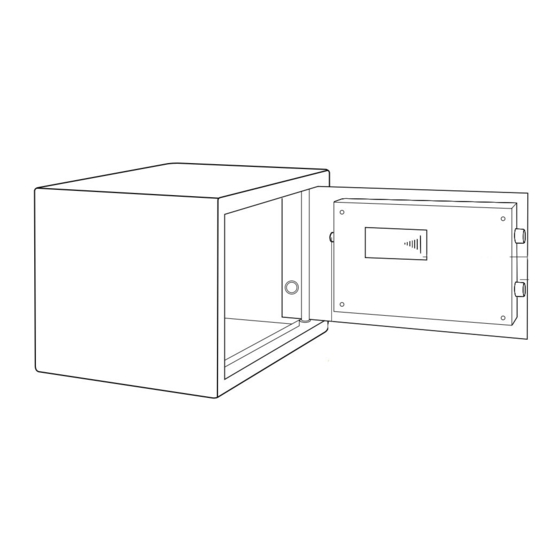
Summary of Contents for Sandleford DS200
- Page 1 DIGITAL SAFE INSTRUCTIONS 1. Low Battery Light 6. Door Handle 2. Warning Light 7. Battery Compartment 3. Con rm Light 8. Locking Bolts 4. Con rming Button 9. Reset Button 5. Emergency Lock Cover Do not store emergency keys inside your safe!
- Page 2 PROGRAMMING YOUR SAFE Batteries 1. Remove the emergency cover and insert the emergency key. 2. Turn emergency key clockwise and hold. 3. Turn door handle clockwise and pull the door open. 2. Insert 4 x AA batteries into the battery compartment. When replacing batteries in the future, it is best to use heavy duty alkaline AA batteries.
- Page 3 A safe is an aid only in reducing theft, it must form only a part of a range of security meas- ures used. Sandleford Hardware (distributor of Karbon Safes) will not accept or be held responsible for any loss or damage caused in the event of theft or unauthorised use.

