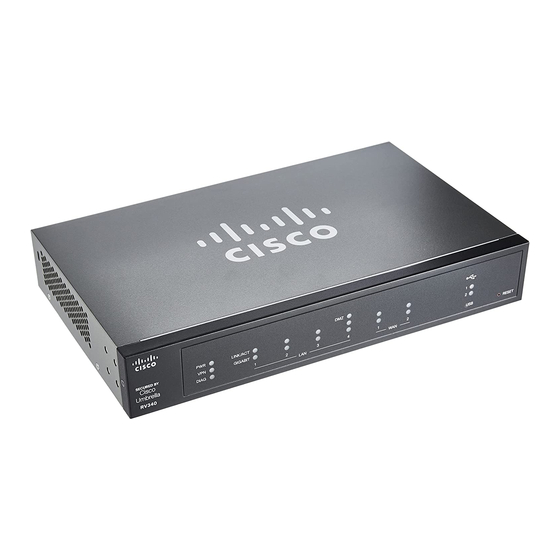
Cisco RV340 Series Easy Setup Manual
Security router
Hide thumbs
Also See for RV340 Series:
- Administration manual (110 pages) ,
- Quick start manual (13 pages) ,
- Quick start manual (10 pages)
Table of Contents
Advertisement
Quick Links
Download this manual
See also:
Administration Manual
Advertisement
Table of Contents

Summary of Contents for Cisco RV340 Series
- Page 1 Cisco RV340 Series Security Router Easy Setup Guide You can easily set up your RV340 Series Security Router in this step-by-step guide Connecting Equipment Logging in & Changing Password Using Initial Setup Wizard Using VPN Setup Wizard Using Application Control Wizard...
-
Page 2: Before You Begin
3 minutes typically. If the router is fully configured with all feature configuration net port of your PC. settings set to a maximum, it may take up to 7 minutes to fully boot the system. Cisco RV340 Series Security Router Easy Setup Guide... - Page 3 PC or laptop. ・ Your PC settings use DHCP. The router acts as a DHCP server. If your PC has a static IP ad- dress, temporarily configure your PC settings to use DHCP. Cisco RV340 Series Security Router Easy Setup Guide...
- Page 4 Click [Next] and skip to These details are typically in- cluded in the welcome letter you received from your ISP. If you do not have this information, please contact your ISP. Cisco RV340 Series Security Router Easy Setup Guide...
- Page 5 Appendix 1, Additional WAN Settings . These details are typically in- cluded in the welcome letter you received from your ISP. If you do not have this information, please contact your ISP. Cisco RV340 Series Security Router Easy Setup Guide...
- Page 6 [Give this connection a enter the IP address, or if name] field. you select [Subnet], enter the IP address and subnet Select an interface from mask. the drop-down list. Click [Next]. Click [Next]. Cisco RV340 Series Security Router Easy Setup Guide...
- Page 7 Amount of time a VPN tunnel (IPSec SA) is active in this phase. The default value for Phase We recommend that you change the Pre-shared Key periodically to maximize VPN security. 2 is 3600 seconds. Cisco RV340 Series Security Router Easy Setup Guide...
- Page 8 Click [Next]. be filtered. Select an action (Permi- et or Block, etc) from the drop-down list to each sub category names or appli- cations. Click [Apply]. Cisco RV340 Series Security Router Easy Setup Guide...
- Page 9 Click [Apply]. Click [Submit]. You can set separate application control policies to take different actions for different application categories or applications. If you want to do so, repeat the steps. Cisco RV340 Series Security Router Easy Setup Guide...
- Page 10 Select the Interface. IPv6. Click [Edit]. For example, you can configure [DHCP-PD]. Click [Advanced] tab to configure additional ad- vanced settings. For example, you can configure [MTU] manually. Cisco RV340 Series Security Router Easy Setup Guide...
-
Page 11: Where To Go From Here
© 2017 Cisco and/or its affiliates. All rights reserved. Cisco and the Cisco logo are trademarks or registered trademarks of Cisco and/or its affiliates in the U.S. and other countries. To view a list of Cisco trademarks, go to this URL: www.cisco.com/go/trademarks. Third-party trademarks mentioned are the property of their respective owners. The use of the...










