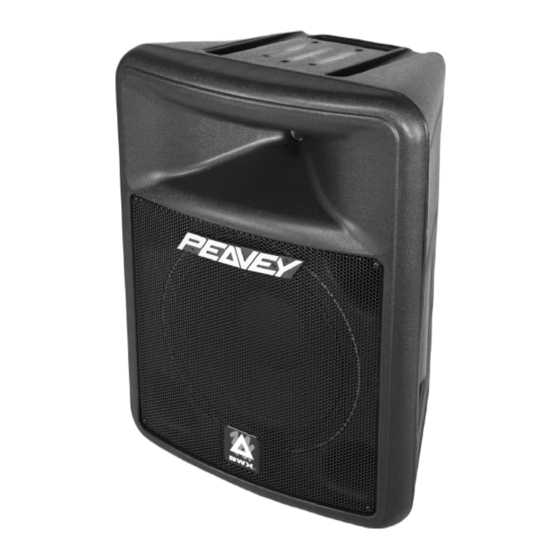Advertisement
Quick Links
Download this manual
See also:
Operating Manual
®
Impulse
1015P
Operation Manual
For more information on other great Peavey products, go to your local Peavey dealer or online at www.peavey.com
Advertisement

Summary of Contents for Peavey IMPULSE 1015P
- Page 1 ® Impulse 1015P Operation Manual For more information on other great Peavey products, go to your local Peavey dealer or online at www.peavey.com...
- Page 2 être reparée par l’utilisateur. Confiez I’entretien et la réparation de l’appareil à un réparateur Peavey agréé. A A V V E E R R T T I I S S S S E E M M E E N N T T : Afin de prévenir les risques de décharge électrique ou de feu, n’exposez pas cet appareil à...
- Page 3 I I M M P P O O R R T T A A N N T T S S A A F F E E T T Y Y I I N N S S T T R R U U C C T T I I O O N N S S W W A A R R N N I I N N G G : : When using electrical products, basic cautions should always be followed, including the following: Read these instructions.
- Page 4 1015. The 1015P features a bi-amped power section that provides 800 Watts peak dynamic power for the woofer and 200 Watts peak dynamic power for the ™ ® compression driver tweeter, both with Peavey’s DDT compression. Offering a 15" BWX Black Widow woofer and the RX ™...
- Page 5 XLR. ( ( 6 6 ) ) V V O O L L U U M M E E This controls the gain (level) of the Impulse 1015P system. When used with the Primary Input /Output jacks (5), it directly sets the system output level.
- Page 6 Damage to the system is likely if this occurs! DO NOT connect the inputs of the Impulse 1015P to the output of a power amplifier. The inputs are designed to be driven from a line-level strength signal.
- Page 7 W W A A R R N N I I N N G G : : The Impulse 1015P is extremely efficient and powerful! This sound system can permanently damage hearing! Use extreme care setting the overall maximum loudness! The apparent sound level of the Impulse 1015P can be deceiving due to its clear, clean sound output. The lack of distortion or obvious distress can make the sound level seem much lower than it actually is.
- Page 8 It is usually a good idea to leave some slack at the Impulse 1015P’s input and to tape down the cables or run them under a cable guard to avoid anyone tripping over them or pulling the Impulse 1015P over when stand-mounted.
- Page 9 The recommended placement of the person using the microphone is to the side and slightly to the rear of the Impulse 1015P, not out in front of the speaker system. When not using the mic input, be sure to switch off the mic (7) for the lowest noise and hum pickup.
- Page 10 Speaker cables with 1/4" or XLR plugs are very prone to hum. Check to make sure light dimmers are not on the same circuit as the Impulse 1015P or the mixer (or any source devices). If light dimmers are in use, then it may be necessary to turn them full on or full off to eliminate or reduce hum to tolerable levels.
- Page 11 First, make sure the mixer (or signal source) is not clipping or being overdriven. This can sometimes occur when the Volume control (6) on the Impulse 1015P has been set too low (too far counterclockwise), and it takes a lot of signal to drive the unit to full power.
- Page 12 Never clean the Impulse 1015P while plugged in or turned on! When the unit has been fully disconnected from AC power sources, a dry cloth can remove soil or other dirt. Never use strong solvents on the Impulse 1015P, as they could damage the cabinet.
- Page 13 69 lbs. Power requirements shall be: 660 Watts, 120VAC, 60 Hz Domestic and 240 VAC, 50 Hz (European). The loudspeaker system shall be called a Peavey Impulse 1015P. F F r r e e q q u u e e n n c c y y r r e e s s p p o o n n s s e e...
- Page 14 800 Watts peak dynamic power other Impulse 1015P units to be linked to I I n n f f r r a a s s o o n n i i c c f f i i l l t t e e r r p p r r o o t t e e c c t t i i o o n n : :...
- Page 15 H H o o w w T T o o G G e e t t W W a a r r r r a a n n t t y y S S e e r r v v i i c c e e ( ( 1 1 ) ) Take the defective item and your sales receipt or other proof of date of purchase to your Authorized Peavey Dealer or Authorized Peavey Service Center.
- Page 16 Features and specifications subject to change without notice. Peavey Electronics Corporation • 711 A Street • Meridian • MS • 39301 (601) 483-5365 • FAX (601) 486-1278 • www.peavey.com ©2002 Printed in the U.S.A. 9/02 80305027...