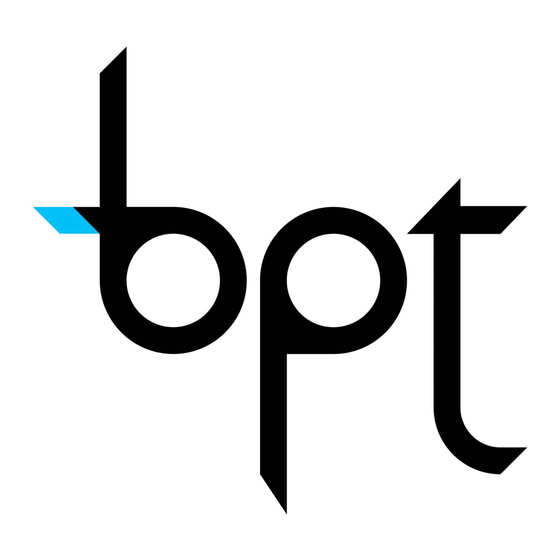
Advertisement
Available languages
Available languages
Quick Links
THESE INSTRUCTIONS SHOULD BE ATTACHED
TO THE APPARATUS
ESTAS INSTRUCCIONES SE DEBEN ANEXAR
AL APARATO
158,8
124,8
17,5
R A
H E
O P
R A
H E
O P
1 - 5
2 - 6
3 - 7
4 - 8
>
02.2009/2482-7402
OPHERA US
OPHERA US B
BPT S.p.A.
Via Cornia, 1
33079 Sesto al Reghena-PN-Italy
info@bpt.it – www.bpt.it
INSTRUCTIONS FOR USE
EN
AND INSTALLATION
WARNINGS FOR THE USER
- In the case of breakdown or modification of the
apparatus of the system (such as power sup-
plier...) please contact a specialized maintenan-
ce service.
OPHERA HANDS-FREE COLOUR
VIDEO HANDSET
OPHERA hands-free colour video handset can be
used with video entry systems series 300, X2 and X1.
It must installed in a PHI dedicated rectangular
embedding box.
This appliance has a moveable part that can be tilted
1
outwards by 16° (fig. 1).
The video handset is equipped for the insertion of a
provided button accessory, which allows the inter-
communication function to be added.
It features the following controls and adjusters (fig. 2):
Activating/De-activating communication
(red LED)
Door lock release (green LED) (
Mute (red LED)
Entry panel activation/selection (
Auxiliary 1 (
3
)
Auxiliary 2/Porter call (red LED)
Disabling the ring (red LED)
Adjusting the ring
2
Brightness
Saturation colour
(
1
) The door-lock release LED can only be used if the
appliance is activated and a specific connection has
been made for the entry panel series 300.
(
2
) The unit can only be switched on and conse-
quently connected to the entry panel if the system
is not engaged with other calls.
(
3
) This control can only be used if the unit is on.
By using actuators VLS/300 or customizing control
unit
XA/300LR
by
means
MPP/300LR or PCS/300, you can have the control
enabled at all times.
OPHERA/B HANDS-FREE COLOUR
VIDEO HANDSET
Features similar to video handset OPHERA.
3
It features the following controls and adjusters (fig. 3):
Activating/De-activating communication
(red LED)
Door lock release (green LED) (
Mute/Privacy (red LED)
Entry panel activation/selection (
Auxiliary 1 (
3
)
Porter call (red LED)
Panic (red LED)
Adjusting the ring
Brightness
4
Saturation colour
Standard functions
- Disabling the ring with light signal (the video handset
is still activated with all its functions), in the OPHERA
model only.
- Door open warning light.
- Warning that porter switchboard is trying to get in
touch.
- Doorbell input.
- Possibility to route the call from 3 externally located
buttons to one video intercom.
- Distinctive ringing depending on where the call is
made from (entry panel, doorbell, porter switchboard,
intercom unit).
- Call note type can be programmed to distinguish
between a call made from the entry panel (4 melodies)
and the doorbell (4 melodies).
- Number of rings announcing the call can be pro-
grammed from the entry panel (the doorbell note is
not programmable).
- Call can be rerouted to another receiver.
If the user called does not answer, the call can be
rerouted to another receiver by programming with
MPP/300LR or PCS/300.
- Adjusting the volume of the ring to 3 levels.
Hands-free operation
When a call is made from the entry panel, press the
button to initiate communication, the LED light.
To end communication, press the button
the LED goes off.
If you wish to interrupt a communication temporarily
during a conversation, press the button
the OPHERA/B model), the LED flashes.
To restore communication press
OPHERA/B model), the LED goes off.
Talk-listen operation
When a call is made from the entry panel, press the
button to initiate communication, the LED light.
Press down the button
model) to speak with the entry panel.
Release the button
model) to listen,the LED light.
To end communication, press the button
1
)
LED goes off.
Entry panel selection in installations with a num-
2
)
ber of entry panels
With the system off, turn on the monitor by pressing
the entry panel activation button
switch between entry panels.
Alarm
The alarm is sent each time any remote device con-
nected to the AL input of the M1 terminal block is acti-
vated.
This warning takes priority over all the others.
device, pursuant to Part 15 of the FCC
Rules. These limits are designed to provide
reasonable protection against harmful inter-
of
programmer
ference in a residential installation.
This equipment generates, uses and can
radiate radio frequency energy and, if not
installed and used in accordance with the
instructions, may cause harmful interference
to radio communications. However, there is
no guarantee that interference will not occur
in a particular installation.
If this equipment does cause harmful inter-
ference to radio or television reception,
1
)
which can be determined by turning the
equipment off and on, the user is encoura-
ged to try to correct the interference by one
2
)
or more of the following measures:
- Reorient or relocate the receiving antenna.
- Increase the separation between the
equipment and receiver.
- Connect the equipment into an outlet on a
circuit different from that to which the recei-
ver is connected.
- Consult the dealer or an experienced
radio/TV technician for help.
(
(
(
in the OPHERA/B
(
in the OPHERA/B
. Press again to
NOTE: This equipment has been
tested and found to comply with
the limits for a Class B digital
again,
in
in the
, the
1
Advertisement

Summary of Contents for Bpt OPHERA US
- Page 1 THESE INSTRUCTIONS SHOULD BE ATTACHED - Disabling the ring with light signal (the video handset TO THE APPARATUS is still activated with all its functions), in the OPHERA OPHERA US B model only. ESTAS INSTRUCCIONES SE DEBEN ANEXAR - Door open warning light.
-
Page 2: Standard Programming
The command is handled through the actual porter sation between intercom sets, a short audible signal switchboard (the message Alarm and the user's num- repeated every 5 s advises the receiver’s user of the call. ber come up on the display). By pressing one of the call buttons and pressing the conversation can be transferred to another receiver. -
Page 3: Installation
LEVITON To repeat the procedure to enter programming mode, press the button and wait at least 5 s. LEVITON S de RL de CV LAGO TANA 43 Col HUICHAPAN CP 11290 WARNING. In installations with XA/300LR we MEXICO DF Tel 5082 1040 recommend you gather up the receiver’s ID (SN) codes, applied on the outside of the housing, and enter them in the tables that come with the... -
Page 4: Programación Básica
Funciones básicas Este LED se apaga cuando el conserje llama al usuario. - Inhabilitación del timbre con señalación luminosa (el Esta señalación tiene prioridad sobre todas las videointercomunicador se activa con todas las funcio- demás. nes en cualquier caso), sólo en el modelo OPHERA. Calibrado de los niveles de audio - Señalización luminosa del estado de puerta abierta. -
Page 5: Instalación
PROGRAMACIÓN CON MPP/300LR O PCS/300 entrada llamada desde el rellano – Es posible programar el aparato trámite MPP/300LR utilizando el perfil dedicado para el derivado interno AL entrada alarma (activo hacia masa) XC/310 o mediante PCS/300 seleccionando el deri- vado correspondiente (OPHERA). Características técnicas •... - Page 6 NOTA: este equipo ha sido ensaya- do y declarado conforme a los lími- tes establecidos para un dispositivo digital de Clase B, de acuerdo con el Apartado 15 de las Normas FCC. Estos límites han sido diseñados para ofrecer una protección razo- nable contra interferencias perjudiciales en una instalación residencial.












