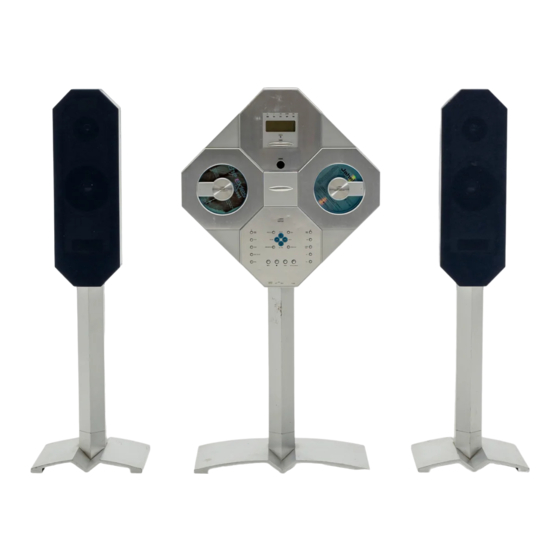
Advertisement
Advertisement
Table of Contents

Summary of Contents for Sharper Image SO227
- Page 1 Modern Design Stereo SO227 Instructions Read and save these instructions.
- Page 2 We offer generous return privileges and excellent warranties on all our products. For more than 25 years, The Sharper Image has shared the fun of discovering innovative products that make life easier and more enjoy- able.
- Page 3 Warning •Do not use or install unit where it is exposed to direct sunlight, hot temperatures, or is near a radiator, stove or appliance that produces heat. •Do not take unit into bathrooms or near swimming pools. •Do not use where it is exposed to water or moisture. If water gets inside the unit, unplug the power cord and consult your dealer.
-
Page 4: Quick Start
Warning •Consult your nearest dealer if cord sustains damage or does not work properly. •Do not pull, twist or bend the cord. •Do not modify the power cord in any manner. •Do not insert any metallic object into the unit. •Unplug the power cord when there is the possibility of lightning. -
Page 5: Setting Clock
Quick Start Setting Clock 1. Press MODE to display the time. 2. Press MEMORY until the hour position flashes. Press TUNE/UP and TUNE/DWN to select the correct hour. 3. Press MEMORY until the minute number flashes. Press TUNE/UP and TUNE/DWN to select the correct minutes. 4. -
Page 6: Listening To Radio
Quick Start time before the CD starts to play. Press (forward) or (back- ward) to select a track or use the remote’s numeric keypad. 4. Adjust the volume (up) (down) to a comfortable level. Press again to pause playback. Press again to resume play. Listening to Radio Press TUNER/BAND to turn on tuner and select AM or FM band. -
Page 7: Positioning The Unit
Positioning the Unit Do not use the unit in excessively hot, cold, dusty, damp or humid places. Condensation may form inside the CD player if the unit is left where it’s warm and damp, or if you move the unit from a cold room to a warm room. In this case, let the unit stand for 1-2 hours or gradually increase the room temperature so the unit is dry before you use it. - Page 8 am disc 1 pm disc 2 timer on off program track repeat 1 all disc sleep random intro radio 1. AM/FM indicators 10.Disc 1 indicator 2. Time/frequency 11.AM/PM indicator number indicator 3. Repeat indicator 12.Time indicator 4. KHz/MHz indicator 13.Play indicator 5.
-
Page 9: Installation
Installation Wall Mounting Main unit Note: This diagram pertains to wall-mounting the main unit. Place this paper on the wall and adjust to your desired position for wall-mounting. Make a hole at X above for screws. Speakers Note: This diagram pertains to wall-mounting the speakers. 200 mm Place this paper on the wall and adjust to your desired position for wall-mounting. - Page 10 Power Plug power cord into wall outlet. STANDBY LED will illuminate. To install batteries in remote, remove battery panel and insert 2 AAA batteries. Orient +/– ends according to illustration inside battery compartment. Replace panel when finished.
- Page 11 Controls BA SS RO CK PO P CLA SSI C JAZZ S TAN D- BY B A S S RO CK P OP CL A S S I C J A Z Z P O W E R S EN SO R S T A ND-B Y P O W E R C OMP A C T...
- Page 12 Controls 1. LED bass indicator 17.Timer on/off button 2. LED preset EQ indicator 18.Memory/clock adjust button 3. LED standby indicator 19.Mode button 4. Power button 20.Play button 5. Remote control sensor 21.Stop button 6. Disc 1 compartment 22.Subwoofer output 7. Disc 2 compartment 23.AUX in/out jacks 8.
-
Page 13: Remote Control
Controls 32.Repeat/memory up button 37.Preset select button 33.Bass select button 38.Random/memory down button 34.Tune/skip up button 39. Speaker 35.Volume up button 40. Headphone jack 36.Tune/skip down button Remote Control 22 21 20 19 10 11 12 1. Power button 4. Skip/search/tuning button 2. - Page 14 Remote Control 7. Skip/search/tuning button 16.CD disc 1 selection button 8. CD-2 Open/Close button 17.Preset memory button 9. Stop button 18.CD-1 Open/Close button 10.Mem-up/Repeat button 19.Transmitter 11. Memory/clock adjust button 20.Bass selection button 12.Mode button 21.Volume up button 13.AUX button 22.EQ button 14.CD disc 2 selection button 23.Mute button...
-
Page 15: Normal Operation
Normal Operation When unit is plugged in, press STANDBY/ON to turn on stereo. Standby LED turns off and the unit defaults to the last chosen function. Setting Clock 1. Press MODE to display the time. 2. Press MEMORY until the hour flashes. Press TUNE/UP and TUNE/DWN to select the correct hour. - Page 16 Normal Operation 3. Press . LCD display will show the first track number and play time before the CD starts to play. Press (forward) or (backward) to select a track or use the remote’s numeric keypad. 4. Adjust the volume (up) (down) to a comfortable level.
- Page 17 Normal Operation 2. Press MEMORY/CLOCK adjust button. “OOP-01” will appear on LCD. 3. Select the disc containing the first track you wish to program. 4. Select the first track using buttons. To enter track, press MEMORY/CLOCK adjust button. 5. Repeat to program more tracks (up to 99). When finished, press MEMORY repeatedly to scroll through all programmed tracks.
- Page 18 Normal Operation (Example: 15 would be +10 and 5. For 20, press +10 twice, then 0.) 4. Press MEMORY button to store station. The number and memory indicator will stop flashing. When in tuner mode, press REPEAT/MEM-UP or RANDOM/MEM-DWN or numeric keys to select preset channels.
- Page 19 Normal Operation 4. Press MEMORY. Minute number will flash. Press I or select desired minutes. 5. Press MODE again. TIMER OFF flashes on LCD. 6. Repeat steps 3 through 5 to set timer off time. 7. Press MODE to return to display. To turn timer on, put stereo in standby mode.
-
Page 20: Care And Maintenance
Care and Maintenance To clean, wipe with a soft clean cloth moistened with lukewarm water. Technical Specifications Design and specifications subject to changes without notice for improvement. Tuner Radio Frequency Range: AM - 530~ 1710KHz 10KHz/STEP FM - 87.5~108MHz 50KHz/STEP Tuner Sensitivity: FM - 30dB AM - 86dB... - Page 21 Technical Specifications CD Player Frequency Output - 125 Hz ~ 20kHz Signal/Noise Ratio - 60dB D.A. Conversion - 1-BIT Number of Programs - 60 Random Access Programming Sampling System - 8 times oversampling...
- Page 22 The Sharper Image will repair any defects in materials or workmanship. In the event repair is not possible, The Sharper Image will either replace this product with one of similar features and price, or refund the full purchase price of the product, whichever you prefer.