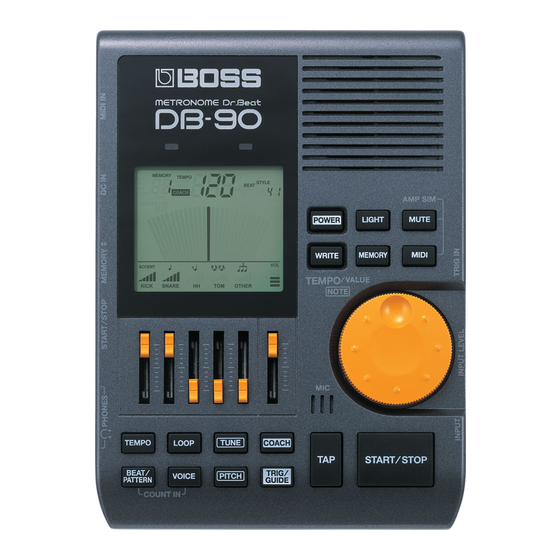
Advertisement
Quick Links
Thank you, and congratulations on your choice of the BOSS DB-90 METRONOME Dr. Beat.
Before using this unit, carefully read the sections entitled: "USING THE UNIT SAFELY" and "IMPORTANT NOTES" (separate sheet). These sections provide important information concerning the
proper operation of the unit. Additionally, in order to feel assured that you have gained a good grasp of every feature provided by your new unit, this manual should be read in its entirety. The
manual should be saved and kept on hand as a convenient reference.
As shipped, the DB-90's battery is not yet installed. Be sure to read "Changing the Battery" and then follow the instructions to install the battery.
Copyright © 2005 BOSS CORPORATION All rights reserved. No part of this publication may be reproduced in any form without the written permission of BOSS CORPORATION.
Main Features
❍ Large backlit LCD panel, easy-to-follow and highly visible pendulum-style tempo indicator
❍ PCM count sound plus internal drum sounds
In addition to high-quality PCM count sounds, human voice and drum sounds are also provided as
metronome sounds.
❍ Note Mixing function
The four different rhythms (quarter-note, eighth-note, sixteenth-note, and triplet) and accent
volume are completely adjustable, allowing you to create original rhythm styles quickly and easily.
❍ Loop Play
You can call up stored metronome settings in predetermined sequences, and have them play for a
specified number of times. This gives you the freedom to practice using various combinations of
rhythms as well as irregular rhythms.
❍ Amp Simulator
The DB-90 is equipped with an input jack, which allows you to connect your guitar or bass directly
to the unit and do rhythm training with the metronome. Also featured is an amp simulator
function, which allows you to use the DB-90 as a simple monitor amp.
❍ Includes Rhythm Coach function, perfect for individualized practice
The DB-90 features a Rhythm Coach function, which provides effective rhythm training using
trigger pads and the DB-90's internal mic.
Panel Descriptions
20
19
11
10
12
1
13
18
9
14
2
17
7
3
8
15
16
5
4
6
[POWER]
1.
Turns the power on and off.
* Always make sure to have the volume level turned down before switching on power. Even with the volume
all the way down, you may still hear some sound when the power is switched on, but this is normal, and
does not indicate a malfunction.
[LIGHT]
Switches the backlit on and aff.
[MUTE]
Mutes the sound being played.
* The Mute status is not stored in memory.
[WRITE]
Used when storing settings to memory.
[MEMORY]
Switches the memory number.
[MIDI]
Swtiches the unit to MIDI mode.
2.
TEMPO/VALUE dial
Changes the tempo and the setting values.
MIC
3.
You can practice rhythms with the DB-90 set to respond to the sound from drums, practice pads,
and other mic input. You can use this in Coach mode.
[START/STOP]
4.
Starts and stops the metronome, Loop Play, reference tone and Rhythm Coach.
[TAP]
5.
Sets the metronome tempo.
* This setting is ignored in Loop Play mode, Reference Tone mode, and MIDI mode.
[TEMPO]
6.
Changes the tempo.
[LOOP]
Switches the unit to Loop Play mode.
[TUNE]
Switches the unit to Reference Tone mode. Changes the note name.
Owner's Manual
❍ Count In function
You can set the metronome to give a lead-in count before the metronome count itself starts.
❍ Reference Tone function
The DB-90 includes a chromatic sound generating function, which produces tones in a five-octave
range (C2-B6).
❍ Memory function
The memory is capable of storing 50 different metronome settings and ten reference tone settings.
❍ START/STOP jack
You can connect an FS-5U (or FS-6) pedal to the START/STOP jack and start and stop operation
with the pedal.
❍ MEMORY UP/DOWN jack
An FS-5U (or FS-6) pedal can be connected to the MEMORY UP/DOWN jack and then used to shift
up and down through the memories and make your selection.
❍ MIDI IN Connector
You can connect an external MIDI device to the MIDI IN connector, synchronize to and display the
tempo for the external device, and use the device to start and stop the metronome.
■ Printing convertions in this manual
Text or numerals enclosed in square brackets [ ] indicates buttons; i.e. [TAP]...TAP button
[COACH]
Switches the unit to Coach mode.
Press the button to switch among the four practice modes.
[BEAT/PATTERN]
Switches between metronome Beat and Pattern.
[VOICE]
This changes the tone used for the Beat you select.
* This does not change the tone when Patterns are selected.
[PITCH]
Switches the unit to Reference Tone mode. Changes the reference pitch.
[TRIG/GUIDE]
Switches the unit to Coach mode.
Set the pad sensitivity and Time Check difficulty settings here.
7.
Rhythm Level sliders
Adjust the volume of the accent on the first beat and the volume of each rhythm.
* This setting is enabled in Metronome mode (excluding the count-in operation), and MIDI mode.
Master Volume slider
8.
Adjusts the overall volume.
* The master volume setting is not stored in memory.
Display
9.
Information in the display is changed depending on the modes.
10.
Tempo indicators
Light in time with the tempo.
MIDI IN connector
11.
Used to connect to the MIDI OUT connector on a MIDI sequencer.
DC IN jack
12.
This is for connecting an AC adaptor (PSA-series).
MEMORY ▲▼ jack
13.
(stereo jack)
A foot switch (such as the optional FS-5U or FS-6) is connected here.
You can use a foot switch to shift the memories up and down.
14.
START/STOP jack
(monaural jack)
A foot switch (the optional FS-5U or FS-6) is connected here.
You can use a foot switch to start and stop the metronome, Loop Play, reference note, and Rhythm Coach.
PHONES jacks
15.
Connect headphones here. Both the 1/4" phone and stereo miniature phone jacks can be used
simultaneously.
INPUT jack
16.
(monaural jack)
Connect an electric guitar or bass here.
* When connection cables with resistors are used, the volume level of equipment connected to the inputs
may be low. If this happens, use connection cables that do not contain resistors, such as those from the
Roland PCS series.
INPUT LEVEL volume
17.
Adjusts the volume for the device connected to the input jack.
TRIG IN jack
18.
(monaural jack)
Connect a trigger pad (such as the optional Roland PD-8 or V-Pad) here.
Cymbal stand attachment hole (M6)
19.
Security Slot (
)
20.
http://www.kensington.com/
Making Connections
MIDI
Sequencer
AC Adaptor
(PSA-series)
(Down)
(Up)
Foot Switch
(FS-6 x 1
or FS-5U x 2)
1/4" phone type
Set the FS-5U polarity switch
as shown in the following figure.
Miniature
phone type
Foot Switch
(FS-5U etc.)
Headphones
Using the Metronome
■ Metronome Mode
1. Press [TEMPO].
The tempo value flashes a number of times.
2. Use the TEMPO/VALUE dial to set the tempo.
3. Press [BEAT/PATERN].
"BEAT" or "PATTERN" flashes.
If you select "BEAT," the note icon appears in the
display.
If you select "PATTERN," then KICK, SNARE,
and other drum tone names are displayed.
4. Use the TEMPO/VALUE dial to select the "BEAT"
or "PATTERN" number.
"BEAT" is the setting for a single quarter-note
beat (pressing [VOICE] while selecting the
"BEAT" setting permits you to choose one of four
tones).
Select "PATTERN" to play rhythms ("PATTERN"
drum tones and performance data are fixed).
* With some "PATTERN" types, there may be some
drum sounds that do not have a sound assigned to them.
5. Press [START/STOP] to start the metronome. To stop
the metronome, press [START/STOP] once more.
■ Changing the Metronome Tone
You can select from four different tones (only when "BEAT" is selected).
1. Press [VOICE].
"BEAT" in Metronome mode is selected
automatically, and "VOICE" flashes.
2. Use the TEMPO/VALUE dial to select the tone.
1. Wind-up metronome sound
2. Electronic metronome sound
3. Electronic click sound
4. Human voice
■ Setting the Tempo with Tap Input
You can set the tempo by pressing [TAP] button two or more times in Metronome mode; the tempo is set
UP
to the timing you use in tapping the button. You can set the tempo within the range of
You can also set the tempo with tap input in Coach mode.
DOWN
■ Create Original Rhythm Styles
In Metronome mode you can use the 5 sliders under the display (ACCENT and
sliders) to change the way the metronome plays.
The volume for the accent on the first beat and for each rhythm is indicated on a five-level scale.
You can store the changed settings to memory. Refer to the section "Using the Memory," which follows.
* "EDIT" is displayed when you change settings from content stored in the memory.
■ Count-In Function
You can set the metronome to give a lead-in count before the metronome count itself starts.
(This setting is enabled in Metronome mode, Loop Play mode, Coach mode, and MIDI mode.)
1. Press
[BEAT/PATTERN]
and
simultaneously.
2. Press [START/STOP] to start the metronome.
The count is played for the set number of times,
and then the performance starts.
To cancel the Count-in function, press [BEAT/
PATTERN] and [VOICE] simultaneously once more.
* Performances always start with a count-in when you start the metronome with the count-in function set.
* The count-in function is canceled the next time the DB-90 is turned on.
* The count-in tone is not selectable.
Changing the Number of Times the Count-In is Played
When [BEAT/PATTERN] and [VOICE] are pressed
Trigger Pad
simultaneously, the count-in repeat number is
(Roland PD-8, V-pad etc.)
displayed.
Use the TEMPO/VALUE dial to select a number
from -1 to -8.
■ Mute Function
You can temporarily mute sounds while a
performance is playing.
1. Press [MUTE].
Electric Guitar or
Electric Bass Guitar
"MUTE" appears in the display. The sound
being played back is muted.
2. Press [MUTE] again.
The
sound
disappears from the display.
* The Mute status is not stored in memory.
■ Using Loop Play (Loop Play Mode)
You can have metronome settings that are stored in memory automatically play back in sequence.
Storing settings with various tempos and rhythms to different memories and then playing these
back with Loop Play is effective for rhythm training. You can also use this to practice irregular
rhythms.
1. Press [LOOP].
BEAT screen
The DB-90 is switched to Loop Play mode.
"LOOP" appears in the display.
2. Press [START/STOP] to start Loop Play.
During Loop Play, the number in the center of
the display indicates the number of repeats for
each memory. The number above "COUNT" is
the number of times the material is repeated.
When [MEMORY] is pressed, "MEMORY" flashes; now the memory number can be changed
with the TEMPO/VALUE dial.
Press [MEMORY] once more; "MEMORY" lights steadily, and the DB-90 returns to Loop Play.
3. Press [START/STOP] once again.
Loop Play is stopped and the DB-90 is in Loop Play standby.
PATTERN screen
Changing the Number of Times Playback of the Memory is Repeated
Using TEMPO/VALUE dial while Loop Play is in standby switches the number of repeats to any
value from 0 to 255. When set to 0, the data for that memory number is not played back.
Practicing in Coach Mode
The DB-90's Coach mode is a set of exercise modes developed for maximizing the practice
experience. These modes are specifically designed to help build speed, accuracy and stamina, as
well as develop better timing skills.
In each of the four Coach modes, you can conduct practices appropriate for different skill levels.
Using the internal mic, you can check your rhythm with acoustic drums, practice rhythms by
clapping your hands, and so on.
You can also practice using a trigger pad by connecting the trigger pad to the TRIG IN jack.
■ Setting the Mic and Trigger Pad Sensitivity
Setting the Mic Sensitivity
1. Make sure nothing is plugged into the TRIG IN
jack.
2. Press [TRIG/GUIDE] so that "SENS" is flashing.
3. Set the "SENS" value with the TEMPO/VALUE
dial until a dot ("●") appears in the TRIG section
when the drum or practice pad is struck.
* Setting the "SENS" value too high may cause the
input to react to the metronome sound. If this occurs,
= 30–250.
readjust the "SENS" value.
* If the trigger reacts to the metronome sound when the Rhythm Coach is started, lower the volume of the
metronome sound using the master volume slider until the trigger no longer reacts to the sound.
Setting the Trigger Pad Sensitivity
,
,
,
1. Connect a trigger pad to the TRIG IN jack.
2. Press [TRIG/GUIDE] so that "SENS" is flashing.
3. Set the "SENS" value with the TEMPO/VALUE dial until a dot ("●") appears in the TRIG section
when the trigger pad is struck.
The sensitivity increases as the "SENS" value is raised.
"SENS" Value
Sensitivity
A dot appears at the same time the DB-90 is triggered.
[VOICE]
* Tones are fixed and cannot be changed. Adjust the volume with the master volume slider.
* Note that the DB-90 does not support the use of rim shots even though you may be using pads that can
produce rim shots.
plays
again,
and
"MUTE"
1, 2, ............16
Low----------High
1SX
Advertisement

Summary of Contents for Boss DB-90 METRONOME Dr. Beat.
- Page 1 As shipped, the DB-90’s battery is not yet installed. Be sure to read “Changing the Battery” and then follow the instructions to install the battery. You can temporarily mute sounds while a Copyright © 2005 BOSS CORPORATION All rights reserved. No part of this publication may be reproduced in any form without the written permission of BOSS CORPORATION. performance is playing.
- Page 2 The wire which is coloured BLUE must be connected to the terminal which is marked with the letter N or coloured BLACK. If you wish to attach the DB-90 to a cymbal stand, use the included boss nut (hole diameter: 8 mm) The wire which is coloured BROWN must be connected to the terminal which is marked with the letter L or coloured RED.












