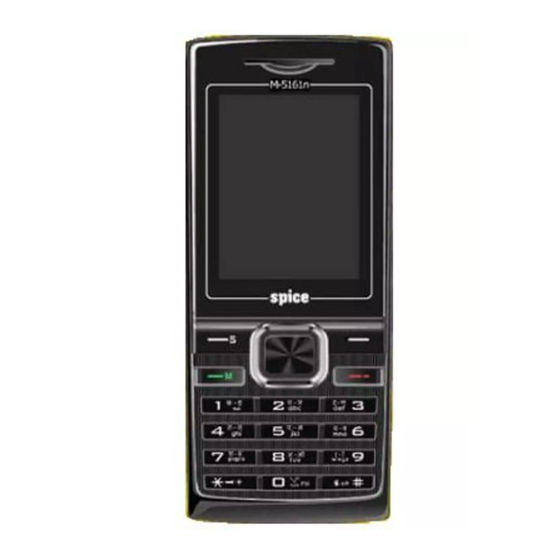
Table of Contents
Advertisement
Quick Links
Advertisement
Table of Contents

Summary of Contents for Spice M-5161n
- Page 1 P/N: 5839003281...
-
Page 2: All Rights Reserved
ALL RIGHTS RESERVED Spice Mobiles Ltd. ©2010. All rights are reserved. No part of this document can be reproduced without permission. All trademarks and brand names mentioned in this publication are property of their respective owners. While all the efforts have been made to ensure the accuracy of contents in this... -
Page 3: Table Of Contents
MAIN MENU ................11 Phonebook................... 11 Messages ..................... 11 Call Center ..................13 User Profiles ..................15 Media Center ..................16 Fun Spice .................... 18 Settings ....................20 File Manager..................22 Organizer .................... 22 Shortcuts .................... 23 Extra ....................23 Services .................... -
Page 4: Safety Precautions
SAFETY PRECAUTIONS Please read the following safety guidelines before using the phone. Do not use the phone while you are driving. Pull over and stop your automobile to dial or listen to a phone call. Do not place magnetic storage media near your phone. Radiation from the phone may erase the information stored on them. - Page 5 Please back up your important data timely and keep them properly. The company is not liable for any failure to call or loss of data due to mis-operation, poor signal or power cut, etc. All the screens in this manual are for reference only, and some contents actually displayed may depend on the presetting of the service provider or the network operator, or the SIM card.
-
Page 6: Understanding Your Phone
UNDERSTANDING YOUR PHONE General Phone Information Spice M-5161n is a multi SIM phone that encloses features, such as Bluetooth, digital camera, video player, phone as modem, audio player, FM radio etc. The phone supports T-flash card of up to 4 GB. This phone is provided with two SIM slots for two different SIM cards. -
Page 7: Phone Overview
PHONE OVERVIEW Position of the Keys 1. Earpiece 9. Number Keys 2. Screen 10. Charger/Accessories Connector 3. Left Soft Key/ Slave SIM Call 11. Cord Hole 4. Ok Key 12. Torch/ Currency Checker 5. Master SIM Call Key 13. FM Antenna 6. -
Page 8: Function Of Keys
Function of Keys Name Description Making or answering a call from Master SIM. Master SIM Call Key In the standby mode, press this key to access the Call Logs. End an ongoing call. Press and hold this key to turn on or off the End Key mobile phone. -
Page 9: Status Icons
Status Icons The table below lists the various icons that might appear on the status bar while using the phone. Apart from the icons for signal strength level and the power, other icons are displayed as per the current mode and priority of the phone. Icon Description Indicates the network signal strength of Master SIM. -
Page 10: Getting Started
Indicates the current keypad-locked state. GETTING STARTED Please switch off your phone before inserting or removing the battery/SIM card or memory card. Installing SIM Card and Battery Your phone is provided with two SIM slots for two different SIM cards. The SIM card inserted in the slot1 is called Master SIM, and the other one in the slot2 is known as Slave SIM. -
Page 11: Switch On/Off The Phone
Charging……. Fully Charged……. You must fully charge the battery before using the phone for the first time. It is recommended to charge the battery for four hours before using the phone for the first time. If the phone is turned on during charging, you can still make or answer calls, but this will consume battery power, thus will extend the charging time of the phone. -
Page 12: Options During A Call
You can dial or answer a call when the symbol of the network operator appears on the screen. Answer/Reject an Incoming Call Press [M/S] to receive the incoming call. You can use the earphone to answer the call when the generic earphone or Bluetooth earphone is inserted in the phone. -
Page 13: Main Menu
Press the Menu [LEFT SOFT Key] in the idle mode to access the main menu. Press the Navigation Keys Up/Down/Left/Right to choose the desired operation and press Ok to enter the selected operation. Phonebook Messages Call Center User Profiles Media Center Fun Spice Settings File Manager Organizer Shortcuts Extra Services Phonebook Phonebook refers to the directory wherein all the contacts are stored in an alphabetical order. -
Page 14: Write Message
Write Message You can edit the SMS. Inbox The phone will prompt you when you receive a new message. Drafts In the Drafts, please select Options, and then you can do send from SIM1/SIM2, edit and some other operations. Outbox This function is used to check messages in outbox. -
Page 15: Broadcast Message
Send: You can configure Validity period, Delivery Report, Read Report, Priority, Slide Timing, and Delivery Time. Retrieve: You can configure Home Network, Roaming, Read Report, and Delivery Report. Filter: You can configure Anonymous and Advertisement. Memory Status: You can check the Usage, Used space and Free space. Broadcast Message This network service enables you to receive all kind of text messages, such as weather reports or transportation information. -
Page 16: Call Settings
Delete Call Logs You can delete all records of missed calls, dialed calls or received calls with this function or Delete all folders drastically. Call Timers Last Call: The last call time can be checked. Dialed Calls: The total time for all dialed calls can be checked. ... -
Page 17: Advance Settings
Master SIM/Slave Call Settings Caller ID (Net work Service): You can select Set By Network, Hide ID or Send ID. The default state is the Set By Network. Call Waiting > Activate, the network will notify you of a new incoming call while you have a call in progress (Net work Service). -
Page 18: Power Saving
Single: Rings once when a call is coming. Repeat: Rings continuously when a call is coming. Ascending: Rings continuously and the volume increases gradually. Extra Tone: Warning: If necessary, you will be warned by the prompt tone. ... -
Page 19: Video Recorder
Video Recorder In standby mode, select Menu > Media Center > Video Recorder to launch the video recorder and shoot your videos. Video Player Select a video clip and press OK key to open it. Press OK key to start playing the video clip. -
Page 20: Fun Spice
Fun Spice Fun Spice menu is specifically for the entertainment purpose and all the functions belonging to this menu are chargeable. All the functions of Fun Spice will work only if GPRS is activated on your SIM card. Spice Gang Spice Gang is a WAP portal from where user can download ringtones, wallpapers, animations, video and other kind of content. -
Page 21: Instant Messenger
Nimbuzz, another path-breaking innovation is available exclusively to the users of Spice Mobiles. Nimbuzz is a common IM platform that allows one to chat, message and send files on the move. This service is common for most of the commonly used IM portals including Skype, MSN, yahoo, ICQ, AIM, Google talk –... -
Page 22: Settings
ON and the phone change a SIM card, the phone will sent a message to the number which you set in Fun Spice > Mobile Tracker > Number. The message will tell you that which number is using your phone now. The default password is 1122. -
Page 23: Security Settings
For this you have to change ring tone every time with new song. Not anymore. M-5161n gives you the facility of Dazzle/Shuffle Ringtones. Where you can set up to 10 songs in one time as your ring tone. -
Page 24: Phone Lock
You will be asked to input the PIN. It can be configured if the PIN is correct. If SIM card is set on, you will need to input the PIN every time you switch on the power. If you enter incorrect PIN three times, you will be asked to enter PUK. PUK is used to release and modify the locked PIN. -
Page 25: Shortcuts
Delete Event: You can select delete entries form All, Overdue, Spec Period. Jump to Date: Skip to the specified date to view or edit the daily arrangements of the day. Go To Weekly/Monthly View: Go to the specified date to check which week/Month it is. -
Page 26: Services
Press the up, down, left and right key to select + , - , ×, ÷, = respectively. Press Clear to delete the figure. Health Provides the reference of body mass index (height, weight and sex). Ebook Reader The phone supports reading files in the *.txt format, which is ideal for reading an e- book. -
Page 27: Frequently Asked Questions And Troubleshooting
Frequently Asked Questions And Troubleshooting If you encounter problems while using the phone, or if it performs erratically, you can refer to the information given in the following table. Problem Causes Solution Check if the battery power has Charge the battery been used up completely. - Page 28 If you still face problems while using your handset or the solution to your query is not mentioned here, then you can visit nearest Spice service center. For further FAQ‟s you can refer to the support section of our website www.spice-mobiles.com.
-
Page 29: Support And Contact
Spice handset. To check for your nearest SPICE service center, you can visit www.spice- mobiles.com/support-services For further assistance or queries, you can call on SPICE customer care number 1800-300-77423 (toll free) mail customercare@spicemobile.in...















