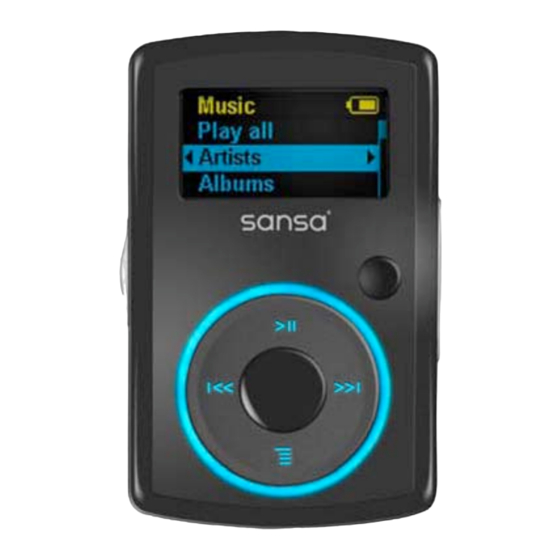
Summary of Contents for SanDisk SanDisk Sansa Clip MP3 & Audio Book Player
- Page 1 ...
- Page 2 SanDisk log appears on the screen In a couple of seconds you should see first Empower Walk selection cued up on a screen with screen elements that resemble the image below. The yellow numbers at the top will read “01/31” indicating that you are beginning with audio file No.
- Page 3 When you are finished listening for the day or for the moment, power off your player by performing the following: Step 7 power player simply slide up the spring loaded power switch for 2 full seconds until SanDisk logo followed by “Goodbye” Copyright 2008 Empower Walk, LLC – all rights reserved (Version 1.0)
- Page 4 Now” which will start your recording. Press the Select button again to stop your recording producing a “Save Recording?” choice. Press the Select button again while “Yes” is highlighted to save your recording. Copyright 2008 Empower Walk, LLC – all rights reserved (Version 1.0)
- Page 5 Pause button. If you Pause a file and turn off the player you position in the file is saved and will pick up where you left off when you power on again later. Copyright 2008 Empower Walk, LLC – all rights reserved (Version 1.0)
-
Page 6: Charging Your Player
[Note: for the duration of the Beta Testing please do not load any other content onto the SanDisk Sansa Clip we have provided to you. Doing so could cause the Empower Walk content to get mixed in with other content confusing the order of content playback and causing frustration for you. - Page 7 • Slide up and hold for 15 seconds to reset your player 14 USB Port Plug USB cable here to connect to a computer 15 Clip The removable clip accessory Copyright 2008 Empower Walk, LLC – all rights reserved (Version 1.0)
- Page 8 (forward or backward). The face of the pedometer should be level such that the writing on the label is horizontal. (See pictures below.) Correct (not tilted forward) Incorrect (tilted forward) Copyright 2008 Empower Walk, LLC – all rights reserved (Version 1.0)
- Page 9 As the program content explains, find your average number of steps per day and per week and increase that number by an additional 2000 steps per day or 14,000 steps per week. Copyright 2008 Empower Walk, LLC – all rights reserved (Version 1.0)









