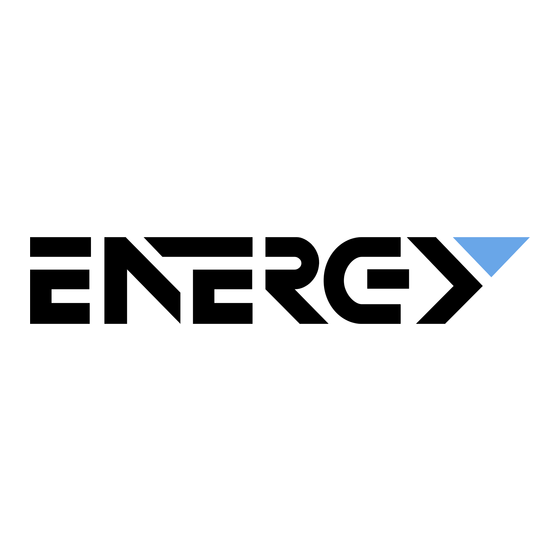
Table of Contents
Advertisement
Quick Links
Advertisement
Table of Contents

Summary of Contents for Energy Docking 330
- Page 2 User manual...
- Page 4 ≥ Do not disassemble the device. ≥ Keep your Energy ™ Docking 330 away from water or moisture, it can be harmful to both speakers or amplifier device. ≥ Switch off your Energy ™ Docking 330 when not in use.
-
Page 5: Package Content
4. PACKAGE CONTENT ≥ Energy™ Docking 330. ≥ Remote Control. ≥ User manual. ≥ AC/DC adapter. 5. GENERAL OVERVIEW ≥ Top Panel Slot for remote control. USB connector. 30 pin iPod/iPhone/iPad connector. VOL +. VOL - SET / / FUNC. - Page 6 ≥ Front View Display. Speakers.
- Page 7 ≥ Remote Control Sleep mode. Mute. MENU up. SOURCE. NEXT. ENTER. PLAY / PAUSE. MENU down. Volume control. Bass control. Treble control. MEMORY. PREVIOUS. iPod/iPhone/iPad MENU.
- Page 8 ≥ Rare view / Connections Subwoofer. LINE IN jack. RCA audio in. Video output. DC jack. 6. BATTERy SAFETy ≥ Please ensure batteries are disposed of safely. ≥ Never dispose of batteries in a fire or with other household waste. ≥...
-
Page 9: Battery Installation
The following diagram shows the correct way to insert batteries. 8. ATTACHING THE BASE Carefully, take the Energy™ Docking 330 body and base out of the packaging Take the screws abd washers out. Attach the base to the body aligning the three holes in the base with three holes in the Energy™... - Page 10 Finally insert the cable into the supply socket. 9.2. SETTING CLOCK After the Energy™ Docking 330 is plugged into a mains power, the display will show the “0:00”. To set the current clock the unit have to be in standby mode.
-
Page 11: Playing Your Ipod/Iphone/Ipad
MEM to confirm. 9.8. LINE-IN / AUX (AUX AUDIO INPUTS) Use the Energy™ Docking 330 as a speaker; you only have to connect it to any audio device. You have two different options LINE-IN or AUX, the difference is the way that you connect the audio device. - Page 12 9.9. USB/SD FUNCTION The Energy™Docking 330 gives you the option to play the music stored in a USB pen drive or memory card (SD/SDHC/MMC). It is very simple; you just have to connect the external memory to the USB host or to the card slot and select with the SOURCE button the correct option (USB / SD).
-
Page 13: Declaration Of Conformity
Trademarks. All company, brand and product names are trademarks or registered trademarks of their respective companies. © 2012 by Energy Sistem . All rights reserved. ® DECLARATION OF CONFORMITy 19/04/2012 Manufacturer Name: Energy Sistem Soyntec S.A.