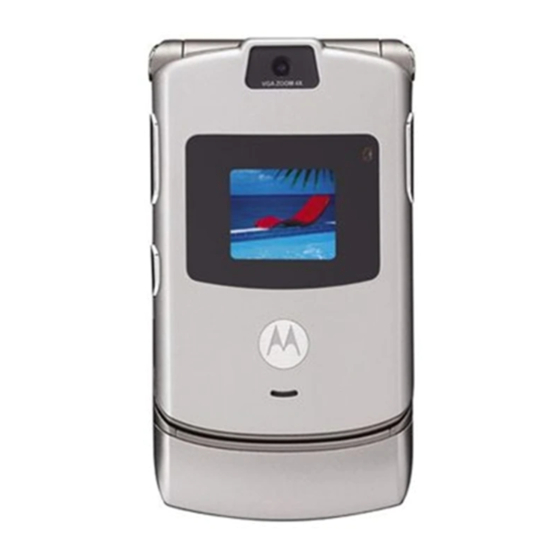
Motorola V3 User Manual
Gsm wireless phone
Hide thumbs
Also See for V3:
- Owner's manual (254 pages) ,
- Motomanual (214 pages) ,
- User manual (204 pages)
Table of Contents
Advertisement
Quick Links
Advertisement
Table of Contents

Summary of Contents for Motorola V3
-
Page 4: Check It Out
Check It Out! Camera Lens Bluetooth® LED Indicator Smart Key Take self-portrait External Display photo with View incoming camera when flip call information, is closed. use as camera viewfinder when flip is closed. Feature Description Press CAMERA (+) to activate the Take Photo camera, point lens at subject, press CAPTURE (+) to take a photo. - Page 6 1-888-390-6456 (TTY/TDD United States for hearing impaired) 1-800-461-4575 (Canada) MOTOROLA and the Stylized M Logo are registered in the US Patent & Trademark Office. The Bluetooth trademarks are owned by their proprietor and used by Motorola, Inc. under license. Java and all other Java-based marks are trademarks or registered trademarks of Sun Microsystems, Inc.
- Page 7 Contents Getting Started ........8 About This Guide ....... 8 Installing the SIM Card .
- Page 8 If You Forget a Code, PIN, or Password ... . 50 Using the Phonebook ......51 Setting Up Your Phone .
-
Page 9: European Union Directives Conformance Statement
Phone Features ....... . 72 Main Menu ........72 Settings Menu. -
Page 98: Specific Absorption Rate Data
Specific Absorption Rate Data The model wireless phone meets the government’s requirements for exposure to radio waves. Your wireless phone is a radio transmitter and receiver. It is designed and manufactured not to exceed limits for exposure to radio frequency (RF) energy set by the Federal Communications Commission (FCC) of the U.S. - Page 99 2. The SAR information includes the Motorola testing protocol, assessment procedure, and measurement uncertainty range for this product.
- Page 101 Index Bluetooth wireless connection 3, 23, 79, accessories 9, 47, 75, 86, 88, 90 87, 88 brightness 60 accessory connector port 1 browser. See micro-browser active line indicator 29 active line, changing 71 alarm clock 90 calculator 91 alert call creating 94 alert, turning off 14, 62 defined 54...
- Page 102 Call Failed, Number Busy language 83 message 64 personalizing 80, 81 call forward indicator 29 skin 58 call waiting 66 timeout 61 caller ID 3, 17, 52, 63, 67, using 26 74, 77 download media objects camera 2, 16 76, 93 car kit 86 drafts folder 22 center select key 1, 31...
- Page 103 handsfree speaker 48 language 83 handsfree use 86 left soft key 1, 27, 81 headset 47, 86 line, changing 71 Hide ID feature 63 lock hold call 66 application 92 home keys 81 phone 49 home screen 26 SIM card 91 Low Battery message 30 IM 26, 81 IM indicators 30...
- Page 104 MotoMixer 92 phone number multimedia letter 75 active line, changing 71 multimedia message 3, 19, redialing 64 75, 76 storing in phonebook 76 music 92, 93 storing your number 61 mute call 66 viewing your number 15 my telephone number 15, phone theme 58 phonebook 26, 51, 63, 68, photo 2, 3, 16, 19, 52, 56,...
- Page 105 ringer ID 67, 77, 78, 80 symbol chart 45 ringer volume 14, 80 symbol entry mode 44 roam indicator 29 talk then fax call 64 screen saver 57 tap text entry mode 40 security code 48, 50 telephone number. See send key 1, 14, 15 phone number service dial 84...
- Page 106 voice record 19, 91 voicemail 69 voicemail message indicator 30, 70 volume earpiece 14 keypad 80 ringer 14, 80 volume keys 1, 14, 46, 47 wallpaper 56 Web pages 92 Web sessions 93 U.S. patent Re. 34,976...
-
Page 109: Software Copyright Notice
Software Copyright Notice The Motorola products described in this manual may include copyrighted Motorola and third party software stored in semiconductor memories or other media. Laws in the United States and other countries preserve for Motorola and third party software providers certain exclusive rights for copyrighted software, such as the exclusive rights to distribute or reproduce the copyrighted software. -
Page 110: Table Of Contents
Contents Safety and General Information ....4 FDA Consumer Information on Wireless Phones ..10 Product Registration ......20 RF Energy Interference . -
Page 111: Safety And General Information
RF energy. When you communicate with your phone, the system handling your call controls the power level at which your phone transmits. Your Motorola phone is designed to comply with local regulatory requirements in your country concerning exposure of human beings to RF energy. -
Page 112: Phone Operation
Motorola-supplied or approved clip, holder, holster, case, or body harness for this phone, if available. Use of accessories not approved by Motorola may exceed RF energy exposure guidelines. If you do not use one of the... -
Page 113: Medical Devices
Facilities Turn off your phone in any facility where posted notices instruct you to do so. These facilities may include hospitals or health care facilities that may be using equipment that is sensitive to external RF energy. Aircraft When instructed to do so, turn off your phone when on board an aircraft. Any use of a phone must be in accordance with applicable regulations per airline crew instructions. -
Page 114: Use While Driving
• Pull off the road and park before making or answering a call if driving conditions so require. Responsible driving best practices may be found in the “Wireless Phone Safety Tips” at the end of this manual and at the Motorola website: www.Motorola.com/callsmart. Operational Warnings... -
Page 116: Repetitive Motion Injuries
video games. These seizures or blackouts may occur even if a person never had a previous seizure or blackout. If you have experienced seizures or blackouts, or if you have a family history of such occurrences, please consult with your doctor before playing video games on your phone or enabling a flashing-lights feature on your phone. - Page 118 frequency energy (RF) at a level that is hazardous to the user. In such a case, FDA could require the manufacturers of wireless phones to notify users of the health hazard and to repair, replace or recall the phones so that the hazard no longer exists.
- Page 119 FCC also regulates the base stations that the wireless phone networks rely upon. While these base stations operate at higher power than do the wireless phones themselves, the RF exposures that people get from these base stations are typically thousands of times lower than those they can get from wireless phones.
- Page 120 What steps can I take to reduce my exposure to radio frequency energy from my wireless phone? If there is a risk from these products--and at this point we do not know that there is--it is probably very small. But if you are concerned about avoiding even potential risks, you can take a few simple steps to minimize your exposure to radio frequency energy (RF).
- Page 121 precautionary; it was not based on scientific evidence that any health hazard exists. Do hands-free kits for wireless phones reduce risks from exposure to RF emissions? Since there are no known risks from exposure to RF emissions from wireless phones, there is no reason to believe that hands-free kits reduce risks.
-
Page 122: Motorola Limited Warranty For The United States And Canada
This limited warranty is a consumer's exclusive remedy, and applies as follows to new Motorola Products, Accessories and Software purchased by consumers in the... - Page 123 Products or Accessories for commercial purposes or subjecting the Product or Accessory to abnormal usage or conditions; or (d) other acts which are not the fault of Motorola, are excluded from coverage. Use of Non-Motorola Products and Accessories. Defects or damage...
-
Page 124: Who Is Covered
Unauthorized Service or Modification. Defects or damages resulting from service, testing, adjustment, installation, maintenance, alteration, or modification in any way by someone other than Motorola, or its authorized service centers, are excluded from coverage. Altered Products. Products or Accessories with (a) serial numbers or date tags that have been removed, altered or obliterated;... -
Page 125: What Will Motorola Do
What Will Motorola Do? Motorola, at its option, will at no charge repair, replace or refund the purchase price of any Products, Accessories or Software that does not conform to this warranty. We may use functionally equivalent reconditioned/refurbished/pre-owned or new Products, Accessories or parts. - Page 126 Laws in the United States and other countries preserve for Motorola certain exclusive rights for copyrighted Motorola software such as the exclusive rights to reproduce and distribute copies of the Motorola software.
-
Page 127: Product Registration
Product registration is an important step toward enjoying your new Motorola product. Registering helps us facilitate warranty service, and permits us to contact you should your product require an update or other service. Registration is for U.S. residents only and is not required for warranty coverage. -
Page 128: Wireless: The New Recyclable
Wireless: The New Recyclable Your wireless phone can be recycled. Recycling your wireless phone reduces the amount of waste disposed in landfills and allows recycled materials to be incorporated into new products. The Cellular Telecommunications Industry Association (CTIA) and its members encourage consumers to recycle their phones and have taken steps to promote the collection and environmentally sound recycling of end-of-life wireless devices. - Page 131 2 When available, use a hands-free device. If possible, add an additional layer of convenience to your wireless phone with one of the many Motorola Original™ hands- free accessories available today. 3 Position your wireless phone within easy reach. Be able to access your wireless phone without removing your eyes from the road.
- Page 132 8 Use your wireless phone to call for help. Dial 9-1-1 or other local emergency number in the case of fire, traffic accident or medical emergencies.* 9 Use your wireless phone to help others in emergencies. If you see an auto accident, crime in progress or other serious emergency where lives are in danger, call 9-1-1 or other local emergency number, as you would want others to do for you.*...




