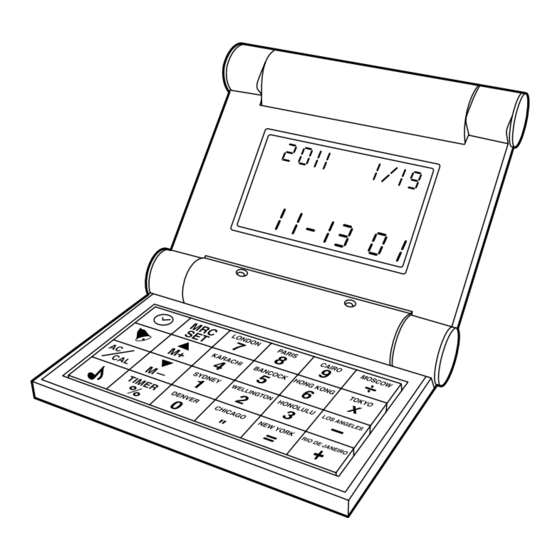Advertisement
Quick Links
Flip Calculator
With World clock,
calendar and alarm
Battery PrecaUtions
• dispose of the old batteries
properly. do not dispose of
the old batteries in a fire.
• do not leave the batteries
where a child or pet could play
with or swallow them. if the
batteries are swallowed, contact
a physician immediately.
• the batteries may explode
if mistreated. do not attempt
to recharge or disassemble
the batteries.
• Use only fresh batteries of the
required size and type. do not
mix old and new batteries,
different types of batteries,
or rechargeable batteries of
different capacities.
save these instrUctions!
location of controls
1. Flip button
2. Reset button
3. Speaker
4. battery compartment
5. Stand
6. lcd Screen
7. Keypad
1
3
closed
2
4
6
7
5
open
Battery installation
important: this unit comes with the
batteries already installed. remove
the plastic tab from the battery
compartment before first use.
1. Remove the batteRy
compaRtment coveR
on the bottom of the unit.
2. Remove spent batteries and replace
them with 2 aG13 button cell
batteries according to the polarity
indicators inside the compartment.
3. Replace the batteRy
compaRtment coveR securely.
to set the clock
1. press the
key to enter the
time mode.
2. press the button that shows
a city that has the same time
zone as your current location.
3. press Set 2 times to set your
local time. the setting sequence
is as follows: Second, Hour,
minute, year, month, date. press
Set to cycle through each one.
4. the section to be set will flash.
press the Up or doWn key to
adjust the number.
5. press = key in time Set mode
to select 12 or 24 hour mode.
World time set
1. in the time mode press one of
the 16 city keys to search other
time zone's current times.
2. press the Set key to set this
city's time to be the local time.
3. press
key to go back to the
local time.
alarm set
1. press
key to enter
alaRm mode.
2. press
key again to toggle
alarm on/off, indicated by the icon.
3. press Set to set the alarm time,
the setting sequence is as follows:
Hour, minute, normal.
4. the number to be set will flash.
press the Up or doWn key to
adjust the number.
5. press number keys 1 – 6 to
choose an alarm song or
7 and 8 for beeping tones.
Advertisement

Summary of Contents for Brookstone Flip Calculator
-
Page 1: Battery Precautions
1. Flip button properly. do not dispose of batteries already installed. remove the 16 city keys to search other 2. Reset button Flip Calculator the plastic tab from the battery the old batteries in a fire. time zone’s current times. 3. Speaker compartment before first use. -
Page 2: Specifications
(1) year limited Warranty brookstone may provide their own warranties to the purchaser, but brookstone, in so far brookstone ® warrants this product against 1. press the timeR key to enter press key at any mode to toggle...