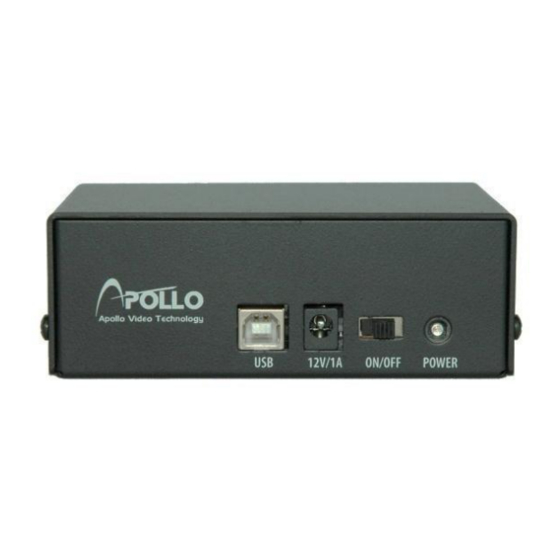
Apollo RoadRunner Ser Manual And Instruction Manual
Hard disk player and hdplayer software mobile digital video systems
Hide thumbs
Also See for RoadRunner:
- User manual and instruction manual (24 pages) ,
- Installation manual (17 pages) ,
- User manual and instruction manual (11 pages)
Summary of Contents for Apollo RoadRunner
- Page 1 Hard Disk Player and HDPlayer Software Mobile Digital Video Systems User Guide and Instruction Manual, Version 1.0 www.avt-usa.com...
-
Page 2: Table Of Contents
D. Google Map View Panel ............. 13 Speed Graph View Panel ............ 13 Search View Panel .............. 14 G. Search Event View Panel ........... 18 Page 2 Apollo Video Technology 14148 NE 190th Street – Woodinville, WA 98072 Toll Free: 888.288.8721; Tel: 425.483.7100;... -
Page 3: Introduction
(PC). This manual describes the procedures for installation and operating the Hard Disk Player and Hard Disk Player Software (hereinafter “HDPlayer Program”) designed for the RoadRunner Digital Video Recorder (DVR) system. Product Components ... -
Page 4: Installation
3.0). NOTE: You should always turn the Hard Disk Player OFF using the switch on the back prior to removing the hard disk module. Page 4 Apollo Video Technology 14148 NE 190th Street – Woodinville, WA 98072 Toll Free: 888.288.8721;... -
Page 5: Installation Of The Hdplayer Program
Designate the folder patch location to install HDPlayer and select the user(s) you want to able to use HPDlayer. Then select NEXT. Select NEXT to confirm installation. Page 5 Apollo Video Technology 14148 NE 190th Street – Woodinville, WA 98072 Toll Free: 888.288.8721;... - Page 6 Select CLOSE to complete the installation. After installing the HDPlayer program, the HDP icon can be found on the desktop. Run the program by “double-clicking” the icon. Page 6 Apollo Video Technology 14148 NE 190th Street – Woodinville, WA 98072 Toll Free: 888.288.8721;...
-
Page 7: Hdplayer Program
Select the hard disk drive, the preferred language and select CONNECT or “double click” the selected hard drive to continue. Page 7 Apollo Video Technology 14148 NE 190th Street – Woodinville, WA 98072 Toll Free: 888.288.8721;... -
Page 8: Overview
. Once you click and drag, position arrows will display on the screen. Page 8 Apollo Video Technology 14148 NE 190th Street – Woodinville, WA 98072 Toll Free: 888.288.8721; Tel: 425.483.7100;... -
Page 9: Using Hdplayer
Original Ratio: Displays images by fitting to the screen size while maintaining their original ratio. Half Size (x0.5) to Quadruple Size (x4): Select the desired image size. Page 9 Apollo Video Technology 14148 NE 190th Street – Woodinville, WA 98072 Toll Free: 888.288.8721; Tel: 425.483.7100;... -
Page 10: Menu
Drawing Mode Setup…: Select the draw mode level. Normal Drawing: Depends on the PC’s CPU performance and displays images in low speed (DIB Draw Mode). Page 10 Apollo Video Technology 14148 NE 190th Street – Woodinville, WA 98072 Toll Free: 888.288.8721; Tel: 425.483.7100;... - Page 11 View Menu: Displays or closes the toolbar and panels. Image Menu: Save: Saves the current image as a bitmap file. Print: Prints the current image. Page 11 Apollo Video Technology 14148 NE 190th Street – Woodinville, WA 98072 Toll Free: 888.288.8721; Tel: 425.483.7100; Fax: 425.483.7200...
-
Page 12: Toolbar
When viewing a multi-view format, selecting icon will move to the previous or next page. Page 12 Apollo Video Technology 14148 NE 190th Street – Woodinville, WA 98072 Toll Free: 888.288.8721;... -
Page 13: Google Map View Panel
You can check the location and movement path of vehicle you are searching for on the Google Map View panel. Page 13 Apollo Video Technology 14148 NE 190th Street – Woodinville, WA 98072 Toll Free: 888.288.8721;... -
Page 14: Search View Panel
The event search mode searches for event log entries using specific conditions and plays back Page 14 Apollo Video Technology 14148 NE 190th Street – Woodinville, WA 98072 Toll Free: 888.288.8721;... - Page 15 (Segment) icon and select the video segment you want to search. The active segment will be highlighted with blue, and the inactive segment will be highlighted with gray on the timetable. Page 15 Apollo Video Technology 14148 NE 190th Street – Woodinville, WA 98072 Toll Free: 888.288.8721;...
- Page 16 Search View panel to enter the event search mode. Select the icon, and set up the search condition in the following Event Search dialog box. Page 16 Apollo Video Technology 14148 NE 190th Street – Woodinville, WA 98072 Toll Free: 888.288.8721; Tel: 425.483.7100;...
- Page 17 Save As Video: Saves any video clip of recorded data in an AVI (Audio Video Interleaved) file format. Set up the save parameters in Page 17 Apollo Video Technology 14148 NE 190th Street – Woodinville, WA 98072 Toll Free: 888.288.8721;...
-
Page 18: Search Event View Panel
NOTE: Interruptions of audio during playback are likely due to PC performance. Page 18 Apollo Video Technology 14148 NE 190th Street – Woodinville, WA 98072 Toll Free: 888.288.8721; Tel: 425.483.7100;... - Page 19 Hard Disk Player | User Guide For assistance, contact technical support toll free at: 888.288.8721 (425.483.7100) or email: tech@avt-usa.com Page 19 Apollo Video Technology 14148 NE 190th Street – Woodinville, WA 98072 Toll Free: 888.288.8721; Tel: 425.483.7100; Fax: 425.483.7200 www.avt-usa.com...

