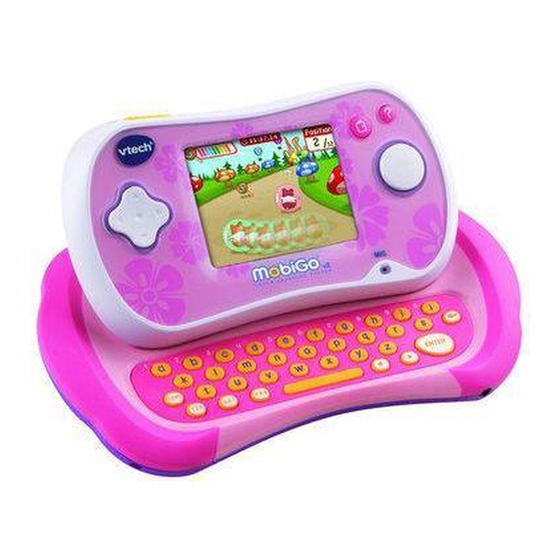
VTech MobiGo User Manual
Touch learning system
Hide thumbs
Also See for MobiGo:
- User manual (19 pages) ,
- Instructions (1 page) ,
- User manual (19 pages)
Summary of Contents for VTech MobiGo
- Page 1 User’s Manual ® All Rights Reserved. Nickelodeon, Bubble Guppies and all related titles, logos and characters are trademarks of Viacom International Inc. 253400 Bubble Guppies US IM.indd 1 2013-7-5 16:34:59...
- Page 2 Dear Parent, At VTech®, we know how much you enjoy staying on top of the hottest trends and having the most high-tech gadgets around. We also know that your kids feel the same way. With that in mind, we developed MobiGo®, a revolutionary way to make learning fun with touch! MobiGo®...
-
Page 3: Getting Started
Mr. Grouper and the Bubble Guppies explore all the ways to keep their bodies healthy. Dive in with the Bubble Guppies to discover how to stay happy and healthy! GETTING STARTED This cartridge works on both the MobiGo and MobiGo 2. However, the ®... -
Page 4: Qwerty Keyboard
Slide the screen up to reveal the keyboard. Use it to enter your name in the user profile or to give the answers in some letter-related games. The Touch Screen The most common way of playing with the MobiGo is by using the touch ®... -
Page 5: Reset Function
Motion Controls (not available in the original MobiGo ® Move the MobiGo as directed to perform specific actions in some games. ® Microphone (not available in the original MobiGo ® Blow into the microphone to perform specific actions in some games. -
Page 6: Story Mode
Story mode: In the Story Mode, you can start the Bubble Guppies’ Healthy, Happy School Day in which you can unlock all the games. After entering Story Mode, choose from 4 topics to play the games related to that topic: “Clean Body”, “Exercise”, “Clean Teeth”... - Page 7 Dinosaur, you can help the Bubble Guppies clean his teeth. To show Mr. Dinosaur how to open his mouth wide, say “Ahhhhh” into the microphone (in MobiGo 2 ). Follow the direction of the arrow to move the dental ®...
-
Page 8: Bonus Game
The Bubble Guppies are going to build a food pyramid! Help Nonny bring the blocks to the pyramid. Blow into the microphone to put wind in the sails and launch the boat (in MobiGo 2 ). Use the D-pad to sail around ®... -
Page 9: Care And Maintenance
WEB CONNECTIVITY Connect MobiGo to the internet to download new games and follow your ® child’s learning progress online. Refer to the MobiGo console manual for ® connection details. CARE & MAINTENANCE 1. Keep your MobiGo clean by wiping it with a slightly damp cloth. -
Page 10: Copyright Notices
TROUBLESHOOTING Please note that if you try to insert or remove a MobiGo cartridge without ® first turning the unit OFF, you may experience a malfunction. If this happens, and the unit does not respond to pressing the ON/OFF buttons, disconnect the AC adaptor from the main unit or remove the batteries. -
Page 11: Other Info
Electronics North America, L.L.C. and its suppliers assume no ® responsibility for any loss or claims by third parties that may arise through the use of this software. VTech Electronics North America, L.L.C. and its suppliers ® assume no responsibility for any damage or loss caused by deletion of data as a result of malfunction, dead battery, or repairs. - Page 12 © 2013 VTech. Printed in China 91-002461-256 253400 Bubble Guppies US IM.indd 11 2013-7-5 16:35:03...




