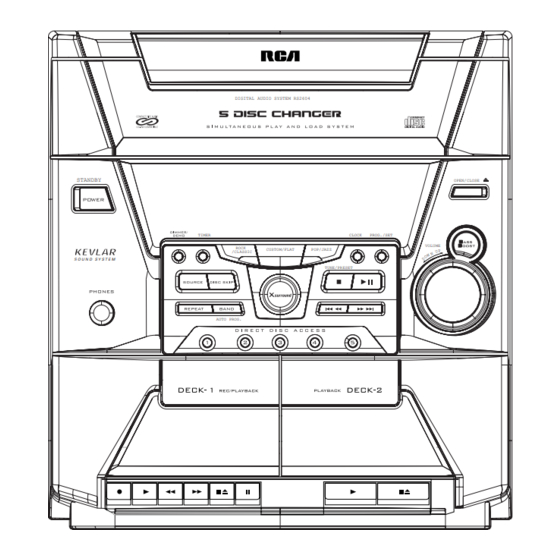Table of Contents
Advertisement
EXPORTER
Thomson multimedia Inc.
10330 N. Meridian St. Indianapolis, IN 46290
© 2002 Thomson multimedia Inc.
IMPORTADOR
Trademark(s) ® Registered
Comercializadora Thomson de Mexico, S.A. de C.V.
Marca(s) Registrada(s)
Miguel de Cervantes Saavedra No. 57
Marque(s) ® Déposée(s)
Col. Ampliación Granada
C.P. 11529 Mexico D.F.
55274770 (EN/F/E)
Telefono: (55)25 81 53 20
www.rca.com
RFC: CTM-980723-KS5
www.rca.com/LatinAmerica
0151
Made in China/Fabricado en China
Advertisement
Table of Contents

Summary of Contents for RCA RS2604
- Page 1 Comercializadora Thomson de Mexico, S.A. de C.V. Marca(s) Registrada(s) Miguel de Cervantes Saavedra No. 57 Marque(s) ® Déposée(s) Col. Ampliación Granada C.P. 11529 Mexico D.F. 55274770 (EN/F/E) Telefono: (55)25 81 53 20 www.rca.com RFC: CTM-980723-KS5 www.rca.com/LatinAmerica 0151 Made in China/Fabricado en China...
- Page 2 RS2604 RS2606 It is important to read this instruction book prior to using your new product for the first time. Es importante leer este manual antes de usar por vez primera su euipo.
-
Page 3: Fcc Information
FCC Information This device complies with Part 15 of the FCC Rules. Operation cian for additional suggestions. Also, the Federal is subject to the following two conditions: (1) This device may Communications Commission has prepared a helpful booklet, not cause harmful interference, and (2) this device must "How To Identify and Resolve Radio TV Interference accept any interference received, including interference that Problems."... -
Page 4: Table Of Contents
FCC Information in appropriate servicing techniques. For instructions on how to For Your Records obtain service, refer to the warranty included in this Guide. In the event that service should be required, you may need both the model number and the serial number. In the space Technical specification below, record the date and place of purchase, and the serial Power Supply: 120V~60Hz... -
Page 5: Installation
• T-Type FM antenna wire; • one user’s guide; • one safety leaflet. To ensure sufficient ventilation, keep the spacings shown below free from other surfaces: 4 inches 4 inches 2 inches DIGITAL AUDIO SYSTEM RS2604 4 inch- 4 inches STANDBY OPEN/CLOSE TIMER CLOCK PROG./SET... -
Page 6: Controls & Indicators
Main Unit OPEN/CLOSE — Opens or closes the disc tray. DISC 1 - DISC 5 — Selects disc 1, DIGITAL AUDIO SYSTEM RS2604 2, 3, 4, or 5 DISC SKIP — Skips to the next CD in the tray STANDBY OPEN/CLOSE STANDBY/POWER —... -
Page 7: Remote Control
Controls and Indicators Remote Control POWER — Turns power on or off (STANDBY mode). TUNER — Selects tuner SOURCE TUNER TAPE CD — Selects CD player TAPE — Selects tape player AUX — Selects external input. B-BOOST - Turns B BOOST on or off VOL+ or VOL- —... -
Page 8: Display
Display Showing the Demonstration Activating the Timer Not operational in CD mode. Press DIMMER/DEMO Press and release TIMER to turn on/off to turn on/off demonstration mode. The demonstra- the alarm. The alarm is active when the tion scrolls through all display operations. clock icon indicator is lit. -
Page 9: Sound Features
Sound Features Boosting the bass Using Preset Equalizer Curves Press ROCK/CLASSIC, CUSTOM/FLAT, POP/JAZZ on the Press Bass Boost to turn on/off boosting the bass main unit or EQ on the remote to toggle among frequency. FLAT, ROCK, JAZZ, POP, CLASSICAL & CUSTOM. The display shows briefly the selection. -
Page 10: Repeating The Play Order
CD Player Repeating the Play Order Deleting Program List Press REPEAT to repeat the current track, current disc, While in PROGRAM mode, press and hold STOP all discs, or turn REPEAT mode off. for 5 seconds. They system displays the message CLEAR.