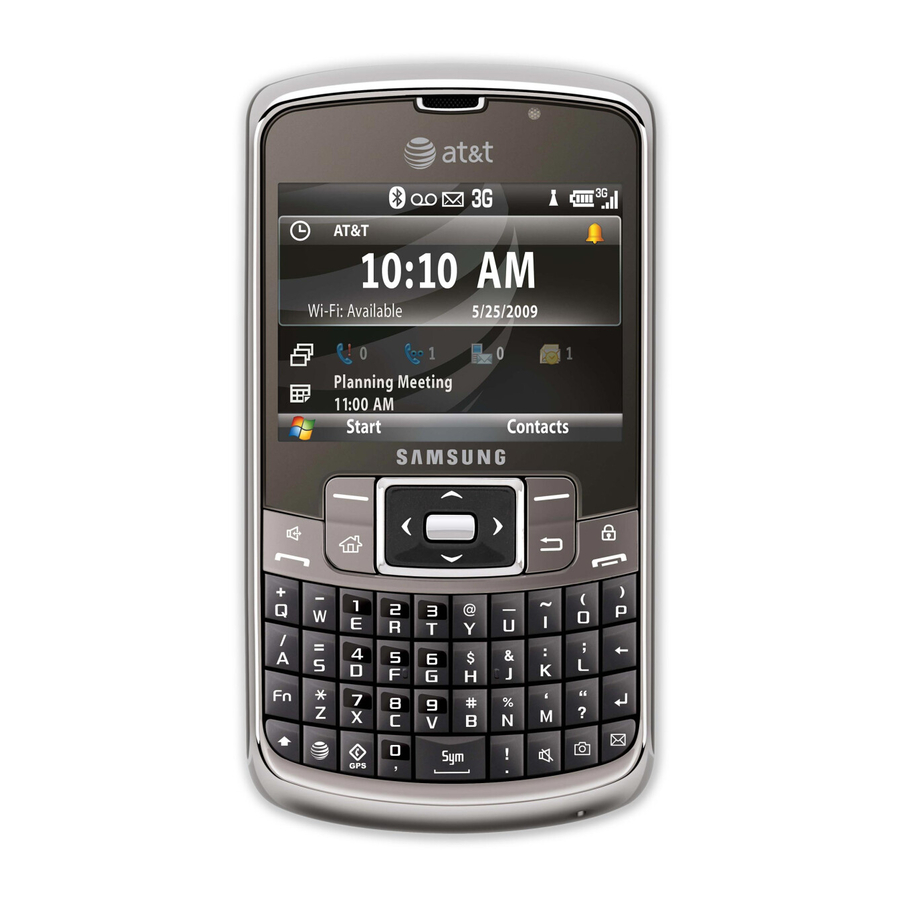
Advertisement
Quick Links
PRODUCT SPECIFICATIONS
FEATURES
• Microsoft
Windows Mobile
6.1 Standard
®
®
• Full QWERTY Keyboard
• Wi-Fi support (802.11 b/g)
• Microsoft
®
Office Mobile Suite
• Microsoft
Outlook
Mobile: Email, Contacts, Calendar
®
®
and Tasks
• Support for corporate/personal email and messaging
solutions:
- Microsoft
®
Direct Push, Xpress Mail, POP3/IMAP4,
ActiveSync
/Windows Mobile
®
• Multimedia Message Service*
• Threaded Two-Way Text Message*
• AOL
®
, Windows Live
™
and Yahoo!
• Integrated 3.2 Megapixel Camera
• AT&T Navigator*
• AT&T Mobile Music*
• CV*
• MobiTV*
• Mobile Banking
• Internet Explorer
Mobile
®
• MEdia™ Net*
• Video Share*
• Microsoft Voice Command
• Bluetooth
Wireless Technology (v 2.0)**
®
TECHNICAL SPECIFICATIONS
• Tri-Band UMTS/HSDPA (850/1900/2100MHz); Quad-Band
EDGE (850/900/1800/1900MHz)
• 528MHz processor
• Dimensions: 4.4" x 2.4" x 0.5" (standard battery)
• Weight: 3.6 ounces (standard battery)
MEMORY
• Flash Memory: 256MB RAM/256MB ROM
• microSD™ External Memory Slot supports up to 16GB
memory card
CALL MANAGEMENT AND SERVICES
• Emergency Calls (with or without SIM card)
• Call Timers
• Voicemail*
• Pause Dialing
• Call List
STANDARD PACKAGE CONTENTS
• Handset
• Lithium Ion Battery
• eMusic/Music Sync Insert
• Starter Pack Insert
• Parental Controls Insert
ADDITIONAL ACCESSORIES (ORDER AT 1-800-SAMSUNG OR SAMSUNG.COM/ACCESSORIES)
USB Data Cable
Lithium Ion Battery
"number one in brand loyalty eight years in a row"
* Many of the services and features described above are network dependent and may require additional subscription and/or usage charges. Not all features are available for purchase or use in all areas. Other
conditions and restrictions apply. See carrier for more information. All talk and standby times are approximate. Battery performance depends on network configuration, signal strength, operating temperature, features
selected, and voice, data, and other application usage patterns. Internet content/services designed for mobile devices.
** The Samsung Jack™ (SGH-i637) supports Bluetooth
®
Profiles for wireless handsets, hands-free accessories, and object exchange. Both devices must be compatible with object exchange profile. Copyrighted
material cannot be transferred.
© 2009 Samsung Telecommunications America, LLC. Samsung and Jack are both trademarks of Samsung Electronics America, Inc. and its related entities. Appearance of phone may vary. Other company and product
names mentioned herein may be trademarks of their respective owners. Screen images simulated.
- Phonebook access profile
• Adobe Flash Lite
®
• Windows Media
®
Player 10
• Speakerphone
• MP3 Ringtones
• Low Battery Notification
• Keypad and LCD Backlight Control
• Multilingual Text Display (English and Spanish)
• Tools: Alarm, World Time Clock and Stopwatch
Device Center (Vista OS)
• Java™ Support for application download
®
• Supports Ringtone, Image and Game Downloads
• Personal Organizer: Calendar, Scheduler with Alerts,
®
Instant Messengers*
Calculator and more
• NITZ* (Network Integrated Time Zone)
• Converter Tool: Currency, Length, Weight, Temperature,
Volume and Area
• Voice Recorder
• Streaming Music and Video
• Incoming Call Indication
• Missed Call Indication
• Own Phone Number Display
• Mute Functions
• Display: 2.4", 65K Color TFT, 320 x 240 Pixel
• Standard Battery: 1480mAh Lithium Ion
• Usage Time*: Up to 7 hours (standard battery)
• Standby Time*: Up to 12 days (standard battery)
• Supports SDA 2.0
• Caller I.D.*
• Call Forwarding*
• Call Waiting*
• Three-Way Calling*
• Conference Call (1+5)*
• Getting Started Guide
• Companion CD
• A/C Travel Charger
• 3.5mm Stereo Headset Adapter
Bluetooth
®
Headset
AWEP700JBE
CAD300SBEB
Bluetooth
Earpiece
Car Charger
®
Samsung mobile phones have been rated number
one in brand loyalty by consumers eight years in a
row, according to Brand Keys, a leading independent
authority on brand loyalty.
ADDITIONAL FEATURES
aGPS
Direct Push/
Navigation
Synchronized Email
SAMSUNG TELECOMMUNICATIONS AMERICA
1301 E. Lookout Drive | Richardson, TX 75082 | 1.800.SAMSUNG
https://training.samsungtelecom.com
05/2009
password: unlimited
INFORMATION GUIDE
Differentiators:
Windows Mobile
a 3.2MP Camera
• Fastest and most powerful BlackJack
•
Windows Mobile
6.1 Standard operating system
®
provides access to the full Microsoft
Suite, including Outlook
and Excel
.
®
• Wi-Fi enabled for hotspot access while on the go.
• Threaded two-way text messaging and one-touch
messaging key.
• Users can set up their Home screen any way they
want – plus the Start Menu can be viewed as a
grid or list.
• Turbo Scroll - Press lightly to scroll through text on
a page, or press a bit harder to scroll quickly
through entire pages.
• Vibrant display for vivid web browsing and video
playback.
Full QWERTY
Keyboard
6.1 with
®
™
ever
®
Office Mobile
, Word, PowerPoint
®
®
Advertisement

Summary of Contents for Samsung JACK
-
Page 1: Product Specifications
© 2009 Samsung Telecommunications America, LLC. Samsung and Jack are both trademarks of Samsung Electronics America, Inc. and its related entities. Appearance of phone may vary. Other company and product names mentioned herein may be trademarks of their respective owners. Screen images simulated. - Page 2 ™ Messaging key in the lower right-hand side of the keyboard. functions while traveling on an airplane, so they can continue Then select the appropriate email provider, press Menu, then to use the phone’s other functions, like Music and calendar or Turbo Scroll is a new and exciting Samsung feature that saves time and keystrokes. By using New. Compose the message and press Send. document review. Press Quick list > Wireless Manager > the navigation keys, you can scroll through text on a page, or through entire pages as quickly WhAT DO phone Off >...
- Page 3 FAQ’S GET TO KNOW THE JACK™ AT&T SERvIcES cAMERA Q: Please explain how to make a Video Share call. Q: How does a user take and send a picture? A: To start a Video Share call: A: To take a picture: 1. Dial the phone number of 1. Press the camera key on the bottom right-hand side another 3G Video Share – of the keyboard. capable device. 2. View the subject in the display, then press the center 2. When the call connects, Navigation key to take the picture. each device will display 3. After the picture is taken, press the right soft key for Menu > Send Multimedia Msg. the words Video Share Ready. 4. Type a phone number in the To field, or select an entry 3. Press the right soft key to from the Contact list. enter the Menu. 5. Type a message, if desired. This is not a required step.
- Page 4 GET TO KNOW THE JACK™ GET TO KNOW THE JACK™ TURN ON/OFF yOUR DEvIcE lEARN TO NAvIGATE ThE ScREEN To move around the screen, press the Navigation key up, down, Press and hold the power button located on the top left side of the device. left or right. Press the center Navigation key to select. To select the bottom left and right items on the screen, use the left and Right soft keys. power button Home Screen The Home screen displays important information, such as upcoming appointments, status indicators, the current date, time, and profile. Access communication tools, your calendar, AT&T services, your Music, photos and settings from the Home screen. Use the Navigation key to scroll up, down, and left or right to the desired service or application.












