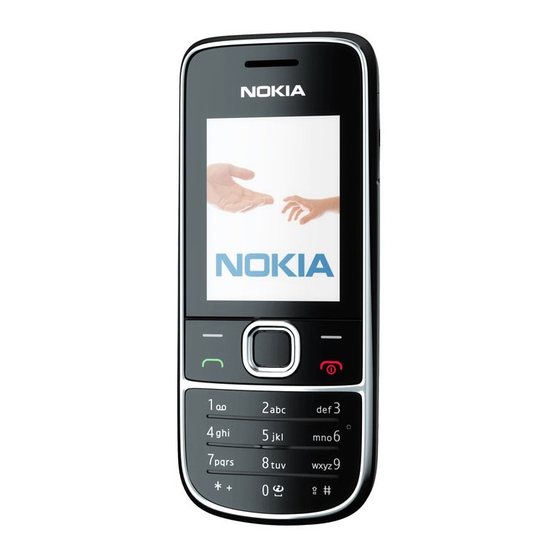Table of Contents
Advertisement
Quick Links
Advertisement
Table of Contents

Summary of Contents for Nokia 2700 classic
- Page 1 Nokia 2700 classic User Guide...
- Page 2 Reproduction, transfer, distribution, or storage of part or all of the contents in this document in any form without the prior written permission of Nokia is prohibited. Includes RSA BSAFE cryptographic or security protocol software from RSA Security.
- Page 3 The third-party applications provided with your device may have been created and may be owned by persons or entities not affiliated with or related to Nokia. Nokia does not own the copyrights or intellectual property rights to the third-...
- Page 4 Nokia does not provide any warranty for the third-party applications. BY USING THE APPLICATIONS YOU ACKNOWLEDGE THAT THE APPLICATIONS ARE PROVIDED AS IS WITHOUT WARRANTY OF ANY KIND, EXPRESS OR IMPLIED, TO THE MAXIMUM EXTENT PERMITTED BY APPLICABLE LAW.
-
Page 5: Table Of Contents
Get started....10 About your device...19 Insert SIM card and Network services.....20 battery......10 Shared memory....21 Remove the SIM card..11 Access codes....21 Insert a microSD card..11 Nokia support....22 Remove the microSD Calls......24 card........12 Charge the battery..12 Make and answer a Antenna......13 call........24 Headset......13 Loudspeaker....24... - Page 6 E-mail setup wizard..31 Voice commands and Write and send an e- voice dialling....44 mail........32 Enhancements....46 Download e-mail..32 Configuration....46 Flash messages....32 Restore factory Nokia Xpress audio settings......47 messages......33 Operator menu..48 Instant messaging..33 Voice messages....34 Gallery....49 Message settings.....34 Contacts....36 Media......51 Camera and video...51 Call log ....38...
- Page 7 Care and Calendar and to-do list........56 maintenance..71 Recycle......72 Web or Internet ..58 Connect to a web Additional safety service......58 information....74 Small children....74 SIM services....60 Operating environment....74 Green tips....61 Medical devices....75 Save energy.....61 Implanted medical Recycle......61 devices......75 Learn more......62 Hearing aids....76 Vehicles......76 Accessories.....63 Potentially explosive...
- Page 8 Other important notices......85 Limitation of Nokia's liability......86 Statutory obligations....87 Index......89...
-
Page 9: Safety
SWITCH OFF IN RESTRICTED AREAS Follow any restrictions. Switch the device off in aircraft, near medical equipment, fuel, chemicals, or blasting areas. QUALIFIED SERVICE Only qualified personnel may install or repair this product. © 2009 Nokia. All rights reserved. - Page 10 ACCESSORIES AND BATTERIES Use only approved accessories and batteries. Do not connect incompatible products. WATER-RESISTANCE Your device is not water-resistant. Keep it dry. © 2009 Nokia. All rights reserved.
-
Page 11: Get Started
(1). 2. Remove the battery (2). 3. Insert the SIM card into the holder with the contact surface facing down (3). 4. Insert the battery (4), and replace the back cover (5). © 2009 Nokia. All rights reserved. -
Page 12: Remove The Sim Card
Press the release spring (1), and slide out the SIM card (2). Insert a microSD card Use only compatible microSD cards approved by Nokia for use with this device. Nokia uses approved industry standards for memory cards, but some brands may not be fully compatible with this device. -
Page 13: Remove The Microsd Card
Charge the battery Your battery has been partially charged at the factory. If the device indicates a low charge, do the following: 1. Connect the charger to a wall outlet. © 2009 Nokia. All rights reserved. -
Page 14: Antenna
The figure shows the antenna area marked in grey. Headset Warning: Listen to music at a moderate level. Continuous exposure to high volume may damage your © 2009 Nokia. All rights reserved. -
Page 15: Magnets And Magnetic Fields
Do not use the headset where it can endanger your safety. When connecting any external device or any headset, other than those approved by Nokia for use with this device, to the Nokia AV Connector, pay special attention to volume levels. -
Page 16: Keys And Parts
Keys and parts End/Power key Earpiece Display Selection keys Navi™ key; hereafter referred to as scroll key Call key Keypad Microphone © 2009 Nokia. All rights reserved. -
Page 17: Switch The Phone On And Off
To switch the phone on or off, press and hold the power key. Standby mode When the phone is ready for use, and you have not entered any characters, the phone is in the standby mode. © 2009 Nokia. All rights reserved. -
Page 18: Keypad Lock
To set the keypad to lock automatically after a preset time when the phone is in the standby mode, select Menu > Settings > Phone > Automatic keyguard > On. © 2009 Nokia. All rights reserved. -
Page 19: Functions Without A Sim Card
SIM card, such as Organiser functions and games. Some functions appear dimmed in the menus and cannot be used. Applications running in background Leaving applications running in the background increases the demand on battery power and reduces the battery life. © 2009 Nokia. All rights reserved. -
Page 20: General Information
You may also access other third- party sites through your device. Third-party sites are not affiliated with Nokia, and Nokia does not endorse or assume liability for them. If you choose to access such sites, you should take precautions for security or content. -
Page 21: Network Services
Your device may also have a special configuration such as changes in menu names, menu order, and icons. Contact your service provider for more information. © 2009 Nokia. All rights reserved. -
Page 22: Shared Memory
If you forget the code and your phone is locked, your phone will require service and additional charges may apply. For more information, contact a Nokia Care point or your phone dealer. © 2009 Nokia. All rights reserved. -
Page 23: Nokia Support
Download free configuration settings such as MMS, GPRS, e-mail, and other services for your phone model at www.nokia-asia.com/setup. Nokia PC Suite You may find PC Suite and related information on the Nokia website at www.nokia-asia.com/pcsuite. © 2009 Nokia. All rights reserved. - Page 24 Nokia Care services If you need to contact Nokia Care services, check the list of local Nokia Care contact centres at www.nokia-asia.com/ contactus. Maintenance For maintenance services, check your nearest Nokia Care point at www.nokia-asia.com/repair. © 2009 Nokia. All rights reserved.
-
Page 25: Calls
Assign. Enter the desired phone number, or select Search and a saved contact. To switch the speed dialling function on, select Menu > Settings > Call > Speed dialling > On. © 2009 Nokia. All rights reserved. - Page 26 To make a call using speed dialling, in the standby mode, press and hold the desired number key. © 2009 Nokia. All rights reserved.
-
Page 27: Write Text
The available characters depend on the selected writing language. If the next letter you want is located on the same key as the present one, wait until the cursor appears, and enter the letter. © 2009 Nokia. All rights reserved. -
Page 28: Predictive Text Input
● To write compound words, enter the first part of the word, and scroll right to confirm it. Write the last part of the word, and confirm the word. 3. Start writing the next word. © 2009 Nokia. All rights reserved. -
Page 29: Navigate The Menus
Select Exit or Back to exit the current level of menu. Press the end key to return to the standby mode directly. To change the menu view, select Menu > Options > Main menu view. © 2009 Nokia. All rights reserved. -
Page 30: Messaging
Before you can send messages, you must save your message centre number. Select Menu > Messaging > Message settings > Text messages > Message © 2009 Nokia. All rights reserved. -
Page 31: Multimedia Messages
1. Select Menu > Messaging > Create message > Message. 2. To add recipients, scroll to the To: field, and enter the recipient’s number or e-mail address, or select Add to select recipients from the available options. Select © 2009 Nokia. All rights reserved. -
Page 32: E-Mail
You may receive the e-mail configuration settings as a configuration message. E-mail setup wizard The e-mail setup wizard starts automatically if no e-mail settings are defined in the phone. To start the setup wizard © 2009 Nokia. All rights reserved. -
Page 33: Write And Send An E-Mail
> Retrieve mode. To download e-mail, select Menu > Messaging and the desired mailbox; confirm the query for connection if necessary. Flash messages Flash messages are text messages that are instantly displayed upon reception. © 2009 Nokia. All rights reserved. -
Page 34: Nokia Xpress Audio Messages
Check the availability of this service, pricing, and instructions with your service provider. The menus may vary depending on your IM provider. To connect to the service, select Menu > Messaging > IMs and follow the instructions on the display. © 2009 Nokia. All rights reserved. -
Page 35: Voice Messages
● Multimedia messages — to allow delivery reports, to set up the appearance of multimedia messages, to allow the reception of multimedia messages and advertisements, and to set up other preferences related to multimedia messages © 2009 Nokia. All rights reserved. - Page 36 ● E-mail messages — to allow e-mail reception, to set the image size in e-mail, and to set up other preferences related to e-mail ● Service messages — to activate service messages and to set up preferences related to service messages © 2009 Nokia. All rights reserved.
-
Page 37: Contacts
Settings. You can send and receive a person's contact information as a business card from a compatible device that supports © 2009 Nokia. All rights reserved. - Page 38 To send a business card, select Names, search for the contact whose information you want to send, and select Details > Options > Send business card. © 2009 Nokia. All rights reserved.
-
Page 39: Call Log
Menu > Log and from the available options. Note: The actual invoice for calls and services from your service provider may vary, depending on network features, rounding off for billing, taxes, and so forth. © 2009 Nokia. All rights reserved. -
Page 40: Settings
If you select the highest ringing tone level, the ringing tone reaches its highest level after a few seconds. Display To view or adjust the wallpaper, font size, or other features related to the phone display, select Menu > Settings > Display. © 2009 Nokia. All rights reserved. -
Page 41: Date And Time
To select shortcut functions for the scroll key, select Navigation key. Scroll to the desired direction, and select Change or Assign and a function from the list. Synchronisation and backup Select Menu > Settings > Sync and backup and from the following: © 2009 Nokia. All rights reserved. -
Page 42: Connectivity
SIM access, generic object exchange, advanced audio distribution, audio video remote control, and generic audio video distribution. To ensure interoperability between other devices supporting © 2009 Nokia. All rights reserved. -
Page 43: Set Up A Bluetooth Connection
Bluetooth technology, use Nokia approved accessories for this model. Check with the manufacturers of other devices to determine their compatibility with this device. Features using Bluetooth technology increase the demand on battery power and reduce the battery life. Set up a Bluetooth connection Select Menu >... -
Page 44: Packet Data
You can use your phone as a modem by connecting it to a compatible PC using Bluetooth technology. For details, see the Nokia PC Suite documentation. © 2009 Nokia. All rights reserved. -
Page 45: Calls And Phone
Voice recognition is not supported in all languages. To see which languages are supported, select Menu > Settings > Phone > Language settings > Recognition lang.. To set the recognition language, select the desired language. © 2009 Nokia. All rights reserved. - Page 46 The phone plays the voice command of the first match on the list. If it is not the correct command, scroll to another entry. © 2009 Nokia. All rights reserved.
-
Page 47: Enhancements
● Device manager sett. — to allow or prevent the phone from receiving software updates. This option may not be available, depending on your phone. ● Personal config. sett. — to manually add new personal accounts for various services and to activate or © 2009 Nokia. All rights reserved. -
Page 48: Restore Factory Settings
● Restore settings only — to reset all preference settings without deleting any personal data ● Restore all — to reset all preference settings and delete all personal data, such as contacts, messages, media files and activation keys © 2009 Nokia. All rights reserved. -
Page 49: Operator Menu
Operator menu Access a portal to services provided by your network operator. For more information, contact your network operator. The operator can update this menu with a service message. © 2009 Nokia. All rights reserved. -
Page 50: Gallery
DRM or the use of non-DRM-protected content. Digital rights management (DRM) protected content comes with an associated activation key that defines your rights to use the content. © 2009 Nokia. All rights reserved. - Page 51 If your device has OMA DRM-protected content, to back up both the activation keys and the content, use the backup feature of Nokia PC Suite. Other transfer methods may not transfer the activation keys which need to be restored with...
-
Page 52: Media
Video. To start recording a video clip, select Record. When recording, lower quality video can be recorded for a greater length of time. To change the quality settings, and to set the maximum length of the video clip, select Menu > © 2009 Nokia. All rights reserved. -
Page 53: Fm Radio
To search for a neighbouring station, press and hold the scroll key left or right. To save the station to which you are tuned, select Options > Save station. To adjust the volume, scroll up or down. © 2009 Nokia. All rights reserved. -
Page 54: Voice Recorder
To start or pause playing, press the middle selection key. To skip to the beginning of the current song, scroll left. To skip to the previous song, scroll left twice. To skip to the next song, scroll right. © 2009 Nokia. All rights reserved. - Page 55 To adjust the volume, scroll up or down. To mute or unmute the music player, press #. To leave the music player playing in the background, press the end key. To close the music player, press and hold the end key. © 2009 Nokia. All rights reserved.
-
Page 56: Applications
Applications Your phone software may include some games and Java applications specially designed for this Nokia phone. Select Menu > Applications. To launch a game or application, select Games or Collection. Scroll to a game or application, and select Open. -
Page 57: Organiser
To view the day notes, select View. To delete all notes in the calendar, select Options > Delete notes > All notes. To view the to-do list, select Menu > Organiser > To-do list. The to-do list is displayed and sorted by priority. To © 2009 Nokia. All rights reserved. - Page 58 Options. © 2009 Nokia. All rights reserved.
-
Page 59: Web Or Internet
Internet > Home; or in the standby mode, press and hold After you make a connection to the service, you can start browsing its pages. The function of the phone keys may vary in different services. Follow the text guides on the © 2009 Nokia. All rights reserved. - Page 60 For more information, contact your service provider. © 2009 Nokia. All rights reserved.
-
Page 61: Sim Services
SIM services Your SIM card may provide additional services. You can access this menu only if it is supported by your SIM card. The name and contents of the menu depend on the available services. © 2009 Nokia. All rights reserved. -
Page 62: Green Tips
Recycle Did you remember to recycle your old device? 65-80% of the materials in a Nokia mobile phone can be recycled. Always return your used electronic products, batteries, and © 2009 Nokia. All rights reserved. -
Page 63: Learn More
By doing this, you help prevent uncontrolled waste disposal and promote the recycling of materials. Check how to recycle your Nokia products at www.nokia.com/ werecycle or www.nokia.mobi/werecycle. You may recycle the packaging and user guides at your local recycling scheme. -
Page 64: Accessories
Accessories Warning: Use only batteries, chargers, and accessories approved by Nokia for use with this particular model. The use of any other types may invalidate any approval or warranty, and may be dangerous. For availability of approved accessories, please check with your dealer. -
Page 65: Practical Rules About Accessories
Nokia original accessories Warning: Use only batteries, chargers, and accessories approved by Nokia for use with this particular model. The use of any other types may invalidate any approval or warranty, and may be dangerous. For availability of approved accessories, check with your dealer. - Page 66 Likewise, the amount of time that the device is turned on and in the standby mode will affect its talk time. © 2009 Nokia. All rights reserved.
-
Page 67: Battery
Battery and charger information Your device is powered by a rechargeable battery. The battery intended for use with this device is BL-5C. Nokia may make additional battery models available for this device. This device is intended for use when supplied with power from the following chargers: AC-3. - Page 68 Please recycle when possible. Do not dispose as household waste. Do not dismantle, cut, open, crush, bend, deform, puncture, or shred cells or batteries. In the event of a © 2009 Nokia. All rights reserved.
- Page 69 Use the battery only for its intended purpose. Never use any charger or battery that is damaged. Keep your battery out of the reach of small children. © 2009 Nokia. All rights reserved.
- Page 70 © 2009 Nokia. All rights reserved.
- Page 71 © 2009 Nokia. All rights reserved.
-
Page 72: Care And Maintenance
● Do not attempt to open the device other than as instructed in this guide. ● Do not drop, knock, or shake the device. Rough handling can break internal circuit boards and fine mechanics. © 2009 Nokia. All rights reserved. -
Page 73: Recycle
This way you help prevent uncontrolled waste disposal and promote the recycling of materials. More detailed information is available from the product retailer, local waste authorities, national producer responsibility © 2009 Nokia. All rights reserved. - Page 74 Nokia representative. Check how to recycle your Nokia products at www.nokia.com/ werecycle, or if browsing on a mobile device, www.nokia.mobi/werecycle. © 2009 Nokia. All rights reserved.
-
Page 75: Additional Safety Information
Parts of the device are magnetic. Metallic materials may be attracted to the device. Do not place credit cards or other magnetic storage media near the device, because information stored on them may be erased. © 2009 Nokia. All rights reserved. -
Page 76: Medical Devices
● Not carry the wireless device in a breast pocket. ● Hold the wireless device to the ear opposite the medical device to minimise the potential for interference. © 2009 Nokia. All rights reserved. -
Page 77: Hearing Aids
Check regularly that all wireless device equipment in your vehicle is mounted and operating properly. Do not store or carry flammable liquids, gases, or © 2009 Nokia. All rights reserved. -
Page 78: Potentially Explosive Environments
Areas with a potentially explosive atmosphere are often, but not always, clearly marked. They include below deck on boats, chemical transfer or storage facilities © 2009 Nokia. All rights reserved. -
Page 79: Emergency Calls
Depending on your device, you may also need to complete the following: ● Insert a SIM card if your device uses one. ● Remove certain call restrictions you have activated in your device. © 2009 Nokia. All rights reserved. -
Page 80: Certification Information (Sar)
The exposure guidelines for mobile devices employ a unit of measurement known as the Specific Absorption Rate or SAR. The SAR limit stated in the ICNIRP guidelines is 2.0 © 2009 Nokia. All rights reserved. -
Page 81: Manufacturer'slimited Warranty
Warranty to person who has purchased the Nokia product(s) included in the sales package (“Product”). Nokia warrants to you that during the warranty period Nokia or a Nokia authorised service company will in a commercially reasonable time remedy defects in © 2009 Nokia. All rights reserved. -
Page 82: Warranty Period
Nokia in its absolute discretion deem it necessary, replacing the Product in accordance with this Limited Warranty (unless otherwise required by law). This Limited Warranty is only valid and enforceable in the country where you have purchased the Product provided that it is intended for sale in that country. -
Page 83: How To Get Warranty Service
How to get warranty service If you wish to make a claim under the Limited Warranty, you may call the Nokia call centre (where this is available and please note national rates apply to calls) and/or where necessary, return your Product or the affected part (if it is not the entire Product) to a Nokia care centre or Nokia designated service location. -
Page 84: What Is Not Covered
To the extent permitted by applicable law(s), Nokia does not warrant that any Nokia software will meet your requirements, will work in combination with any hardware or software applications provided by a third... - Page 85 © 2009 Nokia. All rights reserved.
-
Page 86: Other Important Notices
Product. All parts of the Product or other equipment that Nokia has replaced shall become the property of Nokia. If the © 2009 Nokia. All rights reserved. -
Page 87: Limitation Of Nokia's Liability
Limited Warranty, Nokia and its authorised service companies reserve the right to charge a handling fee. When repairing or replacing the Product, Nokia may use products or parts that are new, equivalent to new or reconditioned. Your Product may contain country specific elements, including software. -
Page 88: Statutory Obligations
If such statutory provisions apply, to the extent to which Nokia is able to do so, its liability under those provisions will be limited, at its... - Page 89 All warranty information, product features and specifications are subject to change without notice. Nokia Corporation Keilalahdentie 2-4 FIN-02150 Espoo Finland © 2009 Nokia. All rights reserved.
-
Page 90: Index
24 keyguard 17 configuration 46 keypad lock 17 keys 15 display 39 memory card 11 message centre e-mail 31 number 29 enhancements 46 messaging audio messages 33 microSD card 11 flash messages 32 © 2009 Nokia. All rights reserved. - Page 91 PIN 21 voice recognition 44 predictive text voice recorder 53 input 27 profiles 39 web 58 write text 26 security code 21 settings 39 configuration 46 date 40 display 39 factory 47 phone 44 © 2009 Nokia. All rights reserved.