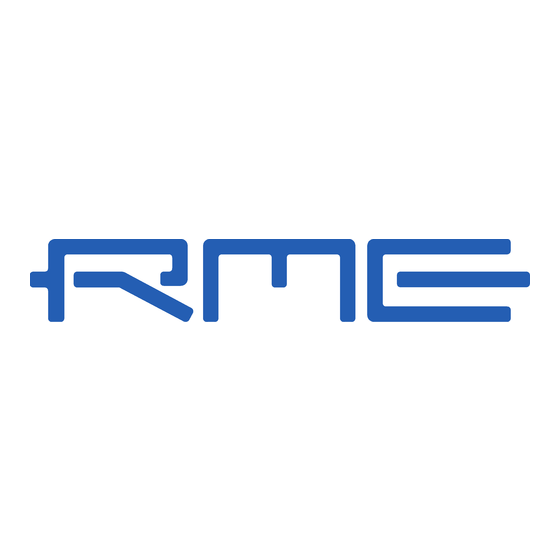Table of Contents
Advertisement
Advertisement
Table of Contents

Summary of Contents for RME Audio DIGIFACE
- Page 1 User’s Guide - Macintosh Hammerfall ® DSP System Digiface ™ TotalMix ü ü 24 Bit / 96 kHz ® ® ® SyncAlign SyncCheck PCI Busmaster Digital I/O System PCI and CardBus Interface 2 + 24 Channels Stereo / ADAT Interface...
-
Page 2: Table Of Contents
TECH INFO ............28 Warranty ............... 29 Appendix............... 29 Diagrams 22.1 Block Diagram Digiface ........30 22.2 ADAT Track Routing, ASIO 96 kHz ....31 22.3 Block Diagram TotalMix ........32 CE / FCC Compliance........... 33 User’s Guide HDSP System Digiface © RME... -
Page 3: Introduction
PCI Interface: a free PCI rev. 2.1 Busmaster slot CardBus Interface: a free PCMCIA Slot type II, CardBus-compatible Note: Information on compatibility and performance of notebooks/laptops is included in RMEs Tech Infos about notebooks, HDSP System – Notebook Basics and Tests. User’s Guide HDSP System Digiface © RME... -
Page 4: Brief Description And Characteristics
Frequency response DA, -0.5 dB: 10 Hz - 44 kHz (sf 96 kHz) Sample rates playback: 32 / 44.1 / 48 / 64 / 88.2 / 96 kHz and variable (word clock) Ouput impedance: 75 Ohm Channel separation: > 110 dB User’s Guide HDSP System Digiface © RME... -
Page 5: Transfer Modes: Resolution/Bits Per Sample
The PCI card operates as power supply for the attached I/O-box The Digiface draws a high startup current of more than 2.5 A during initialisation. Current at 12 Volt operating voltage: unloaded 170 mA (2 Watts), loaded 430 mA (5.1 Watts). Supply voltage range DC 7 V –... -
Page 6: Software Installation
7. Software Installation First fit the card (see 6. Hardware Installation), then switch on the computer and install the drivers from the RME Driver CD. The driver files are located on the CD in the folder 'Hammerfall DSP'. In case a newer driver version was downloaded from RME's website double-click the 'madsp_x.sit' archive to decompress it into separate files (using 'Aladin Stuffit Expander'). - Page 7 After re-boot the MIDI driver is installed, but not yet activated. To activate it create a new OMS Studio setup. Using 'Search' the MIDI driver of the Digiface should be found and added to the list. Now it can be activated.
-
Page 8: Operation And Usage
Phones is a low impedance line output of highest quality, which can produce a sufficient volume undistorted even in connected headphones. The back of the Digiface has the first MIDI input and output, the power supply connector AUX (only needed with CardBus operation), and all digital inputs and outputs: ADAT I/O (TOSLINK), 1 to 3. -
Page 9: Recording Digital
I/O cards always need a valid input signal to start recording. To take this into account, RME has included two unique features in the Hammerfall DSP system: a comprehensive I/O signal status display (showing sample frequency, lock and sync status) in the Settings dialog, and status LEDs for each input. -
Page 10: Configuring The Digiface
(‘Sync’). The ‘AutoSync Ref’ display shows the input and frequency of the current sync source. 'Time Code' displays time information received from the I/O-box ADAT Sync port. This is convenient for checking whether the system is running in time with the transmitting device (e.g. ADAT). User’s Guide HDSP System Digiface © RME... -
Page 11: Word Clock
I/O Box error: I/O-box not connected or missing power I/O Box detected: The interface has found a I/O-box and tries to load the firmware I/O Box locked: Communication between interface and I/O-box ok User’s Guide HDSP System Digiface © RME... -
Page 12: Clock Modes - Synchronization
The samples will inevitably be corrupted, because the signal from the CD player is read with the (wrong) clock from the ADAT i.e. out of sync. In this case, 'Pref Sync Ref' should be temporarily set to SPDIF. User’s Guide HDSP System Digiface © RME... - Page 13 ‘master’, which sends the same clock signal to all the other (‘slave’) devices. RME’s exclusive SyncCheck technology (first implemented in the Hammerfall) enables an easy to use check and display of the current clock status.
-
Page 14: Word Clock
(as above), but connect the free end to the next device in the chain via a further BNC cable. The last device in the chain should be terminated using another T-adapter and a terminator plug as described in the previous paragraph. User’s Guide HDSP System Digiface © RME... -
Page 15: General Operation
The audio bit in the header can be set to 'Non-Audio'. This is necessary when Dolby AC-3 encoded data is sent to external decoders (surround-sound receivers, television sets etc. with AC-3 digital inputs), as these decoders would otherwise not recognize the data as AC-3. User’s Guide HDSP System Digiface © RME... -
Page 16: Operation Under Asio
26 tracks are only possible after changing ‘Disk Block Buffer Size’ to 256kB (depending on your computer). Please note that these parameters are only updated after clicking on ‘Apply’. User’s Guide HDSP System Digiface © RME... -
Page 17: Synchronization
All devices connected to the Hammerfall DSP must be properly configured for Full Duplex operation. As long as SyncCheck (in the Settings dialog) only displays 'Lock' instead of 'Sync', the devices have not been set up properly! User’s Guide HDSP System Digiface © RME... -
Page 18: Totalmix: Routing And Monitoring
ADAT inputs to one (realizing two additional inputs) On page 29 you’ll find a block diagram of the TotalMix mixer of the Digiface. It can help to understand the basic signal flow and routing. It shows that the record signal always stays un- altered, but can be passed on as often as desired, even with different levels. -
Page 19: Tour De Totalmix
The checkmarks are un-checked by moving the fader to m.a. This setting deactivates the routing...why route if there is no level? Click onto 'A1 3+4' in the routing window, pull the fader down, open the routing window again - the checkmark is gone. User’s Guide HDSP System Digiface © RME... -
Page 20: Submix View
If you want to set several faders to m.a. for instance, it is sufficient to click onto the lower end of the fader path. Which happens pairwise with the Alt-key pressed. User’s Guide HDSP System Digiface © RME... -
Page 21: Quick Access Panel
Up to three Hammerfall DSP systems can be used simultaneously. The Card buttons switch between the systems. Systems, because card 1 can be a Digiface, but card 2 can also be a Multiface. The number of ADAT channels is reduced to half automatically when chosing double speed operation (88.2 or 96 kHz). -
Page 22: Presets
Description: Submix on SPDIF at -6 dB. As Preset 6, but submix of all inputs and outputs on SPDIF. View Submix SPDIF active. Preset8.mix Description: Panic. As Preset 4, but also playback muted (no output signal). User’s Guide HDSP System Digiface © RME... -
Page 23: Level Meter
An ADI-8 DS connected to the Digiface will therefore show around -113 dB on all 8 channels. This level display will constantly bring the reduced dynamic range of your equipment, maybe of the whole studio, in front of your eyes. Nice to have everything 24 bit - but still noise and hum everywhere in the range around -90 dB or worse... -
Page 24: Notes On Laptops And Cardbus
The card can now be pulled out of the PCMCIA slot. The Hammerfall DSP System was tested thoroughly on several notebooks by RME. We did not find any compatibility problems with older G3 Powerbooks or the latest Titanium. The performance was good and allowed to use latencies down to 1.5 ms. -
Page 25: Hotline - Troubleshooting
Increase the buffer size of the hard disk cache. The performance with emagic's Logic is poor Ensure that 'Alt.ASIO Mode' is checked (RME DIGI Settings, Options). This setting can be changed on the fly. User’s Guide HDSP System Digiface © RME... -
Page 26: Installation
Digital Performer, Max/MSP from Cycling '74 and Super Collider. As far as we are aware, the Hammerfall DSP digital inputs and outputs are fully compatible with all devices with SPDIF or AES/EBU interfaces. User’s Guide HDSP System Digiface © RME... -
Page 27: Accessories
36000 19“, 1UH Universal rack holder This 19" rack holder has holes for Digiface and Multiface. Two units can be installed side by side in any combination. The rack holder also includes holes for nearly all 19" half-rack units from other manufacturers. -
Page 28: Tech Info
19. TECH INFO Not all information to and around our products fit in a manual. Therefore RME offers a lot more and detailed information in the Tech Infos. The very latest Tech Infos can be found on our website, section News & Infos, or the directory \rmeaudio.web\techinfo on the RME Driver CD. -
Page 29: Warranty
Current driver version: 2.10 Although the contents of this User’s Guide have been thoroughly checked for errors, RME can not guarantee that it is correct throughout. RME does not accept responsibility for any misleading or incorrect information within this guide. Lending or copying any part of the guide or the RME Driver CD, or any commercial exploitation of these media without express written permission from RME Intelligent Audio Solutions is prohibited. -
Page 30: Diagrams
22. Diagrams 22.1 Block Diagram Digiface User’s Guide HDSP System Digiface © RME... -
Page 31: Adat Track Routing, Asio 96 Khz
ASIO have been implemented according to the hardware. Signal routing is identical for record and playback. Device: The device name in the audio application SR: Sample Rate Device name code: Channel in ASIO host, ADAT interface, Digiface, card number User’s Guide HDSP System Digiface © RME... -
Page 32: Block Diagram Totalmix
22.3 Block diagram TotalMix This diagram shows the signal flow inside the TotalMix mixer of the Digiface. It shall clarify the following function: The input signal of the hardware (ADAT/SPDIF In) is always directly fed through to the recording software. At the same time it can be routed to all 28 hardware outputs (ADAT/ SPDIF/ Analog), even to all of them simultaneously. -
Page 33: Ce / Fcc Compliance
When connecting external devices to this product, compliance to limits for a Class ‘B’ device requires the use of shielded cables. FCC compliance statement: Tested to comply with FCC standards for home or office use. User’s Guide HDSP System Digiface © RME...