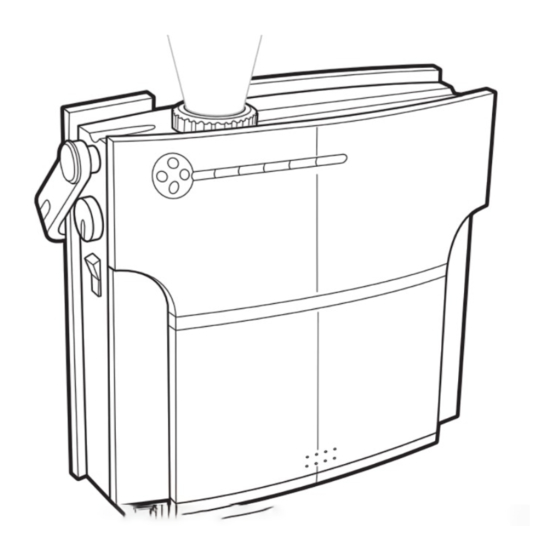
Summary of Contents for Tiger Electronics zoombox 75052
- Page 1 ™ D V D E n t e r t a i n m e n t P r o j e c t o r USER GUIDE 75052 EXT. IN EXT. IN VIDEO VIDEO...
- Page 2 Thank you for purchasing the ZOOMBOX DVD Player and Entertainment Projector. Be sure to read and follow all instructions carefully before using this product. Take your entertainment to the wall by turning any room in your home into a personal theater. Play your favorite movies, video games and music on a wall or ceiling for a larger-than-life-size experience.
-
Page 3: Important Safety Instructions
• If servicing is required, please contact Hasbro Consumer Affairs at 1-800-844-3733. • Do not look directly into the lens when the lamp is on. - Page 4 Manual Focus Lens Lens Cap Stereo Speakers Directional Pad = Up/Slow Motion = Down = Left/Rewind = Right/Forward Enter = /Play (Angle) Pause = Pause/Step Forward (Subtitle) Handle/Adjustable Stand ANGLE SUBTITLE AUDIO ZOOM DISPLAY SETUP MENU Open Previous (Zoom) ANGLE SUBTITLE AUDIO ZOOM...
- Page 5 AV Plugs [yellow = video, white = audio left, red = audio right] Mode Switch Headphone Jack Air Vent Power Jack Power Cable End B End A End C EXT. IN VIDEO LAMP MAIN 12V DC ATTENTION: Use the supplied Lamp Switch power adaptor, type number:...
- Page 6 Printed Description Name Up/Slow motion Å Down Ç Left/Rewind É Right/Fast forward Ñ /PLAY Play/enter II/STEP Pause/step forward Stop ¢ IÉÉ Previous Next ÑÑI DISC MENU Show DVD disc menu SHIFT Shift functions FUNCTION KEYS DESCRIPTION When Play Ñ ½/¼/⅛/ ⁄...
- Page 7 Printed name Angle Select viewing angle provided by the DVD disc Subtitle Select subtitle provided by the DVD disc Audio Select language or audio effect provided by the DVD disc Zoom Zoom 2x / 3x / 4x Display Show title # / chapter # / time in differ- ent way : - Title elapsed (e.g.
- Page 8 To watch your movies or play video games on the wall, place your ZOOMBOX DVD Entertainment Projector on a flat, hard, stable surface. Do not place it on a carpeted or upholstered surface. Position approximately 8 feet from the wall for a 60-inch diagonal picture.
-
Page 9: Getting Started
GETTING STARTED 1. Plug end A of the Power Cable into the Power Jack on the Projector. 2. Plug end C of the Power Cable into the jack on the AC Adapter. 3. Make sure the On/Off Switch is in the “Off” position. - Page 10 SETTINGS 1. Press the Shift button and then “Setup Menu”. 2. The Set Up Menu will be displayed: 3. Use the Directional Pad to scroll to the setting you would like to adjust and press ENTER. 4. Use the É and Ñ keys on the Directional Pad to raise or lower the value of the current setting. Press ENTER when finished to set the value.
- Page 11 1. Make sure the Mode Switch is set to “DVD”. 2. Press the OPEN button. 3. Insert a DVD. 4. Gently close the lid of the projector. You will hear a click. 5. The DVD will start up. Use the Directional Pad to scroll through the DVD Menu.
- Page 12 1. Use your gaming console’s AV Cable to connect your video gaming console to the ZOOMBOX DVD Entertainment Projector. Make sure you match the colors of the plugs (White = Audio Left, Red = Audio Right, Yellow = Video) to the colors of the ports that are on the ZOOMBOX DVD Entertainment Projector.
- Page 13 If you prefer to listen privately with headphones (not included) simply insert headphone plug into the ⅛” headphone jack located on the side of the projector. NOTE: Turn down the volume before inserting headphones. CONNECT YOUR POWERED EXTERNAL SPEAKERS If you want to add more sound to...
-
Page 14: Cleaning The Projector Lens
CLEANING THE PROJECTOR LENS You can clean the front lens of the projector using the following recommendations. You cannot clean any of the internal surfaces. • To minimize the risk of damaging or scratching the lens surface, blow dust particles off the lens with clean, dry, deionized air. - Page 15 TO REPLACE LAMP BULB As the projector operates over time, the brightness of the projector lamp gradually decreases and the lamp becomes more susceptible to breakage. You can install a new lamp at any time to bring the projector up to factory-fresh brightness.
-
Page 16: Troubleshooting Guide
A minor power surge might cause the lamp to shut off. This is normal. Wait a few minutes, then power on the projector. Product and colors may vary. © 2005 Hasbro. All Rights Reserved. TM & ® denote U.S. Trademarks. 75052 PN 6515800000...
