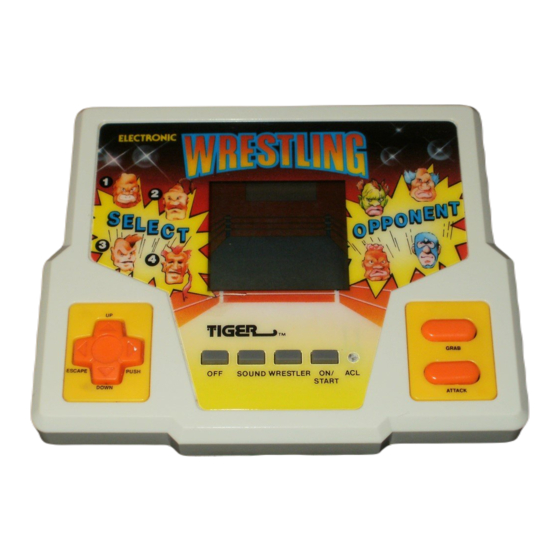Advertisement
Quick Links
ELECTRONIC
MOML7-737
LCD
w-
GAME
I T H E WRESTLING
C H A L L Y -
It has come down to thls
-
you agalnst four of the toughest, back breaking,
knee brlttlng, body slammlng wrestlers In the computer world. There are nlne different
throws and techniques you can use to pln your opponents
-
before they pin you1
To Insert the batterles. remove the battew
1
-
I
-
compartment cover at.the back of the game. ( l
o
1 -
=
, I
remove cover push In dlrectlon of the arrow.)
Insert two " A N ' batterles, UM-3 or equlvmnt (not
[ - 1
Included), maklng sure to allgn
"
+
" and
"-"
as
shown.
After battery Insertion, the ACL switch may be
pushed only if the game doesn't work properly.
(Use a ball.polnt pen.) The dlsplay should appear
as in the dlagram.
High temperatures wlll
Do not press the liquid
crystal display screen
leave unlt In the direct
and avold heavy shock
sunllght.
or the display may fail.
Do not use a pencll or
pln to press the ACL
switch. Use a ball-point
w n .
Clean only with a piece
01 soft dry cloth.
Replace batterles at the flrst sign of erratic operation.
You must earn the title of champion. There are four opponents In your way. You
start at rank 4. Your rank goes up each match you win. Your rank also goes down
with each match you lose! If you lose at rank 4, you have fallen to rank 5 and the
game is over. (By losing at rank
4,
you also have embarrassed your family, your
friends, and your dog if you have one.)
When you reach rank
1,
you flght for the championship. If you become champion,
you have to defend your title by agaln defeating all four opponents. (The Fearsome
Four are tougher thls time.) If you lose a title match, you are allowed one return
match. If you win, you regaln the champlonship. If you lose the return match, your
ranking goes dawn to rank 2.
As you fight, you will gain and lose energy bars. The more energy bars you retain.
the stronger and more coordinated you will remain.
Advertisement

Summary of Contents for Tiger Electronics Electronic Wrestling LCD Game 7-737
- Page 1 ELECTRONIC I T H E WRESTLING It has come down to thls knee brlttlng, body slammlng wrestlers In the computer world. There are nlne different throws and techniques you can use to pln your opponents To Insert the batterles. remove the battew compartment cover at.the back of the game.
- Page 2 OnlStarl Press OnlStart to turn on the unit and start the match. Wrestler To select your opponent in ranking order. Control sound: on or off. Sound To turn off the game. Grab To grab your opponent. Attack To attack your opponent for: flylng klck (If key Is used alone) knee butt (after grab)
- Page 3 u ' n allowed one return match to regaln the chaniplonahlp. If you toh, you fbH to rank 2.- &Iton to a t t l l ~ g your opponent, G h a the dlegram below Mmblne the &lab, Pi~sh,Up and D o w buttono wlth the Attack button to vary your #trek wlth dlfhnnt throw6 and lechnlpuerl $you are knocked down, the counter starts...
- Page 4 Only you cipl do a back bralh oh* own, few mover PH h k too. Some of the thrqw technlqusr the cornputat rauidomly daoldd &ti con$etb It's r l w 8 ~ k R& h s R an cmqem, b q u r t e w otf the mp&.