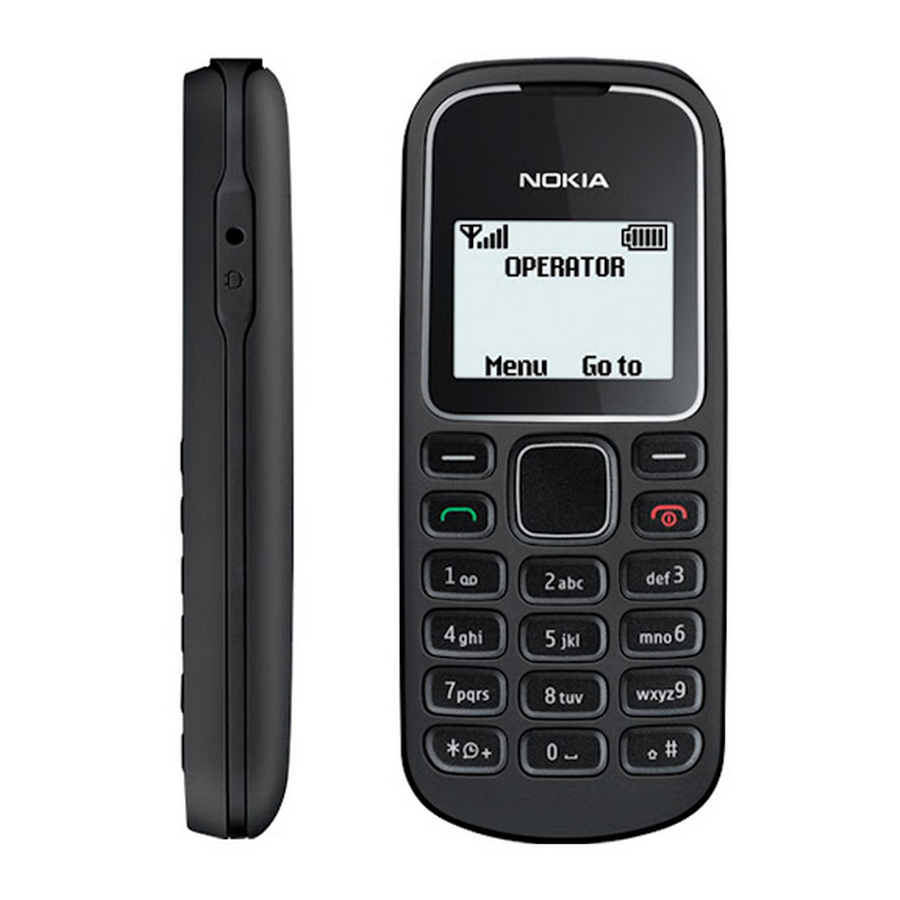Table of Contents
Advertisement
Advertisement
Table of Contents

Summary of Contents for Nokia 1280
- Page 1 Nokia 1280 User Guide Issue 2...
-
Page 2: Table Of Contents
Contents Contents Safety Get started Insert the SIM card and battery Remove the SIM card Charge the battery Switch on and off Your phone Keys and parts Main features Calls Write text Message Contacts Multi-phonebook FM Radio Flashlight shortcuts in standby mode Product and safety information... -
Page 3: Safety
Safety Safety Read these simple guidelines. Not following them may be dangerous or illegal. Read the complete user guide for further information. SWITCH ON SAFELY Do not switch the device on when wireless phone use is prohibited or when it may cause interference or danger. ROAD SAFETY COMES FIRST Obey all local laws. -
Page 4: Get Started
Get started Get started Insert the SIM card and battery This phone is intended for use with the BL-5CB battery. Safe removal. Always switch the device off and disconnect the charger before removing the battery. Place your finger in the recess at the bottom of the device, and carefully lift and open the back cover (1). -
Page 5: Switch On And Off
Get started When the device indicates a full charge, disconnect the charger from the device, then from the wall outlet. Tip: To save energy, unplug the charger when the battery is fully charged. You do not need to charge the battery for a specific length of time, and you can use the device while it is charging. -
Page 6: Your Phone
Your phone Your phone Keys and parts Earpiece Display Selection keys Navi™ key (scroll key) Call key End/Power key Keypad Headset connector (3.5mm) Flashlight Microphone Wrist strap eyelet Charger connector Loudspeaker Main features Select Menu and from the following: Messages Create, send, and manage messages. -
Page 7: Calls
Your phone Settings Set up various features of your device. Clock Set the time for the alarm. Radio Manage radio features. Reminders Manage reminders. Games Play or set up the games in your device. Extras Access various applications. SIM services Use supported SIM card services. -
Page 8: Message
Your phone Add a space Press 0. Change text input method Press # repeatedly, and check the indicator at the top of the display. Add a number Press and hold the desired number key. Add a special character Press * when using traditional text input; press and hold * when using predictive text input. -
Page 9: Multi-Phonebook
Your phone Copy contacts between the phone and SIM card memory Select Menu Contacts > Copy. > Multi-phonebook Your phone supports up to five separate phonebooks for multiple users. When the multi- phonebook is activated, only the contacts in the active phonebook are visible. A contact can belong to one or several phonebooks. -
Page 10: Product And Safety Information
Warning: Use only batteries, chargers, and accessories approved by Nokia for use with this particular model. The use of any other types may invalidate any approval or warranty, and may be dangerous. In particular, use of unapproved chargers or batteries may present a risk of fire, explosion, leakage, or other hazard. - Page 11 Nokia battery authentication guidelines Always use original Nokia batteries for your safety. To check that you are getting an original Nokia battery, purchase it from a Nokia authorised service centre or dealer, and inspect the hologram label using the following steps:...
- Page 12 Successful completion of the steps is not a total assurance of the authenticity of the battery. If you cannot confirm authenticity or if you have any reason to believe that your Nokia battery with the hologram on the label is not an authentic Nokia battery, you should refrain from using it, and take it to the nearest Nokia authorised service centre or dealer for assistance.
- Page 13 Check product environmental information and how to recycle your Nokia products at www.nokia.com/werecycle, or nokia.mobi/werecycle. The crossed-out wheeled-bin symbol on your product, battery, literature, or packaging reminds you that all electrical and electronic products, batteries, and accumulators must be taken to separate collection at the end of their working life.
- Page 14 Product and safety information Vehicles RF signals may affect improperly installed or inadequately shielded electronic systems in motor vehicles such as electronic fuel injection, electronic antilock braking, electronic speed control, and air bag systems. For more information, check with the manufacturer of your vehicle or its equipment.
- Page 15 The highest SAR value under the ICNIRP guidelines for use of the device at the ear is 1. W/kg. Use of device accessories may result in different SAR values. SAR values may vary depending on national reporting and testing requirements and the network band. Additional SAR information may be provided under product information at www.nokia.com.
- Page 16 The availability of particular products and applications and services for these products may vary by region. Please check with your Nokia dealer for details and availability of language options. This device may contain commodities, technology or software subject to export laws and regulations from the US and other countries.