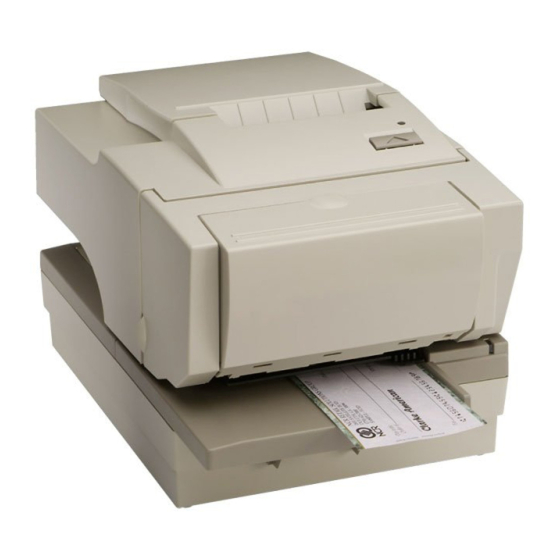Advertisement
Quick Links
Download this manual
See also:
Owner's Manual
NCR 7167 owners Manual
NCR 7167 owners Manual
NCR 7167 owners Manual
NCR 7167 owners Manual
NCR 7167 Two‐Station POS Printer
Release 2.0
Ownerʹs Manual
B005-000-1406
Revision E
July 2004
Advertisement

Summary of Contents for NCR 7167
- Page 1 NCR 7167 owners Manual NCR 7167 owners Manual NCR 7167 owners Manual NCR 7167 owners Manual NCR 7167 Two‐Station POS Printer Release 2.0 Ownerʹs Manual B005-000-1406 Revision E July 2004 ...
- Page 2 Validating and Verifying Checks....................27 About the Universal Serial Bus....................29 Advantages of USB connections ..................29 Advantages of the NCR USB Solution................29 Checking for USB Support on the Host Computer ..............29 Host Configuration ......................30 Installing the USB Printer Drivers ..................... 31 Checking the Installation ......................
- Page 3 Contents 7167 Owner’s Manual Running the Edgeport Utility .................... 45 Serial Port Configuration Methods..................45 Uninstalling the Drivers..................... 46 Chapter 3: Solving Problems ............................... 48 Green LED Does Not Come On/Printer Will Not Print............. 48 Green LED Blinking (Slow) ...................... 49 Green LED Blinking (Fast)......................
- Page 4 7167 Owner’s Manual Contents Real Time Commands ....................... 97 Unsolicited Status Update ....................97 Bar Code Commands......................97 Macro Commands ......................98 MICR Check Reader Commands ..................98 MICR Parsing........................98 User Data Storage Commands................... 99 Asian Character Commands ....................99 Scanner Function Commands ..................
- Page 5 Contents 7167 Owner’s Manual Printer Command Details ....................346 Diagnostics..........................363 Diagnostics Overview ..................... 363 Startup (Level 0) Diagnostics ..................364 Level 2 Diagnostics ......................365 Configuring the Printer For RS485 (Level 1)..............366 Index..................................... 385 July 2004...
- Page 6 This is a “Table of Contents preview” for quality assurance The full manual can be found at http://the-checkout-tech.com/estore/catalog/ We also offer free downloads, a free keyboard layout designer, cable diagrams, free help and support. http://the-checkout-tech.com : the biggest supplier of cash register and scale manuals on the net...