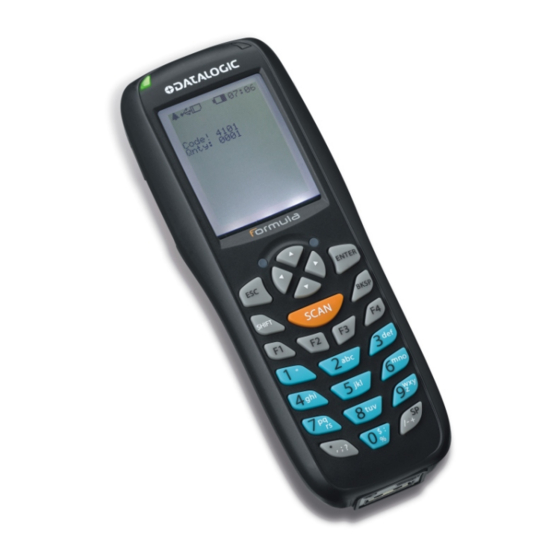Table of Contents
Advertisement
Quick Links
Download this manual
See also:
Quick Reference Manual
Advertisement
Table of Contents

Summary of Contents for Datalogic Formula
- Page 1 Datalogic Formula™ User’s Manual...
- Page 2 © 2008 Datalogic Mobile S.r.l. • All rights reserved. • Protected to the fullest extent under U.S. and international laws. • Copying, or altering of this document is prohibited without...
-
Page 3: Table Of Contents
3.1.4 EasyGen™ Component Overview ............ 15 3.1.5 SysTools™ Component Overview ............ 18 3.1.6 OLE for Formula™ Component Overview......... 18 3.1.7 Ready-To-Use Applications Component Overview ......18 Application Program ................22 Deleting and Loading the Application Program......... 23 Downloading Data to Host..............25 Data Capture .................. - Page 4 3.7.2 Taskbar ..................... 31 MAINTENANCE ................32 Connecting the Backup Battery............32 Charging the Battery Pack ..............33 Replacing the Battery Pack ............... 34 Cleaning the Mobile Computer............37 TROUBLESHOOTING..............38 TECHNICAL FEATURES ..............40 Technical Data .................. 40 Reading Diagram ................42 TEST CODES ...................
-
Page 5: References
Formula™ mobile computer. REFERENCE DOCUMENTATION For further information regarding Formula™ refer to the Formula™ SwTools CD. SERVICES AND SUPPORT Datalogic provides several services as well as technical support through its website. -
Page 6: Safety Regulations
Use only the components supplied by the manufacturer for the specific Formula™ being used. − Do not attempt to disassemble the Formula™ mobile computer, as it does not contain parts that can be repaired by the user. Any tampering will invalidate the warranty. -
Page 7: Laser Safety
LASER SAFETY The laser light is visible to the human eye and is emitted from the window indicated in the figure. AVOID EXPOSURE Laser output window LASER LIGHT IS EMITTED FROM THIS APERTURE This product complies with 21 CFR Subchapter J CAUTION-CLASS 2 LASER LIGHT WHEN OPEN - DO NOT STARE INTO BEAM LASER LIGHT - DO NOT STARE INTO BEAM CLASS 2 LASER PRODUCT... - Page 8 ENGLISH The following information is provided to comply with the rules imposed by international authorities and refers to the correct use of your mobile computer. STANDARD LASER SAFETY REGULATIONS This product conforms to the applicable requirements of both CDRH 21 CFR 1040 Subchapter J and EN 60825-1:2001 at the date of manufacture.
- Page 9 L'utilizzo di procedure o regolazioni differenti da quelle descritte nella documentazione può provocare un'esposizione pericolosa a luce laser visibile. ATTENZIONE Il prodotto utilizza un diodo laser a bassa potenza. Sebbene non siano noti danni riportati dall’occhio umano in seguito ad una esposizione di breve durata, evitare di fissare il raggio laser così...
- Page 10 Sonne). Vermeiden Sie es, den Laserstrahl weder gegen die Augen eines Beobachters, noch gegen reflektierende Oberflächen zu richten. Die Verwendung von Optiksystemen mit diesem Scanner erhöht die Gefahr einer Augenbeschädigung. Zu optischen Instrumenten gehören unter anderem Ferngläser, Mikroskope, Brillen und Vergrößerungsgläser. CAUTION FRANÇAIS Les informations suivantes sont fournies selon les règles fixées par les autorités...
-
Page 11: Radio Compliance
ESPAÑOL Las informaciones siguientes son presentadas en conformidad con las disposiciones de las autoridades internacionales y se refieren al uso correcto del terminal. NORMATIVAS ESTÁNDAR PARA LA SEGURIDAD LÁSER Este aparato resulta conforme a las normativas vigentes de seguridad láser a la fecha de producción: CDRH 21 CFR 1040 Sección y EN 60825-1:2001. - Page 12 Information for the User ENGLISH Contact the competent authority responsible for the management of radio frequency devices of your country to verify any possible restrictions or licenses required. Refer to the web site http://europa.eu.int/comm/enterprise/rtte/spectr.htm further information. ITALIANO Prendi contatto con l'autorità competente per la gestione degli apparati a radio frequenza del tuo paese, per verificare eventuali restrizioni o licenze.
-
Page 13: Fcc Compliance
FCC COMPLIANCE Modifications or changes to this equipment without the expressed written approval of Datalogic could void the authority to use the equipment. This equipment has been tested and found to comply with the limits for a Class B digital device, pursuant to Part 15 of the FCC Rules. These limits are designed to provide reasonable protection against harmful interference in a residential installation. -
Page 14: Wireless And Radio Frequencies Warnings
WARNING Most modern electronic equipment is shielded from RF signals. However, certain electronic equipment may not be shielded against the RF signals generated by Datalogic Formula™. WARNING Datalogic recommends persons with pacemakers or other medical devices to follow the same recommendations provided by Health Industry Manufacturers Associations for mobile phones. - Page 15 RF signals may affect improperly installed or inadequately shielded electronic systems in motor vehicles. Check with the manufacturer or its representative regarding your vehicle. You should also consult the manufacturer of any equipment that has been added to your vehicle. WARNING An air bag inflates with great force.
-
Page 16: Patents
Per maggiori dettagli sulle modalità di smaltimento, contattare il Fornitore dal quale è stata acquistata l’apparecchiatura o consultare la sezione dedicata sul sito www.mobile.datalogic.com. Information for the user in accordance with the European Commission Directive 2002/96/EC At the end of its useful life, the product marked with the crossed out wheeled wastebin must be disposed of separately from urban waste. - Page 17 Pour obtenir des informations complémentaires concernant l'élimination, veuillez contacter le fournisseur auprès duquel vous avez acheté le produit ou consulter la section consacrée au site Web www.mobile.datalogic.com. Información para el usuario de accuerdo con la Directiva Europea 2002/96/CE Al final de su vida útil, el producto marcado con un simbolo de contenedor de...
-
Page 18: China Rohs Pollution Control Logos
SJ/T11363-2006. Note 1: this is only for DL-FORMULA™ BT LASER Model. Note 2: 99% of the parts of this product adopt the nonpoisonous and harmless environmental protection material to make, the part with... -
Page 19: General View
GENERAL VIEW FSTN Transflective LCD B/W F) Keyboard Led Backlight G) Radio Status LED Good Read or User H) Laser Safety Label Programmable LED I) Product Label (under battery) Charging Status LED J) Battery Pack User Programmable LED K) ON/OFF Power Key Scan Key Data Capture/Laser Output N) Communication/Charger Connector... -
Page 21: Introduction
It is ready to use out of the box, as the product is provided with a power supply and USB cable. Easy to install, lightweight, and cost-effective, the Formula™ is built to work hard through long shifts. It also makes your work easy and efficient in any condition thanks to its rechargeable Li-Ion battery. -
Page 22: Package Contents
1 rechargeable standard 1000 mAh battery pack + cover − 1 hand-strap Any other packages will contain the accessories necessary for the Formula™ connection to the host computer and to the network: the cradle, one or more connection cables. Remove all the components from their packaging; check their integrity and congruity with the packing documents. -
Page 23: Inserting An Sd Card
INTRODUCTION INSERTING AN SD CARD Formula™ provides the possibility to add an SD Formula™ storage card. To access the SD card slot and insert the card, proceed as follows: Extract the SD card slot cover from the side of the mobile computer. - Page 24 FORMULA™ Follow proper ESD precautions to avoid damaging the SD. Proper ESD precautions include, but are not limited to, working on an ESD mat and ensuring that the operator is properly grounded. Do not force the card. If you feel resistance, remove the card, CAUTION check the orientation, and reinsert it.
-
Page 25: Accessories
INTRODUCTION ACCESSORIES Cradles 94A151111 Datalogic Memor™ single cradle with spare battery slot; RS232 and USB communications Batteries 94ACC1326 Datalogic Memor™ Standard Battery Pack (Li-Ion battery pack 1000 mAh@3.7 V) + cover 94ACC1325 Datalogic Memor™ Large Capacity Battery Pack (Li-Ion battery pack 2000 mAh@3.7 V) + cover... -
Page 26: Connections
FORMULA™ CONNECTIONS USB CONNECTION You can use any standard mini USB cable to directly connect the Formula™ to a host computer to transfer data through the USB interface. Key: Host computer Formula™ Standard mini USB cable The single cradle can be connected to the Host by any standard mini USB cable to transfer data through the USB interface. -
Page 27: Rs232 Connection
CONNECTIONS RS232 CONNECTION You can use a cable to directly connect the Formula™ to a host computer to transfer data through the RS232 interface. Key: Host computer Formula™ 94A051022 WIN-NET (HRS ST40X-18S-CV) The single cradle can be connected to the Host by any standard 9-pin serial null-modem cable for RS232 communications. -
Page 28: Bluetooth Connections
FORMULA™ ® BLUETOOTH CONNECTIONS ® Bluetooth Formula™ mobile computer models can be connected to a ® Bluetooth host device with a point to point connection. Key: Formula™ Host computer with Bluetooth® connectivity... -
Page 29: Connection Cables
CONNECTIONS CONNECTION CABLES The following cable contains its order number. RS232 Direct Connection: 94A051022 WIN-NET SERIAL CAB (HRS ST40x-18S-CV) Datalogic HOST/PC Side Formula™ Side 9-pin (female) Power Supply Polarity: VEXT... -
Page 30: Use And Functioning
FORMULA™ USE AND FUNCTIONING Formula™ is a lightweight, pocket-sized and fully programmable terminal with 1024 KB of RAM memory to manage large databases and 512 KB of Flash memory for application programs of large dimensions. FORMULA SOFTWARE TOOLS OVERVIEW The CD-ROM Formula SW TOOLS contains the software for Formula terminal. -
Page 31: Sw Developer's Toolkits Component Overview
8051 Keil Compiler. A set of Workdemo examples source code is installed together with this component. DS for Formula™ is a software package that provides instruments for fully exploiting Formula™ terminals by creating fully-structured and personalized applications. - Page 32 Compiler V8 installation documentation SysTools™ Refer to chapter 1.2 of Refer to SysTools™ user’s this manual manual for further information Software required on Formula™ Terminal COMPONENT SOFTWARE USE DOCUMENTATION Custom For environment setup, Create an application or Application select a Workdemo example...
- Page 33 USE AND FUNCTIONING Host Computer 1./2. develop custom application Host Computer Formula™ 3. download custom application Host Computer Formula™ 4. transfer collected data to PC...
- Page 34 FORMULA™ Downloading an executable file not generated with the DS for Formula™ Rel 2.00 or later release can damage the device! Application programs developed for other Formula™ devices are not compatible at execution level, they must be recompiled with NOTE Ds for Formula™...
-
Page 35: Easygen™ Component Overview
EasyGen™ is the ideal solution for making Formula™ batch terminals productive instantly. In a familiar environment, developers have all the instruments at their disposal to reduce programming times (and therefore costs) while maintaining a high standard of quality in the creation of personalized applications whatever their nature, whether simple (e.g. - Page 36 FORMULA™ Software required on Formula™ Terminal COMPONENT SOFTWARE SOFTWARE DOCUMENTATION INSTALLATION EasyGen™ The interpreter Refer to Interpreter is installed on EasyGen™ or Download the the host SysTools™ user’s EasyGen™ computer manual for further Formula™ together with information interpreter EasyGen™ through component EasyGen™...
- Page 37 USE AND FUNCTIONING Host Computer Formula™ 1. download EasyGen™ interpreter Host Computer Formula™ 2. download EasyGen™ application Formula™ Host Computer 5. transfer collected data to PC...
-
Page 38: Systools™ Component Overview
Refer to the SysTools™ user’s manual for further details. 3.1.6 OLE for Formula™ Component Overview OLE for Formula™ is the software module ActiveX - OLE Custom Control or OCX, allowing users to easily integrate their data into applications such as Visual Basic, Excel, Access, Delphi, etc. - Page 39 USE AND FUNCTIONING Software required on Formula™ terminal for Standard Mode M1 COMPONENT SOFTWARE USE DOCUMENTATION Standard Mode Refer to SysTools™ user’s manual for Configure SysTools™ Startup Executable further information Mode in Standard/Enhanced Applications Mode Download the Standard Mode executable Files from host computer to Formula™...
- Page 40 FORMULA™ Software required on Formula™ terminal for Enhanced Mode M2 COMPONENT SOFTWARE USE DOCUMENTATION Enhanced Mode M2 Refer to SysTools™ Executable user’s manual for Configure SysTools™ Startup Applications further information Mode in Standard/Enhanced Mode Download the Enhanced Mode executable Files from host computer to Formula™...
- Page 41 USE AND FUNCTIONING Host Computer Formula™ 2. download Standard Mode M2 Host Computer Formula™ 3. download tables with record format Formula™ Host Computer 5. transfer collected data to PC...
-
Page 42: Application Program
FORMULA™ APPLICATION PROGRAM PALPRO application program is pre-loaded. For further information, refer to Datalogic Formula™ Quick Reference Guide. -
Page 43: Deleting And Loading The Application Program
PROGRAM This procedure allows deleting application programs developed with DS for Formula™. If you want to delete programs provided or developed by EasyGen™, refer to chapter 6 of the EasyGen™ manual. The following procedure causes data to be deleted even if not completed. - Page 44 FORMULA™ After the boot mode selection the display will show: BOOTSTRAP- LOADER ErasPrgFlash Once the deletion procedure is completed, the terminal is ready to receive a new application program. If download via USB has been selected, the display will show:...
-
Page 45: Downloading Data To Host
USE AND FUNCTIONING DOWNLOADING DATA TO HOST Data can be downloaded from the terminal to the host PC in different ways, depending on the application loaded and on the terminal model. The application software allows to download data onto the host PC by simply inserting the terminal into the cradle, by inserting cables directly into the terminal or by direct operator intervention on the terminal or on the host computer. - Page 46 FORMULA™ If working with Bluetooth model, the application software can also allow to download data by radio frequency transmission between the terminal and a Bluetooth host device. ® Figure 3 - Downloading Data Bluetooth...
-
Page 47: Data Capture
3.5.1 Laser Data Capture To scan barcodes, point the Formula™ laser model onto the code from a distance within the reading range while pressing the SCAN key. The lighted band emitted by the laser must completely intercept the barcode as shown in the figure below. -
Page 48: Description Of The Keys Using Easygen
Refer to chapter 6 "EasyGen™ Interpreter Program" of the EasyGen™ User's Manual for more details about the key functions. CAUTION Every time a key is pressed, the Formula™ terminal remains turned on for a maximum of 20 seconds. NOTE ARROW KEYS: only available for the application when not in “Select or Data Edit”... - Page 49 USE AND FUNCTIONING SHIFT KEY: Enables entry of alphabetical characters (written in white on the keyboard) when followed by the pressing of a numeric key: for example if you want to enter the alphabetical character “A”, you have to press: <SHIFT>+<7>. The number of times the SHIFT key is pressed determines the choice of alphabetical character: for example if you want to enter the alphabetical character...
-
Page 50: Status Indicators
FORMULA™ STATUS INDICATORS 3.7.1 LED Status The Formula™ provides four different LEDs signaling the mobile computer status. STATUS Good Read and Green It is constant for a configurable time General Purpose to signal that a successful read has (left side) occurred. -
Page 51: Taskbar
USE AND FUNCTIONING 3.7.2 Taskbar The Taskbar provides information about the time, the battery level, the keyboard function, and the decoding status. The first row of the display is used to manage the taskbar and can display the following icons: ICONS DESCRIPTION Time icon... -
Page 52: Maintenance
FORMULA™ MAINTENANCE Rechargeable backup batteries and battery packs are not initially charged. Therefore the initial operation to perform is to charge them. See below. NOTE By default, the backup battery is disconnected at the factory to avoid damage due to excessive draining. If it is not... -
Page 53: Charging The Battery Pack
(see par. 3.7). If the battery pack is removed from the mobile computer, it can be recharged by inserting it into the rear slot of the Formula™ single cradle. The battery pack autonomy varies according to many factors, such as the frequency of barcode scanning, RF usage, battery life, storage, environmental conditions, etc. -
Page 54: Replacing The Battery Pack
REPLACING THE BATTERY PACK To correctly replace the battery pack, proceed as follows. Turn off the Formula™. Use a screw driver to rotate the battery cover screw to the vertical position, then push the battery clips in, as indicated in the figure below. The battery pack cover is now released. - Page 55 MAINTENANCE Install the new battery pack, first insert the bottom (contacts) side, then the upper (lock) side as indicated in the following figure: For correct locking, push the battery clips outwards and rotate the screw to the horizontal position.
- Page 56 Using the battery pack in this manner may also result in a loss of performance and a shortened life expectancy. Use only a Datalogic Mobile approved power supply. The use of an alternative power supply will void the product warranty, may cause product damage and may cause heat, explode or ignite.
-
Page 57: Cleaning The Mobile Computer
Formula™ does not turn on (when pressing the ON/OFF key). In this case, either substitute the battery pack with a charged one (sufficiently charged) or insert Formula™ into a NOTE powered cradle or plug it into the direct power supply. -
Page 58: Troubleshooting
FORMULA™ TROUBLESHOOTING PROBLEM CAUSE REMEDY When the <SCAN> Flat batteries. Recharge terminal. button is pressed the Batteries completely flat Replace batteries. terminal does not come or broken. When the <SCAN> Flat batteries. Recharge terminal. button is pressed, the terminal displays the... - Page 59 The terminal displays the message FAULT CODE P21CO4. The terminal displays an error message Other faults. The terminal Contact your Datalogic FAULT CODE.P21CO4. displays an error message Mobile representative other than FAULT CODE for technical P21 CO4.
-
Page 60: Technical Features
FORMULA™ TECHNICAL FEATURES TECHNICAL DATA Formula™ Common Features Electrical Features Power DC Supply 5 V ± 5% Battery Pack 1 cell Li-Ion 1000 mAh@3.7 V (nominal) Alternatively 1 cell Li-Ion 2000 mAh@3.7 V (nominal) Internal Backup Battery Rechargeable Ni-MH 15mAh@.2.4 V... - Page 61 EAN 128 Delta A IBM Code 93 Zellweger Storagetek GS1 Databar Omnidirectional GS1 Databar Expanded GS1 Databar Limited Formula™ Laser Optical Features Laser Optical Features DL-FORMULA™ LASER DL-FORMULA™ BT LASER Maximum resolution 0.10 mm / 4 mils Skew angle ± 50°...
-
Page 62: Reading Diagram
FORMULA™ READING DIAGRAM DL Formula™ Typical Reading Diagram - Reading Zones (10° skew angle) 0,37 mm (15 mils) 0,25 mm (10 mils) 0,16 mm (6 mils) 1000 1100 1200... -
Page 63: Test Codes
TEST CODES High Density Codes 0.25 mm (10 mils) !17162H! Code 39 17162 Ë"8NduÌ 2/5 Interleaved 0123456784 ÌtestwÎ Code 128 test x(0B2DE5*KKKKLM( EAN 13 (6450*TRMN( EAN 8... - Page 64 FORMULA™ Medium Density Codes 0.38 mm (15 mils) !17162H! Code 39 17162 Ë"8NduÌ Interleaved 2/5 0123456784 ÌtestwÎ Code 128 test 100% x(0B2DE5*KKKKLM( EAN 13 100% (6450*TRMN( EAN 8...
- Page 65 Low Density Codes 0.50 mm (20 mils) !17162H! Code 39 17162 Ë"8NduÌ Interleaved 2/5 0123456784 ÌtestwÎ Code 128 test 120% x(0B2DE5*KKKKLM( EAN 13 120% (6450*TRMN( EAN 8...
-
Page 66: Glossary
On an addressable boundary, eight adjacent binary digits (0 and 1) combined in a pattern to represent a specific character or numeric value. Bits are numbered from the right, 0 through 7, with bit 0 the low-order bit. One byte in Formula™ can be used to store one ASCII character. - Page 67 A low power electronic light source commonly used as an indicator light. It uses less power than an incandescent light bulb but more than a Liquid Crystal Display (LCD). Random Access Formula™. Data in RAM can be accessed in random order, and quickly written and read. Radio Frequency.
-
Page 68: Index
China RoHS Pollution Control Maintenance; 32 Logos; xviii Cleaning the Mobile Computer; 37 Connecting the Backup Battery; 32 Connection Cables; 9 OLE for Formula™ Component RS232 Direct Connection; 9 Overview; 18 Connections; 6 Conventions; v Package Contents; 2 Patents; xvi Data Capture;... - Page 69 Use and Functioning; 10 Taskbar; 31 Technical Data; 40 Technical Features; 40 WEEE Compliance; xvi Test Codes; 43 Wireless and Radio Frequencies Troubleshooting; 38 Warnings; xiv USB Connection; 6...
- Page 70 Bologna - Italy dichiara che declares that the déclare que le bescheinigt, daß das Gerät declare que el DL-FORMULA™ BT LASER e tutti i suoi modelli and all its models et tous ses modèles und seine Modelle y todos sus modelos...
- Page 71 Datalogic Mobile S.r.l. Via S. Vitalino, 13 40012 - Lippo di Calderara Bologna - Italy dichiara che declares that the déclare que le bescheinigt, daß das Gerät declare que el e tutti i suoi modelli DL-FORMULA™ LASER and all its models et tous ses modèles...
- Page 72 World wide Sales Network available from: www.mobile.datalogic.com/contacts Datalogic Mobile S.r.l. Via S. Vitalino, 13 40012 Lippo di Calderara di Reno Bologna - Italy Telephone: (+39) 051-3147011 Fax: (+39) 051-3147561 822000802 (Rev. B) ©2008 Datalogic Mobile S.r.l. 12/08...