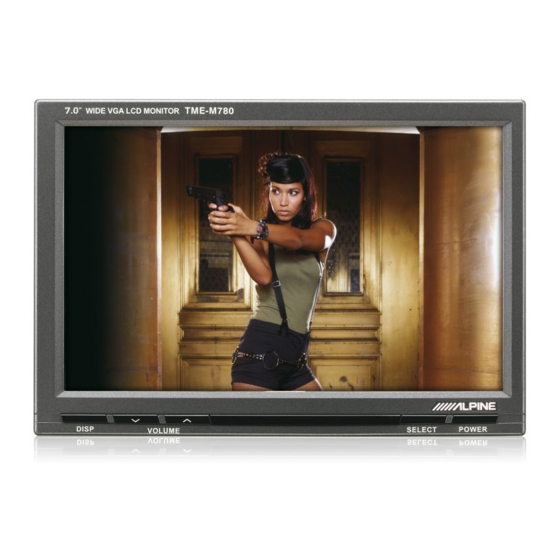Table of Contents
Advertisement
7.0-INCH WIDE VGA LCD MONITOR WITH
BLACK BOX FOR REAR SEAT ENTERTAINMENT
TME-M780EM
EXTRA MONITOR FOR TME-M780
ALPINE ELECTRONICS, INC.
Tokyo office: 1-1-8 Nishi Gotanda,
Shinagawa-ku,
Tokyo 141-8501, Japan
Tel.: (03) 3494-1101
ALPINE ELECTRONICS OF AMERICA, INC.
19145 Gramercy Place, Torrance,
California 90501, U.S.A.
Tel.: 1-800-ALPINE-1 (1-800-257-4631)
ALPINE ELECTRONICS OF CANADA, INC.
Suite 203, 7300 Warden Ave. Markham,
Ontario L3R 9Z6, Canada
Tel.: 1-800-ALPINE-1 (1-800-257-4631)
TME-M780
• OWNER'S MANUAL
Please read before using this equipment.
• BEDIENUNGSANLEITUNG
Lesen Sie diese Bedienungsanleitung bitte vor
Gebrauch des Gerätes.
• MODE D'EMPLOI
Veuillez lire avant d'utiliser cet appareil.
• MANUAL DE OPERACIÓN
Léalo antes de utilizar este equipo.
• ISTRUZIONI PER L'USO
Si prega di leggere prima di utilizzare
l'attrezzatura.
• ANVÄNDARHANDLEDNING
Innan du använder utrustningen bör du läsa
igenom denna användarhandledning.
ALPINE ELECTRONICS OF AUSTRALIA PTY. LTD.
6-8 Fiveways Boulevarde Keysborough,
Victoria 3173, Australia
Tel.: (03) 9769-0000
ALPINE ELECTRONICS GmbH
Frankfurter Ring 117 80807 Munich, Germany
Tel.: 089-32 42 640
ALPINE ITALIA S.p.A.
Via C. Colombo 8, 20090 Trezzano Sul Naviglio
MI, Italy
Tel.: 02-48 47 81
ALPINE ELECTRONICS (BENELUX) GmbH
Leuvensesteenweg 510-B6,
1930 Zaventem, Belgium
Tel.: 02-725 1315
ALPINE ELECTRONICS FRANCE S.A.R.L.
(RCS PONTOISE B 338 101 280)
98, Rue De La Belle Etoile, Z.I. Paris Nord Il
B.P. 50016 F-95945, Roissy, Charles De Gaulle
Cedex, France
Tel.: 01-48 63 89 89
ALPINE ELECTRONICS OF U.K., LTD.
13 Tanners Drive, Blakelands, Milton Keynes
MK14 5BU, U.K.
Tel.: 01908-61 15 56
ALPINE ELECTRONICS DE ESPAÑA, S.A.
Portal De Gamarra 36, Pabellón 32
01013 Vitoria (Alava)-Apdo. 133, Spain
Tel.: 34-45-283588
EN
DE
FR
ES
IT
SE
Advertisement
Table of Contents

Summary of Contents for Alpine TME-M780
- Page 1 • ANVÄNDARHANDLEDNING Innan du använder utrustningen bör du läsa igenom denna användarhandledning. ALPINE ELECTRONICS, INC. ALPINE ELECTRONICS OF AUSTRALIA PTY. LTD. ALPINE ELECTRONICS FRANCE S.A.R.L. Tokyo office: 1-1-8 Nishi Gotanda, 6-8 Fiveways Boulevarde Keysborough, (RCS PONTOISE B 338 101 280)
-
Page 2: Table Of Contents
ENGLISH ENGLISH ENGLISH ENGLISH ENGLISH Contents Operating Instructions Installation and Connections Warning ............. 8 WARNING Caution .............. 8 WARNING ..........2 Precautions ............9 CAUTION ........... 3 Installation ............10 PRECAUTIONS ......... 3 Connections ............ 11 Basic Operation Screen Display ON/OFF ........4 Adjusting the Volume ......... -
Page 3: Warning
WARNING DO NOT WATCH VIDEO WHILE DRIVING. WARNING Watching the video may distract the driver from looking ahead of the vehicle and cause an accident. This symbol means important instructions. Failure to heed them can result in serious INSTALL THE PRODUCT CORRECTLY SO THAT THE injury or death. -
Page 4: Caution
HALT USE IMMEDIATELY IF A PROBLEM APPEARS. Fuse Replacement Failure to do so may cause personal injury or damage to the product. Return it to your authorized Alpine dealer or When replacing the fuse(s), the replacement must be of the nearest Alpine Service Centre for repairing. -
Page 5: Basic Operation
Basic Operation Switching the Source Press the SELECT button. Each press of the button will cycle through the modes as follows: If AUX3 SELECTION S/W of Black Box is • "IN" position AUX1 AUX2 AUX3 • "OUT" position AUX1 AUX2 DISP POWER SELECT... -
Page 6: Switching The Display Mode
Switching the display mode Adjusting Press the DISP button. Press and hold the DISP button for at least 2 Each press of the button will cycle through the seconds. modes as follows. Adjustment screen will appear. WIDE NORMAL ZOOM Press the DISP button and select the mode to be adjusted. -
Page 7: Other Useful Feature
0~15. 5 IR-TX adjustment (IR-TX) Remote sensor • Receives the remote control signal from connected ALPINE products such as DVD players and TV tuners. ON : Enable to use IR Headphone 6 Reset Press to restore system setting to factory detault. -
Page 8: Information
Otherwise, make sure Display System Low reflection rear the rest of your system is properly connected or consult projection type TN liquid your authorized Alpine dealer. crystal panel Drive System Active matrix drive, normally white display... -
Page 9: Installation And Connections
Installation and Connections Before installing or connecting the unit, please DO NOT DAMAGE PIPE OR WIRING WHEN read the following and pages 2 and 3 of this DRILLING HOLES. manual thoroughly for proper use. When drilling holes in the chassis for installation, take precautions so as not to contact, damage or obstruct pipes, Warning fuel lines, tanks or electrical wiring. -
Page 10: Precautions
When connecting the TME-M780 & TME-780EM to the fuse box, make sure the fuse for the intended circuit of the TME-M780 & TME-780EM has the appropriate amperage. Failure to do so may result in damage to the unit and/or the vehicle. -
Page 11: Installation
Installation and Connections Installation Installing Black box This Unit can be placed inside the trunk, on the Mounting with screws kick panel of the front passenger's seat or 1. Place the unit on the location chosen for installa- underdash. However, to avoid unnecessary tion. -
Page 12: Connections
Connections Make connections correctly. Improper connections may cause a fire or operation failure. Basic connection TME-M780EM TME-M780 Monitor 1 Monitor 2... - Page 13 Alpine noise suppressors, contact them for Use these connectors to input the audio signals further information. from a DVD player, TV tuner etc. • Your Alpine dealer knows best about noise Video input connectors (AUX 2) prevention measures so consult your dealer for further information.