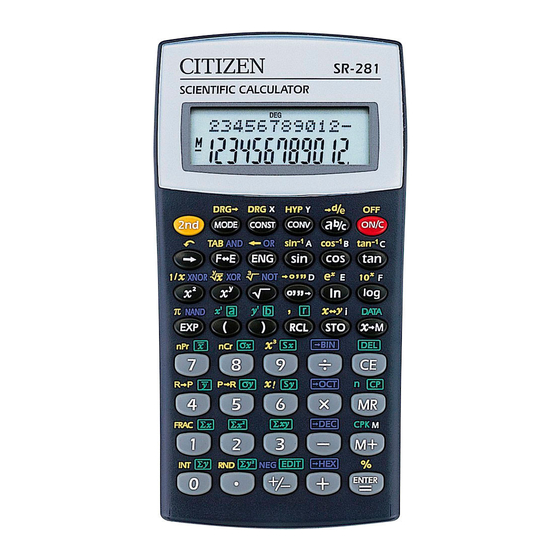
Table of Contents
Advertisement
General Guide.................................................................................... 2
Turning on or off .............................................................................. 2
Battery replacement......................................................................... 2
Auto power-off function.................................................................... 2
Reset operation ............................................................................... 2
Contrast adjustment......................................................................... 3
Display readout................................................................................ 3
Before Starting Calculation .............................................................. 4
Using " MODE " keys....................................................................... 4
Using " 2nd " Keys........................................................................... 4
Corrections ...................................................................................... 4
Undo function .................................................................................. 4
Replay function................................................................................ 5
Memory calculation.......................................................................... 5
Order of operations.......................................................................... 6
Accuracy and Capacity .................................................................... 7
Error conditions ............................................................................... 9
Basic Calculations ............................................................................ 9
Arithmetic calculation..................................................................... 10
Parentheses calculations............................................................... 10
Percentage calculation .................................................................. 11
Display notations ........................................................................... 11
Scientific Functional Calculations ................................................. 13
Logarithms and Antilogarithms ...................................................... 13
Fraction calculation ....................................................................... 13
Angle unit conversions .................................................................. 14
Sexagesimal ↔ Decimal transformation........................................ 15
Trigonometric / Inverse-Tri. functions ............................................ 15
Hyperbolic / Inverse-Hyp. functions............................................... 16
Coordinates transformation ........................................................... 16
Probability...................................................................................... 17
Other functions ( 1/x,
Unit Conversion ............................................................................. 19
Physics constants .......................................................................... 19
Base-n calculations........................................................................ 24
Bases conversions ........................................................................ 25
Block Function ............................................................................... 25
Basic arithmetic operations for bases............................................ 27
Negative expressions .................................................................... 27
Logical operation ........................................................................... 27
Statistical Calculations ................................................................... 27
Entering data ................................................................................. 28
SR-281 / SR-282
Scientific Calculator
,
2
,
, x
, x
3
X
-E1-
3
, INT, FRAC ) ........ 18
Advertisement
Table of Contents

Summary of Contents for Citizen SR-281
-
Page 1: Table Of Contents
SR-281 / SR-282 Scientific Calculator General Guide..................2 Turning on or off ................2 Battery replacement................. 2 Auto power-off function..............2 Reset operation ................2 Contrast adjustment................. 3 Display readout................3 Before Starting Calculation .............. 4 Using " MODE " keys............... 4 Using "... -
Page 2: General Guide
[ 2nd ] [ OFF ]. Battery replacement SR-281 is powered by two alkaline batteries (GP76A or LR44). SR-282 is powered two AA-size ( UM-3 ) batteries. If the display becomes dim and difficult to read, the batteries should be replaced as soon as possible. -
Page 3: Contrast Adjustment
Contrast adjustment Pressing the [ – ] or [ + ] following [ MODE ] key can make the contrast of the screen lighter or darker. Holding either key down will make the display become respectively lighter or darker. Display readout The display comprises two lines and indicators. -
Page 4: Before Starting Calculation
Before Starting Calculation Using " MODE " keys Press [ MODE ] to display mode menus when specifying an operating mode ( " 1 MAIN ", " 2 STAT ", " 3 CPLX ", " 4 RESET " ) or the engineering symbol notation ( "... -
Page 5: Replay Function
When a character which is just deleted by [ ], an entry which is just cleared [ CE ], or which is just cleared by [ ON/C ], the " " indicator shown in the display is to tell you that you can press [ 2nd ] [ ] to cancel the operation. -
Page 6: Order Of Operations
[ RCL ] [ B ] [ Running memory You should keep the following rules in mind when using running memory. • Press [ M+ ] to add a result to running memory and the " M " indicator appears when a number is stored in the memory. Press [ MR ] to recall the content of running memory. -
Page 7: Accuracy And Capacity
Fractions Expression inside parentheses. Coordinates transformation ( P R , R P ) Type A functions which are required entering values before pressing the function key, for example, x ,1/x, , x!, %, RND, ENG, , x ', y ' . Type B functions which are required pressing the function key –1 –1... - Page 8 tanh x < 1 x 10 –1 sinh < 5 x 10 –1 cosh x < 5 x 10 –1 tanh < 1 log x, ln x –99 x < 1 x 10 1 x 10 < x < 100 –1 x 10 <...
-
Page 9: Error Conditions
but –1 x 10 < y < 100 a b /c Input Total of integer, numerator and denominator must be within 12 digits (includes division marks) Result Result displayed as fraction for integer when integer, numerator and denominator are less than 1 x 10 n, n 10 , n,r are integers. -
Page 10: Arithmetic Calculation
7 5 3 2 6 . 9 0 3 6 8 0 6 1 2 7 2 Parentheses calculations Operations inside parentheses are always executed first. SR-281 / SR-282 can use up to 13 levels of consecutive parentheses in a single calculation. -
Page 11: Percentage Calculation
( 2 + 3 ) x 10 = 500 [ ( ] 2 [ + ] 3 [ ) ] [ x ] [ EXP ] 2 ( 2 + 3 ) 1 E 0 2 = 5 0 0 . Percentage calculation [ 2nd ] [ % ] divides the number in the display by 100. - Page 12 [ 2nd ] [ TAB ] 2 0 . 8 6 [ 2nd ] [ TAB ] [ • ] 0 . 8 5 7 1 4 2 8 5 7 1 4 [ F ↔ E ] 8 . 5 7 1 4 2 8 5 7 1 4 3 [ ENG ] –03 8 5 7 .
-
Page 13: Scientific Functional Calculations
[ 2nd ] [ ] [ 2nd ] [ ] [ 2nd ] 0 . 0 0 0 8 5 7 1 4 2 8 5 Scientific Functional Calculations Use MAIN ( [ MODE ] 1 ( MAIN ) ) mode for scientific function calculations. -
Page 14: Angle Unit Conversions
d / e ], the displayed value will be converted to the improper fraction and vice versa. To convert between a decimal and fractional result, press [ a b / c ]. 4 [ a b / c ] 2 [ a b / c ] 4 [ [ a b / c ] 4 . -
Page 15: Sexagesimal ↔ Decimal Transformation
] 45 [ ] 10.5 [ 2 . 7 5 2 9 1 6 6 6 6 6 7 Trigonometric / Inverse-Tri. functions SR-281 / SR-282 provides standard trigonometric functions and –1 –1 –1 inverse trigonometric functions - sin, cos, tan, sin... -
Page 16: Hyperbolic / Inverse-Hyp. Functions
0 . 5 = 9 0 . Hyperbolic / Inverse-Hyp. functions SR-281 / SR-282 uses [ 2nd ] [ HYP ] to calculate the hyperbolic –1 functions and inverse-hyperbolic functions - sinh, cosh, tanh, sinh –1 –1... -
Page 17: Probability
If x = 5, y = 30, what are r, ? Ans : r = 30.4138126515, 80.537677792 [ R P ] 5 [ 2 [ 2nd ] nd ] [ ] 30 P ( 5 , 3 0 . 4 1 3 8 1 2 6 5 1 5 [ 2nd ] [ x ↔... -
Page 18: Other Functions
7 [ 2nd ] [ nCr ] 4 [ 7 C 4 = 3 5 . 5 ! = 120 5 [ 2nd ] [ X ! ] [ 1 2 0 . Generates a random between 0.000 ~ 0.999 [ 2nd ] [ RND ] R n d 0 . -
Page 19: Unit Conversion
FRAC ( 10 8 ) = FRAC ( 1.25 ) = 0.25 [ 2nd ] [ FRAC ] 10 [ ] 8 [ F R A C ( 1 0 0 . 2 5 Unit Conversion The calculator has a built-in unit conversion feature that enables you to convert numbers among different units. - Page 20 Newtonian constant of –11 6.67310 x10 gravitation –34 Planck constant 6.6260687652 x10 –34 Planck constant over 2 pi 1.05457159682 x10 –1 Avogadro constant 6.0221419947 x10 –35 Planck length 1.616012 x10 –44 Planck time 5.390640 x10 –8 Planck mass 2.176716 x10 –27 Atomic mass constant 1.6605387313 x10...
- Page 21 –1 Josephson constant 483597.89819 x10 Hz V 25812.8075730 Von Klitzing constant –26 –1 µ B Bohr magneton 927.40089937 x10 –1 µ B /h Bohr magneton in Hz/T 13.9962462456 x10 Hz T –1 µ B /k Bohr magneton in K/T 0.671713112 K T –27 –1 µ...
- Page 22 –28 Muon mass 1.8835310916 x10 m µ Muon mass energy –11 m µ c 1.6928333214 x10 equivalent –2 m µ /m τ Muon–tau mass ratio 5.9457297 x10 m µ /m p Muon–proton mass ratio 0.11260951733 Muon–neutron mass ratio m µ /m n 0.11245450793 Muon magnetic moment –3...
- Page 23 –1 –1 γ p 102. Proton gyromagnetic ratio 2.6752221211 x10 Shielded proton –1 –1 γ ' p 103. 2.6751534111 x10 gyromagnetic ratio Proton magnetic shielding –6 σ ' p 104. 25.68715 x10 correction 105. Proton g–factor 5.58569467557 Neutron Compton –15 λ...
-
Page 24: Base-N Calculations
Shielded helion magnetic –3 µ ' h / µ B 1.15867147414 x10 129. moment to Bohr magneton ratio Shielded helion magnetic µ ' h / µ N 2.12749771825 130. moment to nuclear magneton ratio Shielded helion –1 –1 γ ' h 131. -
Page 25: Bases Conversions
The unit enables you to calculate in number base other than decimal. The calculator can add, subtract, multiply, and divide binary, octal, and hexadecimal numbers. The following shows the numerals that can be used in each number base. Binary base ( b ) : 0, 1 Octal base ( o ) : 0, 1, 2, 3, 4, 5, 6, 7 Decimal base : 0, 1, 2, 3, 4, 5, 6, 7, 8, 9 Hexadecimal base ( h ) : 0, 1, 2, 3, 4, 5, 6, 7, 8, 9, A, B, C, D, E, F... - Page 26 Indicates Block 4 presently displayed Indicates Block 3 presently displayed Indicates Block 2 presently displayed Indicates Block 1 presently displayed DEG BIN 1 1 0 1 0 0 1 1 Indicates total blocks : 1 block Indicates total blocks : 2 blocks Indicates total blocks : 3 blocks Indicates total blocks : 4 blocks The block function comprises upper and lower block indicators.
-
Page 27: Basic Arithmetic Operations For Bases
Basic arithmetic operations for bases 1IEIF + 1234 1001 = 1170 [ 2nd ] [ HEX ] 1E F [ + ] [ 2nd ] h 1 IE IF + 1 2 3 4 [ DEC ] 1234 [ ] [ 2nd ] [ BIN ] 1001 [ ] [ 2nd ] [ OCT ] 0 0 0 0 0 0 0 1 1 7 0... -
Page 28: Entering Data
Linear Regression y = a + b x Logarithmic Regression y = a + b lnx Exponential Regression y = a • e Power Regression y = a • x D–CL Clear all statistical data Entering data Always make sure you clear statistical data by D–CL before performing statistical calculations. - Page 29 Minimum (CPU, CPL) of the x values, where CPU is upper spec. limit of capability CPK ( [CPK] ) precision and CPL is lower spec. limit of capability precision CPK = Min ( CPU , CPL ) = CP ( 1 – Ca ) Paired-variable statistics / Regression calculations Variables Meaning...
- Page 30 You also can add a new data anytime. The unit automatically recalculates statistics each time you press [ DATA ] and enter a new data value. Enter data : USL = 95, LSL = 70, DATA 1 = 75, DATA 2 = 85, DATA 3 = 90, DATA 4 = 82, DATA 5 = 77, then find out n = 5, = 81.8, Sx = 6.05805249234, x = 5.41848687366, CP = 0.76897236513,...
-
Page 31: Deleting Data
STAT C P K 0 . 7 2 5 9 0 9 9 1 2 6 8 Find a, b and r for the following data using linear regression and estimate x = ? for y =573 and y = ? for x = 19. Data item FREQ. -
Page 32: Editing Data
< x value > [ x ] < Number of repeats > [ 2nd ] [ DEL ] (B) To delete paired–variable / regression data using the following syntaxes: Individual data-set : < x value > [ ] < y value > [ 2nd ] [ DEL ] Multiple data-set with the same value : <... - Page 33 n 12750 (n = 12750 appears when the times of data entry by [ DATA ] are up to 50 and the number of repeats for each value are all 255, i.e. 12750 = 50 x 255 ) Complex Calculations Use CPLX ( [ MODE ] 3 ( CPLX ) ) mode for complex calculations.













