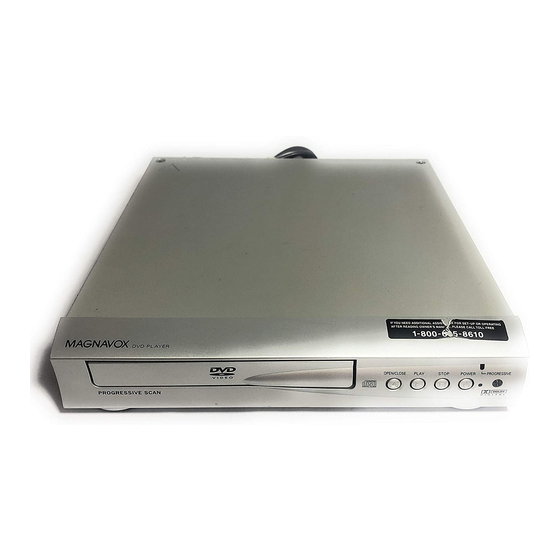Table of Contents
Advertisement
Owner's Manual
Please read before using this equipment.
DVD/CD Player
MSD124
Supplied Accessory
• Remote control
• Audio/Video
(NB002UD/
cables
NB052UD) with
(WPZ0102TM015/
two AA batteries
WPZ0102LTE01)
Before Using Your DVD player
If your TV has AUDIO/VIDEO input jacks, see
the section "Connections" on pages 6-7. If not,
it is still possible to connect this DVD player to
your TV by using a STEREO AUDIO/VIDEO
RF Modulator (commercially available.) In this
case, follow the instructions below.
1) Connect the AUDIO/VIDEO output jacks of
this DVD player to the AUDIO/VIDEO input
jacks of your RF Modulator by audio and
video cables.
2) The antenna input jack of your TV may
have been already occupied. If so, discon-
nect the RF cable from your TV and then
connect the RF cable to your RF Modulator
(usually marked "ANT IN".)
3) Connect your RF modulator to your TV by
another RF cable.
4) Set your RF modulator's channel 3/4
switch to either 3 or 4, whichever the TV
channel is least used in your area. If your
RF modulator has a Modulator/Antenna
switch, set it according to your RF modula-
tor's manual.
5) Turn on your TV and choose the same
channel as you set the RF modulator's
channel 3/4 switch to.
For more details, follow the instructions
supplied with the RF Modulator.
Antenna
Cable
Signal
Stereo Audio/Video RF Modulator
(commercially available)
AC 120V
ANT IN
CHANNEL
TO TV
VIDEO
3
4
2
If you need additional operating assistance after
reading this owner's manual or to order replacement
accessories, please call
TOLL FREE : 1-800-605-8610
or visit our web site at http://www.funai-corp.com
• Owner's Manual
(1VMN20121)
Owner's Manual
Hint
Hint
The quality of pic-
•
ture may become
poor if this DVD
player is connected
to an RF Modulator.
(Back of DVD player)
COMPONENT
AUDIO OUT
L
Y
C
/P
R
R
VIDEO OUT
DIGITAL
AUDIO OUT
COAXIAL
R
VIDEO
C
/P
S-VIDEO
B
B
OUT
OUT
1
AUDIO
R
L
Audio/Video
Cables
(Supplied)
Antenna in jack
RF Cable (Not supplied)
3
INSTRUCCIONES EN ESPAÑOL INCLUIDAS.
Table of Contents
Precautions
Laser Safety . . . . . . . . . . . . . . . . . . . . . . . . . . . . . . . . . 2
Important Safeguards . . . . . . . . . . . . . . . . . . . . . . . . . 3
Installation Location . . . . . . . . . . . . . . . . . . . . . . . . . . . . 4
Avoid the Hazards of Electrical Shock and Fire . . . . . . . 4
Moisture Condensation Warning . . . . . . . . . . . . . . . . . . 4
About Copyright. . . . . . . . . . . . . . . . . . . . . . . . . . . . . . . 4
Notice for progressive scan outputs . . . . . . . . . . . . . . . . 4
Symbol Used in This Manual . . . . . . . . . . . . . . . . . . . . . 4
Maintenance . . . . . . . . . . . . . . . . . . . . . . . . . . . . . . . . . 4
About the Discs . . . . . . . . . . . . . . . . . . . . . . . . . . . . . . 5
Playable Discs. . . . . . . . . . . . . . . . . . . . . . . . . . . . . . . . 5
Unplayable Discs. . . . . . . . . . . . . . . . . . . . . . . . . . . . . . 5
Connections . . . . . . . . . . . . . . . . . . . . . . . . . . . . . . . . 6
Connection to a TV . . . . . . . . . . . . . . . . . . . . . . . . . . . . 6
Connection to an Audio System . . . . . . . . . . . . . . . . . . . 7
Rear Terminals . . . . . . . . . . . . . . . . . . . . . . . . . . . . . . . 7
About the Remote Control . . . . . . . . . . . . . . . . . . . . . 8
Remote Control . . . . . . . . . . . . . . . . . . . . . . . . . . . . . . . 8
Installing the Batteries for the Remote Control . . . . . . . . 8
Playback . . . . . . . . . . . . . . . . . . . . . . . . . . . . . . . . . . . 9
The On-Screen Display . . . . . . . . . . . . . . . . . . . . . . . 10
Search Function. . . . . . . . . . . . . . . . . . . . . . . . . . . . . 11
Track Search . . . . . . . . . . . . . . . . . . . . . . . . . . . . . . . . 11
Title / Chapter Search . . . . . . . . . . . . . . . . . . . . . . . . . 11
Time Search . . . . . . . . . . . . . . . . . . . . . . . . . . . . . . . . 11
Marker Setup . . . . . . . . . . . . . . . . . . . . . . . . . . . . . . . 11
Repeat / Random / Programmed Playback . . . . . . . . 12
Repeat Playback . . . . . . . . . . . . . . . . . . . . . . . . . . . . . 12
Repeat A-B Playback. . . . . . . . . . . . . . . . . . . . . . . . . . 12
Random Playback . . . . . . . . . . . . . . . . . . . . . . . . . . . . 12
Programmed Playback. . . . . . . . . . . . . . . . . . . . . . . . . 12
Special Settings. . . . . . . . . . . . . . . . . . . . . . . . . . . . . 13
Subtitle Language . . . . . . . . . . . . . . . . . . . . . . . . . . . . 13
Audio Language . . . . . . . . . . . . . . . . . . . . . . . . . . . . . 13
Camera Angles . . . . . . . . . . . . . . . . . . . . . . . . . . . . . . 13
Black Level Setting . . . . . . . . . . . . . . . . . . . . . . . . . . . 13
Stereo Sound mode. . . . . . . . . . . . . . . . . . . . . . . . . . . 13
Virtual Surround. . . . . . . . . . . . . . . . . . . . . . . . . . . . . . 13
DVD Set Up . . . . . . . . . . . . . . . . . . . . . . . . . . . . . . . . 14
LANGUAGE Setting. . . . . . . . . . . . . . . . . . . . . . . . . . . 14
DISPLAY Setting . . . . . . . . . . . . . . . . . . . . . . . . . . . . . 15
(Back of TV)
AUDIO Setting. . . . . . . . . . . . . . . . . . . . . . . . . . . . . . . 15
PARENTAL Setting . . . . . . . . . . . . . . . . . . . . . . . . . . . 16
(except for PARENTAL) to the Default Setting . . . . . . . 16
Troubleshooting Guide . . . . . . . . . . . . . . . . . . . . . . . 17
Specifications . . . . . . . . . . . . . . . . . . . . . . . . . . . . . . 18
Language List . . . . . . . . . . . . . . . . . . . . . . . . . . . . . . 18
Limited Warranty . . . . . . . . . . . . . . . . . . . . . . . . . . . . 18
Español . . . . . . . . . . . . . . . . . . . . . . . . . . . . . . . . . . . .19
Quick Use Guide . . . . . . . . . . . . . . . . . . . . . . . . . . . . .20
Advertisement
Table of Contents

Summary of Contents for Magnavox MSD124
-
Page 1: Table Of Contents
If you need additional operating assistance after reading this owner’s manual or to order replacement accessories, please call TOLL FREE : 1-800-605-8610 or visit our web site at http://www.funai-corp.com INSTRUCCIONES EN ESPAÑOL INCLUIDAS. Table of Contents Precautions • Owner’s Manual Laser Safety . -
Page 2: Laser Safety
WARNING : TO REDUCE THE RISK OF FIRE OR ELECTRIC SHOCK, DO NOT EXPOSE THIS APPLIANCE TO RAIN OR MOISTURE. CAUTION RISK OF ELECTRIC SHOCK DO NOT OPEN CAUTION : TO REDUCE THE RISK OF ELECTRIC SHOCK, DO NOT REMOVE COVER (OR BACK). -
Page 3: Important Safeguards
Important Safeguards 1) Read Instructions - All the safety and operating instruc- tions should be read before the product is operated. 2) Retain Instructions - The safety and operating instruc- tions should be retained for future reference. 3) Heed Warnings - All warnings on the product and in the operating instructions should be adhered to. -
Page 4: Installation Location
‘standard definition’ output. If there are questions regarding our TV set compatibility with this model 525p DVD player, please contact our customer ser- vice center. Manufactured under license from Dolby Laboratories. “Dolby” and the double-D symbol are trade- marks of Dolby Laboratories. -
Page 5: About The Discs
About the Discs Playable Discs Playable Mark (logo) discs DVD-Video * 1,2,4,6 DVD-R DVD-RW * 1,2,3,4,5,6 DVD+R DVD+RW * 1,2,3,4,5,6 Audio CD * 4,6 CD-R CD-RW * 4,5,6 If you cannot play back a disc which bears one of the marks above, check the following notes. *1: This unit conforms to the NTSC color system. -
Page 6: Setup
If your TV has AUDIO/VIDEO input jacks, see the following instructions. If not, see the section “Before using your DVD play- er” on the front page. Connection to a TV Basic Audio AUDIO IN Audio cable (supplied) DVD player AUDIO OUT DIGITAL AUDIO OUT COMPONENT AUDIO OUT VIDEO OUT... -
Page 7: Connection To An Audio System
Connection to an Audio System Method 1 Stereo system Analog audio input jacks AUDIO Audio cable (supplied) DVD player AUDIO OUT (Analog) DIGITAL AUDIO OUT AUDIO OUT COAXIAL Note • Set “DOLBY DIGITAL” to “OFF” for the AUDIO setting in the setup mode for method 1 only. Playing a DVD using incorrect settings may generate noise distortion, and may also damage the speakers. -
Page 8: About The Remote Control
About the Remote Control Remote Control POWER OPEN/CLOSE SEARCH DISPLAY MODE AUDIO SUBTITLE ANGLE REPEAT CLEAR PAUSE SKIP SLOW PLAY STOP SETUP TOP MENU MENU MODE ENTER ZOOM RETURN Installing the Batteries for the Remote Control Install two AA batteries (supplied) matching the polarity indi- cated inside battery compartment of the remote control. -
Page 9: Functions
Operations described after this section are mainly based on the remote control use. Some operations can be carried out on main unit. Playback Before: Turn on the TV, amplifier and any other components which are connected to the DVD player. Make sure the TV and audio receiver (commercially avail- able) are set to the correct channel. DVD-V... -
Page 10: The On-Screen Display
The On-Screen Display You can check the information about the current disc by pressing the DISPLAY button on the remote control. DVD-V DVD-V DISPLAY Current playback status 11/16 0:00:00 - 0:03:30 Remaining time of the current chapter Elapsed time of the current chapter CH(Chapter): Current chapter number / Total chapters DISPLAY... -
Page 11: Search Function
Search Function Track Search Using the number buttons Using the number buttons •For single digit tracks (1-9), press a single number (e.g. track 3, press 3). •To play track 26, press +10, 2, 6 of the Number buttons. Using the SEARCH MODE button Using the SEARCH... -
Page 12: Repeat / Random / Programmed Playback
Repeat / Random / Programmed Playback Repeat Playback DVD-V DVD-V Repeat function is available only during playback. PLAY REPEAT Each time the REPEAT button is pressed... DVD-V DVD-V (current chapter repeat) CHAPTER TITLE (current title repeat) (repeat off) (current track repeat) TRACK (entire disc repeat) (repeat off) -
Page 13: Special Settings
Special Settings Subtitle Language DVD-V DVD-V This unit allows you to select a subtitle language (if available) during DVD playback. PLAY 1.ENG/6 SUB TITLE Each time you press the SUBTITLE button, subtitle languages change. For example (English subtitles) (French subtitles) (no subtitles) To set subtitle ON/OFF PLAY... -
Page 14: Dvd Set Up
SETUP STOP <SETUP MENU> Confirm that QUICK is selected SETUP QUICK CUSTOM INITIALIZE CUST OM Menu CUST OM Menu You can change the DVD player’s settings. SETUP STOP <SETUP MENU> SETUP QUICK CUSTOM INITIALIZE LANGUAGE menu DISPLAY menu SETUP LANGUAGE... -
Page 15: Display Setting
DISPLAY Setting You can change the display functions. Follow the steps 1) to 3) in the “CUSTOM Menu” section on page 14. Select the desired item TV ASPECT: (Default: 4:3 LETTER BOX) See Hint to the right. DISPLAY menu STILL MODE: SETUP DISPLAY (Default: AUTO) -
Page 16: Parental Setting
PARENTAL Setting Parental Control limits the disc viewing that exceed your settings. (an incorrect password will not play.) This feature prevents your children from viewing inappropriate materials. Parental Levels Parental Levels Parental Level allows you to set the rating levels of your DVD discs. Playback will stop if the ratings exceed the levels you set. Follow the steps 1) to 3) in the “CUSTOM Menu”... -
Page 17: Information
Troubleshooting Guide If the DVD player does not perform properly when operated as instructed in this Operating Instruction, check the player, con- sulting the following checklist. Problem No power No sound or picture Distorted picture Completely distorted picture or black/white picture with DVD... -
Page 18: Specifications
‘---’ will be displayed instead. (3 letter language code is written in bracket.) Limited Warranty FUNAI CORP. will repair this MAGNAVOX product, free of charge in the USA in the event of defect in materials or workmanship as follows:... -
Page 19: Español
Conexiones Si su televisor tiene tomas de entrada AUDIO/VIDEO vea la sección “Conexiones” en las páginas 6-7. En caso contrario, vea la sección “Antes de uti- lizar su reproductor de DVD” en la página del frente. Instalación de las pilas en el mando a distancia Para cambiar el idioma en la pantalla... -
Page 20: Quick Use Guide
Connections If your TV has AUDIO/VIDEO input jacks, see the section “Connections” on pages 6-7. If not, see the section “Before using your DVD player” on the front page. Installing the Batteries for the Remote Control To Change the On-...