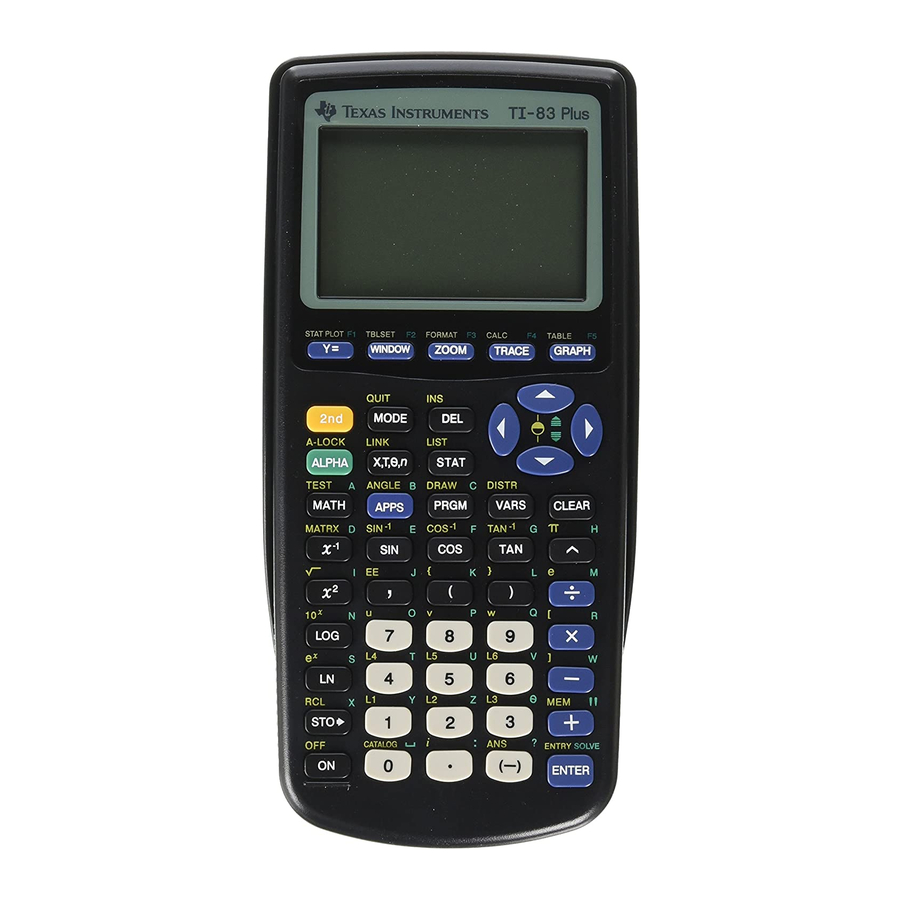
Texas Instruments TI-83 Plus Manual Book
Applications for ti-83 plus graphing calculator
Hide thumbs
Also See for TI-83 Plus:
- Manual book (200 pages) ,
- Manual (90 pages) ,
- User manual (45 pages)
Table of Contents
Advertisement
Quick Links
TI
7/31/01
TI-83 Plus Polynomial Root
Finder & Simultaneous
Equation Solver Application
Getting Started
Polynomial Root Finder – Precalculus Level Example
Polynomial Root Finder – Calculus Level Example
Simultaneous Equation Solver
How To...
Load Values from a List
Store Data into Lists
Examples
Finding the Roots of a Polynomial
Solving a System of Equations
Displaying a Matrix in Reduced Row-Echelon Form
More Information
Customer Support
Load Values from a Matrix
Store Data into Matrices
Error Recovery
© 2001 Texas Instruments
Advertisement
Table of Contents

Summary of Contents for Texas Instruments TI-83 Plus
- Page 1 TI-83 Plus Polynomial Root Finder & Simultaneous Equation Solver Application Getting Started Polynomial Root Finder – Precalculus Level Example Polynomial Root Finder – Calculus Level Example Simultaneous Equation Solver How To… Load Values from a List Load Values from a Matrix...
-
Page 2: Important Information
Instruments, regardless of the form of action, shall not exceed any applicable purchase price of this item or material. Moreover, Texas Instruments shall not be liable for any claim of any kind whatsoever against the use of these materials by any other party. -
Page 3: What Is The Polynomial Root Finder & Simultaneous Equation Solver Application
You can load matrices containing the coefficients of linear systems and identify whether a given system has a unique solution, an infinite number of solutions, or no solution. TI-83 Plus Polynomial Root Finder / Simultaneous Equation Solver Application Page 3... -
Page 4: What You Need To Install And Use The Application
What You Need to Install and Use the Application To install and run the application, you need: • A TI-83 Plus calculator with version 1.13 or later of the operating system software to optimize the performance of your calculator and the application . -
Page 5: Where To Find Installation Instructions
MAIN MENU Press exit the help Press to view screens and return the next help to the Main Menu. screen. TI-83 Plus Polynomial Root Finder / Simultaneous Equation Solver Application Page 5... -
Page 6: Polynomial Root Finder Application
= x + 12x, will hit the hill, y(x) = .8x. Solve this by hand first, and then follow the instructions below to verify your calculation. TI-83 Plus Polynomial Root Finder / Simultaneous Equation Solver Application Page 6... - Page 7 6. Enter the degree of the polynomial ( ), and then press 7. Enter the coefficients of the polynomial { 1, 11.2, 0}. Press after each coefficient to move the cursor to the next line. TI-83 Plus Polynomial Root Finder / Simultaneous Equation Solver Application Page 7...
- Page 8 (0,0) and hits the hill at (11.2, 8.96). To see this graph: 1. Press 2. Select Zoom Out. 3. Move the cursor near (0,0). 4. Press TI-83 Plus Polynomial Root Finder / Simultaneous Equation Solver Application Page 8...
- Page 9 L = (36 – 2x) W = (36 – 2x) H = x The volume of the box is V(x) = x(36-2x) 36 – 2x cm 36 cm TI-83 Plus Polynomial Root Finder / Simultaneous Equation Solver Application Page 9...
- Page 10 5. Press any key to continue. The is displayed. MAIN MENU 6. Select Poly Root Finder 7. Enter the degree of the polynomial ( ), and then press TI-83 Plus Polynomial Root Finder / Simultaneous Equation Solver Application Page 10...
- Page 11 9. Select (press ) to calculate and display the SOLVE roots. Two answers, x = 18 and x = 6, are displayed. Which do you choose? TI-83 Plus Polynomial Root Finder / Simultaneous Equation Solver Application Page 11...
- Page 12 Loading a list of coefficients into the application • Storing coefficients to a list • Storing solutions (roots) to a list • Storing equations to the Y= editor TI-83 Plus Polynomial Root Finder / Simultaneous Equation Solver Application Page 12...
-
Page 13: Starting And Quitting The Polynomial Root Finder Application
MAIN Main Menu 2. Select Quit PolySmlt Shortcut You can also press to exit the application. If the cursor is at a name prompt, you must press twice. TI-83 Plus Polynomial Root Finder / Simultaneous Equation Solver Application Page 13... -
Page 14: Selecting Polynomial Root Finder Options
Polynomial Root Degree entry screen Finder application. You cannot access the list editor while the application is running. TI-83 Plus Polynomial Root Finder / Simultaneous Equation Solver Application Page 14... - Page 15 The solution may be too long to display on one screen. If an up or down arrow is displayed on the left side of the screen, press as necessary to view the entire solution. TI-83 Plus Polynomial Root Finder / Simultaneous Equation Solver Application Page 15...
- Page 16 STOx displays a list prompt so that you can enter the list name where you want the solutions stored. STOy stores the polynomial equation to the next available y-variable in the Y= editor. TI-83 Plus Polynomial Root Finder / Simultaneous Equation Solver Application Page 16...
-
Page 17: Changing Mode Settings
• If a list name prompt (for example, STOx LIST = ) is displayed, you must exit the prompt before you can change the mode settings. To change the mode settings: 1. Start the Polynomial Root Finder application. TI-83 Plus Polynomial Root Finder / Simultaneous Equation Solver Application Page 17... - Page 18 Eng (engineering) notation mode is similar to scientific notation. However, the number can have up to three digits before the decimal. The power-of-10 exponent is a multiple of three, as in 12.34567 TI-83 Plus Polynomial Root Finder / Simultaneous Equation Solver Application Page 18...
- Page 19 6 i (polar complex) mode displays complex numbers in the form of re . You may need to press to display all of the complex number. TI-83 Plus Polynomial Root Finder / Simultaneous Equation Solver Application Page 19...
-
Page 20: Entering And Solving A Problem
= 7x – 5x + 8x + 6x – 9x – 3x + 2x +1 1. Enter the degree of the polynomial, and then press TI-83 Plus Polynomial Root Finder / Simultaneous Equation Solver Application Page 20... - Page 21 Note When NONREAL is displayed, the Poly/Simult mode is set to REAL. To see the complex solutions, set the mode to a+bi or re^ i. TI-83 Plus Polynomial Root Finder / Simultaneous Equation Solver Application Page 21...
-
Page 22: Loading Values
6 elements. To load a list: 1. From either the screen or the coefficient entry Degree of Poly screen, select . The prompt is displayed. LOAD LOAD List = TI-83 Plus Polynomial Root Finder / Simultaneous Equation Solver Application Page 22... -
Page 23: Storing Data
After the solution is displayed, you can store the coefficients of the polynomial and the roots of the polynomial to lists. You can also store the polynomial to the next available y-variable in the Y= editor. TI-83 Plus Polynomial Root Finder / Simultaneous Equation Solver Application Page 23... - Page 24 • To enter a list name L1 – L6, press plus the list name (for example, • If a list name already exists, the error message "List already exists" is displayed; the list is not overwritten. TI-83 Plus Polynomial Root Finder / Simultaneous Equation Solver Application Page 24...
- Page 25 To store the polynomial to the Y= editor, select . The STOy polynomial is stored to the next available function in the Y=editor. A message is displayed to confirm that the polynomial has been stored. TI-83 Plus Polynomial Root Finder / Simultaneous Equation Solver Application Page 25...
-
Page 26: Simultaneous Equation Solver Application
= 2.5x 2.5x – y = 0 2. Press to display a list of applications on your calculator. 3. Select . The information screen is displayed. PolySmlt TI-83 Plus Polynomial Root Finder / Simultaneous Equation Solver Application Page 26... - Page 27 6. Enter the number of equations ( ) and the number of unknowns ( ). Press after each entry. You can press to move the cursor to an entry to change TI-83 Plus Polynomial Root Finder / Simultaneous Equation Solver Application Page 27...
- Page 28 8. Select (press ) to solve the system of SOLVE equations. You see that the corporation borrowed $100,000 at 9%, $250,000 at 10%, and $150,000 at 12%. TI-83 Plus Polynomial Root Finder / Simultaneous Equation Solver Application Page 28...
- Page 29 Simultaneous Equation Solver application. Some topics you might want to explore are • Loading a matrix into the application • Storing data to a matrix • Displaying a matrix in reduced row-echelon form TI-83 Plus Polynomial Root Finder / Simultaneous Equation Solver Application Page 29...
-
Page 30: Starting And Quitting The Simultaneous Equation Solver Application
MAIN 2. Select Quit PolySmlt Shortcut You can also press to exit the application. If the cursor is at a name prompt, you must press twice. TI-83 Plus Polynomial Root Finder / Simultaneous Equation Solver Application Page 30... -
Page 31: Selecting Simultaneous Equation Solver Options
Simultaneous Equations/unknowns entry screen Equation Solver application. You cannot access the matrix editor while the application is running. TI-83 Plus Polynomial Root Finder / Simultaneous Equation Solver Application Page 31... - Page 32 Each line of the matrix may not fit on the screen. Press scroll to the right to view the part of the line that is off the screen.. TI-83 Plus Polynomial Root Finder / Simultaneous Equation Solver Application Page 32...
- Page 33 STOsys stores the coefficients to a matrix variable that you select. No Solution Found screen RREF displays the reduced row-echelon form of a matrix that has either no solution or infinite solutions. TI-83 Plus Polynomial Root Finder / Simultaneous Equation Solver Application Page 33...
- Page 34 STORE RREF stores the reduced row- echelon form of a matrix to a matrix RREF screen variable that you select. TI-83 Plus Polynomial Root Finder / Simultaneous Equation Solver Application Page 34...
-
Page 35: Changing Mode Settings
• If a matrix variable prompt (for example, STOsys MAT = ) is displayed, you must exit the prompt before you can change the mode settings. To change the mode settings: 1. Start the Simultaneous Equation Solver application. TI-83 Plus Polynomial Root Finder / Simultaneous Equation Solver Application Page 35... - Page 36 Eng (engineering) notation mode is similar to scientific notation. However, the number can have up to three digits before the decimal. The power-of-10 exponent is a multiple of three, as in 12.34567 TI-83 Plus Polynomial Root Finder / Simultaneous Equation Solver Application Page 36...
- Page 37 6 i (polar complex) mode displays complex numbers in the form of re 4. Select to save the settings and return to the previous screen. TI-83 Plus Polynomial Root Finder / Simultaneous Equation Solver Application Page 37...
-
Page 38: Entering And Solving A Problem
.5y + z = 10 2y + 3z = 15 1. Enter the number of equations ( ) and the number of unknowns ( ), pressing after each entry. TI-83 Plus Polynomial Root Finder / Simultaneous Equation Solver Application Page 38... - Page 39 , and to scroll through the list of coefficients and constants to edit values, if necessary. 3. Select to display the solution. This may take several SOLVE seconds. TI-83 Plus Polynomial Root Finder / Simultaneous Equation Solver Application Page 39...
-
Page 40: Loading A Matrix
5x4. To load a matrix: 1. Select . The prompt is displayed. LOAD LOAD Mat= 2. Pres to display a list of the matrices on your calculator. TI-83 Plus Polynomial Root Finder / Simultaneous Equation Solver Application Page 40... -
Page 41: Storing Data
The solutions are stored to column matrices. If the system of equations has no solution or has infinite solutions, you can store the reduced row-echelon form of the matrix. TI-83 Plus Polynomial Root Finder / Simultaneous Equation Solver Application Page 41... - Page 42 You must select an unused matrix name. If all of the matrix names are used, you must exit the application and delete a matrix before you can store the new matrix. 3. Press to save the matrix. TI-83 Plus Polynomial Root Finder / Simultaneous Equation Solver Application Page 42...
-
Page 43: Displaying A Matrix In Reduced Row-Echelon Form
(3), pressing after each entry. 3. Enter a value for each coefficient and a value for each constant. Press after each entry to move to the next value. TI-83 Plus Polynomial Root Finder / Simultaneous Equation Solver Application Page 43... - Page 44 4. Select to display the solution. SOLVE No Solutions Found displayed. 5. Select to display the matrix in reduced row-echelon RREF form. TI-83 Plus Polynomial Root Finder / Simultaneous Equation Solver Application Page 44...
-
Page 45: Deleting The Application And Appvars
2. Select Mem Mgmt/Del 3. Use to select Apps 4. Use to move the cursor to PolySmlt 5. Press 6. Select 7. Press to return to the home screen. TI-83 Plus Polynomial Root Finder / Simultaneous Equation Solver Application Page 45... - Page 46 6. Move the cursor to , and then press APPVARM 7. Move the cursor to , and then press APPVARO 8. Press to return to the home screen. TI-83 Plus Polynomial Root Finder / Simultaneous Equation Solver Application Page 46...
-
Page 47: Installation Error Messages
TI 83 Plus, you can save it on your computer using the TI GRAPH LINK™ software for the TI 83 Plus. You can reload it to the TI 83 Plus later using the TI GRAPH LINK software. TI-83 Plus Polynomial Root Finder / Simultaneous Equation Solver Application Page 47... - Page 48 If this does not correct the problem, try a different TI GRAPH LINK cable and reboot your computer. If you continue to get this error, please contact TI Cares Customer Support for assistance. TI-83 Plus Polynomial Root Finder / Simultaneous Equation Solver Application Page 48...
- Page 49 TI Cares Customer Support. Other Errors See pages B-6 through B-10 in the TI 83 Plus manual information about the specific error or contact TI Cares Customer Support. TI-83 Plus Polynomial Root Finder / Simultaneous Equation Solver Application Page 49...
-
Page 50: Checking Version Numbers And Free Space
ABOUT The operating system version number is displayed below the product name and has the format x.yy. The ID number appears on the line below the product number. TI-83 Plus Polynomial Root Finder / Simultaneous Equation Solver Application Page 50... -
Page 51: Verify Flash Application Version
33,070 bytes of ARC FREE (Flash) to load the application. For more information about memory and memory management, refer to the TI 83 Plus manual. TI-83 Plus Polynomial Root Finder / Simultaneous Equation Solver Application Page 51... -
Page 52: Texas Instruments (Ti) Support And Service Information
Always contact TI Customer Support before Islands: returning a product for service. Refer to the leaflet enclosed with your All other customers: product (hardware) or contact your local TI retailer/distributor. TI-83 Plus Polynomial Root Finder / Simultaneous Equation Solver Application Page 52... -
Page 53: End-User License Agreement
End-User License Agreement BY INSTALLING THIS SOFTWARE YOU AGREE TO ABIDE BY THE FOLLOWING PROVISIONS. LICENSE: Texas Instruments Incorporated (“TI”) grants you a license to use and copy the software program(s) (“License Materials”) contained on this diskette/CD/web site. You, and any subsequent user, may only use the Licensed Materials on Texas Instruments calculator products. -
Page 54: Table Of Contents
Entering and Solving a Problem.............. 20 Loading Values ..................22 Storing Data .................... 23 Simultaneous Equation Solver Application ............26 Getting Started with the Simultaneous Equation Solver Application..26 TI-83 Plus Polynomial Root Finder / Simultaneous Equation Solver Application Page 54... - Page 55 Verify Operating System Version and ID Number ..........49 Verify Flash Application Version ................. 50 Check Amount of Flash Application Free Space ..........50 Texas Instruments (TI) Support and Service Information........51 End-User License Agreement................52 TI-83 Plus Polynomial Root Finder / Simultaneous Equation Solver Application Page 55...











