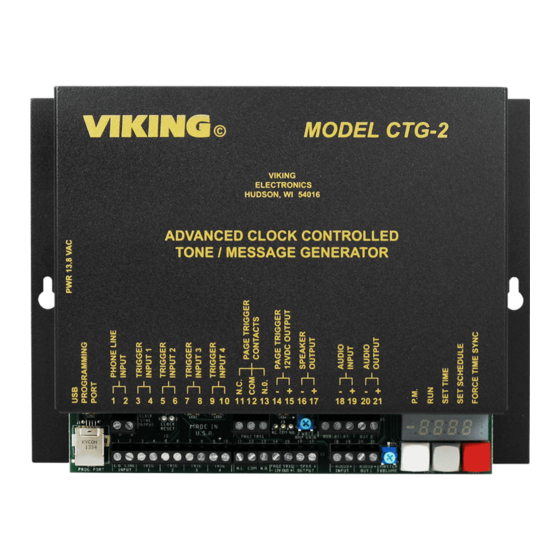Advertisement
Quick Links
TECHNICAL
TECHNICAL
factory loaded with common school, business and factory tones but can be programmed with your custom
tones/messages or updated from the list of Wav files from the Viking web site.
The CTG-2 can be programmed with up to 14 schedules and up to 1,000 events allowing you to program an
entire year or multiple years of schedules in advance. Once programmed you can change the CTG-2's sched-
ules or turn the unit on or off remotely from any touch tone phone. The CTG-2's extremely accurate time base
can be manually synchronized, synchronized with 50 or 60 Hz power or can be programmed to periodically syn-
chronize to the Atomic clock via its internal modem.
The CTG-2 comes with programming software and a USB port to allow PC programming of timed events, schedules, Atomic clock
synchronization, wave file download, message volume, day light savings time, leap year, auxiliary relay control, etc.
• Up to 14 Schedules and up to 1,000 Events
• 6 minutes of CD quality WAV file record time
• Up to 14 different tones or messages
• 4 programmable trigger inputs for emergency tones, etc.
• Automatic Day Light Savings Time and leap year correction
• Programmable Atomic Clock synchronization
• USB PC programming software included
• RS485 clock SYNC terminals for remote Master Clock
control of Viking CL Series RF synchronized clocks
• Non-volatile memory with 4 hour clock back up
• Factory loaded with school/factory tones and evacuation
signals (ANSI S3.41), etc.
• Remote phone programming for on/off, schedule
changes, time sync and resetting trigger inputs
• Remote program via TCP/IP network when used with a
USB over IP network hub
• Page trigger outputs (12VDC and DPDT relay)
• Programmable Auxiliary relay contacts (DPDT)
• 24 hour digital clock displays hours & minutes
• One mono line level pre-amp input and two audio outputs
• Built-in 2 watt mono audio amplifier
• Master volume control
• Programmable volume control per tone/message
• Time base selection: Atomic clock, 50/60Hz or internal
• Programmable message repeat count for trigger inputs
Viking's model CTG-2 is an advanced clock controlled tone/message
generator designed to provide accurately timed tones and/or mes-
sages over your existing paging system. This provides a cost effec-
tive way of signaling school period changes, factory shifts, breaks,
lunch periods, etc. The CTG-2 has four programmable trigger inputs
which are ideal for triggering emergency alert tones/messages to
indicate fire evacuation, severe weather, lock down, all clear or can
be used in store caster applications for "customer service required"
announcements, etc. The CTG-2 can also be used as a master clock
to synchronize Viking CL Series wireless clocks (see DOD# 466).
The CTG-2 comes equipped with up to 6 minutes of CD quality WAV
file audio storage for up to 14 different tone/messages. The unit is
• Signal the beginning and end of class periods, breaks and lunch
periods for schools
• Signal the beginning and end of shifts, breaks and lunch periods for
factories/businesses
• Provide trigger controlled emergency alert messages for fire, flood,
severe weather, lock down, etc.
• Provide messages at specific times for store sales, promotions,
closing times, airport loading zones, etc.
• Provide Auxiliary contact activation at specific times for specific
durations for controlling lights, cameras, unlocking doors/gates, etc.
• The CTG-2 can also be used as a Master Clock to synchronize
Viking CL Series wireless clocks (DOD# 466)
120V AC/13.8V AC 1.25A UL listed adapter provided, max current draw: 650mA
210mm x 159mm x 45mm (8.25" x 6.25" x 1.75")
1.5 Kg (3.2 lbs)
0°C to 32°C (32°F to 90°F) with 5% to 95% non-condensing humidity
100 dB @ 1 meter (loud electronic warble from 25AE paging horn)
0.0 B
16 bit or 8 bit
50/60 Hz or internal with atomic clock sync
Sync or manual adjustment
31 screw terminal block positions, (1) type B USB jack
CTG-2
CTG-2
April 24, 2013
4 hours
6V RMS across 600 ohms
2 watts - powers up to (3) 8 ohm or (16) 45 ohm speakers
91m (300 ft), 18 AWG
1K ohm
44.1K, 22K or 11K
+/- 2ppm (63 seconds per year) without Atomic Clock
Advertisement

Summary of Contents for Viking CTG-2
- Page 1 Wav files from the Viking web site. The CTG-2 can be programmed with up to 14 schedules and up to 1,000 events allowing you to program an entire year or multiple years of schedules in advance. Once programmed you can change the CTG-2’s sched- ules or turn the unit on or off remotely from any touch tone phone.
- Page 2 The distributor will then return the product to Viking using the same R.A. number. Viking warrants its products to be free from defects in the workmanship or materials, under normal use and service, for a period of one year from the date of purchase from any authorized Viking distributor or 18 months from the date manufactured, which ever is greater.
- Page 3 Flashes to indicate tone/ ADVANCED CLOCK CONTROLLED message audio output. TONE / MESSAGE GENERATOR RS485 Clock Sync Output: For syncho- nizing time on Viking CL Series wireless LED Display: Shows clock clocks (DOD# 466). time, schedule, force time - + - +...
- Page 4 A. Typical Installation Automatically Switching Paging Audio to the CTG-2 for Time Activated or Externally Triggered Messages and/or Tones VIKING MODEL CTG-2 © VIKING ELECTRONICS HUDSON, WI 54016 ADVANCED CLOCK CONTROLLED 120V AC TONE / MESSAGE GENERATOR 13.8V AC Adapter...
- Page 5 B. Remotely Program or Change Schedules on the CTG-2 from a PC Anywhere on Your IP Network by Using a “USB Over IP Network Hub” VIKING MODEL CTG-2 © VIKING ELECTRONICS HUDSON, WI 54016 ADVANCED CLOCK CONTROLLED TONE / MESSAGE GENERATOR...
- Page 6 PC programming of the CTG-2. Off Mode: The CTG-2 can be placed in the “OFF” mode via push button, PC or touch tone programming. In the “Off” mode the unit will not play or activate any programming events. The unit will keep time and the 4 trigger inputs will remain functional. Unlike the “dS” (sys- tem disable) mode, in which the unit can automatically enable its self on a programmed time or date.
- Page 7 Connect the CTG-2 to an unused USB port on your PC. A Windows “Found New Hardware Wizard” should appear. Select “No, not this time” then click “Next”. Select “Install from a list or specific location” then click “Next”. Direct the wizard to the CTG-2 driver folder found in the root directory of the CTG-2 application.
- Page 8 B. Uploading WAV Files to the CTG-2 CTG-2 Wave Files: Clicking the “Audio” button in the “Event Programming” screen will open the “CTG-2 Wave Files” programming screen where you can Upload, Download, Erase, Set volume and message start delay for the wave files...
- Page 9 Note: Reducing the sampling rate will decrease the sound quality of the message/sound. Missing Wave Files: If the CTG-2 does not have a wave file in its internal memory that is required by the PC dat file you have open, “Missing Wave Files will be highlighted in red. To upload the missing wave file to the CTG-2, open the drop down menu and click on the missing wave file.
-
Page 10: Event Programming
Connect: Located in the “Event Programming” screen’s “Tools” pull down menu. This feature allows you to select the PC Com port the CTG-2 is connected to for On Line programming of the CTG-2. This is normally used if you are programming “Off Line” (CTG-2 not connected to PC) then want to connect to the unit and upload the updated programming data. - Page 11 Calendar: Clicking the “Calendar” button in the “Event Programming” screen will open the “Change Schedule Calendar” programming screen where you can select which schedule you would like the CTG-2 to run on which days during the year. This is programmable out to the year 2098 allowing you to program multiple years in advance if required.
- Page 12 Run: Click this button to exit PC programming and place the CTG-2 in run mode. Simply press the “Run” button, select the desired schedule or Calendar mode and press “Start”. Exit: Clicking “Exit” with a dat file open will prompt you “Do you want to start running?” Selecting “Yes or No”...
- Page 13 With AC Line 50 or 60 Hz selected the CTG-2 will base its time off the AC voltage powering the unit. The clock accuracy will then follow the power company fluctuations. This can be useful for matching the CTG-2 time to existing AC powered clocks.
- Page 14 The push buttons on the front of the CTG-2 are limited to allow you to program only the following functions: Set time, Set Schedule, Force an Atomic Clock sync, Turn the unit ON (RUN) or OFF and exit and Run. See PC programming for all other functions.
- Page 15 The default phone number to perform a sync is “9 (1 second pause) 13034944774”. This is programmed on the “Set Up Clock” screen. If the CTG-2 was unable to sync with ACTS the display will rotate between flashing the clock time, “Snc”...
- Page 16 That’s it. Due to the dynamic nature of the product design, the information contained in this document is subject to change without notice. Viking Electronics, and its affiliates and/or subsidiaries assume no respon- sibility for errors and omissions contained in this information. Revisions of this document or new editions of it may be issued to incorporate such changes.