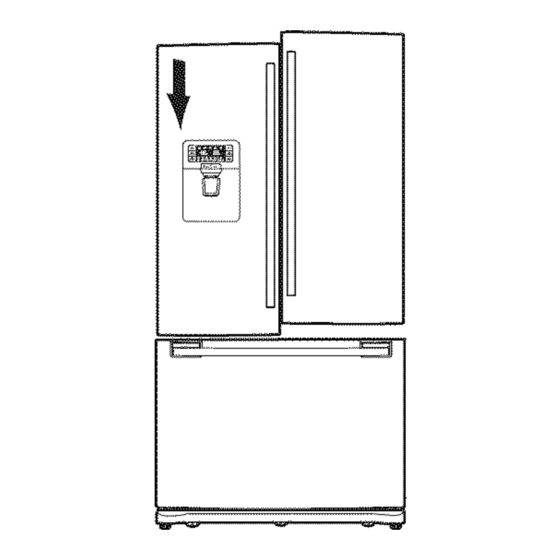
Summary of Contents for Samsung RF268ABWP/XAA
- Page 1 _ the possibii t es Thank you for purchasing this Samsung product. To receive more complete service, please register your product at www.samsung.com/register...
- Page 2 Features of your new Rofrge KEY FEATURES OF YOUR NEW REFRIGERATOR Your Samsung French Door Refrigerator comes equipped with various innovative storage and energy-efficient features. • Twin Cooling System The Refrigerator and Freezer have separate evaporators. Due to this independent...
- Page 3 Safety n orm SAFETY INFORMATION Before using your new Samsung French Door Refrigerator,please read this manual thoroughly to ensure that you know how to safely and efficiently operate the features and functions that your new appliance offers, This appliance is not intended for use by persons (includingchildren)with reduced physical, sensory or mental...
- Page 4 • If the wall socket is loose, do not insert the power plug. - There is a risk of electric shock of fire. • Do not use a cord that shows cracks or abrasion damage along its length or at either end. •...
- Page 5 Lamp Cover and LED Lamp by yourself. - Please contact your service agents. • If any dust or water is in Refrigerator, pull out power plug and contact your Samsung Electronics service center. - Otherwise there is a risk of fire...
- Page 6 • Service warranty and Modification. - Any changes or modifications performed by a 3rd party on this finished appliance is not covered under Samsung warranty service, nor can Samsung be responsible for safety issues that result from 3rd party modifications.
-
Page 7: Table Of Contents
Using the doors Using the tilting pocket Removing the freezer accessories Food Storage Tips Cleaning the refrigerator Changing the interior lights Changing the water filter TROUBLESHOOTING Troubleshooting WARRANTY Water filter chart Water filter certification Warranty on SAMSUNG refrigerator Contents 7... -
Page 8: Getting Ready To Install The Refrigerator
First thing! Make sure that you can easily move your Refrigerator to its final location by measuring doorways (both width and height), thresholds, ceilings, stairways, etc. The following chart details the exact height and depth of Samsung French Door Refrigerator. Width Overall Depth Depth Model "A"... -
Page 9: Setting Up The Refrigerator
SETTING UP THE REFRIGERATOR Now that you have your new Refrigerator installed in place, you are ready to set up and enjoy the features and functions of the appliance. By completing the following steps, your Refrigerator should be fully operational. 1. - Page 10 Disconnect 2 connectors ( 3 ) at each side of the top cap and one connector ( 4 ) on the left side door. Remove the water line ( 5 ) while pressing the dark gray color part ( 6 ) of the water line coupler.
-
Page 11: Disassemble The Freezer Drawer
DISASSEMBLE THE FREEZER DRAWER 1. Take out the upper drawer by lifting it up. 2. Remove the tilting pocket ( 1 ) by pulling both support guards ( 2 ) upward at the same time. 3. Take out the lower basket( 3 ) by lifting the basket up from the rail system. - Page 12 REATTACHING THE REFRIGERATOR DOORS Assemble the Refrigerator doors 1. Reattach the lower left and right door hinges ( 12 ). With a Philips head screwdriver, insert and tighten the screw ( 10 ) into the lower left and right door hinges. With a allen wrench(3/16"), insert and tighten the 2 hex head bolts ( 11 ) into the lower left and right door...
-
Page 13: Reattaching The Refrigerator Doors
REATTACHING THE REFRIGERATOR DOORS Connect the dispenser door tube ( 5 ) and then insert a clip on the coupler with pulling tube. Connect the connector ( 4 ) on the left side door and two connectors ( 3 ) at each side of the top cap. -
Page 14: Assemble The Freezer Drawer
ASSEMBLE THE FREEZER DRAWER 1. Pull out the rails fully on each side of the cabinet. 2. Attach the freezer door front onto the open slots on the sides. 3. Tighten 4 hex head bolts completely with a socket wrench(10mm). 4. -
Page 15: Adjusting The Doors
ADJUSTING THE DOORS After putting the doors back on the refrigerator, make sure the refrigerator is level so that you can make final adjustments. If the Refrigerator is not level, it will not be possible to get the doors perfectly even, which may cause moisture condensation and increased energy bills. -
Page 16: Making Minor Adjustments Between Doors
up your FrenchDoor ofrcjorator MAKING MINOR ADJUSTMENTS BETWEEN DOORS Remember, a level Refrigerator is necessary for getting the doors perfectly even. If you need help, review the previous section on leveling the Refrigerator. When the left When the left door is lower door is higher than the right than the right... -
Page 17: Adjusting The Freezer Drawer Level
ADJUSTING THE FREEZER DRAWER LEVEL Adjustment part Freezer Drawer 1. Locate the height-adjuster ( 1 ) in the freezer drawer. Unscrew the 8 Phillips screws ( 2 ) slightly to loosen the door. 2. Loosen the controller screw( 3 ) with a Phillips screwdriver(+). 3. -
Page 18: Checking The Water Dispenser Line
CHECKING THE WATER DISPENSER LINE A water dispenser is one of the helpful features on your new Refrigerator. To help promote better health, the water filter removes unwanted particles from your water. However, it does not sterilize or destroy microorganisms. You may need to purchase a water purifying system to do that. -
Page 19: Installing The Water Line
INSTALLING THE WATER LINE Connecting the water supply line to the refrigerator. There are several items that you need to purchase to complete this connection. You may find these items sold as a kit at your local hardware store....Use C°#per Tub!ng ......... - Page 20 Remove the filter cap ( 4 ) and insert the filter Cover filter. into the filter housing. Slowly turn the water filter 90 ° clockwise to align with the printing mark on the cover, locking the filter in position. Make sure to align the water filter label mark ( 5 ) with center of cover filter printing as illustrated.
-
Page 21: Using The Control Panel
r Frorsoh DoorRofrc orator ©p rat USING THE CONTROL PANEL Energy Saver Alarm Freezer Fridge Ice Off Press the Energy Saver button for better energy efficiency. If water drops appear on the doors, turn Energy Saver the Energy Saver function off. Press the Freezer / Power Freeze button to set the Freezer to your desired temperature. - Page 22 {}p rat your I}oo USING THE CONTROL PANEL Freezer Temp ( 1 ) indicates the current Freezer temperature. Fridge Temp ( 2 ) indicates the current Refrigerator temperature. If you do not press any button, the freezer & fridge temperature indicator will turn off in a few seconds.
-
Page 23: Controlling The Temperature
Energy saver 0 _ This icon will light up when you press the Energy Saver button. The Energy Saver function automatically set to "ON" when power is supplied to the Refrigerator. If condensation occurs on the doors, turn the Energy Saver mode off. Lighting This icon will light up when you press the Lighting button. -
Page 24: Using The Cold Water Dispenser
Display and Main Controller, the Pantry Display light may blink. Once the normal set temperatures are reached, the blinking will stop. If the blinking continues for a long period of time, please contact a Samsung Electronics Service Center. USING THE COLD WATER DISPENSER... - Page 25 In case ice doesn't come out, pull out the ice bucket and press the test button located on the right side of ice maker. CAUTION Do not press the test button continuously when the tray is filled with ice or water. Water may overflow or ice jamming may occur.
-
Page 26: Parts And Features
{)porat your F onohI}oo Rof go ator PARTS AND FEATURES Use this page to become more familiar with the parts and features of the Refrigerator. _When closing the door, make sure the Vertical Hinged Section is in the correct position to avoid scratching the other door. -
Page 27: Storing Food In The Refrigerator
STORING FOOD IN THE REFRIGERATOR The Samsung French Door Refrigerator has been designed to provide you with maximum space saving features and functions. Here are some of the customized compartments we have created to keep your food fresher longer. In order to further prevent odor from seeping into the ice compartment, stored food should be wrapped securely and as airtight as possible. -
Page 28: Using The Cool Select Pantry Nus
SU G F ofrcjor tor ©pora ncjyour USING THE COOL SELECT PANTRYpws The Cool Select Pantry Pws is a full-width drawer with an adjustable temperature control. This pantry can be used for large party trays, dell items, pizzas, beverages or miscellaneous items. There is a temperature sensor which can adjust the amount of cold air allowed into the pantry. -
Page 29: Removing The Refrigerator Accessories
REMOVING THE REFRIGERATOR ACCESSORIES 1. Door Bins & Dairy Compartment To remove - Simply lift the bin up and pull straight out. To relocate - Slide it in above the desired location and push down until it stops. Injury may occur if the door bins are not firmly assembled. CAUTION DO not allow children to play with bins. -
Page 30: Using The Doors
4. Cool Select Pantry PLus To remove the pantry - Pull the pantry out to full extension. Tilt up the front side of pantry and pull straight out. To relocate the pantry - Push the rails to the back of the Refrigerator. -
Page 31: Removing The Freezer Accessories
REMOVING THE FREEZER ACCESSORIES 1. Tilting Pocket To remove - Pull both brackets( 1 ) upward until you hear a clicking sound and remove the pocket To replace - Hook the ends of the pocket into both brackets and push down until it locks into place. 2. -
Page 32: Food Storage Tips
©poratn G Ref ge to FOOD STORAGE TIPS DAIRYPRODUCTS Butter 2-3 Weeks 6-9 Months Wrap or cover tightly. Check date code. Most milkand similar products are sold in date-coded Milk 1-2 Weeks Not recommended cartons that indicate a products's peak freshness. Re-sealwith cap or wrap tightly. - Page 33 Fish Fatty Fish (mackerel, 1-2 Days 2-3 Months trout, salmon) Keep in original wrapper and store in coldest part of refrigerator.Pack- Lean Fish (cod, flounder, age in vapor-proof and moisture proof wrap for freezer. Freezeat 0°R 1-2 Days 6 Months etc) Thaw in refrigerator or Check date code.
-
Page 34: Cleaning The Refrigerator
Opor tn CLEANING THE REFRIGERATOR Caring for your Samsung French Door Refrigerator prolongs the life of your appliance and helps keep the refrigerator free of odor and germs. Cleaning the Interior Clean the inside walls and accessories with a mild detergent and then wipe dry with a soft cloth. -
Page 35: Changing The Interior Lights
CHANGING THE INTERIOR LIGHTS Do not disassemble or replace the LED type Lighting. To change the LED Type Lighting contact Samsung service center or your authorised Samsung dealer. CAUTION If Users randomly exchange the LED lamp by yourself, this may result in electric shock or personal injury. -
Page 36: Changing The Water Filter
©pora ncjyour CHANGING THE WATER FILTER To reduce risk of water damage to your property DO NOT use generic brands of water filters in your SAMSUNG WARNINGRefrigerator. USE ONLY SAMSUNG BRAND WATER FILTERS. SAMSUNG will not be legally responsible for any damage, including, but not limited to property damage caused by water leakage from use of a generic water filter. - Page 37 • Check that the power plug is properly connected. Check the set temperature on the digital display is warmer than the freezer or fddge inner temperature. Try setting it to a lower temperature. Is the Refrigerator in direct sunlight or located near a heat source? Is the back of the Refrigerator too close to the wall and therefore keeping air from circulating? Check to see if the set temperature on the digital display is too low.
-
Page 38: Water Filter Chart
WATER FILTER CHART Performance Data Sheet For Samsung Model DA97=06317A Using Replacement Cartridge DA29=00003G This system has been tested according to NSF/ANSI Standards 42 and 53 for the reduction of the substances listed below. The concentration of the indicated substances in water entering the system was reduced to a concentration less than or equal to the permissible limit for water leaving the system, as specified in NSF/ANSI 42 and 53. -
Page 39: Water Filter Certification
04 - 1660 Date lssued: July 7, 2004 Date Revised: June 2, 2008 Trademark/Model Designation Replacement Elements DA29-00003 Samsung DA61-00159A-B DA29-00003G Samsung DA97-06317A Manufacturer: Curio incorporated The water treatment deviceS) listed On this certificate have met the testin_ requirements pursuant... -
Page 40: Warranty On Samsung Refrigerator
Samsung or Samsung authorized service center. Samsung will repair or replace any part found to be defective, at our option and at no charge as stipulatedX herein, with new or reconditioned parts during the limited warranty period specified above. - Page 41 CAUSED BY THE USE, MISUSE OR INABILITY TO USE THIS PRODUCT, REGARDLESS OF THE LEGAL THEORY ON WHICH THE CLAIM IS BASED, AND EVEN IF SAMSUNG HAS BEEN ADVISED OF THE POSSIBILITY OF SUCH DAMAGES_ NOR SHALL RECOVERY OF ANY KIND...
- Page 42 In an effort to promote recycling this user manual is printed on recycled paper,...













