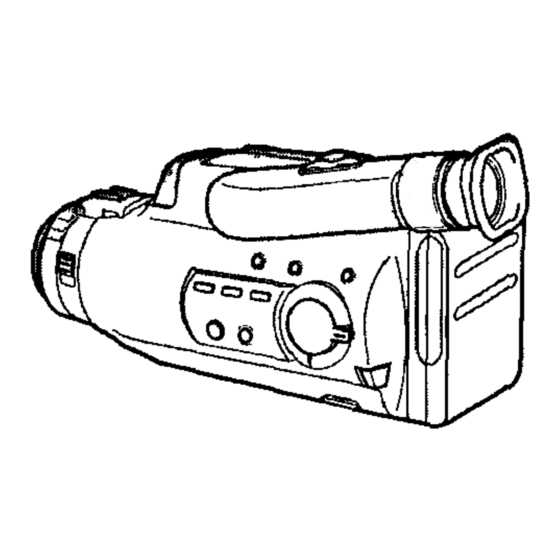
Sony Handycam CCD-FX520 Operation Manual
Video camera recorder 8 & ac power adaptor
Hide thumbs
Also See for Handycam CCD-FX520:
- Operation manual (27 pages) ,
- Operation manual (26 pages)
Advertisement
Quick Links
SONY
Video Camera Recorder
CCD-FX520
AC Power Adaptor
AC-V25
Operation
Manual
Before operating the untt, please read this manual
thoroughly and retain it for future reference.
Owner's Record
The model and senal numbers
are located
on the bottom
of
the camcorder
and AC power
adaptor.
Record
the serial
numbers
m the space provided
on the nght hand.
Refer to these
numbers
whenever
you call upon your Sony
dealer
regarding
this product
Model No. CCD-FX520
Serial No.
Model No. AC-V25
Serial No.
?
Video8
Handgcam
_, 1993 by Sony
Corporatton
Advertisement

Summary of Contents for Sony Handycam CCD-FX520
- Page 1 Record the serial Serial No. numbers m the space provided on the nght hand. Model No. AC-V25 Refer to these numbers whenever you call upon your Sony dealer regarding this product Serial No. Handgcam Video8 _, 1993 by Sony Corporatton...
- Page 2 harmful interference to radio or television reception, which can be determined by turning the equipment and on, the user is encouraged to try to correct the interference by one or more of the following To prevent fire or shock measures: hazard, do not expose the unit Reorient or relocate...
- Page 3 Identifying the Parts 42 Specff=catlons Trouble Check Indicators In the V=ewfinder Index (Back cover) Welcome to Video [] Congratulations on your purchase of th_s Sony Handycam Camcorder. W_th your Handycam, you can capture hfe's precious moments w=th superior p_cture and sound quahty.
- Page 4 Before You Begin If you want to shoot as soon as possible, read tile chapters "Getting Started' and "Bastc Operations" first you read through th_s manual, buttons and settings on the camcorder are shown in capital letters e g. Set the POWER sw_tch to CAMERA Note on TV Color System TV color systems ddfer from country to country.
- Page 5 Check that the following accessories are supphed wtth your camcorder _> "-1 "o _> Wireless Remote Commander (1) (p. 24) Size AA (R6) Batteries for Remote Commander (2) (p. 24) Battery Pack NP-55 (1) (p. 6) AC Power adaptor AC-V25 (1) (p.
- Page 6 Getting Started Before using your camcorder, you need to charge and install the battery pack. The supplied battery pack is not charged when you purchase the camcorder. Use the supplied AC power adaptor for charging. Charging the Battery Pack (1)Connect the power cord of the AC power adaptor to a wall outlet. (2) Attach the flat side of the battery pack to AC power adaptor with aligning the lines on the AC power adaptor and battery pack.
- Page 7 Notes on the AC power adaptor • The camcorder cannot be operated while charging the battery pack. • The POWER lamp will remain lit for a while even if the battery pack is detached and the power cord is disconnected after charging the battery pack.
- Page 8 Tips for Using the Battery Pack How to Prepare the Rechargable Battery Pack Have sufficient battery pack power to do 2 or 3 times as much recording than you have planned. "Battery life" indicated in this manual is measured by the continuous recording time of the camcorder, placed...
- Page 9 Recharge the battery pack after long storage. If the battery pack is charged fully but not used for a long time (about 1 year), it becomes discharged. Charge it again but in this case the battery duration will be shorter than normal.
- Page 10 5 seconds when you turn STANDBY wh_te the POWER switch _s set to CAMERA. In th_s case, replace the battery with a Sony 0R2025 Duracell DL-2025. Use of any other battery may present a risk of fire or explosion.
- Page 11 Before you use the camcorder for the first t_me, or after someone else has used _t, focus the wewfinder lens Make sure a power source ts attached (1) While presstng the small green button on the POWER switch, slide the POWER sw_tch to CAMERA (2) Turn STANDBY (3) Turn the vtewf_nder...
- Page 12 Before setting the clock, make sure a power source and lithium battery are installed and adjust the viewfinder lens (p. 11). The indicators appear in the viewfinder screen. (1) While pressing the small green button on the POWER switch, slide the POWER switch to CAMERA.
- Page 13 By presetting your child s birth d ate i nyour camcorder, you can record your child's age tn years and months on your tape Once you enter the b_rth date of your chtld, the camcorder's clock will automatmcaH_ update age of your child You can preset up to three birth dates or events...
- Page 14 If You Missed the Correct Number with DATE Keep pressing DATE (+). The indicator changes as follows: Year "1900" --) "1901" - - ----) Current Iear I'.. -Current year minus 99 _J Month. "JAN". --) "FEB" - - ---) "DEC" --) "- - -" Day.
- Page 15 Make sure a power source is attached. (1) While pressing the small blue button on EJECT, slide EJECT down. The cassette holder automatically moves up and opens. (2) Insert a cassette (not supplied) with the window facing out. (3) Press the PUSH mark on the cassette holder until it clicks to close it.
- Page 16 For hand-held shots, you will get better result holding the camcorder according to the following suggestions • Hold the camcorder firmly and secure it wnth the grip strap so that you can easily manipulate the controls with your thumb. • Place your right elbow against your snde •...
- Page 17 Basic Operation Make sure a power source is attached and a cassette =sinserted Before you record one-ttme events, you may want to make a thai recording to make sure you are using the camcorder correctly (1) By pressing releases on the lens cap, remove the lens cap and attach it to the gnp belt.
- Page 18 To Check the Tape Remaining [a] or the Battery Capacity Remaining Press TAPE/BATT while recording, or in Stanby or VTR mode The s_E indicator appears above m the vlewfinder. "S" means Start "E" means End The black bar indicates the tape remaining Whde the sE .._E md=catorappears the tape remaining is betng caluculted.
- Page 19 Using the Zoom Feature Zooming is a recording technique that enables you to change the size of the subject in the scene. You can also use the zoom to focus manually or to decide on a shooting angle before you start recording. For more professional-looking recordings,...
- Page 20 Recording an Age You can record the age displayed m the vlewhnder wpth the scene while making a camera recordrng (p 17). Make sure the date is set (p 12, 13). Set the POWER switch to CAMERA. Turn STANDBY up. Press AGE/ EVENT to select the memory...
- Page 21 Checking the Recorded Picture in the Viewfinder Using EDITSEARCH, you can review the last recorded scene and check the recorded picture in the viewfinder. (1) While pressing the small green button on the POWER switch, slide the POWER switch CAMERA. (2) Turn STANDBY up.
- Page 22 You can use th_s camcorder as a VCR by connecting Jtto you_ TV for playback There are two ways to connect your camcorder. • Connecting to a TV or VCR w_th video/audio tnput jacks • Connecting to a TV or VCR without wdeo/audto input jacks We recommend...
- Page 23 You can monitor the playback picture in the viewfinder. You can also monitor it on a TV screen after connecting the camcorder to a TV/VCR (p. 22). You can use the Remote Commander to remotely operate camcorder (p. 24). It HOLD on the Remote Commander is set to the right, slide it in the opposite direction...
- Page 24 • Keep the remote sensor away from strong light such as direct sunlight or illumination, Remote control with the Remote Commander may not be effective. • Command mode of the Remote Commander is VTR2. Avoid using the Sony VCRs with the same command mode at the same time.
- Page 25 You can choose any of the following power sources for your camcorder: Battery pack (P.6), house current, and 12/24 V car battery. The appropriate power source for you to choose depends on where you want to use your camcorder. _.7- (.c} Battery pack NP-55 (supplied), NP-77H/77HD, NP-77, I PlaCe...
- Page 26 Using a Car Battery When you want to use a car battery as a power source for your camcorder, use the DCP-77 DC Pack (not supplied). By attaching the DCP-77 DC Pack to your camcorder and connecting the power cord of the DC pack to the cigarette lighter socket of a car (12 V or 24 V), the car battery supplies power to your camcorder.
- Page 27 Focusing Manually When focusing manually, first focus in telephoto before recording (p. 19), and then reset the shot length. Set FOCUS to MANUAL. The _ indicator appears in the viewfinder. (2) Keep pressing the T side (telephoto) of the power zoom button until the zooming stops.
- Page 28 You can select the suitable mode among three PROGRAM AE (Auto Exposure) modes depending on the shooting situation. When you use PROGRAM AE, you can get a Portrait effect (the subject is in focus and the background is out of focus) or capture high-speed action with Sports mode or High-Speed...
- Page 29 Using the PROGRAM AE Function Set PRGGRAM AE to the desrred mode _, _k. or _ One of these marks appears m the viewfinder correspond=ng to the swatch posJtuon Note on shutter speed The shutter speed in each PROGRAM AE mode _s as foliows. Portrait mode - between 1/60 and 1/2000 Sports mode - between...
- Page 30 When shooting a subject that is rather dark because the light source is behind the subject [a], you can compensate for the brightness of the background [b]. Press BACK LIGHT. The [] indicator appears in the viewfinder. [b] ___ BACK_LIGHT [a] Subject is too dark because of backlight.
- Page 31 You can fade in or fade out to give your recording a professional appearance. When fading in, the picture will gradually appear from black or mosaic, The sound will also graduaJly increase. When fading out, the picture will gradually fade out into black or mosaic. The sound will also decrease.
- Page 32 During recording or playback, the digits on the tape counter indicate the elapsed recording or playback time. Referring to the Amount of Elapsed Time and a Particular Point Press COUNTER RESET at the beginning of the tape. The counter in the viewfinder displays "0:00:00". The counter shows the elapsed time so that you can refer to the amount of elapsed time.
- Page 33 "1o_ c_,r_ _nsert a scene m the mLddle of a recorded tape by setting the starting point and endrng point ¢ °.9. (1) Wh_le looking in the viewfinder in the Standby mode, keep pressing the + or - side of EDiTSEARCH and release the button where you want to end the insertion [b] (2) Press COUNTER RESET to set the counter to zero (3) While looking _nthe viewfinder, keep pressing the - s_deof EDITSEARCH and release the button where you want to start the insertion [a].
- Page 34 You can create your own video programme by editing with any other _ 8 mm, Hi[:] Hi8, r_ Betamax. IfUS: V HS, SVIIS S-VHS, [VlIS[]VHSC, or S[¥1tSI'_I S-VHSC VCR that has video/audio inputs. i Before Editing After connecting the camcorder to your VCR with an appropriate AV connecting cable (not supplied), (1) Set the POWER switch to VTR, (2) Set IN/OUT to OUT, (3) Slide EDIT in the direction of the arrow, AUDIO VIDEO...
- Page 35 You can record a tape from another VCR or a TV that has audio/video outputs. Connect the camcorder to the TV or VCR. (1) Set the POWER switch to VTR. (2) Set IN/OUT to IN. (3) Slide • when you want to start recording.
- Page 36 To Replace Recording on a Tape (Insert Editing) You can insert a scene from a tape on a VCR into your originally recorded tape by setting the starting point and ending point• Before starting insert editing, set your VCR to the playback pause mode at the beginning of the scene to be recorded.
- Page 37 Additional Information : Moisture Condensation If the camcorder is brought directly from a cold place to a warm place, moisture may condense inside camcorder, on the surface of the tape, or on the lens. If this happens, the tape may stick to the head drum be damaged or the carncorder may not operate...
- Page 38 [a] Slight contamination [b] Critical contamination If this happens, clean the video heads with the Sony VS-25CLH cleaning cassette (not supplied). After checking the picture, if it is still "noisy", repeat the cleaning. (Do not repeat cleaning more than 5 times.) Caution Do not use a commercially available wet-type cleaning cassette.
- Page 39 To Reattach the Eyecup (1) Replace the small lens inside the viewfinder. (2) Align the groove on the eyecup with tile • mark on the barrel. (3) Turn the eyecup clockwise. _recautions Camcorder Operation • Operate the camcerder on &O V (battery pack) or 7.5 V (AC power adaptor). •...
- Page 40 AM reception and video operation. • Do not place the unit in locations where it is: --Extremely hot or cold --:Dusty or dirty --Very humid --Vibrating • If any difficulty should arise, disconnect the plug of the unit and contact the nearest Sony dealer.
- Page 41 Each country has its own electricity and TV color systems, Before using your camcorder abroad, check the following points: Power Sources You can use your camcorder in any country with the supplied AC power adaptor within 1 10 V to 240 V AC, 50/ "-i 60 Hz.
- Page 42 POWER switch (p. 11) £DITSEARCH (and _) recording review) CAMERA: for camera recording button (p. 21) Press it to check the recorded scene in the VTR: for playing back or editing tape OFF: power viewfinder in Standby mode. + side: to view the playback picture forward REMOTE...
- Page 43 EDIT switch (p. 34) Tape transport buttons (p. 23) STOP Set =tm the d=rect=on of the arrow when editing onto another tape. REW (rewLnd) PLAY (playback) OUT/IN (video and audio input/output) FF (fast forward) II PAUSE selector (p. 22, 34, 35) Set it to OUT when playing back the tape Set it •...
- Page 44 (bottom) (p. 16) Sports/High-Speed Shutter mode) to fit the Attach a tripod (not supplied) here. When shooting situation, attaching a non-Sony tripod, make sure that the length of the camera mounting screw is shorter than 6.5 mm (9/32 inches). Otherwise, the screw BATT (battery eject) knob (p.
- Page 45 Viewflnder adjustment ring (p. 11) [] Viewfinder (p. 11, 16) To focus the vzewfmder lens, turn this ring until You can monftor the monochrome picture being recorded or played back. For details on the the indicator in the wewfinder comes into sharp mdtcators in the wewfinder, see page 51.
- Page 46 Wireless Remote Commanoer 2Rem(c6.__t_ ns°r (Approximatemaximumdista-- 30n_ angles for remote control) ..... Transmitter HOLD switch (P. 23) Point toward the remote sensor on the camcorder Shde _nthe direction of the arrow to prevent buttons from being accidentally pressed Before to remotely controt the camcorder.
- Page 47 2 Ix to 100,000 Battery charge terminal: 10 V, (0.2 to 9294 footcandles) 1.1 A in charge mode Recommended illumination Application Sony battery pack NP-55, More than 100 Ix NP-55H, NP-66H, NP-77, (9 footcandles) NP-77H, NP-77HD Aperture correction Automatic...
- Page 48 Ifyou run into any problems using the camcorder, use the following table totroubleshoot the problem. Cause Corrective Actions page Symptom The power does not The battery is not attached. Attach the battery. 7,25 go on. The battery is empty. Use a charged battery. The AC power adaptor is Connect the adaptor to a wall not connected to a wall...
- Page 49 The channel or input for the Select correctly. camcorder is not selected on the TV. The video heads may be Clean the heads using the Sony contaminated. V8-25CLH cleaning cassette. The IN/OUT selector is set to Set it to OUT. When the TV is...
- Page 50 The tape has run out. ,_ Disconnect the power source and contact your Sony dealer or local authorized facility. No cassette has been inserted. The lithium battery is weak or the lithium The tab on the cassette is out (red) (p. 18). ,,_...
- Page 51 Identifying the Indicators [0:00:21 Ls[ "-'-'-'IE [_llZEROL © Manual focusing (p. 27) Tape counter (p. 32) BACK LIGHT indicator (p. 28) Tape remaining indicator (p. 18) PROGRAM AE mode indicator (p. 29) ZERO MEM indicator (p. 32) Power zoom indicator (p.
- Page 52 ......RFU DC OUT ......Eyecup ........If you have any question about thisproducL call: Sony Customer Infomatien Center East Coast: 201-930-7669 (SONY) NJ Central: 708-250-7669 (SONY) IL West Coast: 714-821-7669 (SONY) CA or write to: Sony Customer Infomation Center...






