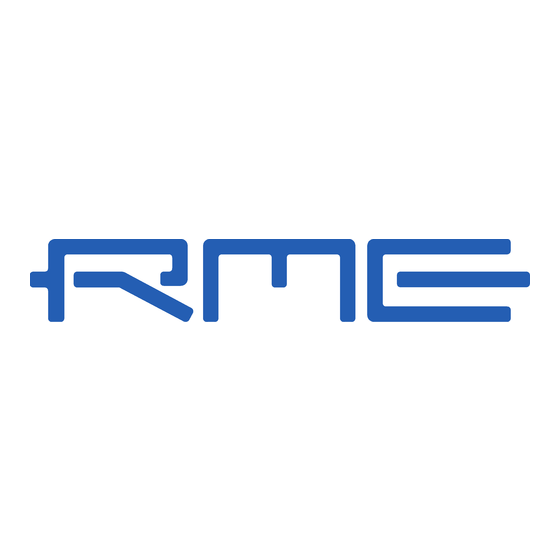Summary of Contents for RME Audio MADI Bridge
- Page 1 User's Guide MADI Bridge The MADI Patchbay 8 x 64 Channel MADI Switcher / Router 6 coaxial Inputs and Outputs 2 optical Inputs and Outputs MIDI Remote Control Preset Memory 64 Dot Matrix Display Firmware 1.1 or up...
-
Page 2: Table Of Contents
Inputs 5/6 Compatibility Mode (Sony 3348) ..13 Controls and Connectors ........14 Block Diagram ............15 MIDI Implementation Chart 13.1 Basic SysEx Format ..........16 13.2 Message Types ..........16 13.3 Total Reset ............16 13.4 Table..............17 Warranty..............20 Appendix ..............20 User's Guide MADI Bridge © RME... -
Page 3: Important Safety Instructions
When mounting in a rack, leave some space between this device and others for ventilation. Unauthorized servicing/repair voids warranty. Only use accessories specified by the manufacturer. Read the manual completely. It includes all information necessary to use and operate this device. User's Guide MADI Bridge © RME... -
Page 4: Introduction
The MADI Bridge provides you with a versatile and powerful 8 x 8 patchbay for MADI signals. As a useful addition to RME's world-wide successful MADI series, the MADI Bridge also con- tains elaborate technology and the latest integrated circuits. In a few words: The MADI Bridge is a uniquely powerful and high-quality device, which will excite you even after many years of op- eration. -
Page 5: Technical Specifications
• Cable length: up to 100 m • Optical via FDDI duplex SC connector • 62.5/125 and 50/125 compatible • Fiber length: up to 2,000 m MIDI • 16 channels MIDI • 5-pin DIN jack • Fixed MIDI Thru functionality User's Guide MADI Bridge © RME... -
Page 6: First Usage
The MADI Bridge remembers all settings before switching off and sets them automatically when switching on the next time. User's Guide MADI Bridge © RME... -
Page 7: Operation
Therefore, in most cases this kind of connection makes no sense. As such a connection might be desired in specific cases (see chapter 9.1), it is still available in the MADI Bridge. User's Guide MADI Bridge © RME... -
Page 8: Inputs And Outputs
MIDI output. All MIDI data at the MIDI input are passed on to the output, a method known as MIDI Thru function. This way the MADI Bridge can be easily integrated (in- serted) into existing cablings and setups. User's Guide MADI Bridge © RME... -
Page 9: Software Midi Remote
MADI, thus allow controlling a MADI Bridge which is located far away from the computer. Note: The MADI bridge is the only unit in RME’s MADI line that can not extract the MIDI control information directly from MADI. It must be fed to the MIDI DIN input port. -
Page 10: Brief Description Of The Menu Entries
Opens a settings dialog to program a device ID into the MADI Bridge. Note: programming is fast and not confirmed. Attention: Programming is only possible when not more than one MADI Bridge is connected via MIDI! User's Guide MADI Bridge © RME... -
Page 11: Configuration Examples
Coaxial to optical: Configure output 7 and/or 8 to use one of the six coaxial inputs. Optical to coaxial: Configure output 1 to 6 to use the optical input 7 and/or 8. User's Guide MADI Bridge © RME... -
Page 12: Technical Background Madi Basics
2 km. Single mode allows for much longer distances, but it uses a completely different fibre (8 µm). By the way, due to the wave-length of the light being used (1300 nm), the opti- cal signal is invisible to the human eye. User's Guide MADI Bridge © RME... -
Page 13: Madi Bridge Technology
MADI Bridge travels double the distance. RME's MADI Bridge uses adapted termination and a special equalizing, to reach higher cable lengths despite its simpler design. The MADI Bridge can even serve as cable buffer for the lim- ited outputs of some manufacturers (90 meter coaxial instead of 30 meter...). -
Page 14: Controls And Connectors
Front Right Part Input selection Input selection Matrix display Preset section Power switch for Output 6 for Output 8 Store Recall Select Rear Power connector MADI Optical MADI coaxial MIDI Inputs Inputs Input Outputs Outputs Output User's Guide MADI Bridge © RME... -
Page 15: Block Diagram
12. Block Diagram User's Guide MADI Bridge © RME... -
Page 16: Midi Implementation Chart
F0 00 20 0D 65 7F 20 0A 00 05 00 07 01 05 01 06 01 05 02 06 01 05 03 06 01 05 04 06 01 05 05 06 01 05 06 06 01 05 07 06 01 05 08 06 01 05 09 06 01 05 0A 07 01 F7 User's Guide MADI Bridge © RME... -
Page 17: Table
27h Preset 3 Out 8 Same 28h Preset 4 Out 1 Same 29h Preset 4 Out 2 Same 2Ah Preset 4 Out 3 Same 2Bh Preset 4 Out 4 Same 2Ch Preset 4 Out 5 Same User's Guide MADI Bridge © RME... - Page 18 4Ah Preset 8 Out 3 Same 4Bh Preset 8 Out 4 Same 4Ch Preset 8 Out 5 Same 4Dh Preset 8 Out 6 Same 4Eh Preset 8 Out 7 Same 4Fh Preset 8 Out 8 Same User's Guide MADI Bridge © RME...
- Page 19 59h Current Out 2 Same 5Ah Current Out 3 Same 5Bh Current Out 4 Same 5Ch Current Out 5 Same 5Dh Current Out 6 Same 5Eh Current Out 7 Same 5Fh Current Out 8 Same User's Guide MADI Bridge © RME...
-
Page 20: Warranty
RME does not accept responsibility for any misleading or incorrect information within this guide. Lending or copying any part of the guide or the RME Driver CD, or any commercial exploitation of these media without express written permission from RME Intelligent Audio Solutions is prohibited. RME reserves the right to change specifi- cations at any time without notice. - Page 21 For this the device has to be sent free to the door to: IMM Elektronik GmbH Leipziger Straße 32 D-09648 Mittweida Germany Shipments not prepaid will be rejected and returned on the original sender's costs. User's Guide MADI Bridge © RME...