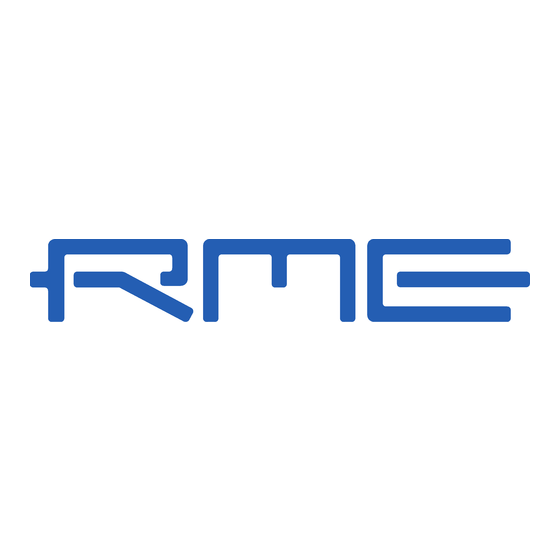Table of Contents
Advertisement
Quick Links
Advertisement
Table of Contents

Summary of Contents for RME Audio Hammerfall DIGI 9636
- Page 1 User’s Guide Project Hammerfall ® DIGI 9636 ü ü 24 Bit / 96 kHz ® ® ® SyncAlign SyncCheck PCI Busmaster Digital I/O Card 2 + 16 Channels Stereo / ADAT Interface 24 Bit / 96 kHz Digital Audio ADAT Sync In Board Rev.
-
Page 2: Table Of Contents
Accessories ............22 TECH INFO ............23 Warranty ..............23 Appendix ...............24 Diagramme 21.1 Block Diagram............25 21.2 Pin assignment of the cable adapter....25 21.3 ADAT Track routing ASIO 96 kHz ......26 21.4 ADAT Track routing MME 96 kHz.......27 User’s Guide DIGI9636 © RME... -
Page 3: Introduction
Zero Latency Monitoring: Hardware bypass per track, controlled by Punch in/out Enhanced ZLM prevents noises during asynchronous full duplex transfer SyncAlign guarantees sample aligned and never swapping channels SyncCheck tests and reports the synchronization status of input signals Full interrupt-sharing User’s Guide DIGI9636 © RME... -
Page 4: Technical Specifications
The card works internally with 32-bit data, but audio data transfer is limited to 24-bits. As no additional Channel Status bits are transferred RME’s TMS (Track Marker Support) is not available. Furthermore, DIGICheck’s Channel Status Display is deactivated. -
Page 5: Hardware Installation
The DIGITray tool will be loaded automatically each time when booting A left mouse click on the DIGI96 symbol starts the 'Settings' dialog. The NT driver supports any combination of up to three RME cards. The driver is installed only once for all cards in the system. -
Page 6: Windows 2000/Xp
Windows will recognize the new hardware component and start its ‘Hardware Wizard’. Insert the RME Driver CD into your CD-ROM drive, and follow further instructions which appear on your computer screen. The driver files are located in the directory \Hammerfall W2k on the RME Driver CD. -
Page 7: Operation And Usage
Additionally board revision 1.5/1.6 offers two internal outputs, labeled ADAT1OUT (ST5) und ADAT2OUT (ST9). These can be used to operate one AEBx-O each, for a maximum of 16 analog outputs. The audio data are the same as on the corresponding optical output. User’s Guide DIGI9636 © RME... -
Page 8: Windows Mme Playback
Blaster clone and select this as Preferred Device in >Control Panel /Multimedia /Audio<. The RME Driver CD includes step by step instructions for configuring many popular audio applications, found in the directory \rmeaudio.web\english\techinfo\conf. The screenshot to the... -
Page 9: Windows Mme Recording
I/O cards always need a valid input signal to start recording. To take this into account, RME has included two unique features in the DIGI9636: a comprehensive I/O signal status display (showing sample frequency, lock and sync status) in the Settings dialogue, and the protective Check Input function. -
Page 10: Dvd-Playback (Ac-3) Under Mme
To prevent this, be sure to re-assign this setting after usage, or to disable any system sounds (tab Sounds, scheme 'No audio'). Note: The DVD player will be synced backwards from the RME card. This means when using AutoSync and/or word clock, the playback speed and pitch follows the incoming clock signal. -
Page 11: Configuring The Hammerfall
(‘Sync’). The ‘Sync Ref’ display shows the input and frequency of the current sync source. 'Time Code' displays time information received from the card’s ADAT Sync In. This is convenient for checking whether the system is running in time with the transmitting device (e.g. ADAT). User’s Guide DIGI9636 © RME... - Page 12 SPDIF input, detected Time Code at the ADAT Sync In, and input and frequency of the current sync source. * Under W2k/XP also GSIF data Note: Screenshot shows DIGI9652 settings dialog User’s Guide DIGI9636 © RME...
-
Page 13: Clock Modes - Synchronization
The samples will inevitably be corrupted, because the signal from the CD player is read with the (wrong) clock from the ADAT i.e. out of sync. In this case, 'Pref Sync Ref' should be temporarily set to SPDIF. Note: Screenshot shows DIGI9652 settings dialog User’s Guide DIGI9636 © RME... - Page 14 ‘master’, which sends the same clock signal to all the other (‘slave’) devices. RME’s exclusive SyncCheck technology, first implemented in the Hammerfall, enables an easy to use check and display of the current clock status.
-
Page 15: Word Clock
(as above), but connect the free end to the next device in the chain via a further BNC cable. The last device in the chain should be terminated using another T-adapter and a terminator plug as described in the previous paragraph. User’s Guide DIGI9636 © RME... -
Page 16: General Operation
The audio bit in the header can be set to 'Non-Audio'. This is necessary when Dolby AC-3 encoded data is sent to external decoders (surround-sound receivers, television sets etc. with AC-3 digital inputs), as these decoders would otherwise not recognize the data as AC-3. User’s Guide DIGI9636 © RME... -
Page 17: Operation Under Asio
This is especially true if you want to record more than 12 tracks at the same time. More tracks are only possible after changing ‘Disk Block Buffer Size’ to 256kB (depending on your computer). Please note that these parameters are only updated after clicking on ‘Apply’. User’s Guide DIGI9636 © RME... -
Page 18: Synchronization
Switch Sync off and on again (in Cubase’s transport panel) Select ‘Reset Devices’ from the Options menu. Switch on the ADAT recorder(s) before starting Cubase Use the BRC as Master and send its word clock to all other devices User’s Guide DIGI9636 © RME... -
Page 19: Known Problems
Please also note that Gigastudio is running unexpectedly in the background (thus blocking its assigned audio channels), as soon as the Gigastudio MIDI ports are used – even when Gigastudio itself hasn't been started. User’s Guide DIGI9636 © RME... -
Page 20: Hotline - Troubleshooting
15. Hotline - Troubleshooting 15.1 General The newest information can always be found on our website www.rme-audio.com, section FAQ, Latest Additions. The ADAT timecode is not in sync The tape is formatted to 48 kHz, but played back at 44.1 kHz (Pitch). This 'Blackface' problem cannot be solved in a satisfactory way. -
Page 21: Installation
More information on installation problems (which fortunately are very seldom, thanks to Plug and Play), can be found in the Tech Info 'Installation problems'. It is located in the directory \rmeaudio.web\techinfo on the RME Driver CD. Hammerfall is normally found in the Device Manager (>Settings/Control Panel/System<), category 'Sound-, Video- and Gamecontroller'. -
Page 22: Digicheck
Although the DIGICheck software is fairly self-explanatory, it still includes a comprehensive online help. A detailed description of all functions is also available in HTML format (digich.htm, in the \techinfo directory on the RME Driver CD or from our website). The following is a short summary of the available functions: Level Meter. -
Page 23: Tech Info
18. TECH INFO See http://www.rme-audio.com/techinfo/index.htm or the directory \rmeaudio.web\techinfo on the RME Driver CD for more detailed information. At the time of writing, the following Tech Info is available: Synchronization II (DIGI96 series) Digital audio synchronization - technical background and pitfalls. -
Page 24: Appendix
This manual applies to board rev. 1.5, hardware version 008. Although the contents of this User’s Guide have been thoroughly checked for errors, RME can not guarantee that it is correct throughout. RME does not accept responsibility for any misleading or incorrect information within this guide. Lending or copying any part of the guide or the RME Driver CD, or any commercial exploitation of these media without express written permission from RME Intelligent Audio Solutions is prohibited. -
Page 25: Block Diagram
21. Diagrams 21.1 Block Diagram 21.2 Pin assignment of the cable adapter Signal Signal SPDIF In + SPDIF In - SPDIF Out + SPDIF Out - User’s Guide DIGI9636 © RME... -
Page 26: Adat Track Routing Asio 96 Khz
ASIO have been implemented according to the hardware. Signal routing is identical for record and playback. Device: The device name in the audio application SR: Sample Rate Device name code: Channel in ASIO host, ADAT interface, DIGI9636, card number User’s Guide DIGI9636 © RME... -
Page 27: Adat Track Routing Mme 96 Khz
5, 6, 7 and 8 of each ADAT device have been omitted. Signal routing is identical for record and playback. Device: The device name in the audio application SR: Sample Rate User’s Guide DIGI9636 © RME... - Page 28 When connecting external devices to this product, compliance to limits for a Class ‘B’ device requires the use of shielded cables. FCC compliance statement: Tested to comply with FCC standards for home or office use. User’s Guide DIGI9636 © RME...