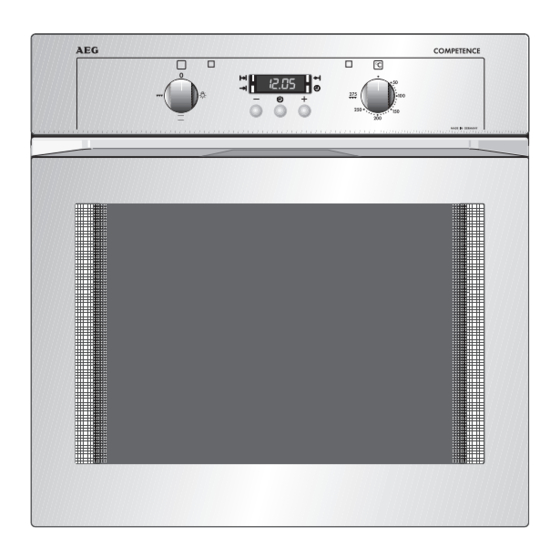Table of Contents
Advertisement
Advertisement
Table of Contents

Summary of Contents for AEG COMPETENCE B1100-1
- Page 1 COMPETENCE B1100-1 The built-in electric oven Operating Instructions...
-
Page 2: Dear Customer
Dear customer, Please read these operating instructions carefully. In particular please note the "Safety"“ section on the first pages. Please retain these operating instructions for later reference and pass them on to any future owners of the appliance. The warning triangle and/or key words (Warning!, Caution!, Important!) highlight information that is important for your safety or the function of the appliance. -
Page 3: Table Of Contents
Switching the Oven On and Off ........ - Page 4 Oven Interior Dimensions ........
-
Page 5: Safety Instructions
Do not have embers, sparks or naked flames in the vicinity when opening the door. We recommend that you leave the cooked item in the oven with the door closed and the oven turned off for about 10 - 15 minutes to cool. -
Page 6: Intended Use
• Do not use the oven as a room heater. To Avoid Damaging Your Appliance • Do not line your oven with aluminium foil and do not place a baking tray or dish on the oven floor, otherwise the oven enamel will be damaged by the resulting build up of heat. -
Page 7: Disposal
• You can also take the appliance to your AEG dealer; they will dispose of it for you for a small contribution towards the costs. Eco-insulation The oven is fitted during manufacture with eco-insulation. This insula- tion has been tested for harmful substances by independent test cen- tres and has been classified safe. -
Page 8: Appliance Assembly
Temperature selection Rotary switch for selecting the required oven temperature. Oven power indicator The yellow oven power indicator comes on as soon as the oven or rings are switched on. Temperature pilot light The red temperature pilot light comes on while the oven is warming up and goes out once the set temperature has been reached. -
Page 9: Clock Functions
Using the countdown function ] you can set a maximum "alarm time“ of 2 hours 30 minutes. The countdown function ] works like a normal kitchen alarm and does not affect the operation of the oven in any way. Automatic functions Using the cook time <... -
Page 10: Oven Features
Oven steam vent Steam from the oven is fed out below the door handle. Relates only to appliances with a metal front: Steam from the oven is fed out between the upper door edge and the control panel. Fan run-on The fan switches on automatically as soon as the oven is switched on. -
Page 11: Oven Accessories
Conventional is suitable for baking and roasting on one level. Heat is supplied evenly from above and below. F Grill Grilling is particularly suitable for grilling or toasting flat foods, such as steaks, escalopes, fish or toast. The heat is supplied from the grill element on the oven ceiling. -
Page 12: Before Using For The First Time
Before Using for the First Time Set the Time The oven will only operate when the time has been set. When the power supply is switched on, or after a power failure, the function indicator flashes on the clock display D. -
Page 13: Resetting The Time
Resetting the Time Press button b until the function indicator flashes on the clock display D . 3. Using buttons + or - set the cur- rent time. 4. Wait for 5 seconds. The flashing will stop and the set time will be displayed in the display window. -
Page 14: Initial Cleaning
2. Remove all accessories and the shelf support rails and wash them with warm water and washing up liquid. 3. Then clean the oven using warm water and washing up liquid, and dry. 4. Wipe off the front of the appliance with a damp cloth only. -
Page 15: Using The Oven
Using the Oven Positioning the Shelf Unit and the Universal Baking Tray All slide-in units have a small bulge on the left and right. This bulge serves as an anti-tip device and must always point downwards. Inserting shelf unit Insert the shelf unit with both guide rails pointing upwards. -
Page 16: Switching The Oven On And Off
2. Turn the "temperature selection“ switch to set the required tempera- ture. The yellow oven power indicator comes on as soon as the oven or rings are switched on. The red temperature pilot light comes on when the oven is heating up and goes out once the set temperature has been reached. -
Page 17: Using The Automatic Function
Using the Automatic Function The required oven function and temperature can be selected before or after setting the automatic function. You can select the following functions: Cook time < Using the cook time < function you can set the time for which the oven is required to operate. - Page 18 End time > Using the end time function > you can set the oven to switch off automatically. 1. Keep pressing the button ] until the end time function indicator > flashes. 2. Using the + or - buttons set the time at which you require the oven to switch off.
- Page 19 Cook time < and end time > combined Cook time < and end time > can be used simultaneously if the oven is required to switch on and off automatically at a later time . 1. Using the cook time function < set the time for which the dish is requi- red to cook.
-
Page 20: Countdown
Countdown At the end of the countdown ] an acoustic signal will sound. 1. Keep pressing button ] until the countdown function indicator ] flashes. 2. Using buttons + or - set the required countdown. (Max. 2 hours and 30 minutes.) 3. -
Page 21: Uses, Tables And Tips
Uses, Tables and Tips Baking Baking tins Coated baking tins and tins made of dark metal are suitable for con- ventional heat. Shelf positions Baking with conventional heat is only possible on one shelf postion at a time. 1 baking tray Shelf postion 3 1 cake tin: Shelf postion 1... - Page 22 • If you cannot find specific information for one of your own recipes, use information from a similar recipe for guidance. Switch off the oven 10-15 minutes before the end of the cooking time to make use of the residual heat.
-
Page 23: Baking Table
Baking Table Type of Cake or Pastry Baking in tins Ring-shaped cakes Madeira cake, fruit slab cake Sponge cake Shortcrust pastry flan base Sponge flan base Apple pie Savoury flan (e.g. quiche lorraine) Cheesecake Baking on baking trays Yeast cakes Fruit loaf Bread (rye bread) initially ...then... - Page 24 Small piped biscuits Sponge fingers Meringues Macaroons Small pastries made with yeast dough Small pastries made with puff pastry Bread rolls 1) Pre-heat the oven 2) Use the combination/fat tray or the fat tray alone. Shelf Temperature PositBon from bot- 230-250...
-
Page 25: Tips For Baking
Push a wooden skewer into the highest point of the cake. If the skewer comes out clean, you can switch off the oven and utilise the residual heat. Check your recipe. Next timeuse less liquid. Check that the mixture has been beaten for the correct length of time, particularly when using a food-proc- essor. -
Page 26: Roasting
• The cooking time required depends on the type and quality of the meat. • To stop meat juices or fat burning onto dishes or the oven, we recom- mend adding a little liquid to the roasting dish. • Turn the roast after approx. 2/3 of the cooking time. -
Page 27: Roasting Table
Roasting Table Type of Meat Beef Pot roast Roast beef or fillet - rare - medium rare - well done Pork Shoulder, neck ham joint Chop, smoked loin chop Meat loaf Pork knuckles (pre-cooked) Veal Roast veal Knuckle of veal Lamb Leg of lamb, roast lamb Saddle of lamb... - Page 28 Poultry Portions of poultry 4-6 portions Half chicken portions 2-4 portions Chicken, poulard Duck Goose Turkey Fish (steam) Whole Fish 1) Pre-heat the oven. Shelf Posi- Quantity Tempera- tion Weight from Bot- 220-250 200-250g 220-250 400-500 g 1-1.5 kg 220-250 1.5-2 kg...
-
Page 29: Grilling
Grilling To grill, use the oven function F with temperature setting z. Important: Always preheat the empty oven with the grill function for 5 minutes! Ovenware for grilling • Use the shelf unit and universal tray together for grilling. Shelf positions •... -
Page 30: Cleaning And Care
You can switch on the oven light to make cleaning easier. Cleaning 1. Every time you use the oven, wipe it out afterwards with water and washing-up liquid to which you have added a few drops of vinegar. 2. Then rub the oven dry with a cloth. -
Page 31: Shelf Support Rails
Shelf Support Rails The shelf support rails on the left and right hand sides of the oven can be removed for cleaning the side walls. Removing the shelf support rails First pull the front of the rail away from the oven wall (1) and then unhitch at the back (2). -
Page 32: Oven Light
Oven Light Warning: Risk of electric shock! Prior to changing the oven light: – Switch off the oven! – Either remove or switch off the fuses in the fuse box. Replacing the oven light bulb/cleaning the glass 1. Remove the right shelf support rail. -
Page 33: Grill Element
The grill element can be folded down to make it easier to clean the oven ceiling. Folding down the grill element Warning: The grill must only be fol- ded down when the oven has been switched off and there is no risk of being burnt. 1. Remove the shelf support rails. -
Page 34: Oven Door
Oven Door The oven door of your appliance may be removed for cleaning. Removing the oven door 1. Open the oven door completely. 2. Completely fold back the brass- coloured clamping lever on both door hinges (1). 3. Grip the oven door with both hands on the sidesand close it by about 3/ 4 (2) past its resistance. -
Page 35: Oven Door Glass
Oven Door Glass The oven door is furnished with two or three glass panels mounted one behind the other. The inner panels may be removed for cleaning. Warning: Carry out the following steps only when the oven door is unhinged! When on its hinges, the door could snap shut due to the lighter weight when the glass is removed and could cause injury. - Page 36 2. Lower the glass panel (2). Push the panel against the spring on the lower door edge in front of the retaining section on the handle side, and slide it under the retaining section. The glass panel must be firmly in position! 3. Re-hang the oven door.
-
Page 37: What To Do If
... the oven lighting does not come on? Replace the light bulb in the oven (see Cleaning and care). Information for appliances with a metal front: Due to the cold front of your appliance the inner door glass may steam over briefly after opening the door during or shortly after baking or roasting. -
Page 38: Technical Data
Technical Data Oven Interior Dimensions Height x Width x Depth Capacity (usable capacity) Regulations, Standards, Directives This appliance meets the following standards: • EN 60 335-1 and EN 60 335-2-6 relating to the safety of electric appliances for household use and similar purposes and •... -
Page 42: Index
Cleaning oven ......30 oven door ......34 oven light . -
Page 43: Service
Service The section "What do I do if...“ lists some faults that you can remedy yourself. Look there first if a fault occurs. Is it a technical fault? Then contact your nearest customer service centre. (Addresses and tele- phone numbers can be found under "Customer Service Centres“.) Always prepare in advance for the discussion. - Page 44 AEG Hausgeräte GmbH Postfach 1036 D-90327 Nürnberg http://www.aeg.hausgeraete.de © Copyright by AEG 822 947 452 -NO- 0300-01...