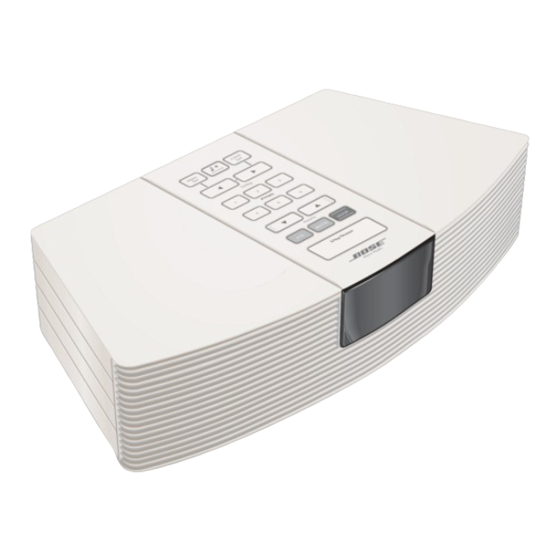
Bose Wave Radio Owner's Manual
Owner's guide
Hide thumbs
Also See for Wave Radio:
- Owner's manual (26 pages) ,
- Quick setup manual (1 page) ,
- Owner's manual (16 pages)
Table of Contents
Advertisement
Advertisement
Table of Contents

Summary of Contents for Bose Wave Radio
- Page 1 The Bose ® Wave ® Radio Owner’s Guide...
- Page 2 Save your owner’s guide for future reference. Note: DO NOT place the Wave radio on any heat-sensitive surface, such as the finished sur- face of fine furniture. Like all electrical equipment, it generates some heat.
- Page 3 Please call Bose to be referred to an authorized where else that water or moisture are present. service center near you.
- Page 4 Important Safety Information Antenna grounding 18. Use Proper Power Sources – – Plug the product into a proper power source, as described in the operating Example of antenna grounding as per National Electrical Code, instructions or as marked on the product. ANSI/NFPA 70.
-
Page 5: Table Of Contents
Taking care of your Wave radio ........ -
Page 7: Before You Begin
Thank you for purchasing the Bose Wave radio. Fourteen years of research by Bose Corporation bring you the benefits of award-winning pat- ented acoustic waveguide speaker technology. Using this technology, a tube efficiently trans- fers energy from a small loudspeaker to the outside air over a whole range of bass notes. -
Page 8: Unpacking The Carton
Carefully unpack your system. Save all packing materials for possible future use. The original packing materials provide the safest way to transport your Wave radio. If any part of the prod- uct appears damaged, do not attempt to use it. Notify Bose ®... -
Page 9: Setting Up Your Wave Radio
Dispose of used battery promptly. Replace only with a battery of the correct type and model number. The 9V battery maintains clock and alarm settings and operates the Wave radio’s alarm sys- tem for approximately 48 hours during a power loss, or while the radio is temporarily unplugged. -
Page 10: Connecting The Power Cord
® Setting Up Your Wave Radio Connecting the power cord 1. Untie and straighten the bundled power cord completely to ensure the best FM recep- tion. The FM antenna is built into the power cord. 2. Plug the small end of the power cord into the power jack on the back of your radio (Figure 3). -
Page 11: Setting Up The Remote Control
Setting Up Your Wave ® Radio Setting up the remote control WARNING: Keep the remote control battery away from children. It may cause a fire or chem- ical burn if mishandled. Do not recharge, disassemble, heat above 100˚C (212˚F), or inciner- ate. - Page 12 (available at electronics stores). If you have difficulty finding a replacement battery, ® contact Bose Customer Service. (See phone numbers on the inside back cover.) 3. Keeping the remote control face down, insert the new battery into the compartment with the + symbol facing up.
-
Page 13: Connecting Other Components
Setting Up Your Wave ® Radio Connecting other components You can use your Wave radio to improve the sound of a CD player, tape player, or TV. You can also use your radio as extension speakers for a Bose ® Lifestyle ®... - Page 14 CD player, tape deck, One stereo audio cable Audio output jacks AUX IN jacks Recording from your Wave radio is or VCR not recommended because con- If there are two sets necting cables to the VARIABLE of outputs (fixed and OUT jacks shuts off the radio variable), use fixed so...
-
Page 15: Operating Your Wave Radio
You can use the remote control (Figure 9) to operate the most frequently used functions of the radio and alarms. Aim the remote control at the display of your Wave radio. Use the remote buttons in the same way you use the radio control panel. The remote normally works up to 20 feet (6.1 m) in front of the radio, and 6 feet (1.8 m) to either side. -
Page 16: Operating The Radio Control Panel
( Station ). The control panel On/Off and Volume buttons have raised ridges to help you locate these fre- quently used buttons. Figure 10 Selects radio, tone, The Wave radio control both, or no alarm panel Sets the time Alarm... -
Page 17: Reading The Clock Display
Radio Reading the clock display You can set the Wave radio to always show either the clock display (Figure 11) or the radio display when the radio is on. To change the display mode, press and hold Clock Set , and then press the AM/FM button. -
Page 18: Customizing The Display
Function Control panel To set AM/PM (12 hour) or Military (24 hour) time – Press the On/Off button once to turn your Wave radio off. On/Off Press and hold Clock Set, and then press On/Off to switch between AM/PM (12 HR) or military (24 HR) formats... -
Page 19: Listening To The Radio
Presets Volume Volume Mute AM/FM On/Off Sleep/Snooze Wave Radio Wave Radio Function Control panel Remote control To turn on/off – Press once to turn on (to the last source played) or off. Or, press AM/FM or any button to turn the radio on. -
Page 20: Reading The Radio Display
Radio Reading the radio display You can set the Wave radio to always show either the clock display or the radio display (Fig- ure 12) when the radio is on. To change the display mode, press and hold Clock Set, and then press the AM/FM button. -
Page 21: Setting The Alarms
Presets Volume AM/FM On/Off Mute Volume Sleep/Snooze Wave Radio Wave Radio Function Control panel Remote control To select which alarm to set – On the control panel, press and hold Alarm Alarm Set. Press Alarm Mode to select ALARM or ALARM 2. The indicator flashes Alarm Mode for the alarm you are setting. -
Page 22: Using The Alarms
To conserve power, only the tone alarm sounds even if the radio ing a power loss. On/Off alarm is selected. Normal operation resumes when power is restored. Replace the 9V battery after an extended power loss. Note: The Wave radio does not respond to remote control during a power loss. -
Page 23: Maintaining Your Wave Radio
The only necessary maintenance is periodic battery replacement and cleaning. Cleaning your radio Use only a dry cloth to clean the outside of the Wave radio. If necessary, you may use a soft- bristled attachment to gently vacuum the front of the radio. -
Page 24: Troubleshooting
• If you are using the supplied coaxial cable, be sure it is connected securely. • Contact your cable radio company for further assistance. Customer service For additional help in solving problems, contact Bose Customer Service. See the inside back cover for Bose Corporation offices and phone numbers. -
Page 25: Limited Warranty
MERCHANTABILITY OR FITNESS FOR A PARTICULAR PURPOSE. BOSE’S MAXIMUM LIA- BILITY SHALL NOT EXCEED THE ACTUAL PURCHASE PRICE PAID BY YOU FOR THE PRODUCT. IN NO EVENT SHALL BOSE BE LIABLE FOR SPECIAL, INCIDENTAL, CONSE- QUENTIAL, OR INDIRECT DAMAGES. This warranty does not cover a defect that has resulted from improper or unreasonable use or maintenance, accident, improper packing, or unauthorized tampering, alteration, or modifica-... -
Page 26: Index
Index Sleep/Snooze 12, 13, 14, 16, 18, 19 Speicher 6, 20 Abmessungen 20 Garantie 3, 5, 22 Stationssuche 16, 17 Acoustic Waveguide Lautspre- Gewicht 20 Stationstasten (Presets) 12, 13, 16, 17, chertechnologie 4 Aktivlautsprecher 10, 11 STEREO 17 ALARM 18 Infrarot 4, 12 Störungen 11, 21 ALARM 2 18... - Page 27 ©2004 Bose Corporation The Mountain, Framingham, MA 01701-9168 USA 255454-ENGvo AM Rev.01...







