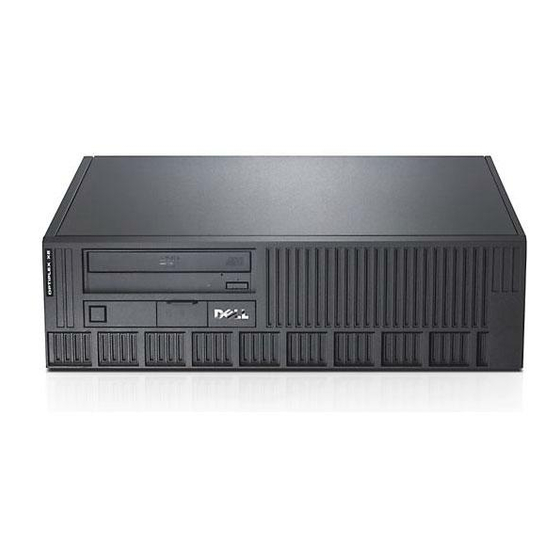
Dell OptiPlex XE Setup & Features Manual
Setup and features information tech sheet
Hide thumbs
Also See for OptiPlex XE:
- Service manual (43 pages) ,
- Installing manual (10 pages) ,
- Configuration (6 pages)
Advertisement
Quick Links
P609Nam0.fm Page 1 Thursday, October 15, 2009 5:17 PM
Dell
OptiPlex
™
Setup and Features Information
Desktop — Front and Back View
1
2
3
4
9
8
7
17
Regulatory Model: D01D; Regulatory Type: D01D001 – Desktop
Regulatory Model: D01S; Regulatory Type: D01S001 – Small Form Factor
About Warnings
XE
™
WARNING:
property damage, personal injury, or death.
5
6
10
11
16
15
A WARNING indicates a potential for
1 drive activity light
2 Wi-Fi activity light
3 network activity light 1
4 network activity light 2
5 DVD drive bay
6 USB 2.0 connectors (2)
7 external power button connector
8 diagnostic lights (4)
9 power button, power light
10 power supply diagnostic button
11 power supply diagnostic light
12
12 cover-release latch
13 padlock ring
13
14 security cable slot
15 power cable connector
14
16 back panel connectors
17 expansion card slots (4)
November 2009
Advertisement

Summary of Contents for Dell OptiPlex XE
- Page 1 P609Nam0.fm Page 1 Thursday, October 15, 2009 5:17 PM About Warnings Dell OptiPlex ™ ™ WARNING: A WARNING indicates a potential for property damage, personal injury, or death. Setup and Features Information Desktop — Front and Back View 1 drive activity light...
- Page 2 P609Nam0.fm Page 2 Thursday, October 15, 2009 5:17 PM Small Form Factor — Front and Back View 1 drive activity light 2 Wi-Fi activity light 3 network activity light 1 4 network activity light 2 5 DVD drive bay 6 USB 2.0 connectors (2) 7 external power button connector 8 diagnostic lights (4) 9 power button, power light...
- Page 3 P609Nam0.fm Page 3 Thursday, October 15, 2009 5:17 PM Desktop and Small Form Factor — Back Panel 1 serial connector 1 2 link integrity light 2 3 network adapter connector 2 4 network activity light 2 5 link integrity light 1 6 network adapter connector 1 7 network activity light 1 8 serial connector 2...
-
Page 4: Quick Setup
WARNING: Before you begin any of the procedures in this section, read the safety information that shipped with your computer. For additional best practices information, see www.dell.com/regulatory_compliance. NOTE: Some devices may not be included if you did not order them. -
Page 5: Specifications
272 MB shared video memory to ship with your computer. For a complete and current listing of the (with 1 GB system memory) specifications for your computer, go to support.dell.com. up to 784 MB shared video memory (with 2 GB system memory) - Page 6 Four lights located on the front panel of the Externally accessible: computer. For information on the 5.25 inch drive bays one (slimline) diagnostic lights, see the Service Manual available on the Dell Support website at Internally accessible: support.dell.com/manuals. 3.5 inch SATA drive bay ® Wi-Fi connectivity light Blue light —...
-
Page 7: Finding More Information And Resources
G2 or lower as defined by ISA-S71.04-1985 level Trademarks used in this text: Dell, the DELL logo, and OptiPlex are trademarks of Dell Inc.; Microsoft, Windows, and Windows Vista are either trademarks or registered trademarks of Microsoft Corporation in the United States and/or other countries;... - Page 8 P609Nam0.fm Page 8 Thursday, October 15, 2009 5:17 PM...








