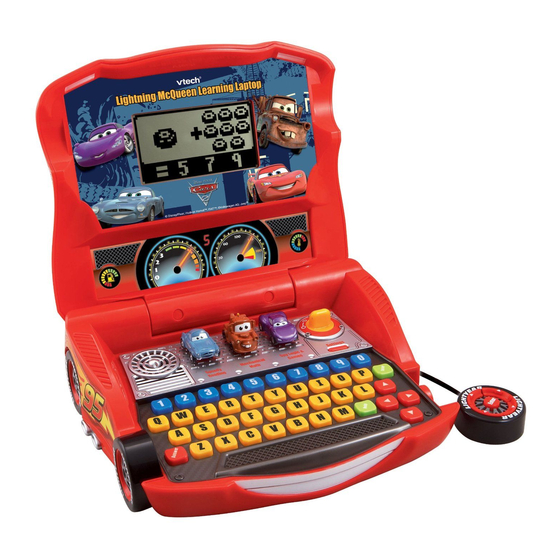
Summary of Contents for VTech Lightning McQueen Learning Laptop refresh
- Page 1 User’s Manual Lightning M Queen ™ Learning Laptop © Disney/Pixar; Hudson Hornet™; FIAT™; © 2011 Vtech ©Volkswagen AG; Jeep ® Printed in China Visit disney.com/cars 91-002569-000 美...
- Page 3 INTRODUCTION ® Thank you for purchasing the VTech Lightning McQueen™ Learning Laptop. Your child will love to learn letters, words, numbers, logic and lots more. With vivid graphics, fun sound effects, a realistic keyboard and cursor mouse, your child will experience excitement and independent play while learning with the Lightning McQueen™...
-
Page 4: Unlock The Packaging Locks
INCLUDED IN THIS PACKAGE ® • One VTech Lightning McQueen™ Learning Laptop • One user’s manual WARNING: All packing materials, such as tape, plastic sheets, packaging locks and tags are not part of this toy, and should be discarded for your child’s safety. -
Page 5: Battery Notice
BATTERY NOTICE • The use of new alkaline batteries is recommended for maximum performance; • Non-rechargeable batteries are not to be recharged. • Rechargeable batteries are to be removed from the toy before being charged (if removable). • Rechargeable batteries are only to be charged under adult supervision (if removable). • Do not mix old and new batteries. • Do not mix batteries of different types: alkaline, standard (carbon-zinc) or rechargeable (nickel-cadmium) • Only batteries of the same or equivalent type as recommended are to be used;... -
Page 6: Product Features
PRODUCT FEATURES 1. ON/OFF SWITCH To turn the unit on, turn the ON/OFF Switch to ON. To turn the unit off, turn the ON/OFF Switch to OFF. If the laptop has automatically turned off and the switch is still in the ’ON’ position, it will be necessary to turn the switch back to ‘OFF’... -
Page 7: Settings Button
6. HELP BUTTON Press this button to repeat the current question or instruction or give help in some activities. 7. ARROW BUTTONS Press these buttons to make a selection and answer a question. 8. ENTER BUTTON Press this key to confirm your choice. 9. -
Page 8: To Begin Play
4. You can also press the category buttons to enter a category and select activities to play from that category. ACTIVITIES: ® VTech Lightning McQueen™ Learning Laptop offers a total of 30 activities to play. Category 1: Speedy Reading (Finn) 01. - Page 9 04. Road Signs Mater has driven off on his own but he’s not sure which roads to take. Help Mater follow the road signs with the right letters so he doesn’t get lost. Use the mouse or letter buttons to answer. 05.
- Page 10 10. Letter Wrench Help Team Lightning McQueen choose the right wrench. A word is shown, then the beginning letter is removed. Choose a wrench with the correct beginning letter from a selection of three tools. Use the mouse or letter buttons to answer. Category 2: Mechanical Math (Mater) 11.
- Page 11 15. Largest and Smallest Mater needs to choose the largest numbers to make banners for the Grand Prix race. Use the mouse or number buttons to answer. 16. Add Them Up Mater needs to collect some tires, oil cans or spare parts for Lightning McQueen.
- Page 12 20. I Spy, Mater’s Disguise Finn outfits Mater with a hi-tech holographic disguise system that can make him look like any other car. A new car will be shown and the player will need to match up the three parts of the disguise with that car. Use the mouse to play and press Enter to confirm.
- Page 13 25. Loud and Clear Team Lightning McQueen have updated Lightning’s headset. Help Mater check if Lightning’s headset is working properly. Listen carefully and choose the melody that matches the first one you hear. Use the mouse to play and press Enter to confirm. 26.
-
Page 14: Troubleshooting
CARE & MAINTENANCE: 1. Keep the unit clean by wiping it with a slightly damp cloth. 2. Keep the unit out of direct sunlight and away from any direct heat sources. 3. Remove the batteries when the unit is not in use for an extended period of time. -
Page 15: Technical Support
Creating and developing VTech Preschool Learning products is ® accompanied by a responsibility that we at VTech take very seriously. We make every effort to ensure the accuracy of the information which forms the value of our products. However, errors sometimes can occur. It is important for you to know that we stand behind our products and encourage you to call our Consumer Services Department at 1-800-521-2010 in the U.S. -
Page 16: Copyright Notices
• Consult the dealer or an experienced radio/TV technician for help. Caution : changes or modifications not expressly approved by the party responsible for compliance could void the user’s authority to operate the equipment. COPYRIGHT NOTICES: Copyright ©2011 VTech ® Electronics North America, L.L.C. All Rights ® ® Reserved. VTech...





