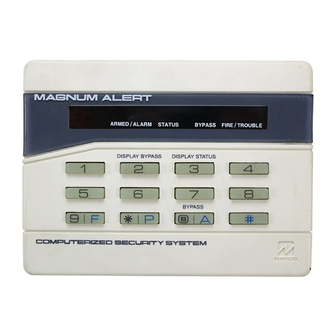
Table of Contents
Advertisement
Advertisement
Table of Contents

Summary of Contents for NAPCO RP1054D KEYPAD
- Page 1 OPERATING GUIDE FOR YOUR RP1054D KEYPAD © Napco 1992 DESIGN PATS. PENDING...
-
Page 2: Table Of Contents
Napco con- ness by testing it at least once a week in both works. Contact him should questions concern-... -
Page 3: Central-Station Monitoring
CENTRAL-STATION MONITORING Your alarm specialist may have pro- Your alarm specialist may have also pro- Central-Station Ringback (Programmed Option). The central station will acknowledge grammed your system to be monitored by a grammed your system to automatically send central station. The built-in digital communica- a test signal to the central station every 24 arming of the system by ringing back with a tor can transmit emergency signals and status... -
Page 4: Glossary
GLOSSARY Note: Not all features are applicable to all ing that the programmed zone (Entry Zone, in when the premises is opened (system dis- systems. the MA854) has been opened. Chime Zones armed) (optional). Abort Delay. A delay period that allows the may have been programmed to display when Panic Buttons (optional). - Page 5 GLOSSARY Trouble. An open door, window, or other lence the sounder and clear the display. terior doors or windows) that can all be by- problem on a zone that may prevent arming. Arm and disarm the panel to re-enable the passed simultaneously by pressing Key [S] User Program Code.
-
Page 6: Keypad Controls And Indicators
KEYPAD CONTROLS AND INDICATORS Digital Display Flashes Number – indicates which non-24- Hour Zones are in an alarm condition, and which Day Zones are in a trouble condition. Flashes “P” – indicates a priority condition (armed with a Priority Zone in trouble or armed without resetting a Day Zone). -
Page 7: Hold-Down Functions
HOLD-DOWN FUNCTIONS To perform designated “Hold-Down” Func- [4] until the sounder beeps. including a Service Code (MA1008 and tions, selected key must be held down for MA1010 only, optional). Refer to SELECTING Key [5]: CHIME * (Chime Zone(s): _________ ) about 2 seconds, until sounder beeps. -
Page 8: Selecting And Programming Your Codes
SELECTING AND PROGRAMMING YOUR CODES Note: While programming, fire/burglar ice Code is disabled, and it remains disabled a. Press Key [S]. alarm functions are disabled. until the panel is once again armed using the b. Enter the user number “1” through “5” Service Code. -
Page 9: Setting The Alarm (Arming) When Leaving
SETTING THE ALARM (ARMING) WHEN LEAVING Arming Before You Leave Zone by correcting the condition, then arming manually bypassed simultaneously by simply and disarming.) If no zones are in trouble, the pressing Key [S] twice See PROTECTING Check the green STATUS light on the key- pad. -
Page 10: Turning Off The Alarm (Disarming) When Returning
TURNING OFF THE ALARM (DISARMING) WHEN RETURNING Disarming When You Return Zone, the ARMED/ALARM light will be flashing Alarm History (see Key [ S] : Bypass/Alarm and the zone number will be displayed, even History). When you enter through the exit/entry door, after you disarm. -
Page 11: Protecting Yourself While On The Premises
PROTECTING YOURSELF WHILE ON THE PREMISES Arming With Zones Bypassed the same time by simply pressing Key [S] Panic Alarm Your alarm specialist may have pro- twice. The yellow BYPASS light will come on (Keypad Panic Disabled? grammed one or more zones for Selective By- whenever you bypass one or more zones. -
Page 12: Fire Protection
Resetting After An Alarm An alarm on the Fire Zone will cause the red FIRE/TROUBLE light to come on and the The fire alarm may be reset by holding Napco Security Systems, Inc. 333 Bayview Avenue Amityville, New York 11701 OI142B 7/93...








