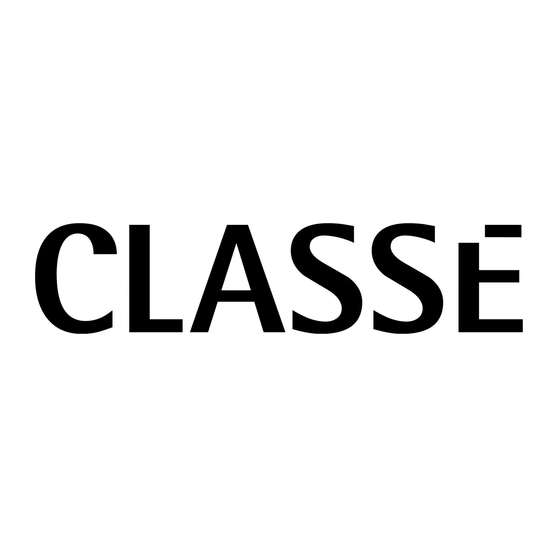Table of Contents
Advertisement
Quick Links
Advertisement
Table of Contents

Summary of Contents for Classe Audio SSP-75
- Page 1 OWNER’S MANUAL SSP-75 Preamplifier/Surround Sound Processor V1.0...
-
Page 2: Safety Information
All of our components benefit from the same 5. If the SSP-75 will be out of use for an extend rigorous design goal: All Classé products must We’ve organized the Manual for both the period of time (vacation, etc.), unplug the power... -
Page 3: Table Of Contents
1.3.1 INPUT CONECTIONS 6 CONNECTION COMPONENTS TO THE 7.2.0 INTRODUCTION 18 1.3.1.1 ANALOG AUDIO INPUTS 6 SSP-75, SYSTEM SETUP STRATEGY 11 7.2.1 TRIM OPERATION 18 1.3.1.2 5.1 ANALOG AUDIO INPUTS 6 5.3.1 AUDIO CONSIDERATIONS 11 OPERATION OF THE REMOTE ZONE 18 1.3.1.3 DIGITAL AUDIO INPUTS 6... -
Page 4: Inputs, Outputs And Controls
Use the drawings in this section as your guide an audio or an audio/video SOURCE for output to the SSP-75. They show the locations of all to the amplifiers and video projector (or TV). controls, inputs, outputs, remote keys – in short,... -
Page 5: Panel Information Display
1.1.6 PANEL INFORMATION DISPLAY The two lines of information displayed, and the lit LEDs on the face of the SSP-75 combine to provide a comprehensive view of its current operating parameters. All set-up procedures may also be performed utilizing only the panel display, though it is easier using the onscreen OSD method. -
Page 6: Remote Control Wand
1.2 REMOTE CONTROL WAND 1.2.4 A.CAL The keys on the SSP-75 remote are laid out in an ‘AUTO-CALIBRATION’ There are provisions within easy to use pattern. The first three rows, from DISP the setup program to utilize this key to turn on through MODE >... -
Page 7: Trim
If you press the ZONE button a second time, The trimmed settings are lost and settings returned controls revert to main zone operation, or ten to 0 dB when the SSP-75 goes into standby or seconds after making your adjustments to the AC supply is lost. -
Page 8: Rear Panel
1)(TAPE MONITOR: from VCR or balanced input, requires three-pin XLR connectors other A/V) (Pin 2 = Hot),. The SSP-75 has no internal g) INPUT1 (Component video: RCA x 3) provisions for MM or MC phono amplification/RIAA h) INPUT2 (Component video: RCA x 3) equalization but accepts line level outputs from a wide variety of external step-up devices if desired. -
Page 9: Record And Zone Audio Outputs
VID6 RECORD, Output to Composite Video input of a VCR or other A/V recorder (No OSD) 1.3.2.3 RECORD OUT b) ZONE VID (Some SSP-75 – ZONE2 VID) (No OSD) a) (Two Channel analog) These two channels are c) MONITOR OSD, with On Screen Display stereo, line level. -
Page 10: Ir Remote Connectors
The AC power switch positively disconnects the SSP-75 from all AC power when it is in the OFF There are 6 dedicated Audio-only SOUCEs (which position, even if the AC cord is connected to a only means there is no video input associated with live AC outlet. -
Page 11: Digital Or Analog
2.1.3 VIDEO SOURCE COMPONENTS There are two analog audio record outputs. In most We have delivered with the SSP-75 a product which systems the video output, and its associated audio is powerful and flexible, yet simple. We recommend output, would be sent to a VCR. To record a DVD... -
Page 12: Input Setup
SSP-75. For each input you may the bass limiter. Section 6.5 contains the select mode (auto, or manual), input (auto, analog, appropriate details. -
Page 13: Getting Started
SSP-75 if In Delay Setup you are able to define the distance plastic bag and place the SSP-75 on a sturdy the ambient temperature exceeds 100 degrees F. the speakers are from each other as well as how surface. -
Page 14: System Hookup
Laser Discs). A little labeling goes a long way. For example, internal crossover as the SSP-75 already performs all do not run a cable from the SSP-75’s Sub output necessary frequency filtering with a sophisticated 5.3.1.2 PROGRAMMABLE CHARACTERISTICS to the amplifier channel dedicated to the Left digital crossover. -
Page 15: Video Considerations
S-Video connections for source that you wish to record, to the analog input of the SSP-75 – and that the right channel output goes components intended for viewing in remote SOURCE the digital input is assigned. This must not to the right channel input, etc. -
Page 16: Recording Digital Audio Only
Input Video 1 you are watching a Movie from a DVD player and Setup of the SSP-75 is easy and intuitive, but it will wish to record it for future viewing you can use a take some time and effort. As a matter of fact, if digital VCR or other digital recording component. -
Page 17: Personalize A Name
If you wish you can type in your own labels or If you are setting up a Video input access the next This setup screen allows you to tell the SSP-75 if modify one of the names you’ve recalled from screen at this Menu level by pressing the ( key. -
Page 18: Adjusting Input Sensitivity
SSP-75 needs to know how The second easy method of setting up the many speakers your system has and what kind of individual analog inputs is to let the SSP-75 do all speakers they are. In the following section we will to select/adjust the work. -
Page 19: Main Discussion
Sub-woofer output. and biggest you can afford. 60% of all the audio If you elect to insert the Sub(s) between the SSP-75 information is played back through the center and the Right and Left Front then select ‘None’. -
Page 20: Auto Calibration
The noises may seem around). Be sure the microphone cable is plugged loud, but they will not damage your speakers. into the MIC jack on the rear panel of the SSP-75. A.CAL to auto-calibrate The processor ‘measures’ the time it takes for... -
Page 21: Osd Discussion
ENTER key on the remote. The screen with the SSP-75’s basic operation and no doubt Component Video output. will go dark and the SSP-75 will go into standby feel comfortable with them. However, there are mode after a few seconds. All the settings and a few points left to review. -
Page 22: Other Display Information
‘TRIM’ on the Remote Wand. The display those at the Main Zone, if they are two channel. level (+/- 16 dB) of one of the SSP-75’s outputs window will change to read ‘SPEAKER LEVEL TRIM’ Audio output is Stereo, and Video output is (Subwoofer, Surround, etc.). -
Page 23: Control Main Area From Zone
DC trigger voltage present at the ‘DC’ Zone (stereo) sources. Party sends left channel environment. 3.5 mm jack on the rear of the SSP-75. You can information to Left Front and Left Surround use this voltage to turn on and off any equipment speakers, right channel data to Right Front and 7.5 FIRST AID... -
Page 24: Thx Information
(514) 636-1428 (FAX) theatre environment into the home, correcting the tonal and spatial errors that occur. On the SSP-75, Copyright © 2000 by Classé Audio, Inc. All rights when the THX indicator is on, THX features are reserved.