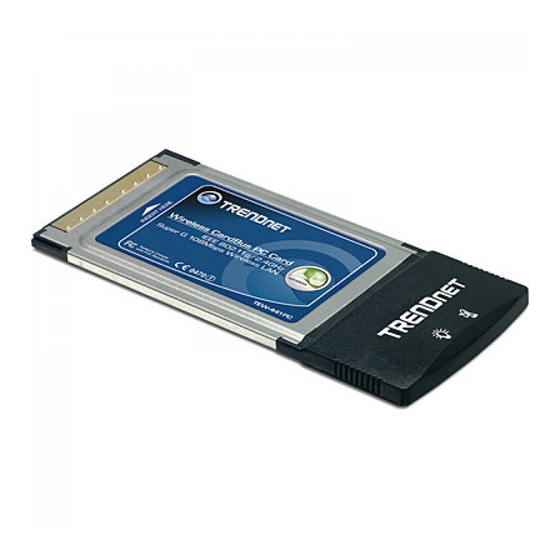
TRENDnet TEW-441PC Quick Installation Manual
108mbps 802.11g wireless pci adapter and 108mbps 802.11g wireless pc card
Hide thumbs
Also See for TEW-441PC:
- Quick installation manual (15 pages) ,
- User manual (9 pages) ,
- Installation manual (6 pages)
Advertisement
Quick Links
Advertisement

Summary of Contents for TRENDnet TEW-441PC
- Page 1 Quick Installation Guide TEW-441PC TEW-443PI...
-
Page 2: Table Of Contents
Table of Contents Table of Contents English ..................... 1. Before You Start ................How to Install ..................3. Using the Wireless Adapter .............. Troubleshooting ..................Version 11.21.2006... -
Page 3: English
1. Before You Start Package Contents TEW-441PC/TEW-443PI Utility & Driver CD-ROM Quick Installation Guide System Requirements 32-bit CardBus Type II Card slot (TEW-441PC) 32-bit PCI 2.2 slot (TEW-443PI) CD-ROM Drive CPU: Intel Pentium 300MHz or above Memory: 32MB RAM or above Windows XP/2000 Application Internet... -
Page 4: How To Install
2. How to Install Important! DO NOT install the PCI adapter or PC Card in the computer until instructed to do so. For Windows Users 1. Insert the Utility & Driver CD- ROM into your computer's CD- ROM Drive and then click Install Utility. - Page 5 Note: Please refer to your computer's user manual regarding hardware installation. Then proceed to the appropriate section below. TEW-441PC 3. Shutdown your computer. 4. Insert PC Card firmly into an available PC Card slot of the notebook PC and then turn ON the computer and wait until the Windows desktop appears.
- Page 6 9. Select the appropriate country domain and then click OK. Windows XP 10. The Found New Hardware Wizard appears. Select No, not this time and then click Next. 11. Click Install the software automatically and then click Next. English...
-
Page 7: Windows 2000
Windows 2000 will automatically detect and install the appropriate drivers. Your installation is now complete. For detailed information regarding the TEW-441PC/TEW-443PI configuration and advanced settings, please refer to the User's Guide included on the Utility & Driver CD-ROM or TRENDnet's website at www.trendnet.com English... -
Page 8: Using The Wireless Adapter
3. Using the Wireless Adapter Note: Windows XP Wireless Zero Configuration utility must first be disabled. If it is already disabled, then go to Step 4. 1. Go into the Control Panel and double-click Network Connections icon. Right-click Wireless Network Connection icon and click Properties. - Page 9 6. Set Profile settings of the wireless network and then click Apply. Wireless configuration is now complete. For detailed information regarding the TEW-441PC/TEW-443PI configuration and advanced settings, please refer to the User's Guide included on the Utility & Driver CD-ROM or TRENDnet's website at www.trendnet.com English...
-
Page 10: Troubleshooting
My Computer, click Properties, click the Hardware tab, and then click Device Manager. If you still encounter problems or have any questions regarding the TEW-441PC/TEW-443PI, please refer to the User's Guide included on the Utility & Driver CD-ROM or contact Trendnet's Technical Support Department. - Page 11 Certifications This equipment has been tested and found to comply with FCC and CE Rules. Operation is subject to the following two conditions: (1) This device may not cause harmful interference. (2) This device must accept any interference received. Including interference that may cause undesired operation.
- Page 12 Toll Free Telephone: +00800 60 76 76 67 English/Espanol - 24/7 Worldwide English/Espanol - 24/7 Product Warranty Registration Please take a moment to register your product online. Go to TRENDnet’s website at http://www.trendnet.com 20675 Manhattan Place Torrance, CA 90501 Copyright ©2006. All Rights Reserved. TRENDnet.











