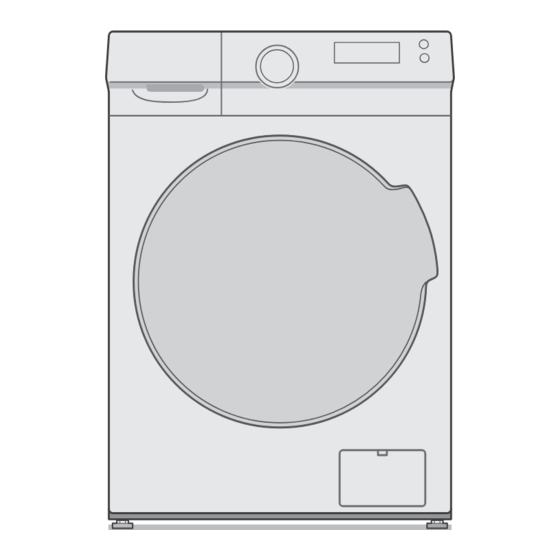
Table of Contents
Advertisement
Quick Links
Thank you for purchasing this product.
- Read these instructions carefully for optimum
performance and safety before use.
- Keep this manual for future reference.
Operating & Installation
Washing Machine
Model No.
Contents
AWW9901ABEA1-0A0
Instructions
(Household Use)
NA-148MR1
2
6
7
8
10
12
14
16
18
20
27
28
32
38
40
41
43
45
47
Advertisement
Table of Contents

Summary of Contents for Panasonic NA-148MR1
-
Page 1: Table Of Contents
Operating & Installation Instructions Washing Machine (Household Use) NA-148MR1 Model No. Contents Safety Precautions Checking Your Appliance Before Washing Control Panel Detergent Washing Program List Details of Programs Washing Tips Changing Program Settings Changing Appliance Settings Maintenance Troubleshooting Error Display... -
Page 2: Safety Precautions
Safety Precautions WARNING May cause serious injury or death Children must not use it alone. This appliance is not intended for use by persons (including children) with reduced physical, sensory or mental capabilities, or lack of experience and knowledge, unless they have been given supervision or instruction concerning use of the appliance by a person responsible for their safety. - Page 3 In case of failure or damaged power cord, Accumulated dust stop use and ask the electrical technician. may cause fire. Securely insert the ground prong. Wipe the power plug Ask the electrical technician for a new socket. periodically. Use a socket appropriate for this Keep away from appliance.
- Page 4 Safety Precautions (continued) CAUTION May cause water leakage Turn off the water faucet. Use new hose-sets. New hose-sets supplied with the appliance are to be used and old hose-sets should not be reused. May cause injury Be careful not to get your Do not climb on the appliance.
- Page 5 May cause failure Keep away from heat and Remove shipping bolts before direct sunlight. operation. Do not obstruct. Do not use hot water. Do not obstruct Over 50 ºC the openings of the bottom face with carpet, etc. For machine-washable items only. This appliance is intended to be used in household.
-
Page 6: Checking Your Appliance
Checking Your Appliance Part names Detergent drawer (P. 10) Control panel (P. 8) Door Drum Hinge Door seal Drain filter cover Adjustable feet (P. 31) (P. 42) Water inlet (P. 44) Shipping bolts Drain hose (P. 42) (P. 43, 44) Power cord and plug Accessories …... -
Page 7: Before Washing
Before Washing Preparing laundry Before put clothes in drum Remove foreign objects. Use laundry nets for delicates and small items. Overpack Pre-laundry check Observe care labels. Reverse Wash separately. Clothes likely to pill White clothes Coloured clothes Pretreat for heavy stains. Paper diapers... -
Page 8: Control Panel
Control Panel Control buttons Start/Pause button/ Reload (P. 12) Power button Program selection dial (P. 14) Soil Level ( P. 24) Steam Hygiene Timer (P. 20) Speed Wash ( P. 25) (P. 21) Night Mode ( P. 25) Temp Mute (P. - Page 9 Display Lock Process The door is locked Prewash All buttons are locked, except the Wash "Power" button. (Child Lock) (P. 27) Rinse Spin Soil Level (P. 24) Timer (P. 20) Speed Wash (P. 21) Optional function lamp Remaining time Spin speed (P.
-
Page 10: Detergent
Detergent Follow the instructions on each package. Detergent Main wash Use a low foam detergent. Powder detergent Liquid detergent To prevent powder detergent from remaining in the detergent drawer: Bleach Strong acid cleanser Lumps Powder Fabric softener Separated or solidified softeners NOTE Water... - Page 11 Prewash (P. 23) Softener...
-
Page 12: Washing
Washing Basic Method Settings NOTE „ Do not let laundry get caught in „ Do not overfill the drum with the door. laundry. „ Reload (To open the door during operation) (To restart) Click Hold 3 sec. Start Add clothing NOTE Door does not open. - Page 13 Select a program. Settings (P. 14) „ Changing the settings. (P. 20) ( P. 21) ( P. 21) Displays Max. load and total time alternately. ( P. 22) (P. 23) (P. 24) Max. load Total time (e.g.) (e.g.) My Cycle (P.
-
Page 14: Program List
Program List Program Description Max. load (kg) Total time Everyday clothes (Cotton and linen) Cotton 1:28 Chemical fibres Synthetic 1:25 Everyday clothes (Quicker than "Cotton" program) Daily Wash 1:20 Large items Bedding 1:48 Clothes for babies & sensitive skin Rinsing throughly Baby Care 2:01 Low temperature, low... - Page 15 Company for the washing of machine washable wool products provided that the products are washed according to the instructions on the garment label and this manual. M2138: NA-148MR1 Total time is approximate (When the standard water supply rate is 15 L / min).
-
Page 16: Details Of Programs
Details of Programs Auto setting Setting range Settings Temp Spin Temp (°C) Spin (r/min) Program (°C) (r/min) Cotton 1000 0, 400, 600, 800, 1000, 1200, 1400 Cold, 20, 30, 40, 60, 90 Synthetic 1000 Cold, 20, 30, 40, 60 0, 400, 600, 800, 1000, 1200 Daily Wash Cold, 20, 30, 40, 60, 90 0, 400, 600, 800, 1000, 1200, 1400... - Page 17 Optional functions Steam Night Speed Timer Prewash Rinse+ Soil Level My Cycle Hygiene Mode Wash ― ― ...
-
Page 18: Washing Tips
Washing Tips Bedding „ Washable items „ Putting blankets into the drum 100 % cotton or 100 % synthetic Sheets, bedspreads, undersheets Blankets „ Not washable items NOTE Electric blankets Wool Silk Long pile Fake fur NOTE... - Page 19 Wool „ When washing To rinse fully, use the “Rinse+” function. (P. 23) NOTE Bleach Liquid detergent for wool „ After operation ends Take out immediately...
-
Page 20: Changing Program Settings
Changing Program Settings „ Preparing Sort the laundry and put it into the Timer drum. (P. 7) Add the detergent. (P. 10) Set how many hours later to start operation. (Up to 24 hours) 1:00 9:00 Auto start (e.g.) (e.g.) (P. - Page 21 Speed Wash Temp Decrease the washing time. Change the washing temperature. High „ Setting guide Goes out Lights (Off) (On) High Colours White Lightly Soiled Heavily Soiled Easily shrinks Cotton (P. 16)
- Page 22 Changing Program Settings (continued) „ Preparing Sort the laundry and put it into the Spin drum. (P. 7) Add the detergent. (P. 10) Change the spin speed. High „ Setting guide (P. 14) Change the program's settings. High To reduce To dry more wrinkling thoroughly...
- Page 23 Prewash Rinse+ Add extra rinse process. Detergent Detergent Wash Rinse Extra Rinse Spin Prewash Wash Rinse Spin 2 times Programs without "Prewash": Goes out Lights Cool Wash, Rinse+Spin, (Off) (On) Wool, Sterilization NOTE 1 time Main wash Goes out Lights (Off) (On) Powder detergent...
- Page 24 Changing Program Settings (continued) „ Preparing Sort the laundry and put it into the Soil Level drum. (P. 7) Add the detergent. (P. 10) Increase or decrease washing time by 15 minutes in accordance with the dirt level. (Standard) (P. 14) Change the program's settings.
- Page 25 Night Mode Steam Hygiene Spin speed is reduced to 800 r/min Generate warm steam before to be quieter. Button sound is washing and achieve 99.99 % cancelled. bacteria elimination. Goes out Lights (Off) (On) Goes out Lights (Off) (On) NOTE When using "Steam Hygiene", temperature will be over 70 °C.
- Page 26 Changing Program Settings (continued) „ Preparing Sort the laundry and put it into the My Cycle drum. (P. 7) Add the detergent. (P. 10) Memorize favourite settings. Selecting "My Cycle" program recalls those settings from memory. Change washing settings or optional functions. (P.
-
Page 27: Changing Appliance Settings
Changing Appliance Settings Child Lock Mute All are locked, except the "Power" button. After Muting the buzzer function, the sounds will not be activated any more. Select Hold 3 sec. Select Start Hold 3 sec. „ To cancel: Same procedure Goes out Lights (Off) -
Page 28: Maintenance
Maintenance Water supply filter Every 3 months or error message appears Empty Water supply filter Select "Cotton" 1 min. Turn off Start... - Page 29 Door seal Detergent drawer Detergent Power plug drawer Drum Window Drain filter Appliance Door seal For heavy soil Mild kitchen detergent NOTE Do not use gritty cleaners or thinners, or products containing alcohol or paraffin oil.
- Page 30 Maintenance (continued) Drum Regularly according to the need Clean the drum by using 90 °C high temperature sterilization. No clothing Select "Tub Clean" Start NOTE When this program is performed, the clothes or other washing items cannot be added. When proper amount of chlorine bleaching agent is put in, the drum cleaning effect will be better.
- Page 31 Drain filter Every 3 months or error message appears Be sure to check the following before this procedure. Water in the drum has been drained. The operation has finished. The drum is empty. CAUTION Replace Until it is in place Hot water (possibly scalding water) Turn off...
-
Page 32: Troubleshooting
Troubleshooting Symptoms Points to be checked … Possible cause During an operation Touch the buttons No reaction … Try Child Lock (P. 27) (Off) … Check Power cut Timer No operation … Try Turn on. Close the door. Unplug and insert again. - Page 33 Symptoms Points to be checked … Possible cause During an operation Door is locked. To open the door during operation (P. 12) … Check Temperature High Door does not open NOTE Power cut Restored Door is locked. Door is locked. …...
- Page 34 Troubleshooting (continued) Symptoms Points to be checked … Possible cause The amount of foam varies. Temperature Water softness Foam … Check Powder detergent Not enough (P. 10) Low foam Load too Too little Heavily detergent large detergent soiled … Check Too much Too much detergent …...
- Page 35 Symptoms Points to be checked … Possible cause Unevenness Evenness During the spin process Auto Auto Stop correct correct … Try Add 1 or 2 Too light Rotates Stop several times Bath towels … Try After washing Wipe Foam or water...
- Page 36 Troubleshooting (continued) Symptoms Points to be checked … Possible cause Remaining time is corrected during operation. During a wash Approximate Corrected Displayed time If clothes are If the settings are changed uneven Changes The remaining time may increase. … Possible cause Remaining time The displayed time is a guideline.
- Page 37 Symptoms Points to be checked … Check Metal items Shipping bolts (P. 42) Unusual noise Slope or an unstable surface (or vibration) Adjust 4 feet. (P. 42) Touching Uneven … Check When the power recovers, operation resumes Power cut Breaker from where it stopped.
-
Page 38: Error Display
Error Display Error code Code description Points to be checked Check Start Turned off Water outage Water supply filter (P. 28) Unable to supply water Check the water pressure. (0.05 - 1.0 MPa) To repair or replace parts, contact authorized repair agents. Check Start Lint... - Page 39 Error code Code description Points to be checked Overflow alarm Water sensor error Communication error between Contact authorized computer board repair agents. and motor Others...
-
Page 40: Choosing The Right Location
Make sure to ask a service person for installation. „ Do not install the appliance by yourself. „ Follow this installation method. If you do not, Panasonic will not be liable for any accidents or damages. Appliance dimensions Check the location. -
Page 41: Moving And Installing
Moving and Installing Installation Carrying the appliance Installing the bottom cover Do not do it alone. Peel off the release paper (4) Unpacking the appliance Remove the small triangle foam (a) with the bottom packaging together. Fits overhanging edges in the bottom cover recess. NOTE There is a risk of suffocation. - Page 42 Moving and Installing (continued) Installation Removing the shipping bolts Levelling the appliance Press on opposing corners of the top to check that the feet don’t wobble. Shipping bolts (4) Loosen and adjust Tighten NOTE Cover cap NOTE store „ Moving the appliance again...
-
Page 43: Connecting The Hoses
Connecting the Hoses Installation Connect the hoses properly to prevent water leaks. Maximum connection distances for hoses and the power cord Right side connection (cm) Power cord Water supply hose Sink Height of drain hose ( 0 - 100 ) Drain hose Drain hole Left side connection... - Page 44 Connecting the Hoses (continued) Installation Water supply hose Drain hose „ Connecting the water supply hose „ Draining to a sink or wash basin NOTICE CAUTION Tighten the nut firmly. Do not twist, squash, modify or cut the hose. 100 cm Hose or less hanger...
-
Page 45: Test Run
Test Run Installation Rapid 15 Start Checking after test run Problem Causes and Measures Connect the water supply hose properly. Water leaks Min. 10 mm 3/4" Remove the Install stably. shipping bolts (P. 42). Abnormal sounds Error display See P. 38. - Page 46 Test Run (continued) Installation Calibration Recommendation for best performance Hold 10 sec. Start (e.g.) Changing (e.g.) Fixed Turn off...
-
Page 47: Specifications
Specifications NA-148MR1 Rated voltage (V) 220 - 240 Rated frequency (Hz) Maximum energy rated power input (W) 1700 - 2000 Maximum spin speed (r/min) 1400 Product dimensions (W x D x H) (mm) 595 × 475 × 850 Product weight (kg) - Page 48 A0823-11023 https://www.panasonic.com Printed in China © Panasonic Corporation 2023 10-2023...














