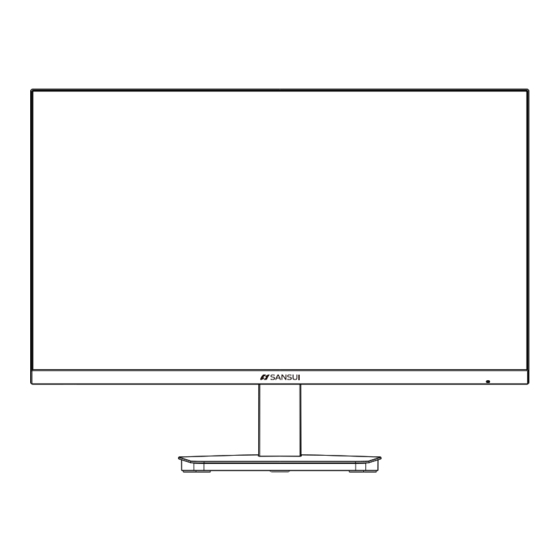
Advertisement
Quick Links
Advertisement

Summary of Contents for Sansui F2 Series
- Page 1 ES-24F2...
- Page 4 -10°C 35°C ES-24F2 ES-24F2...
- Page 6 Read the following contents before connec ng the product. complet ed Up/Brightness+ Exit/Input Menu Menu/Select Down/Brightness-...
- Page 7 PICTURE BRIGHTNESS CONTRAST STANDARD Overdrive Enter Exit Move PICTURE Fps, Rts Overdrive Overdrive/on/Off H. Position V. Position IMAGE SETUP 16:9, 4:3...
- Page 8 NORMAL COLOR SETUP Set the blue light English Spanish French OSD SETTING IAMGE auto Auto Color INPUT On/Off Turn HDR Off/On...
- Page 9 WARNING WARNING Never place a monitor set in an unstable location. A monitor set may fall, causing serious Ne placez jamais un moniteur dans un endroit instable. Un moniteur peut tomber, causant des blessures personal injury or death. Many injuries, particularly to children, can be avoided by taking graves ou la mort.



