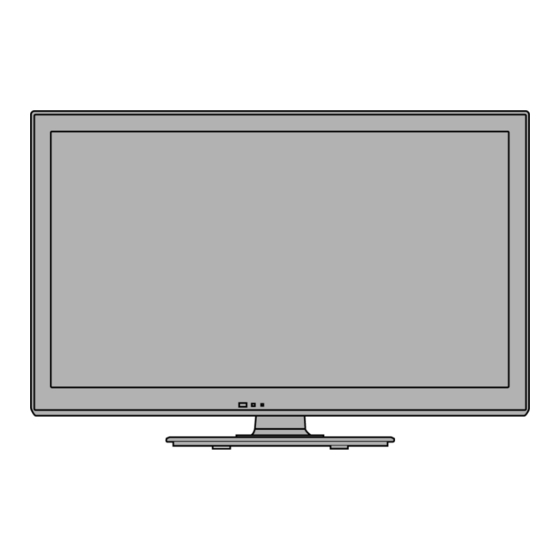
Table of Contents
Advertisement
Quick Links
TABLE OF CONTENTS
1 Safety Precautions----------------------------------------------- 3
1.1. General Guidelines---------------------------------------- 3
1.1.1. Leakage Current Cold Check---------------------- 3
1.) --------------------------------------------------------- 3
2 Warning -------------------------------------------------------------- 4
to Electrostatically Sensitive (ES) Devices---------- 4
2.2. About lead free solder (PbF)---------------------------- 5
3 Service Navigation ----------------------------------------------- 6
3.1. Service Hint ------------------------------------------------- 6
4 Specifications ----------------------------------------------------- 7
5 Service Mode ------------------------------------------------------ 9
5.1. How to enter into Service Mode ----------------------- 9
5.1.1. Contents of adjustment mode --------------------- 9
5.1.2. How to exit---------------------------------------------- 9
5.2. SRV-TOOL -------------------------------------------------10
5.2.1. How to access ----------------------------------------10
5.2.2. Display of SOS History -----------------------------10
5.2.3. POWER ON TIME/COUNT -----------------------10
Model No.
Chassis:
Destination:
PAGE
5.2.4. Exit ------------------------------------------------------ 10
5.2.5. Self Check Mode ------------------------------------ 11
5.2.6. Self Check (Device) -------------------------------- 11
5.2.7. Hotel Mode Adjustment ---------------------------- 11
5.2.8. Hotel Mode-------------------------------------------- 11
6 Troubleshooting Guide --------------------------------------- 12
6.1. Check of the IIC bus lines------------------------------ 12
6.1.1. How to access --------------------------------------- 12
6.1.2. Exit ------------------------------------------------------ 12
6.1.3. Screen display --------------------------------------- 12
6.2. Power LED Blinking timing chart --------------------- 13
6.3. No Power--------------------------------------------------- 13
7 Disassembly and Assembly Instructions--------------- 14
7.1. SP Bracket and Metal Bottom ------------------------ 14
7.2. Ctrl Button Fixing----------------------------------------- 16
7.3. LCD Panel Assembly ----------------------------------- 18
7.4. LED Panel and Bracket Ass'y ------------------------ 19
7.5. Screws Fixing --------------------------------------------- 20
7.6. Barrier and Metal Bracket------------------------------ 21
7.7. PCB Installation ------------------------------------------ 22
ORDER NO. PAVCI1207046CE
TH-L39EM5D
KM18
INDIA
© Panasonic Corporation 2012. Unauthorized
copying and distribution is a violation of law.
LED TV
PAGE
Advertisement
Table of Contents

Summary of Contents for Panasonic TH-L39EM5D
-
Page 1: Table Of Contents
7.5. Screws Fixing --------------------------------------------- 20 5.2.2. Display of SOS History -----------------------------10 7.6. Barrier and Metal Bracket------------------------------ 21 7.7. PCB Installation ------------------------------------------ 22 5.2.3. POWER ON TIME/COUNT -----------------------10 © Panasonic Corporation 2012. Unauthorized copying and distribution is a violation of law. - Page 2 TH-L39EM5D 7.8. Bottom Bracket Inst. ------------------------------------- 23 7.9. Back Cover Installation --------------------------------- 24 8 Measurements and Adjustments -------------------------- 25 8.1. Voltage chart of A-board-------------------------------- 25 8.2. Voltage chart of P-board-------------------------------- 25 9 Block Diagram --------------------------------------------------- 26 9.1. Main Block Diagram ------------------------------------- 26 10 Wiring Connection Diagram --------------------------------- 27 10.1.
-
Page 3: Safety Precautions
TH-L39EM5D 1 Safety Precautions 1.1. General Guidelines 1. When servicing, observe the original lead dress. If a short circuit is found, replace all parts which have been overheated or damaged by the short circuit. 2. After servicing, see to it that all the protective devices such as insulation barriers, insulation papers shields are properly installed. -
Page 4: Warning
TH-L39EM5D 2 Warning 2.1. Prevention of Electrostatic Discharge (ESD) to Electrostatically Sensitive (ES) Devices Some semiconductor (solid state) devices can be damaged easily by static electricity. Such components commonly are called Electrostatically Sensitive (ES) Devices. Examples of typical ES devices are integrated circuits and some field-effect transistors and semiconductor [chip] components. -
Page 5: About Lead Free Solder (Pbf)
TH-L39EM5D 2.2. About lead free solder (PbF) Note: Lead is listed as (Pb) in the periodic table of elements. In the information below, Pb will refer to Lead solder, and PbF will refer to Lead Free Solder. The Lead Free Solder used in our manufacturing process and discussed below is (Sn+Ag+Cu). -
Page 6: Service Navigation
TH-L39EM5D 3 Service Navigation 3.1. Service Hint Board Name Main Device Remarks A BOARD TUN, EEP, SPI, MTK IC, AUDIO SELECTOR IC Repairable P BOARD Power Supply, Power Switch, Keyscan Repairable (For 32XM5/32EM5 Only) K BOARD Remote, LED, Luminence Sensor... -
Page 7: Specifications
TH-L39EM5D 4 Specifications Power Source AC AUTO 110 - 240 V, 50 / 60 Hz Power Consumption Power Rating 81 W Standby Condition 0.25 W Display panel Panel system TFT LCD Module with LED Backlight Visible screen size (diagonal) 98 cm / 39 inches 2,073,600 (1,920 (W) ×... - Page 8 TH-L39EM5D 8 NTSC 4.43 / 5.5 MHz 9 NTSC 4.43 / 6.0 MHz 10 NTSC 4.43 / 6.5 MHz 11 NTSC 3.58 / 5.5 MHz Playback from Special VCR’s or DVD 12 NTSC 3.58 / 6.0 MHz 13 NTSC 3.58 / 6.5 MHz 14 SECAM I 15 PAL 60 Hz / 5.5 MHz...
-
Page 9: Service Mode
TH-L39EM5D 5 Service Mode 5.1. How to enter into Service Mode While pressing [VOLUME ( - )] button of the main unit, press [INFO] button of the remote control three times within 2 seconds. Contents of adjustment mode 5.1.1. • Value is shown as a hexadecimal number. -
Page 10: Srv-Tool
TH-L39EM5D 5.2. SRV-TOOL 5.2.1. How to access 1. Select [SRV-TOOL] in Service Mode. 2. Press [OK] button on the remote control. 5.2.2. Display of SOS History SOS History (Number of LED blinking ) indication. From left side; Last SOS, before Last, three occurrence before, 2nd occurrence after shipment, 1st occurrence after shipment. -
Page 11: Self Check Mode
TH-L39EM5D 5.2.5. Self Check Mode 1. Press the ‘MENU’ button (on the remote control) and the ‘VOL DOWN’ button on the LCD panel. 2. Press ON/OFF button on the panel to Exit. 5.2.6. Self Check (Device) NOTE: After self check,the following process need to follow. -
Page 12: Troubleshooting Guide
TH-L39EM5D 6 Troubleshooting Guide Use the self-check function to test the unit. 1. Checking the IIC bus lines 2. Power LED Blinking timing 6.1. Check of the IIC bus lines 6.1.1. How to access Self-check indication only: Produce TV reception screen, and while pressing [VOLUME ( - )] button on the main unit, press [OK] button on the remote control for more than 3 seconds. -
Page 13: Power Led Blinking Timing Chart
TH-L39EM5D 6.2. Power LED Blinking timing chart 1. Subject Information of LED Flashing timing chart. 2. Contents When an abnormality occurs, the protection circuit will operate and reset the unit to stand by mode. During this time, the defective block can be identified by the number of blinking times of the Power LED on the front panel of the unit as follow:... -
Page 14: Disassembly And Assembly Instructions
TH-L39EM5D 7 Disassembly and Assembly Instructions 7.1. SP Bracket and Metal Bottom 1. Put the speaker bracket by inserting pins into the holes of the panel. 2. Insert the speakers on the speaker brackets. - Page 15 TH-L39EM5D No Description SP BRACKET SPONGE SPEAKER UNIT...
-
Page 16: Ctrl Button Fixing
TH-L39EM5D 7.2. Ctrl Button Fixing 1. Install Control Button and fix it with screw. 2. Install Side AV Bracket. - Page 17 TH-L39EM5D No Description CONTROL BUTTON SIDE AV BRACKET...
-
Page 18: Lcd Panel Assembly
TH-L39EM5D 7.3. LCD Panel Assembly 1. Stick Barrier accordingly. 2. Install LCD panel to cabinet. No Description LCD PANEL BARRIER P-PCB... -
Page 19: Led Panel And Bracket Ass'y
TH-L39EM5D 7.4. LED Panel and Bracket Ass’y 1. Fixing Led panel to panel lens. 2. Fixing wire KA10 to KA print and fix to Led panel. 3. Fixing LED panel to cabinet and fix with cabinet rib. 4. Fixing LED/LCD panel to cabinet. -
Page 20: Screws Fixing
TH-L39EM5D 7.5. Screws Fixing Fix screws accordingly. No Description Remarks SCREW (P4/A2/A-BRKT2) 6±1 kgf.cm SCREW (METAL BRKT BTM4) 13±1 kgf.cm SCREW (SP BRKT PANEL) 6±1 kgf.cm SCREW (CTRL BTN2) 6±1 kgf.cm... -
Page 21: Barrier And Metal Bracket
TH-L39EM5D 7.6. Barrier and Metal Bracket No Description Remarks A-PCB METAL BRKT SCREW (P4/A2/A-BRKT2) 6±1 kgf.cm... -
Page 22: Pcb Installation
TH-L39EM5D 7.7. PCB Installation 1. Fix Chassis Bracket A-PCB to A-PCB. 2. Install P & A-Board and fix it with screws. No Description Remarks A - PCB *Part list under chassis P - PCB *Part list under chassis CHASSIS BRACKET A-PCB... -
Page 23: Bottom Bracket Inst
TH-L39EM5D 7.8. Bottom Bracket Inst. Install Bottom Metal to panel. Stick Felt to panel. No Description BOTTOM METAL BOTTOM COVER FELT... -
Page 24: Back Cover Installation
TH-L39EM5D 7.9. Back Cover Installation 1. Install Back cover. 2. Fix screws. 3. Install Adjustment Cover. No Description Remarks BACK COVER SCREW (BC16) 10±1 kgf.cm SCREW (BC3) 6±1 kgf.cm ADJUSTMENT COVER... -
Page 25: Measurements And Adjustments
TH-L39EM5D 8 Measurements and Adjustments 8.1. Voltage chart of A-board Set A-Board to a dummy set and check the satisfaction with the specified voltage as following table. Power Supply Name Measurement Point Specification (V) SUB1.8V TP8700 1.74 - 1.90 SUB1.2V TP8000 1.14 - 1.26... -
Page 26: Block Diagram
TH-L39EM5D 9 Block Diagram 9.1. Main Block Diagram... -
Page 27: Wiring Connection Diagram
TH-L39EM5D 10 Wiring Connection Diagram 10.1. Wire Dressing Do wire dressing follow below spec: No Description Remarks PET TAPE (GREY W=15mm) 0.21 0.07 x 3 PET TAPE (GREY W=15mm) 0.30 0.10 x 3... -
Page 28: Schematic Diagram
TH-L39EM5D 11 Schematic Diagram 11.1. Schematic Diagram Notes... -
Page 29: A-Board (1/10) Schematic Diagram
TH-L39EM5D 11.2. A-Board (1/10) Schematic Diagram A-BOARD (1/10) SUFFIX JS0011 JS0025 IIC_BUS SUB3.3V R0934 MTK_SCL IIC_0 R0935 MTK_SDA R0933 R0932 Terrestrial Tuner TER_TUNER_SCL TER_TUNER_SDA STB3.3V SUB3.3V Factory Adj Connector To MT5301B R0945 R_LED R_LED_ON TP0903 USBBOOT R0971 SG_BOOT TP0900 R0972... -
Page 30: A-Board (2/10) Schematic Diagram
TH-L39EM5D 11.3. A-Board (2/10) Schematic Diagram A-BOARD (2/10) NORMAL R8158 SOUND_SOS P15V C4925 C4926 TO SPEAKER SUB5V TP4802 L4802 K1KA04BA0055 Peaks J0JGC0000020 AU_RP AU_LP TP4900 OUT2P OUT1P AU_RM C4927 L4902 VCCP2 L4900 C4923 L4910 Reset_Low_Start G1C150MA0533 VCCP1 G1C150MA0533 J0JHC0000078 TP4901 0.47u... -
Page 31: A-Board (3/10) Schematic Diagram
TH-L39EM5D 11.4. A-Board (3/10) Schematic Diagram A-BOARD (3/10) R3243 C3173 1500p REAR_SOY YPbPr R3195 C3125 0.047u REAR_CVIN C3095 R3175 R3192 R3204 0.01u REAR_Y_TERMINAL REAR_CYIN C3174 R3205 0.01u REAR_COM R3196 C3093 R3176 0.01u REAR_PB_TERMINAL REAR_PBIN R3193 C3097 R3178 0.01u REAR_PR_TERMINAL REAR_PRIN SUB3.3V... -
Page 32: A-Board (4/10) Schematic Diagram
TH-L39EM5D 11.5. A-Board (4/10) Schematic Diagram A-BOARD (4/10) FL4201 R4232 EXC28CE201U VARAY405 AO0N AO0P AO1N AO1P FL4202 EXC28CE201U R4238 VARAY405 PANEL12V AO2N AUO32" Vcc=12V AO2P AOCKN AUO24" Vcc=5V AOCKP P15V R8395 IC8301 C0DBAYY01273 TP8307 PNL12V L8317 R8396 G1C2R2ZA0240 VINSW C8356... -
Page 33: A-Board (5/10) Schematic Diagram
TH-L39EM5D 11.6. A-Board (5/10) Schematic Diagram A-BOARD (5/10) POWER_DET STB3.3V STB5V STBRST P15V R4859 D1955 B0JCCE000008 IC8000 Analog ASIC C5000 C5001 SOS_SENSE 6.3V TP5002 C5006 STB3.3V 100u STB3.3V DTV12V C5021 STB3.3V BL_SOS Q5101 SUB9V STB3.3V R5182 STB5V C5022 B1ABBE000003 PWMAOUT PWM_A_OUT STB1.2V... -
Page 34: A-Board (6/10) Schematic Diagram
TH-L39EM5D 11.7. A-Board (6/10) Schematic Diagram A-BOARD (6/10) SPI_ROM STM_EEPROM SPI 64Mb STB3.3V SUB3.3V EEPROM IC8007 R8240 TVR**** TP8006 I2CBUS R8100 4.7k SPI_CK TP8007 STM-EEP_SDA SPI_DI STM-EEP_SCL R8103 TP8003 R8099 EEPROM_WP C8900 0.1u C8112 0.1u 64Kbit TP8008 SPI_CS0 TP8005 SPI_DO... -
Page 35: A-Board (7/10) Schematic Diagram
TH-L39EM5D 11.8. A-Board (7/10) Schematic Diagram A-BOARD (7/10) SUB1.2V SUB1.8V ADAC3.3V STB5V SUB1.2V SUB1.8V STB5V 5.8VS TP5400 IC8702 D5480 IC8703 IC8706 SUB3.3V SUB1.2V B0JCCE000008 SUB5V TP8000 SUB3.3V C0DBAFG00029 SUB1.8V C0DBGYY00612 TP8700 ADAC3.3V C8129 C8131 C8775 C0CBCBC00227 C8776 S-1172B1J-E6T1G 4.7u 10V... -
Page 36: A-Board (8/10) Schematic Diagram
TH-L39EM5D 11.9. A-Board (8/10) Schematic Diagram A-BOARD (8/10) POWER 3.3V IO Power SUB3.3V ADAC3.3V SUB1.2V L8006 R8001 J0JHC0000045 AVDD12_PLL DVDD3V3 AVDD33_DAC L8037 L8007 C8004 C8033 C8023 C8034 C8035 C8037 C8064 C8065 J0JCC0000287 C8036 J0JBC0000116 C8063 near pin#174 0.1u 0.1u 0.1u 0.1u... -
Page 37: A-Board (9/10) Schematic Diagram
TH-L39EM5D 11.10. A-Board (9/10) Schematic Diagram A-BOARD (9/10) MMDQ[0-15] MMDQ[0-15] IC8200 MMDQ9 IC8200 C3ABTY000088 MMDQ13 IC8200 DQ13 MMDQ8 IC8200 MMDQ12 IC8200 DQ12 MMDQ10 512Mbit DDR2 IC8200 DQ10 MMDQ14 IC8200 DQ14 MMDQ11 IC8200 DQ11 MMDQ15 IC8200 DQ15 DDRV MMDQ3 IC8200 MMDQ7... -
Page 38: A-Board (10/10) Schematic Diagram
TH-L39EM5D 11.11. A-Board (10/10) Schematic Diagram A-BOARD (10/10) DDR2 MMBA[0-2] MMA[0-13] MMA[0-13] MMA[0-13] Panel I/F MMDQ[0-15] MMDQ[0-15] R8102 4.7k MMVREF0 AVDD_ENB MMDQ4 MMDQ3 RDQ3//RDQ6 GPIO12 RBA2//RBA0 VCC3IO VCC2IO RWE_//RCS_ GPIO14 GPIO6 MMDQ1 RCKE//RODT FSRC_WR RDQ1//RDQ2 GPIO11 MMDQ6 RDQ6//RDQ0 GPIO3 MMDQ12... -
Page 39: Gk-Board Schematic Diagram
TH-L39EM5D 11.12. GK-Board Schematic Diagram... -
Page 40: K-Board Schematic Diagram
TH-L39EM5D 11.13. K-Board Schematic Diagram... -
Page 41: P-Board Schematic Diagram
TH-L39EM5D 11.14. P-Board Schematic Diagram... -
Page 42: Printed Circuit Board
TH-L39EM5D 12 Printed Circuit Board 12.1. A-BOARD A-BOARD (TOP COMPONENT SIDE) TNP4G529 L 8 3 7 A 0 9 C 8 7 2 4 C 8 3 5 7 R 8 3 9 0 R 8 3 9 5 C 8 7 2 3... - Page 43 TH-L39EM5D A-BOARD (BOTTOM COMPONENT SIDE) TNP4G529 I C 5 4 1 6 R 5 0 5 9 R 5 0 5 8 I C 5 4 1 6 C 5 0 2 7 R 5 0 5 7 R 2 0 1 8...
-
Page 44: K-Board
TH-L39EM5D 12.2. K-BOARD K-BOARD (TOP COMPONENT SIDE) TNPA5604 S U F F I X . C R N O . 2 R 2 8 0 3 R 2 8 0 9 D 2 8 0 3 R 2 8 0 4... -
Page 45: P-Board
TH-L39EM5D 12.3. P-BOARD P-BOARD (TOP COMPONENT SIDE) TNP4G532 Q S L B E L Q S L B E L J 1 0 3 J 1 3 2 J 2 0 7 J 1 3 1 J 2 1 0... - Page 46 TH-L39EM5D P-BOARD (BOTTOM COMPONENT SIDE) TNP4G532 T 7 3 0 1 T 7 3 0 2 D 7 4 0 9 T P 7 5 1 1 C 7 4 2 3 R 7 4 0 0 C 7 4 2 9...
-
Page 47: Exploded View And Replacement Parts List
TH-L39EM5D 13 Exploded View and Replacement Parts List 13.1. Exploded View and Mechanical Replacement Parts List Please click the radio button for ‘Diagrams ll/Parts List’ on the menu bar. 13.2. Electrical Replacement Parts List 13.2.1. Replacement Parts List Notes... -
Page 48: Electrical Replacement Parts List
SERVICE BOM 39EM5D Electrical Part Replacement list PARENT REF No. PART No. DESCRIPTION IC3000 C0JBAR000413 A Board IC3001 C0ABBB000230 A Board IC4900 C1AB00003871 A Board IC5000 AN34043A-VF A Board IC5416 C0DBGYY00281 A Board IC5602 C0DBZYY00368 A Board IC7201 C0DBBYY00050 P Board IC7301 C0DBAYY01329 P Board... - Page 49 PARENT REF No. PART No. DESCRIPTION C2009 F1G1C104A077 C, 100KpF, 16V A Board C2010 F1G1C1030008 C, 10KpF, 16V A Board C2751 F1G1H1020008 C, 1KpF, 50V A Board C2752 F1G1H1020008 C, 1KpF, 50V A Board C2753 F1G1H1020008 C, 1KpF, 50V A Board C2754 F1G1H1020008 C, 1KpF, 50V...
- Page 50 PARENT REF No. PART No. DESCRIPTION C7102 F1A2E471A007 C, 470pF, 250v P Board C7103 F1A2E471A007 C, 470pF, 250v P Board C7104 F0CAF224A124 P, 220KpF, 240V P Board C7105 F0CAF224A124 P, 220KpF, 240V P Board C7107 F1A2E471A007 C, 470pF, 250v P Board C7201 F1J1H102A721 C, 1KpF, 50V...
- Page 51 PARENT REF No. PART No. DESCRIPTION C8200 F1G1C104A077 C, 100KpF, 16V A Board C8203 F1G1C104A077 C, 100KpF, 16V A Board C8213 F1G1C104A077 C, 100KpF, 16V A Board C8216 F1G1C104A077 C, 100KpF, 16V A Board C8217 F1G1C104A077 C, 100KpF, 16V A Board C8218 F1G1C104A077 C, 100KpF, 16V...
- Page 52 PARENT REF No. PART No. DESCRIPTION R3193 D0GA101JA023 M, 100 OHM A Board R3195 D0GA101JA023 M, 100 OHM A Board R3196 D0GA101JA023 M, 100 OHM A Board R3203 D1BD75R0A066 C, 75 OHM A Board R3205 D0GA101JA023 M, 100 OHM A Board R3207 D0GA220JA023 M, 22 OHM...
- Page 53 PARENT REF No. PART No. DESCRIPTION R8225 D1BA1001A023 M, 1K OHM A Board R8240 D0GA103JA023 M, 10K OHM A Board R8390 D0GA101JA023 M, 100 OHM A Board R8391 D1BA2152A023 M, 21.5K OHM A Board R8393 D1BA1501A023 M, 1.5K OHM A Board R8398 D0GA103JA023 M, 10K OHM...
- Page 54 PARENT REF No. PART No. DESCRIPTION R5056 D0GA103JA023 M, 10K OHM A Board R5060 D0GA102JA023 M, 1K OHM A Board R5061 D0GA223JA023 M, 22K OHM A Board R5174 D0GA222JA023 M, 2.2K OHM A Board R5175 D0GA680JA023 M, 68 OHM A Board R5176 D0GA683JA023 M, 68K OHM...
- Page 55 PARENT REF No. PART No. DESCRIPTION LF7105 G0B304GA0078 Line Filter P Board TSCFH0030001 LVDS CABLE B3PAA0000363 PC7301 Photo Coupler P Board PC7302 B3PAA0000363 Photo Coupler P Board PC7303 B3PAA0000363 Photo Coupler P Board SN2800 B3JB00000116 Photo Detector K Board JK3000A K1U713A00002 REAR AV TERMINAL A Board...
- Page 56 Model No. : TH-L39EM5D Parts Location...
- Page 57 Model No. : TH-L39EM5D Packing Exploded View 1...
- Page 58 Model No. : TH-L39EM5D Packing Exploded View 2...
- Page 59 Mechanical Replacement Part List PARENT REF No. PART No. DESCRIPTION TTU4WA0077-A Back cover complete assy TTY4GA0285-A Cabinet Complete Assy TQZ4WB018 Fan Bag assy TNP4G537AA GK Board Assy. TNPA5604BB K Board Assy L5EDDYY00410 LCD PANEL TXFKK5Z0004 LED Panel Assy TXFKK5Z0006 LED panel bracket assy. TNP4G532AA P Board Assy TPC4WA02901...








