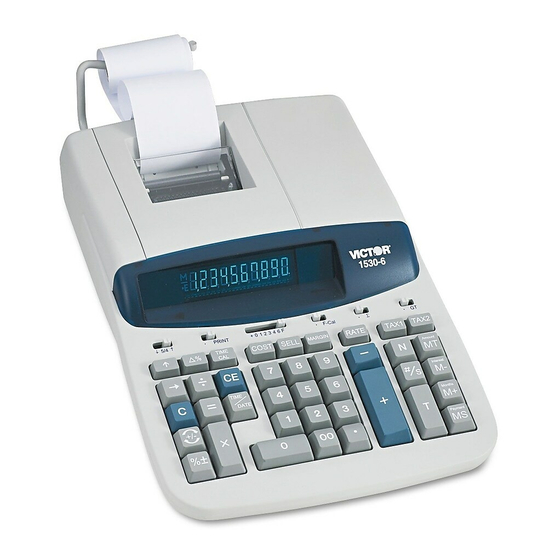
Summary of Contents for Victor VCT15306
- Page 1 VICTOR 1570-6 VICTOR 1560-6 VICTOR 1530-6 12/14 DIGIT HEAVY DUTY PRINTING CALCULATOR INSTRUCTION MANUAL...
-
Page 2: Table Of Contents
TABLE OF CONTENTS 1. OPERATIONS AND MAINTENANCE...……... 3 2. REPLACING INK CARTRIDGE...………... 4 3. LOADING PAPER...………... 4 4. BATTERY REPLACEMENT...…... 5 5. KEYBOARD LAYOUT...………... 5 6. SLIDE SWITCH FEATURES...………... 7 7. KEY FEATURES...………... 8 8. CALCULATION EXAMPLES ……………...…...12 9. TECHNICAL SPECIFICATION……………….……………………………..……..24... -
Page 3: Operations And Maintenance
Do not use organic solutions such as alcohol to clean the housing. Do not use or leave the calculator in the direct sun light. Area subject to quick temperature changes, high humidity and dirt should be avoided. The socket-outlet shall be installed near the equipment and shall be easily accessible. -
Page 4: Replacing Ink Cartridge
3. While holding the paper roll in one hand, feed the paper from the bottom of the roll and insert into the paper slot at the back of the calculator. 4. Depress paper feed key until the paper catches and advances through the printer. -
Page 5: Battery Replacement
4. BATTERY REPLACEMENT 1. Turn the AC power switch off. 2. Remove the battery compartment cover located on the calculator bottom case. 3. Remove the old battery and install a new CR2025 or equivalent. 4. PRESS THE RESET SWITCH. 5. Replace the battery compartment cover. - Page 6 Model 1560-6 and 1530-6 1. Rounding Selector 2. Print Switch 3. Decimal Selector 4. Financial Calculation Switch 5. Sigma Switch 6. Grand Total Switch 7. Paper Feed 8. Delta Percentage 9. Time Calculation 10. Cost 11. Sell 12. Margin 13. Tax Rate Preset 14.
-
Page 7: Slide Switch Features
• • • • (Non-print) Printer is activated only when feed key or non-add/date key is pressed. PRINT Printer is activated as long as calculator is turned on. 3. + 0 1 2 3 4 6 F Decimal Point Selector Add mode. -
Page 8: Key Features
Automatically compares any two amounts and then calculates and prints the percent change. 9. [TIME CAL] Time Calculation key Set the calculator to Time Mode. +, -, S and T will be calculated and displayed in Time Mode (Hours, Minutes). 10. [COST] Cost key Calculate amount exclude profit margin. - Page 9 15. [TAX 2] Tax 2 key Calculate an amount VAT with VAT rate preset by RATE key. Used + key for calculate an amount including VAT, and – key for calculate an amount excluding VAT. 16. [→ → → → ] Right shift key Deletes right most character of a live entry.
- Page 10 24. [TIME/DATE] Time and Date display key Used to display or program the date and time. Depressing this key once will cause the date to display, a second depression will display the time. Holding the key down for three seconds will cause the date or time to flash, this is the program mode.
- Page 11 32. [M- / Interest] Memory Minus key / Interest M-: Subtracts an amount from memory. If there is a live calculation pending, the Memory Minus key will complete the calculation and subtract the amount from Memory. Interest: This key will enter the 10-key input value as Loan Interest. Loan Interest must be entered in order to do any financial calculation.
-
Page 12: Calculation Examples
8. CALCULATION EXAMPLES 1. ADDITION / SUBTRACTION Calculation Enter 2 + 3.1415926 - 6 = ? 3.1415926 2. ADDITION / SUBTRACTION IN ADD MODE Calculation Enter 1.23 − 4.56 + 7.89 = ? 3. ITEM COUNT PRESETTING Calculation Enter Setting Item (Press &... - Page 13 4. ADDITION / SUBTRACTION WITH ITEM COUNT Calculation Enter 11.32 + 7.98 − 33.33 = ? 1132 3333 5a. GRAND TOTAL MEMORY Model 1570-6 Calculation Enter 13.20 9.55 8.30 7.36 13.2 + 2.95 18.33 24.45 +35.24 =T? 2.95 9.55 7.36 18.33 Rounding Print...
- Page 14 5b. GRAND TOTAL MEMORY Model 1560-6 & 1530-6 Calculation Enter 13.20 9.55 8.30 7.36 13.2 + 2.95 18.33 24.45 +35.24 =T? 2.95 9.55 7.36 18.33 6. REPETATIVE CALCULATION WITH REFERENCE TO DATE Calculation Enter 6.54 + 6.54 + 6.54 − 21.9.2001 [#/S] 7.89 −...
- Page 15 7. ROUNDING FOR ADDITION / SUBTRACTION Calculation Enter 3.4 + 2.1 = ? Calculation Enter 3.4 + 2.1 = ? 8. RIGHT SHIFT Calculation Enter 5.4321 + 2.34567 = ? 5.4321 2.3457 Rounding Print Decimal ↓ Display Rounding Print Decimal Display Rounding Print...
- Page 16 9. CONSTANT MULTIPLICATION Calculation Enter 2 × 4 = 8 2 × 5 = 10 2 × 6 = 12 10. CONSTANT DIVISION Calculation Enter 755 ÷ 4 = 188.75 409 ÷ 4 = 102.25 32 ÷ 4 = 8.00 Rounding Print Decimal...
- Page 17 11. MULTIPLICATIONS AND DIVISION WITH ACCUMULATION Calculation Enter [132 x 5.67]=748.44 +[146 x 4.45]=649.70 5.67 +[155 x 3.11]=482.05 Total = ? 4.45 3.11 12. DISCOUNT CALCULATION Calculation Enter Price = $169.50 169.5 Discount = 14% Total Discount = $23.73 Net = $145.77 Rounding Print Decimal...
- Page 18 13. DELTA PERCENTAGE CALCULATION Calculation Enter 175,000−125,000 125000 [∆%] = 50,000 175000 [=] 50,000 ÷ 125,000 x 100 = 40% 14. PROFIT MARGIN Calculation Enter Cost = 100 Margin = 5% Sell = ? Sell = 150.00 Margin = 10% Cost = ? Rounding Print...
- Page 19 15. MEMORY CALCULATION Calculation Enter 100 + 200 = ? 900 - 500 = ? 20 X 7 12 X 5 Total 16. TAX RATE PRESETTING Calculation Enter Preset TAX 1 = 7.5% (Press & Hold 3 sec) Preset TAX 2 = 18.6% (Press &...
- Page 20 17. TAX CALCULATION Calculation Enter Price without Tax 1 =261.56 261.56 Price with Tax 1 = ? Price without Tax 1 Price without Tax 2 =300 Price with Tax 2 = ? Price without Tax 2 VAT including TAX 1 and TAX 2: Rounding Print Decimal...
- Page 21 18. MEMORY II CALCULATION Model 1570-6 Calculation Enter 4.56 - 1.23 + (2 x 0.03) = ? 19. DATE AND TIME PRESETTING Calculation Enter Set Time to 4:37 PM (Press & Hold 3 sec) 1637 Set Date to September 14, 2000 (Press &...
- Page 22 20. TIME CALCULATION Calculation Enter 12 H 34 M + 5 H 12 M 1234 0512 - 1 H 20 M 0120 5 H 23 M x 4 = ? 11 H 54 M ÷ 8 = ? 0523 Total ? 4 1154 Rounding Print...
- Page 23 21. FINANCIAL CALCULATION Calculation Enter Loan Amount = 100000 100000 [Amount] Interest = 6.5 % Months = 180 Payment = ? Payment changed to 600 Months = ? NOTE: When F-Cal Switch is ON, Cost, Sell, Margin, Time Calculation and Memory are no function.
-
Page 24: Technical Specification
9. TECHNICAL SPECIFICATIONS Type: Desktop Adding Machine/Calculator, Electronic Print/VFD Basic Operations: Addition/subtraction and multiplication/division Capacity: Input and result 14 digits for 1570-6 and 1560-6, Input and result 12 digits for 1530-6. Decimal System: Add Mode(+), Floating(F), Fixed(0,1,2,3,4,6) Functions: 4 rules, successive calculation, memory calculation, grand...







