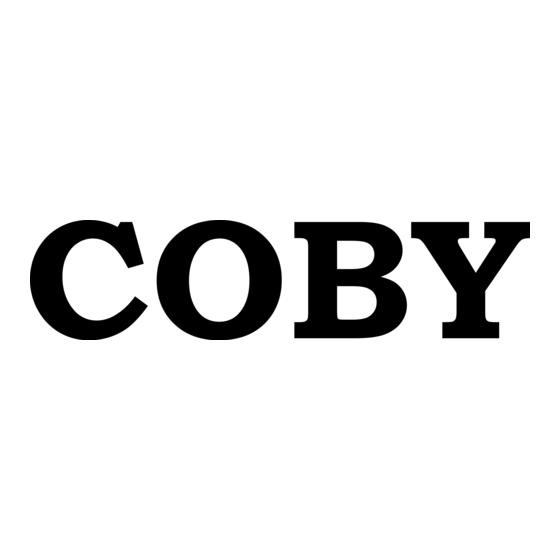Summary of Contents for Coby CSTW52FD
- Page 1 CSTW52FD True Wireless Speaker Verdadero altavoz inalámbrico User Manual Manual De Usuario...
-
Page 2: Package Contents
English Package Contents User Manual 1 X CSTW52FD 1 X Micro USB 1 X User 1 X Drop True Wireless cable Manual Card Speaker Buttons and Parts Top Control Panel Mode button Play/Pause,TWS MODE pairing button Next track Previous track... - Page 3 Back Control Panel Status LED TF Card Slot Indicator Carrying strap loop Power Micro USB USB Port Switch charging port Charging Micro USB cable (included) Charging Steady red (Status LED indicator) Off (Status LED indicator) Fully charged Charging time 2 hours Note: When the battery power level is low, the RGB light may not work, and the volume will turn lower, indicating that it requires charging.
-
Page 4: Powering On/Off
(If the speaker is in other playback modes, re- peatedly press the Mode button until the status LED indicator quickly flashes blue to enter Bluetooth mode.). Turn on Blue- tooth in your device’s settings and search for ‘‘CSTW52FD’’, MODE then tap ‘‘CSTW52FD’’ to connect. - Page 5 CSTW52FD speakers acting as left and right audio channels for definitive andimmersive stereo sound quality. To pair two speakers together, follow the steps below: 1. Bring the two speakers next to each other and turn them on.
-
Page 6: Fm Radio Mode
MODE Note: When you receive or make a call, the music that is playing MODE will automatically pause. The persion's voice on the other end of the line can only be heard through your phone. FM Radio Mode MODE Repeatedly press the Mode button to switch to the FM Radio mode. - Page 7 Playing from external device USB / TF card Under any mode, insert a TF card or USB disk into the TF card slot or USB port of your speaker, it will immediately play the music files in the TF card or USB disk. The music playback controls are the same as the Bluetooth mode.
-
Page 8: Specifications
Specifications Model NO./ Name CSTW52FD/ True Wireless Speaker Power Input 5V / 0.4A Power Consumption Battery Type Lithium-ion Charging Time 2 Hours Playtime Up to 3 hours Frequency Response 50Hz-18kHz FM Frequency Range 87.5-108.0Mhz Bluetooth Version V5.3 Operation Range 33ft (10M) Dimension 2.83”... -
Page 9: Fcc Statement
7. Use original or certified cables. 8. Do not use any corrosive cleaner/oil to clean. 9. Keep out of reach of children. It contains small parts which may be a choking hazard. 10. Observe local laws and regulations while using the device. 11.To prevent damage to your device’s parts or internal circuits, do not use it in dusty, smoky, damp or dirty environments. - Page 10 The contents of this manual are subject to change without prior notice, and Coby will not be liable for any errors contained herein or for inciden- tal or consequential damages in connection with the furnishing performance or use of this manual.
- Page 11 SUMMIT ELECTRONICS LLC One Year Limited Warranty SUMMIT ELECTRONICS LLC LIMITED WARRANTY (“Warranty”) - For product Categories Listed in Chart Below (as applicable, “Product”) Before returning your Product for service under this Warranty, please (i) read the instruction manual carefully. If you are still having trouble with your Product, please contact Technical Support at support@sum- mitcegroup.com.
- Page 12 misconnection 17 to any device, or malfunction of any device used with the Product (or, as applicable, any component thereof); (d) cosmetic damage to the Product (or, as applicable, any component thereof) caused by normal wear and tear; (e) shipping damage that occurs while the Product is in transit;...
- Page 13 Warranty claim): (i) a dated sales receipt that indicates the place of purchase, model number of Product, and amount paid; (ii) a detailed description of Customer’s problem with Product; (iii) Customer’s full name, phone number, and return address, and; (iv) a money order made out to SUMMIT ELECTRONICS LLC Electronics Corporation to cover return shipping charges to US destinations only, for the applica- ble dollar amount shown for the Product in the table above.
-
Page 14: Contenidos Del Paquete
ESPAÑOL Contenidos Del Paquete User Manual 1 altavoz 1 cable micro 1 manual 1 tarjeta de inalámbrico USB. de usuario. caída. verdadero Botones y Partes Panel de control superior Botón de modo Reproducir/ Pausa, botón de empareja- MODE miento TWS Botón de Siguiente pista ante-... - Page 15 Panel de control trasero Indicador LED Ranura para de estado Trabilla para correa de transporte Interruptor Puerto de Puerto carga micro alimentación Cargando Cable micro USB (incluido) Cargando Rojo fijo (indicador LED de estado) Completamente Apagado (indicador LED de estado) cargado Tiempo de carga 2 horas...
- Page 16 Mode hasta que el indicador LED de estado parpadee rápidamente en azul para ingresar al modo Bluetooth). Active Bluetooth en la configuración de su dispositivo y busque “CSTW52FD”, luego toque “CSTW52FD” para conectarse. MODE Nota: si no puede conectar el altavoz a su dispositivo, verifique si el altavoz está...
- Page 17 Verdadera conexión estéreo inalámbrica El CSTW52FD es compatible con True Wireless Pairing, que le permite transmitir su música desde su dispositivo a dos altavo- ces CSTW52FD que actúan como canales de audio izquierdo y derecho para una calidad de sonido estéreo inmersiva y definiti- va.
- Page 18 MODE MODE Sube el volumen Mantenga presionado el botón MODE Bajar volumen Mantenga presionado el botón Nota: Cuando recibe o realiza una llamada,Y la música que se está MODE reproduciendo se pausará automáticamente. Pero la voz de la persona al otro lado de la línea solo se puede escuchar a través de su teléfono.
-
Page 19: Modo Bluetooth
Reproducción desde un dispositivo externo Tarjeta USB/TF En cualquier modo, inserte una tarjeta TF o disco USB en la ranura para tarjeta TF o en el puerto USB de su altavoz, repro- ducirá inmediatamente los archivos de música en la tarjeta TF o disco USB. -
Page 20: Especificaciones
Especificaciones N.° de modelo/Nombre CSTW52FD/ Altavoz inalám- brico verdadero Entrada de alimentación 5V / 0.4A El consumo de energía Tipo de Batería iones de litio Tiempo de carga 2 horas Tiempo de juego Hasta 3 horas Respuesta frecuente 50Hz-18kHz Rango de frecuencia FM 87,5-108,0 MHz Versión Bluetooth... -
Page 21: Declaración De La Fcc
7. Utilice cables originales o certificados. 8. No use ningún limpiador/aceite corrosivo para limpiar. 9. Manténgase fuera del alcance de los niños. Contiene piezas pequeñas que pueden suponer un peligro de asfixia. 10. Observe las leyes y regulaciones locales mientras usa el dispositivo. -
Page 22: Descargo De Responsabilidad
El contenido de este manual está sujeto a cambios sin previo aviso, y Coby no será responsable de los errores contenidos en este docu- mento ni de los daños incidentales o consecuentes en relación con el funcionamiento o el uso de este manual. - Page 23 Advertencia: Algunos Productos pueden contener componentes lo sufi- cientemente pequeños como para tragarlos. Por favor, manténgalo fuera del alcance de los niños. Sujeto a los términos y condiciones del presente, SUMMIT ELECTRONICS LLC (en lo sucesivo, “SUMMIT ELECTRONICS LLC”) garantiza al compra- dor original del Producto (“Cliente”) que durante el Período de garantía aplicable que se indica a continuación, el Producto estará...
- Page 24 (f) daños causados por fuentes de calor, luz solar, condiciones elec- tromagnéticas u otras condiciones climáticas; o (g) cualquier acto de Dios. El producto se vende al Cliente únicamente para uso personal y no comercial. El producto no está garantizado para el uso comercial o de alquiler del Cliente.
- Page 25 (i) un recibo de compra fechado que indique el lugar de compra, el número de modelo del Producto y el monto pagado; (ii) una descripción detallada del problema del Cliente con el Producto; (iii) el nombre com- pleto, el número de teléfono y la dirección del remitente del Cliente, y; (iv) un giro postal a nombre de SUMMIT ELECTRONICS LLC Electronics Corporation para cubrir los gastos de envío de devolución únicamente a destinos de EE.
-
Page 26: Customer Service
¡O envíenos un correo electrónico a support@summitcegroup.com para obtener información sobre devoluciones y atención al cliente! For more information, please visit: Para mayor información por favor visite: https://summitcegroup.com Model#: CSTW52FD (FD#2102177) QDID#: 172491 Date Code: 2023-10...