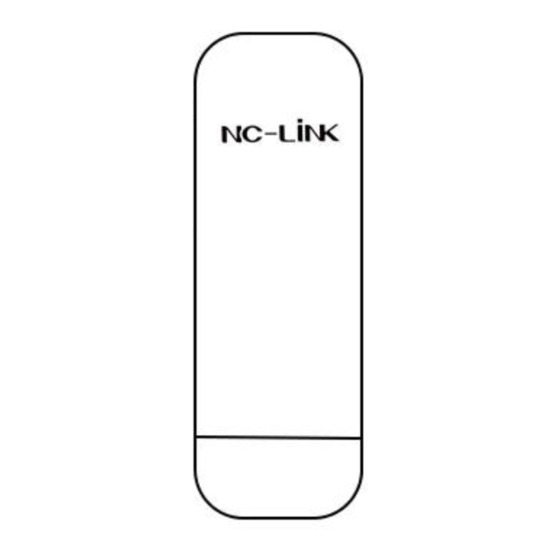Advertisement
Quick Links
How to configure 3-Step Quick Connection of NC-LINK
Interface Instruction:
1.
LAN: 10/100Mbps RJ45 port, can support 24V Passive PoE.
WAN: 10/100Mbps RJ45 port, can support 24V Passive PoE, but it changes to LAN port under
WDS, Repeater and AP operation mode
Reset: Reset Button, press 10~15 seconds, outdoor CPE will revert to default settings.
DC: 12V/1A DC input injector.
F(fn): Mean Function, can select the CPE's channel and master or slave mode.
S: Mean Selection, can select the functions or view CPE's Channel, IP address and Signal strength
status.
LED Display: Show the status of Channel, IP Address, Master or Client, RF Power.
LED Display Content
Content Instruction
H: Hotspot, WDS mode, Master AP
149: Channel is 149
C: Client, WDS Mode, Slave AP
149: Channel is 149
A: IP Address
253: IP address is 192.168.188.253
P: RF Power
-42: The signal Strength is -42dBm
Outdoor CPE in WDS mode
For NC-AP211 & NC-AP212
1
Remark
Show the channel of Master and Slave AP;
Pls note, the channel should be same with
Master and Slave AP.
If not operate this LED display in 10 mins,
the screen will be automatically black
screen
Show Master and Slave AP's IP address;
Remark:
In Master and Slave APs, there is one
device with IP address: 192.168.188.253;
Other device with IP of 192.168.188.X, to
avoid the IP address conflict.,
The signal strength is different if distance
different.
www.nc-link.cn
Advertisement

Summary of Contents for NC-link NC-AP211
- Page 1 How to configure 3-Step Quick Connection of NC-LINK Outdoor CPE in WDS mode For NC-AP211 & NC-AP212 Interface Instruction: LAN: 10/100Mbps RJ45 port, can support 24V Passive PoE. WAN: 10/100Mbps RJ45 port, can support 24V Passive PoE, but it changes to LAN port under WDS, Repeater and AP operation mode Reset: Reset Button, press 10~15 seconds, outdoor CPE will revert to default settings.
- Page 2 When connection success, the LED display will show CPE’s signal strength; We can press “S” button to view CPE’s IP address, channel and signal strength; If connection fail, the LED display show as below, will back to default page after 10 seconds. Config and connection as below pictures: www.nc-link.cn...
- Page 3 How many slave APs can connect with master AP? The master AP can connect with 1~4 slave APs What is the default mode and default IP address? The default mode is slave mode (C), and IP is 192.168.188.253 in default www.nc-link.cn...