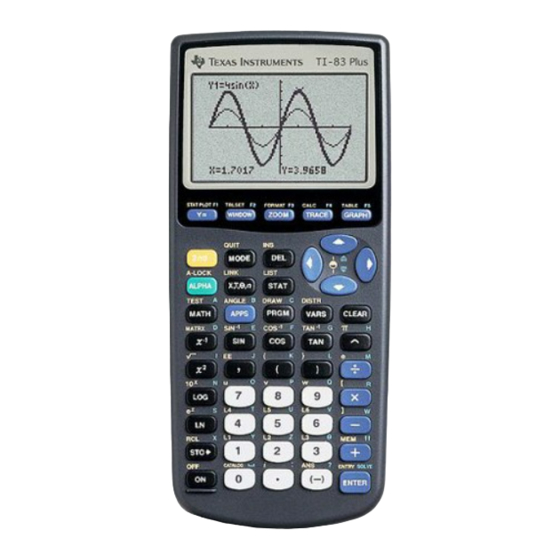Summary of Contents for Texas Instruments Probability Simulation
- Page 1 Probability Simulation User’ s Manual Documentation of features and usage for Probability Simulation Copyright 2000 Corey Taylor and Rusty Wagner...
-
Page 2: Table Of Contents
General Setup Coin Section Dice Section Marbles Section Spinner Section Cards Section Random Number Section Advanced Options Table of Contents... -
Page 3: General Setup
Once the application is correctly installed, you can find the program by hitting the TI provides documentation and help for the installation program through the help menu or by contacting TI directly. The Texas Instruments web site is http://www.ti.com/calc/. Identifying Sections... -
Page 4: Coin Section
This section is used for simulation of many types of objects along with large numbers in each section. There are 5 types of marbles with the number of each variable as per user settings. The number of each type picked is counted. 2.1.4 Spin Spinner This section is used for simple simulation of a multi-sided object. -
Page 5: Dice Section
2.1.5 ClearTabl Set this to Yes if you want the data to be cleared. This is automatically set when certain other settings are changed. 2.1.6 Updates You can choose how many trials you want to occur before the graph and data are updated. Updates for every trial is the default and only 20, 50 and the end are available. -
Page 6: Marbles Section
Exporting data lists The data screen allows the user to export the trial data into lists. In this section, the ‘ ROLL’ list will contain the trial number, ‘ D1’ , ‘ D2’ , and ‘ D3’ contain the results for each die, and ‘ SUM’ contains the sum of the numbers on each die. -
Page 7: Spinner Section
Spinner Section Setting up the simulation This section has basically the same settings as the coin section. The only main difference is the Sections setting. This can be typed in as between 2 and 8. This creates more sections in the spinner area plus creates more areas for weights to be placed on. -
Page 8: Random Number Section
this case, a message will appear when you have run out of cards. You will have to reset the data or set the replace option to yes before you can do more trials. Exporting data lists The data screen allows the user to export the trial data into lists. In this section, the ‘... -
Page 9: Advanced Options
Advanced Options The advanced options section allows you to change the probabilities for each outcome. This could be used to simulate unfair dice and weighted coins, for example. The advanced options section can be reached by pressing the ‘ ADV’ key in the options screen for the coin, dice, marbles, and spinner sections.