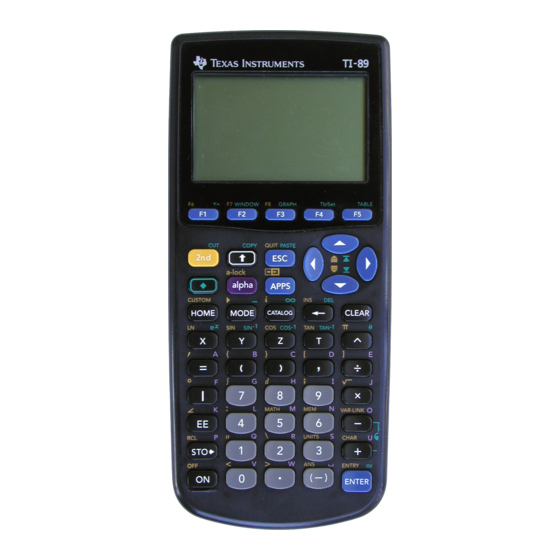
Texas Instruments TI-89 Software Manual
Finance application
Hide thumbs
Also See for TI-89:
- Developer's manual (1398 pages) ,
- User manual (1009 pages) ,
- Manual book (623 pages)
Table of Contents
Advertisement
Important Information
Where to Find Installation Instructions
The Time-Value-of-Money (TVM) Solver
Editing Values in the TVM Solver
Calculating TVM Outside of the TVM Solver
Finance Functions
Calculating Cash Flows
Calculating Amortization
Calculating Interest Conversion
Finding Days between Dates
Defining Payment Method
Finance Examples
Example 1 — Financing a Car
Example 2 — Calculating Interest on a Fixed Payment
Example 3: — Amortization
Error Messages
Error Recovery Instructions
Miscellaneous
How to Contact Customer Support
Finance Application for the TI-89 / TI-92 Plus
2
3
4
5
6
7
8
9
9
10
10
11
11
12
13
15
16
17
18
1
Advertisement
Table of Contents

Summary of Contents for Texas Instruments TI-89
- Page 1 Finance Examples Example 1 — Financing a Car Example 2 — Calculating Interest on a Fixed Payment Example 3: — Amortization Error Messages Error Recovery Instructions Miscellaneous How to Contact Customer Support Finance Application for the TI-89 / TI-92 Plus...
- Page 2 © 2000 Texas Instruments Incorporated TINGRAPH LINK and TI-Cares are trademarks of Texas Instruments Incorporated. Finance Application for the TI-89 à TI-92 Plus...
-
Page 3: Where To Find Installation Instructions
For detailed instructions on installing this and other Flash applications, point your web browser to: http://www.ti.com/calc/docs/guides.htm Installing this application requires TI-GRAPH LINKé. To download a free copy of TI-GRAPH LINK for the TI-89 / TI-92 Plus, Point your web browser to: http://www.ti.com/calc/docs/link.htm Finance Application for the TI-89 / TI-92 Plus... -
Page 4: The Time-Value-Of-Money (Tvm) Solver
Press O ¸ to display the TVM Solver. Highlight with cursor and Finance press ¸. Finance Application for the TI-89 à TI-92 Plus ) functions to analyze financial instruments such as annuities, ) variables: Ú æ editor, press 2 °. They are located in the , and then press 2 °... -
Page 5: Editing Values In The Tvm Solver
Clear options: M, ƒ The ƒ Toolbar The ƒ Toolbar functions are exactly like the ƒ Toolbar on the TI-89 and TI-92 Plus on the Home screen. You can is placed on the calculator clipboard for use either within or outside the application. -
Page 6: Calculating Tvm Outside Of The Tvm Solver
N,PV,PMT,FV,PPY,CPY) tvm_I( Use § to save the new result for i in memory. Finance Application for the TI-89 à TI-92 Plus do NOT save the results in memory. To save a TVM Solver menu, VAR-LINK precedes a variable name when pasted outside the... -
Page 7: Catalog
To solve for a Finance function, include the appropriate arguments (See Argument Definition Table) separated by b and ending with d. Finance Application for the TI-89 / TI-92 Plus .name. TIFinance... -
Page 8: Calculating Cash Flows
2 °. Note: After pressing 2 °, the finance variables are listed in the access the function names, press ‰ on the TI-92 Plus or 2 ‰ on the TI-89. Calculating Cash Flows Use the cash flow functions, periods. -
Page 9: Calculating Amortization
¦ nominal rate must be a real number. ¦ compounding periods must be a real number > 0. Finance Application for the TI-89 / TI-92 Plus ) to calculate balance, sum of principal, and sum GPrn GPrn Definition (for an amortization schedule) Schedule balance;... -
Page 10: Finding Days Between Dates
, then annuity due= pmt_at=1 the 2 ° Finance Finance Application for the TI-89 à TI-92 Plus to calculate the number of days between two dates using the Definition Number of days between 2 dates. functions specify a transaction as an ordinary annuity or an... -
Page 11: Finance Examples
4. Enter known values: =9000; =M250 (Negation indicates cash outflow.); =12 (computes an annual percentage rate); 5. Move the cursor to the Press „ to solve for Compute Finance Application for the TI-89 / TI-92 Plus ¸. =48; =12; prompt. -
Page 12: Example 2 - Calculating Interest On A Fixed Payment
=2000 (future value is cash inflow or return); =12; 5. Place the cursor on the prompt. 6. Press „ to solve for annual interest rate. Finance Application for the TI-89 à TI-92 Plus ¸. , the must... -
Page 13: Example 3: - Amortization
5. Press ¸ ¸ to return to TVM Solver 6. Enter known values: =M800; 7. Place cursor on the 8. Press „ to solve for Finance Application for the TI-89 / TI-92 Plus ¸. graphing =360; =12; =12; prompt. - Page 14 Press B and A to explore the graph of the outstanding balance over time. Press a number and then press ¸ to view the balance at a specific time Finance Application for the TI-89 à TI-92 Plus Ymin=0 Yscl=10000...
-
Page 15: Error Messages
TVM Solver overwrite variable. Exiting application. One or more variables are invalid. TVM Solver Operation canceled. Finance Application for the TI-89 / TI-92 Plus Description You attempted to compute when are all ‚ 0, or when (N†PMT) are all 0. -
Page 16: Error Recovery Instructions
TI-89 / TI-92 Plus in order to make room for another application. You can back up an application to your computer by using the for the TI-89 / TI-92 Plus. Once saved, you can reload it to the TI-89 / TI-92 Plus TI-GRAPH LINK later using the Link >... -
Page 17: Miscellaneous
The Finance application requires at least 36K of RAM memory to load the application. There is approximately 720K total archive memory in the TI-89 / TI-92 Plus. For more information about memory and memory management, refer to the TI-89 / TI-92 Plus guidebook. -
Page 18: How To Contact Customer Support
For technical questions, call the Programming Assistance Group of Customer Support: Phone: 1.972.917.8324 Customers outside the US, Canada, Mexico, Puerto Rico, and the Virgin Islands Contact TI by e-mail or visit the TI calculator home page on the World Wide Web. E-mail: ti-cares@ti.com Internet: http://www.ti.com/calc...












