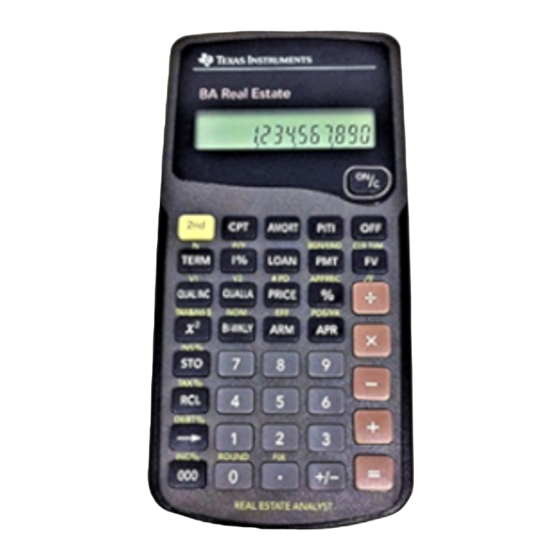Table of Contents
Advertisement
Advertisement
Table of Contents

Summary of Contents for Texas Instruments BA Real Estate
- Page 1 BA Real Estate™ Financial Calculator Guidebook...
-
Page 2: Key Index
Key Index To find information about a specific key, refer to the page number next to the key. P/ Y TERM QUAL LA QUAL INC TAX&INS$ BI-WKLY INS % TAX % DEBT % INC % ROUND ON/C AMORT PITI BGN/ END CLR TVM LOAN APPREC... - Page 3 BA Real Estate é FINANCIAL CALCULATOR GUIDEBOOK Guidebook Developed by: The staff of Texas Instruments Instructional Communications With Contributions by: Dave Caldwell Charlotte Clark Bob Fedorisko Mike Keller Jackie Quiram Tammy Richards Gary Rouse This digital apparatus does not exceed the Class B limits...
-
Page 4: Table Of Contents
Table of Contents This guidebook begins with a section designed to help you quickly learn about the BA Real Estate and its capabilities. The remainder of the book contains examples of and information about specific kinds of financial calculations. General calculator operation and service information are discussed in the Appendix. - Page 5 Calculating the Yield of a Discounted Mortgage ... 80 Finding the Net Selling Price after Commission ... 82 Appendix Effects of Turning the Calculator On and Off... 84 The Display and Indicators ... 85 Setting the Fixed-Decimal Format ... 86 Entering Numbers and Clearing the Calculator ...
-
Page 6: Getting Started
Getting Started The examples on the following eight pages introduce you quickly to the major features of the BA Real Estate calculator. Try working the examples to find out how easy it is to solve real estate calculations! Before starting, however, perform the settings shown on this page to ensure that the examples give the expected results. -
Page 7: Finding The Monthly Payment On A Loan
Finding the Monthly Payment on a Loan The TVM keys make it easy to enter at least three known values in a TVM (Time Value of Money) problem and then compute the unknown value. Suppose, for example, you want to know the monthly payment required for a 30-year, $130,000 mortgage loan at an annual percentage rate of 1. -
Page 8: Calculating Total Payment (Piti)
Note: The P&I payment was calculated on the previous page. The property tax rate ( ) and the insurance rate ( until you change them or remove the batteries. Turning the calculator off does not clear this information. TX%= 1.50 IS% = 0.50... -
Page 9: Amortization For The First Year
Amortization for the First Year The Amortization model prompts you for the starting and ending payment numbers to define a range of payment periods. You can then use the TVM values you entered earlier to find the loan balance after the last payment and the total principal and interest paid in the range. -
Page 10: Finding A Pay-Off Balance
Finding a Pay-off Balance If the property is sold after 3.5 years, what amount will be required to pay off the loan? Use the Amortization model to find the balance after 3.5 years of payments. 1. To start Amortization, press 2. -
Page 11: Changing The Conditions Of The Loan
Changing the Conditions of the Loan You can change any of the TVM values and then compute a new value. Using the values you entered on page 6, find the monthly payment at 9% interest. Then find the monthly payment at 9.5% for a 15-year loan. 1. -
Page 12: Estimating Appreciation
Estimating Appreciation You are buying a $150,000 home that is expected to appreciate for the next five years at 3% per year. Estimate the value of the house at the end of five years. 1. Enter the current price of the home (starting value). -
Page 13: Qualifying A Buyer For A Loan
Qualifying a Buyer for a Loan You have a buyer who has a total income of $6,200 per month, with monthly debts of $580. Assuming a 20% down payment at 7.5% annual interest for 30 years, a tax rate of 1.5%, an insurance rate of .5%, and an income/debt ratio of 28/36, what is the maximum sales price this buyer can consider? - Page 14 The buyer should consider a maximum sales price of $227,536.21 and a maximum loan of $182,028.97. Note: The income rate calculator until you change them or remove the batteries. Turning the calculator off does not clear this information. DBT= DN%=...
-
Page 15: Going Further
Going Further The BA Real Estate calculator contains built-in financial formulas, or “models,” designed to solve common financial and real estate calculations. The remaining chapters in this book explain how to use the models. If you need to review general calculator operation, refer to the Appendix. - Page 16 Chapter 1: Mortgages and Amortization This chapter describes real estate models relating to mortgages and amortization. The Time-Value-of-Money (TVM) Model ... 16 Chapter Contents Changing TVM Settings ... 17 Setting Default Rates for Your Area ... 18 Calculating Down Payments... 19 Computing a Monthly Mortgage Payment...
-
Page 17: The Time-Value-Of-Money (Tvm) Model
Example: Set the term of a loan to 30 years. * To avoid conflicting values for N and TERM, the calculator automatically adjusts one when you enter or compute the other. If you change the P/Y (payments per year) setting after entering the term in years, N is automatically adjusted to avoid a discrepancy. -
Page 18: Changing Tvm Settings
These settings affect how interest is calculated. When the calculator is set to beginning-of-period, the BGN indicator is displayed. The factory setting is end-of-period payments (no indicator). -
Page 19: Setting Default Rates For Your Area
.5 for .5%. 5. Press Entering an annual tax and insurance dollar amount with For example, if you enter calculator uses this value instead of the rates entered as TAX% and INS%. 18 Mortgages and Amortization to turn the calculator on. -
Page 20: Calculating Down Payments
Calculating Down Payments Mortgage loans are usually stated as 80% loans, 90% loans, etc. The down payment percentage is the difference between the stated percentage and 100%. The down payment percentage is applied to the sales price of the property to find the down payment amount. Calculating a If you know the sales price of a property and the down Down Payment... -
Page 21: Computing A Monthly Mortgage Payment
Computing a Monthly Mortgage Payment Find the monthly payment on a home priced at $130,000 if the buyer makes a 10% down payment and finances the balance with a 30-year mortgage at 9.125% annual interest. If you are preparing a report for a client, fill in the worksheet as you calculate the results. - Page 22 Mortgage Payment—Principal and Interest 1. Clear TVM values (if not already cleared). 2. Enter sales price. 3. Subtract down payment. 4. Calculate and enter loan amount. 5. Enter term of loan (in years). 6. Enter interest rate. 7. Compute payment amount. Mortgages and Amortization 21...
-
Page 23: Finding The Unpaid Balance On A Mortgage
Finding the Unpaid Balance on a Mortgage Consider a mortgage loan of $250,000 that is to terminate in 25 years. At 8.5% annual interest rate, what will the unpaid balance be in 15 years? Solution Press Steps Clear TVM values. Set P/Y and C/Y to 12. -
Page 24: Calculating Unpaid Balance On An Existing Mortgage
Calculating Unpaid Balance on an Existing Mortgage 1. Clear TVM values (if not already cleared). 2. Enter original term of loan (in years). 3. Enter interest rate. 4. Enter original loan amount. 5. Compute payment. 6. Enter number of payments made. 7. -
Page 25: Paying Off A Loan With Larger Payments
Paying Off a Loan with Larger Payments A client has just borrowed $125,000 for 30 years at 7.75%. If she is able to increase her payment amount by $100 per month, how quickly can she pay the note off? Solution Press Steps Clear TVM values. -
Page 26: Paying Off A Loan Early By Making Larger Payments
Paying Off a Loan Early by Making Larger Payments 1. Clear TVM values (if not already cleared). 2. Enter term of loan (in years). 3. Enter interest rate. 4. Enter loan amount. 5. Compute monthly payment. 6. Add extra payment amount (as a negative amount). -
Page 27: Calculating A Balloon Payment
The only difference between the two results is the amount of the final monthly payment. * The calculator performs its internal computations to 13 digits. The balloon payment should be computed using the actual amount paid in dollars and cents. Pressing value. -
Page 28: Calculating A Balloon Payment To Retire A Mortgage
Calculating a Balloon Payment to Retire a Mortgage 1. Clear TVM values (if not already cleared). 2. Enter term of loan (in years). 3. Enter interest rate. 4. Enter loan amount. 5. Compute payment amount and round the result. 6. Enter the number of payments made. 7. -
Page 29: Finding The Payment For A Mortgage With A Balloon
Finding the Payment for a Mortgage with a Balloon You are making a $70,000 loan at 8% over 30 years, with a balloon payment of $20,000 due at the end of the loan. How much will your monthly payment be? Solution Press Steps... -
Page 30: Total Payment Including Taxes And Insurance (Piti)
Total Payment Including Taxes and Insurance (PITI) You can compute the total monthly payment including principal, interest, local property taxes, and insurance (PITI). The PITI calculation uses the selling price, the TVM values, Values Used to Calculate PITI and the values you have entered for the tax rate actual annual tax and insurance amounts ( If you omit the selling price when calculating PITI with tax and insurance percentages, PITI will be calculated on the... -
Page 31: Computing Total Payment (Piti)
Computing Total Payment (PITI) A couple is interested in a small lake-front property, for which the owner is asking $85,000. The buyers need to know the approximate amount of their total payment on the property. Background You know that the property taxes and insurance rates for the lake area average 2.38% and 0.78% respectively. - Page 32 PITI—Principal, Interest, Tax, and Insurance Based on Tax and Insurance Percents 1. Clear TVM values (if not already cleared). 2. Enter local property-tax rate (if not already entered). 3. Enter local insurance rate (if not already entered). 4. Enter price. 5.
-
Page 33: Adjustable-Rate Mortgage (Arm)
I% = PMT= BAL= The model starts with P1=1, and the calculator updates P1 automatically for each range of payments. Attempting to enter a value for P1 exits the ARM model. Press repeatedly to display the results and to repeat the sequence for the next range. -
Page 34: Finding Periodic Payments For An Arm
Finding Periodic Payments for an ARM A bank is lending $100,000 on an adjustable rate, 30-year mortgage at 6% annual interest with an annual cap on the interest rate of 2% and a lifetime cap of 6%. Find the payment amount for each adjustment period assuming it accelerates by the maximum amount at each adjustment period. - Page 35 Finding Periodic Payments for an ARM Solution Steps (Continued) Accept range for fourth year and show previous I%. Increase I% to the cap for the loan, and show PMT and BAL for fourth year. Exit ARM. The payment for the remainder of the loan is $1,012.28. Note: The worksheet on the next page omits step 1, clearing the TVM values, due to page size restrictions.
-
Page 36: Adjustable Rate Mortgage
Adjustable Rate Mortgage 2. Set number of payments per year and number of compounding periods per year (if not already set). 3. Enter term of loan (in years). 4. Enter interest rate. 5. Enter loan amount. 6. Start ARM. 7. Accept the number of the initial payment (P1). 8. -
Page 37: Comparing An Arm To A Fixed-Rate Mortgage
Comparing an ARM to a Fixed-Rate Mortgage For a loan of $145,000, you are comparing a fixed-rate mortgage of 7.5% for 30 years to a 30-year ARM. The ARM has an initial rate of 5% with a 2% maximum adjustment for each 12-month period and a maximum lifetime adjustment of 6%. - Page 38 ARM vs. Fixed- Steps Rate Mortgage Calculate monthly savings/costs by subtracting amount of second period ARM payment from fixed-rate payment. Multiply monthly savings/costs by number of months in this ARM period. Add to stored savings/costs and store. Calculate monthly savings/costs by subtracting amount of third period ARM payment from fixed-rate...
- Page 39 Comparing an ARM to a Fixed-Rate Mortgage Adjustable Rate Mortgage vs. Fixed-Rate Mortgage 1. Use the Adjustable Rate Mortgage worksheet to calculate the payments for each adjustment period of the ARM and record those values in steps 4, 9, 15, and 21 respectively. 2.
- Page 40 14. Enter amount of fixed-rate payment. 15. Subtract amount of ARM payment for third period. 16. View monthly savings/costs during third period. 17. Multiply monthly savings/costs by number of months in this adjustment period. 18. Add to recorded savings/costs from step 13.
-
Page 41: Bi-Weekly Mortgage Payments
Values Used by To calculate bi-weekly payments, set up the current the Model mortgage in the TVM model and then press calculator uses the TVM values to compute the results. Name PMT= YRS= SAV= Press at the end of the list to exit the model. - Page 42 Benefits of Making bi-weekly payments instead of monthly payments allows you to pay off a loan more quickly and thus reduce Bi-weekly the amount of interest paid. This is because the payments Payments are more frequent and you are making 13 full monthly payments annually instead of 12.
-
Page 43: Calculating A Mortgage With Bi-Weekly Payments
Calculating a Mortgage with Bi-Weekly Payments You are borrowing $115,000 at 8% for 30 years. What will be the effects and savings if you pay off the loan with bi-weekly payments, instead of monthly payments? Solution Press Steps Clear TVM values. Set P/Y and C/Y to 12. - Page 44 Bi-Weekly Mortgage Payments 1. Clear TVM values (if not already cleared). 2. Enter term of loan (in years). 3. Enter interest rate. 4. Enter loan amount. 5. Start Bi-Weekly and view the bi-weekly payment amount. 6. View the number of bi-weekly payments (N) required to pay off loan.
-
Page 45: Finding The Balance On A Canadian Loan
Finding the Balance on a Canadian Loan A client is moving to Canada and will be living there for five years. She will purchase a home while she is there and will sell it when she returns to the U.S. She is looking at a $185,000 home at 8¼% for 30 years. -
Page 46: Payment And Remaining Balance On A Canadian Mortgage
Payment and Remaining Balance on a Canadian Mortgage 1. Clear TVM values (if not already cleared). 2. Enter number of payment periods per year. 3. Set compounding periods to semi-annual. 4. Enter term of loan (in years). 5. Enter interest rate. 6. -
Page 47: Amortization (Amort)
You can calculate the principal and interest paid in a range of payments and the loan balance after the last payment in the range. The calculator prompts you for the starting and ending payment numbers and uses the TVM values to calculate the results. -
Page 48: Finding The Principal And Interest Paid
Finding the Principal and Interest Paid You are buying a home with a 30-year, $105,000 mortgage with an annual interest rate of 9.125%. Assume that the first payment is due in May. Find the principal and interest you will pay on the loan during the first three tax years. - Page 49 *The calculator updates P1 to 9.00 and P2 to 16.00, assuming that the next range is also 8 months. Changing P2 to 20 establishes a 12-month range so the calculator can correctly update both P1 and P2 for successive years.
- Page 50 2. Enter term of loan (in years). 3. Enter interest rate. 4. Enter loan amount. 5. Compute payment (principal and interest). 6. Start Amortization. 7. Accept initial payment period (P1), or enter the number of the beginning payment period. 8. Accept ending payment period (P2), or enter the number of the ending payment period.
- Page 51 50 Mortgages and Amortization...
- Page 52 Chapter 2: Buyer Qualification This chapter describes real estate models relating to qualifying the buyer for a mortgage loan. Buyer Qualification: Maximum Loan Amount ... 52 Chapter Buyer Qualification: Minimum Income Required... 53 Contents Finding the Qualifying Loan Amount ... 54 Finding the Minimum Income Required...
-
Page 53: Chapter 2: Buyer Qualification: Maximum Loan Amount
PITI= PMT= QLA= QPR= DN$= * The calculator accepts any number greater than 99 as a down payment dollar amount. 52 Buyer Qualification The annual tax and insurance percentages applicable to the property (# Q and # Z). The total annual tax and insurance dollar amount (# E). -
Page 54: Buyer Qualification: Minimum Income Required
PRC= DN%= DBT= PMT= PITI= * The calculator accepts any number greater than 99 as a down payment dollar amount. Meaning Enter the sales price of the property and press Enter the down payment amount, or enter a two-digit number for the down payment percent, and then press j.*... -
Page 55: Finding The Qualifying Loan Amount
Finding the Qualifying Loan Amount In this example, you know the tax, insurance, and down payment percentages. You are helping a couple find a home. They have a com- Situation bined monthly income of $6,500, with one car payment of $320 and other monthly debts of $175. - Page 56 Finding Qualifying Loan Amount Based on Tax, Insurance, and Down Payment Percents 1. Clear TVM values (if not already cleared). 2. Enter income percent (if not already entered). 3. Enter debt percent (if not already entered). 4. Enter tax percent (if not already entered). 5.
-
Page 57: Finding The Minimum Income Required
Compute payment. Compute PITI. Compute qualifying income. * The calculator uses the TAX&INS$ amount, ignoring the TAX% and INS% settings. TAX% and INS% are used only when TAX&INS$ is zero. 56 Buyer Qualification Keystrokes Display 28 # m... - Page 58 Finding Qualifying Income Based on Tax, Insurance, and Down Payment Amounts 1. Clear TVM values (if not already cleared). 2. Enter income percent (if not already entered). 3. Enter debt percent (if not already entered). 4. Enter annual tax amount. 5.
-
Page 59: Finding The Maximum Allowable Debt
Finding the Maximum Allowable Debt Assuming a sales price of $125,000, 10% down payment, 8% annual fixed rate, 30-year term, and an income/debt ratio of 28/36, determine the maximum debt a buyer can have and still qualify for the loan. Also assume that the annual tax rate is 1.5% and the annual insurance rate is 0.5% Press # , until the BGN indicator disappears. -
Page 60: Finding Maximum Allowable Debt
Finding Maximum Allowable Debt 1. Enter income percent (if not already entered). 2. Enter debt percent (if not already entered). 3. Enter tax percent (if not already entered). 4. Enter insurance percent (if not already entered). 5. Enter term of loan (in years). 6. -
Page 61: Finding The Net Cost Of Housing
Finding the Net Cost of Housing A couple is considering an $84,000 mortgage to purchase a $105,000 home. What would their net cost of housing be if they were in the 28% tax bracket? Use a standard 30-year note and 8% interest for your example. Assume property tax and insurance rates are 1.5 and .35 respectively. -
Page 62: Net Cost Of Housing Based On Tax And Insurance Percents
Net Cost of Housing Based on Tax and Insurance Percents 1. Clear TVM values (if not already cleared). 2. Enter sales price. 3. Enter tax percent (if not already entered). 4. Enter insurance percent (if not already entered). 5. Enter term of loan (in years). 6. - Page 63 62 Buyer Qualification...
- Page 64 Chapter 3: Other Financial Tools This chapter describes various real estate and financial models that illustrate the varied capability of the BA Real Estate calculator. Finding the Future Value of a Lump Sum...64 Chapter Contents Saving for the Future with Regular Deposits...66 Percent Change and Appreciation Model...69...
-
Page 65: Finding The Future Value Of A Lump Sum
Finding the Future Value of a Lump Sum When you entered the real estate business, you took a $50,000 lump-sum distribution from your retirement program. You want to roll it over into an IRA that yields 7% compounded monthly. What will the account’s value be in 20 years when you reach age 65? Solution Steps... -
Page 66: Savings Account With One Deposit
Savings Account with One Deposit 1. Clear TVM values (if not already cleared). 2. Enter number of compounding periods per year. 3. Enter term of account (in years). 4. Enter interest rate of account. 5. Enter initial deposit in account. 6. -
Page 67: Saving For The Future With Regular Deposits
Saving for the Future with Regular Deposits You wish to invest $200 at the beginning of each month in a retirement plan that earns an annual interest of 7.5% compounded monthly. What will the account balance (FV) be at the end of 20 years if compounded monthly? If compounded quarterly? Example 1: Steps... -
Page 68: Savings Account With Regular Deposits
Savings Account with Regular Deposits 1. Clear TVM values (if not already cleared). 2. Set beginning- or end-of-period payments.* 3. Enter number of deposit periods per year. 4. Enter number of compounding periods per year. 5. Enter term of account. 6. - Page 69 Clear display and restore to end-of- period payments.* Restore C/Y to 12 per year. * The calculator remains set to BGN or END until you change the setting. 68 Other Financial Tools (Continued) Keystrokes Display P/Y = C/Y = FV = 110,801.04...
-
Page 70: Percent Change And Appreciation Model
Percent Change and Appreciation Model A single model calculates both percent change and rate of appreciation (compound growth). You can enter any three of the model's values and compute the fourth. Values Used by Key Sequence the Model Note: #PD is automatically set to a value of 1 when you first activate this model. -
Page 71: Calculating Percent Change And Appreciation
Calculating Percent Change and Appreciation Follow these examples to become familiar with the Percent Change and Appreciation model. Example of Calculate the percent change from 125 to 135. Percent Change Steps Enter starting value. Enter ending value. Enter number of periods. -
Page 72: Estimate Of Appreciated Value
Appreciation Total Percent Change/Appreciation Rate 1. Enter starting value or price. 2. Enter ending value or price. 3. Enter number of periods as 1. 4. Compute appreciation rate. Estimate of Appreciated Value 1. Enter starting value or price. 2. Enter total number of periods over which appreciation will occur. -
Page 73: Interest Conversion Model
Interest Conversion Model This model lets you convert between nominal (NOM) interest rates (the compound interest rates for the period) and annual effective (EFF) interest rates (the rates at which you actually earn or pay). Values Used by Key Sequence the Model Note: PDS/YR is always an entered value. -
Page 74: Interest Conversion
Interest Conversion From Effective to Nominal 1. Enter effective rate. 2. Enter number of compounding periods per year. 3. Compute nominal rate. From Nominal to Effective 1. Enter nominal rate. 2. Enter number of compounding periods per year. 3. Compute effective rate. Other Financial Tools 73... -
Page 75: Annual Percentage Rate (Apr)
I% = PTS= FEE= APR= Note: Although the calculator proposes the same interest rate that is stored in the TVM I% value, entering I% in this model does not change the TVM I%. Situation Assuming a $125,000 loan, 8% fixed-term interest, 30-year term, and miscellaneous loan fees of $2,000 plus 2 points, find the APR. -
Page 76: Annual Percentage Rate Considering Points And Fees
Annual Percentage Rate Considering Points and Fees 1. Clear TVM values (if not already cleared). 2. Enter term of loan (in years). 3. Enter loan amount. 4. Start APR. 5. Enter interest rate. 6. Enter number of points. 7. Enter total fees. 8. -
Page 77: Finding The Apr Of A Refinanced Loan
Finding the APR of a Refinanced Loan Five years ago, you purchased a home with a 30-year, $104,000 mortgage loan at 12% annual interest. You can now refinance the loan balance at 8.5% annual interest, provided you pay 2 points plus a $500 fee. What is the new monthly payment and the APR of the new loan? Solution Press... -
Page 78: Monthly Payment And Apr Of A Refinanced Loan
Monthly Payment and APR of a Refinanced Loan 1. Clear TVM values (if not already cleared). 2. Enter original term of loan (in years). 3. Enter interest rate. 4. Enter face value of mortgage loan. 5. Compute payment amount. 6. Enter number of payment years. 7. -
Page 79: Pricing A Note To Meet A Required Yield
Pricing a Note to Meet a Required Yield You sold a house where the seller carried back a $25,000 second lien at 8% for ten years. After 36 payments, the seller contacts you to see if he can sell his note. You explain that you know an investor who might be interested, but requires a yield of 12% on investments. -
Page 80: Finding The Purchase Price Of A Note To Meet A Required Yield
Finding the Purchase Price of a Note to Meet a Required Yield 1. Clear TVM values (if not already cleared). 2. Enter term of original note (in years). 3. Enter interest rate of original note. 4. Enter amount of original note. 5. -
Page 81: Calculating The Yield Of A Discounted Mortgage
Calculating the Yield of a Discounted Mortgage A person is holding a mortgage for $200,000 at 8% fixed- rate interest for 30 years. She has carried the note for three years and has offered it to you. If she accepts your offer of $180,000 for the note, what will be your yield? Solution Press... -
Page 82: Yield Of A Discounted Mortgage
Yield of a Discounted Mortgage 1. Clear TVM values (if not already cleared). 2. Enter original term of loan (in years). 3. Enter interest rate. 4. Enter face value of mortgage loan. 5. Compute payment amount. 6. Enter discounted purchase price. 7. -
Page 83: Finding The Net Selling Price After Commission
Finding the Net Selling Price after Commission You have agreed to list a client’s house. The client states that he must net at least $125,000 after the sale. You determine that this is a fair amount after evaluating the property. If your sales commission is 6%, what is the minimum selling price to satisfy your client’s requirements? What is your commission for the sale? The solution below uses the following formula to calculate... -
Page 84: Appendix
Appendix This appendix contains information about basic functions of the calculator, where to call if service is required, and the one-year limited warranty. Effects of Turning the Calculator On and Off...84 Appendix Contents The Display and Indicators ...85 Setting the Fixed-Decimal Format ...86 Entering Numbers and Clearing the Calculator ...87... -
Page 85: Effects Of Turning The Calculator On And Off
Effects of Turning the Calculator On and Off If you do not press any key for several minutes, the calculator off to conserve the batteries. Effects 84 Operation, Service, and Warranty Automatic Power Down feature turns the Function When the calculator is off:... -
Page 86: The Display And Indicators
The Display and Indicators The calculator display shows a maximum of 10 digits. It also shows the labels of model values. When necessary, it automatically shows numbers in scientific notation with a 7-digit mantissa and a 2-digit exponent. Display S A V = Note: values. -
Page 87: Setting The Fixed-Decimal Format
10 digits, you can set the number of displayed decimal places. The factory setting is two decimal places. Setting the Key Sequence Format Note: Turning the calculator off does not change the fixed-decimal setting. Example Steps Clear the display and remove the fixed- decimal setting. -
Page 88: Entering Numbers And Clearing The Calculator
Entering Numbers and Clearing the Calculator You can enter up to 10 digits in a number; the calculator ignores any extra digits. Commas are inserted automatically in numbers to make them easier to read. Entering and Clearing Numbers If you press prompt for a value, the calculator removes the label from the display and exits the model. -
Page 89: Calculations
Calculations The BA Real Estate calculator evaluates expressions immediately for some functions. Other functions are evaluated in the order they are entered. Immediate Functions immediately on the displayed number. For example, pressing 25 square of 25 times 10. For the square of 25 times 10, press... -
Page 90: Basic Arithmetic
Basic Arithmetic All basic arithmetic calculations are completed in the order in which you enter them. For example, 2 + 5 x 4 = 28. Basic Key Sequence Arithmetic Functions Function Perform addition, subtraction, multiplication, and division. Example: Changes the sign (positive or negative) of the displayed number. -
Page 91: Percent Calculations
Percent Calculations You can calculate percentages, ratios, add-ons, and discounts. Percent Operation Functions Percentage: Ratio: Add-On: Discount: 90 Operation, Service, and Warranty Function Finds p% of the displayed number n (or the displayed result after Example: Calculates the number of which n (or the displayed result after is p%. -
Page 92: Rounding Results
Rounding Results The BA Real Estate calculator can round numbers to the fixed-decimal setting. This is useful for some financial calculations such as computing balloon payments. Effect of Rounding the displayed form of results without affecting the value stored internally. However, internal, 13-digit form of a displayed result to match the displayed form. -
Page 93: Using Memory
The calculator retains the values stored in memory until you change them (or until batteries are replaced). Storing and The calculator has one user memory. To specify the user Recalling memory, you must press Values recall). -
Page 94: Battery Information
Battery Information The BA Real Estate calculator cannot hold data in memory when the batteries are removed or become discharged. The calculator uses two of any of the following batteries. Type of Battery to Use For up to 1000 hours of operation, use Panasonic LR-44, Ray-O-Vac RW-82, Union Carbide (Eveready) A-76, or equivalent battery types. -
Page 95: Support And Service Information
For technical questions, call the Programming Assistance Group of Customer Support: phone: Customers outside the U.S., Canada, Puerto Rico, and the Virgin Islands Contact TI by e-mail or visit the TI e-mail: Internet: Product Service Customers in the U.S. and Canada Only Always contact Texas Instruments Customer Support before returning a product for service. -
Page 96: Warranty Information
TI strongly recommends that you insure the product for value prior to mailing. Software. Software is licensed, not sold. TI and its licensors do not warrant that the software will be free from errors or meet your specific requirements.