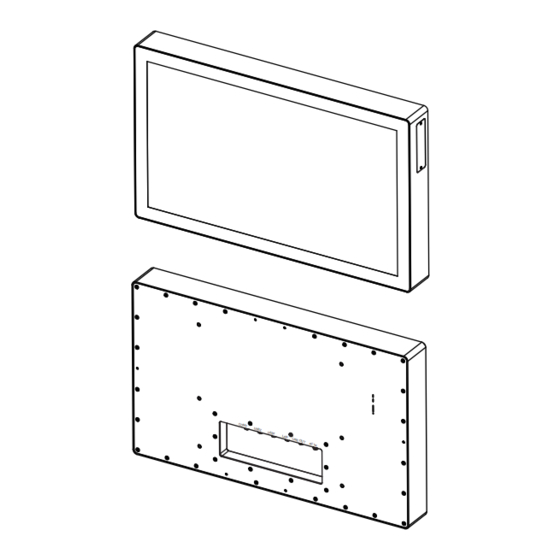
Advertisement
Quick Links
KS-1330
Quick
Reference
Guide
Specifications
System
CPU Support
Intel® Bay Trail E3827 processor
Memory Support
1 x 4G DDR3L SO-DIMM (1 slot, up to 8GB)
O.S. Support
POSReady7 / Win 8.1 / Win 10
Power Supply
164W Power inside
Audio
1 x 2W speaker
BIOS
AMI SPI BIOS
Waterproof function
IP55
System Weight
28 kg (with power adaptor)
Dimensions (WxHxD)
774 x 469 x 84 mm
Certificate
CE/FCC
Storage
SATA
1 x 2.5" SATA SSD
Rear I/O Ports
LAN
1 x RJ45 (M12 waterproof connector)
USB
2 x USB 2.0 (M12 waterproof connector)
Serial Port
1 x DB9 (M12 waterproof connector)
Line Out
1 x Audio out (M12 waterproof connector)
Power Button
1 x wafer to PG9 connector
AC IN
1 x 100V/240V AC Input (M12 waterproof connector)
Display
LCD
32" TFT-LCD (LED)
Max. Resolution
1920 x 1080 dots
Brightness
Typical 500 cd/m
Touchscreen
32" Bezel-free projected capacitive touchscreen
Environment
Temperature
Operating: 0°C ~ 40°C; Storage: -20°C ~ 60°C
Humidity
20% ~ 90%
Ver. Q1
All Rights Reserved. Copyright 2017
KS-1330
2
Packing Checklist
If you discover any item below damaged or lost,
please contact your vendor.
KS-1330
This Quick Reference Guide
AC Power Adaptor
Manual/Driver DVD
System View
Front View
773.8
468.4
Side View
84.10
0.80
Rear I/O View
COM3
USB2
USB1
KS-1330
x1
x1
x1
x1
KS-1330
Bottom View
LAN
LINE OUT
AC IN
Advertisement

Summary of Contents for Protech Systems KS-1330
- Page 1 KS-1330 Packing Checklist If you discover any item below damaged or lost, please contact your vendor. KS-1330 KS-1330 This Quick Reference Guide Quick AC Power Adaptor Reference Manual/Driver DVD Guide Ver. Q1 All Rights Reserved. Copyright 2017 KS-1330 KS-1330 Specifications...
- Page 2 2. Environmental Conditions then wipe thoroughly with a dry cloth. • Place your KS-1330 on a sturdy, level surface. Be sure to allow enough space to have easy access around the system. • If dust has been accumulated on the outside, remove it by using a special made vacuum cleaner for computers.