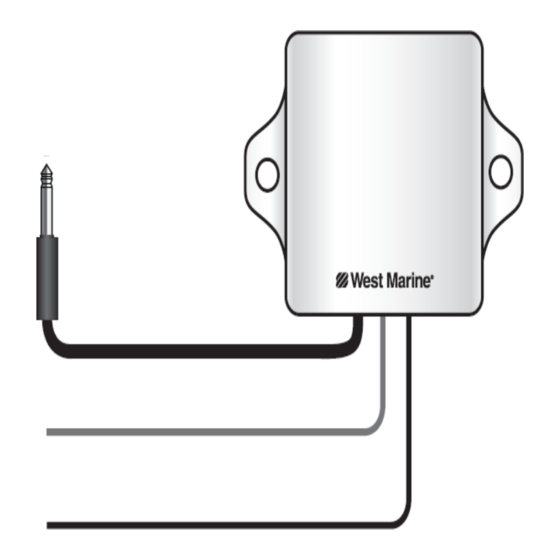
Summary of Contents for Namsung RF30
- Page 1 RF30 USER’S MANUAL RF30 Remote & Receiver RF30 Remote RF30 Receiver © 2010 All rights reserved Printed in China http://www.namsung.com...
-
Page 2: Installation
1. Connect the 3.5mm cable to the REMOTE IN input on the back of the radio. ex) WM3000RF 2. Connect the black wire from the RF30 receiver to a good ground (-) source. Typically, the ground wire connection from the radio wiring harness can be used. - Page 3 RF30 Initial setup 1. Turn on the power to the radio and RF30 receiver. A blue LED should be visible through the top of the receiver. 2. Link the RF30 remote to the receiver by pressing and holding the MUTE button on the RF30 remote for 5 seconds, while the remote is within 3 feet of the receiver.
- Page 4 The Number of Channel Input Voltage DC 12 V Dimensions 44.5 X 44.5 X 15.7 mm -10 ~ +50 ℃ Operating Temperature Range Modulation Type GFSK RF30 FCC ID Label Information © 2010 All rights reserved Printed in China http://www.namsung.com...
-
Page 5: Fcc Rf Interference Statement
RF30 FCC RF INTERFERENCE STATEMENT NOTE : The users manual or instruction manual for an intentional or unintentional radiator shall caution the user that changes or modifications not expressly approved by the party responsible for compliance could void the user's authority to operate the equipment.
